How To Enjoy Unlimited iTunes Downloads [Updated]
Apple once negotiated with the big record labels to allow unlimited iTunes downloads so people can download purchased music multiple times to any Apple devices. But unfortunately, the talks between Apple and the record companies don't seem to have worked out. Is there a limit to Apple Music/iTunes downloads? Can you get unlimited songs on Apple Music/iTunes? To know more, keep on reading until the end to learn about the easy way to listen to music without limit.
Contents Guide Part 1. Can You Get Unlimited Songs on Apple Music/iTunes?Part 2. How to Download Apple Music Songs Without Limit?Part 3. Summary
Part 1. Can You Get Unlimited Songs on Apple Music/iTunes?
Although Apple is current promoting Apple Music, a monthly subscription streaming service, the easier method for purchasing a song or album is using iTunes. iTunes offered over 60 million songs to buy on iTunes Store without subscribing to Apple Music. After you buy music, you can find it in your library in the Apple Music app and download for offline listening. Can you get unlimited iTunes downloads?
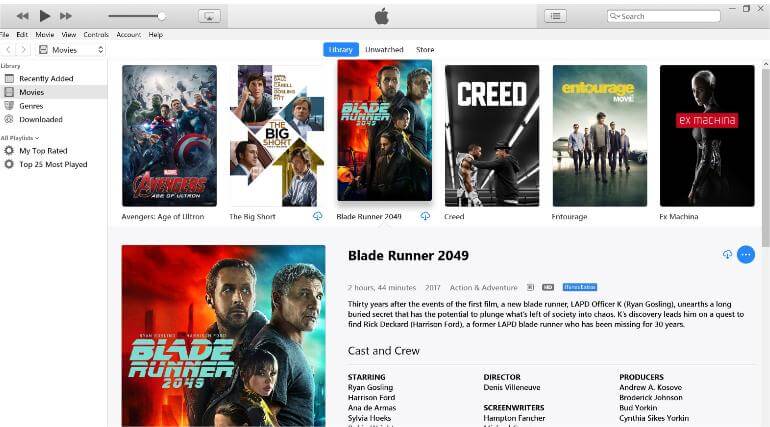
What is download limit in iTunes and Apple Music?
You can have up to 100,000 song downloads in your music library if you are using Apple Music. Songs that you buy from the iTunes Store doesn't count against this limit. So, in a way, you can download unlimited iTunes songs, but there is a limit to Apple Music downloads.
Although you can get unlimited iTunes downloads from the iTunes Store without a subscription, Apple has officially discontinued iTunes for Mac and Windows. In future, if you want to access to music, TV shows, and movies, you have to use Apple Music and Apple TV.
Part 2. How to Download Apple Music Songs Without Limit?
Although we can get unlimited iTunes downloads, you might have a problem when you stream them on non-Apple devices. This is because all of the items that you got from this program are encoded in AAC files. These AAC format files are normally protected with DRM, making it difficult to stream them on just any device that you want.
This is when you should start using a professional music converter and downloader. It would be the only way to have unlimited downloads on iTunes since it can convert your downloads into other formats of songs. So, instead of AAC, which could hardly be accessed on unsupported devices, you may get the formats of MP3, FLAC, AC3, WAV and M4A. You can import or export songs from iTunes easily. All of these things are possible through AMusicSoft Apple Music Converter.
Aside from that, the fast conversion and download of songs are both guaranteed because of the 5X faster-working speed of AMusicSoft. You may also expect the convenience in using this tool as well as the simple interface it has with functions that are all easy to follow. To add more, AMusicSoft can remove the DRM from iTunes songs and at the same time, it can keep the important details from the items even after the processes are undergone.
The following steps must be followed to enjoy your unlimited iTunes downloads on any device you want.
- Make sure that your device is connected to the internet in order to launch your browser. Once done, head immediately to the official website of AMusicSoft to download the Apple Music Converter application. Install the app right after.
- Add all the purchased and downloaded files into AMusicSoft to convert them to a new format other than AAC. To do that, just tick on the box before each song title is selected.

- Then choose one format to utilize for the process. Create an output folder as well to save the resulting files.

- At the bottom part of the window, the Convert button is located. Click this to start with the process.

- Finally, save the downloaded files and play them on any device you have. To save them, select the Converted tab and browse the songs to save.
Part 3. Summary
This post has shared with you two ways on how to enjoy unlimited iTunes downloads. The first one is through the continuous purchase and download of music, while the other one is through AMusicSoft Apple Music Converter. Since the directly downloaded music from iTunes will cause you some restrictions, using AMusicSoft is definitely more recommended.
People Also Read
- How to Watch iTunes Movies Offline on Any Device
- How To Download MP3 From iTunes And Apple Music For Free?
- How To Download Apple Music To PC For Offline Listening?
- How Can You Download iTunes On Windows XP
- Why Can’t I Download Songs On Apple Music? How To Fix It?
- Fixed: Why Does Apple Music Keep Deleting My Downloads?
- How To Listen To Music On iPod And Download Music Free
- Best 6 Apple Music Downloaders Online Free For Desktop/Mobile
Robert Fabry is an ardent blogger, and an enthusiast who is keen about technology, and maybe he can contaminate you by sharing some tips. He also has a passion for music and has written for AMusicSoft on these subjects.