All About Taylor Swift And Apple Music In 2025
Taylor Swift has been very successful for years now and is still being loved by many because of her music. With the quality of her music, along with its popularity, the exact moment her music was uploaded in Spotify, Apple Music and in more streaming platforms, a lot of listeners have immediately followed her in order to stream her tracks in the best way they could.
If you wish to know more about Taylor Swift and Apple Music, just keep on reading as this post will clearly discuss the important details to know about the two parties.
Contents Guide Part 1. About Taylor Swift’s Message to Apple Music Regarding Its ServicesPart 2. List of Taylor Swift’s Popular Tracks and AlbumsPart 3. Save Taylor Swift Albums Even Without Apple Music SubscriptionPart 4. Conclusion
Part 1. About Taylor Swift’s Message to Apple Music Regarding Its Services
Taylor Swift and Apple Music had a small issue in the past, way back 2015. Taylor has openly shared her opinions that she was very unsatisfied with the service of Apple Music. As a musician, particularly being a writer, producer and singer, Taylor Swift showed her comment about the fact that the platform will not give any incentive to the artists and other individualities behind the music for the entire three-month duration of the user’s free trial. Simply said, behind every free trial given to users is the unrequited payment for all the people behind the music being streamed. All artists in Apple Music will surely understand the shock felt by Taylor since the same thing is happening to them.
Because of this situation, Taylor has decided not to release her album 1989 in Apple Music and Spotify, which is a great loss in the part of Apple Music, because this is one of the many Swift albums that became a hit among people. This is given especially that there are some users who only get a subscription just to stream Taylor Swift’s music perfectly.
As a result of Taylor’s open letter to Apple Music, the platform has immediately responded greatly with a formal announcement that all artists will be paid as well during the free trial period. This made the issue between Taylor Swift and Apple Music subside down. In fact, Taylor Swift even performed for Apple Music’s advertisement way back 2016, just right after the issue was settled. This advertisement alone has acquired a lot of sales, arising to about 432 percent. As you can see, with the help of Taylor, Apple Music was able to have bigger sales.
Part 2. List of Taylor Swift’s Popular Tracks and Albums
To learn more about the relationship of Taylor Swift and Apple Music, let us look back to some of Taylor Swift’s popular tracks and albums.
Look What You Made Me Do
LWYMMD, which is under the album Reputation, has gained so much popularity since it was released. This is mainly because of the good message and the good rhythm of the song. Multiple comments are gained, most of them are pretty good and some are bad, which in today’s time is inevitable. Nonetheless, this track still got so much attention and garnered a huge number of streamers.
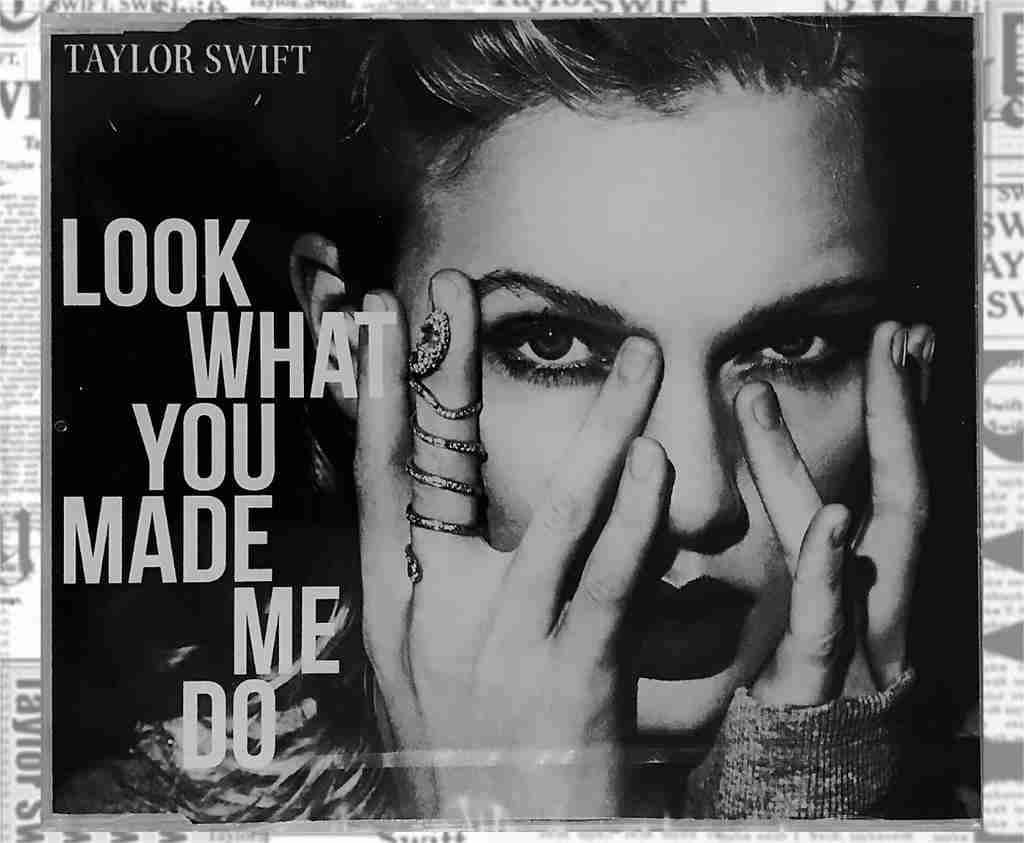
1989
Swift's fifth album, 1989 was officially released last 2014, and this includes the famous tracks of Shake It Off and Blank Space. Swift managed to do in one week what no other album released in 2014 could do in the previous 42: sell a million copies. At this point, 1989 has sold more than the combined total of 2014's next three biggest releases — Sam Smith's In the Lonely Hour, Eric Church's The Outsiders, and Coldplay's Ghost Stories.
When Billboard changed its main albums chart in Dec. 2014 to include on-demand online streams, 1989 moved back into the chart's No. 1 spot on sales alone, although she has yanked her entire catalog from Spotify before.
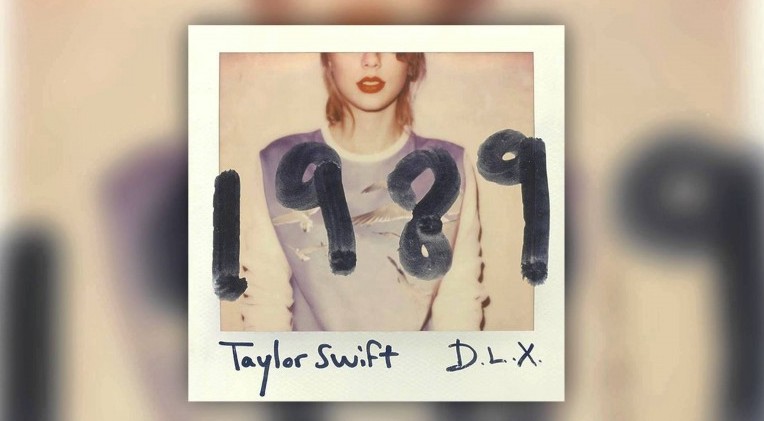
Speak Now
Here comes another hit album from Taylor Swift, Speak Now, which was released last 2010. This album contains the popular tracks of Innocent and Last Kiss.
Fearless
Released in 2008, with the hit songs Love Story and You Belong With Me, the album Fearless was marked one of the best albums of the year. If you’re into classic, country Swift, Fearless perfectly bridges the origin story of Taylor Swift and the superstar leanings of Speak Now. Fearless went five singles deep. The first single, “Love Story,” became a crossover smash, selling 8 million copies and climbing to No. 4 on the Billboard Hot 100. And the LP would not only become 2009’s top seller but also earned Taylor her first album of the year trophy at the next year’s Grammys.
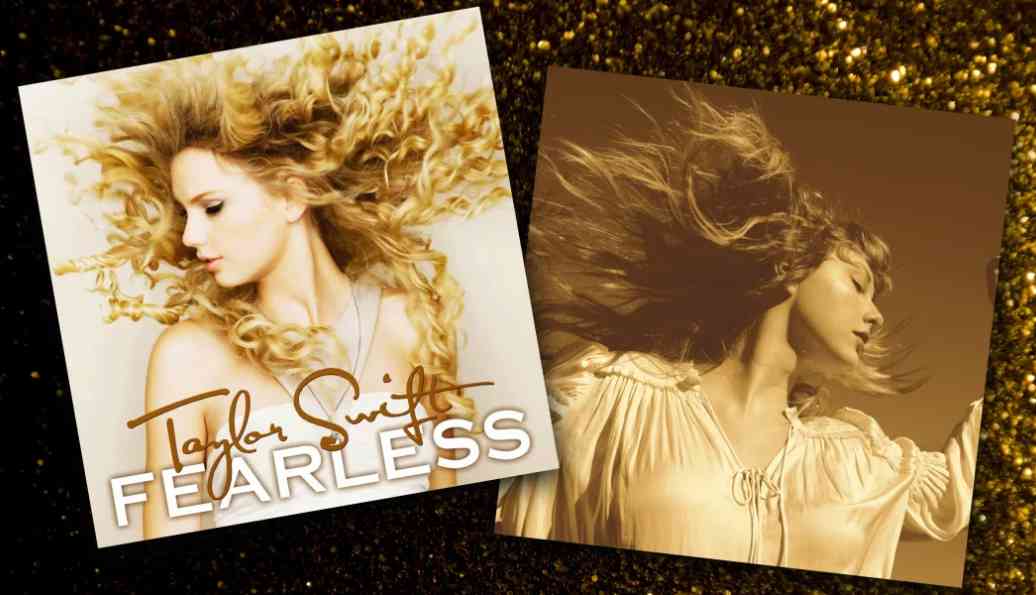
Part 3. Save Taylor Swift Albums Even Without Apple Music Subscription
To protect the albums, artists and tracks from being illegally distributed, Apple Music has encrypted a DRM technology on all the files contained in the service. As a result, downloading and keeping them is impossible, let alone if you do not have a music subscription. Do you have to pay for Apple Music? How to make it free?
In order to make it possible, you need to use a professional third-party application that has the capability to break the DRM from the songs. After the Apple Music DRM removal process, download and conversion will just smoothly proceed. For the tool to utilize, I would recommend using AMusicSoft Apple Music Converter.
This converter comes with the skill of converting tracks into accessible formats, which specifically include the MP3 format, FLAC, WAV, AC3, M4A and AAC. Downloading them right after conversion is finished is also one of AMusicSoft capabilities. When it comes to the duration of the procedure, AMusicSoft can make every process end in just a short time through its 16x working speed. It guarantees users, too, that the downloaded files are of the best audio quality.
If you wish to download your favorite Taylor Swift songs and albums, make sure to use AMusicSoft Apple Music Converter to get the best streaming experience. With that, here is how to use AMusicSoft Apple Music Converter in relation to Taylor Swift and Apple Music.
- On your computer, open the available browser and then head to AMusicSoft official page. From here, hit the Download button seen near the Apple Music Converter and wait until download is complete.
- Install the music converter on your device and launch it afterwards. Choose and select the tracks to convert by simply marking the selection box before each song title.

- Choose the output format to use for conversion as well as the output folder.

- To get started with the process, hit the Convert button.

- Finally, download the converted tracks which can be found from the Converted section.
Part 4. Conclusion
Taylor Swift and Apple Music is such a great combination. Apple Music serves as the way for users to stream different kinds of music, artist and genre, including that of Taylor Swift’s. The issue between Taylor Swift and Apple Music became a blessing in disguise for both ends, especially for Apple Music, since it gained much higher sales in the proceeding years after the said issue. On the other hand, if your subscription has expired or if you do not have a subscription to begin with, use AMusicSoft Apple Music Converter to download Taylor Swift songs and any other music as well.
People Also Read
- Top Methods To Export iTunes Playlist To Excel
- Guide About How To Keep Apple Music Separate Family Plan
- 6 Best MP3 Converter To iTunes
- Detailed Guide On How To Download iTunes Library
- How To Get Lossless Apple Music Stream Quality Settings
- How To Play Apple Music On Garmin Watch
- How To Fix Apple Music Not Loading Library?
- How To Set Custom Ringtone On iPhone Using Your Music
Robert Fabry is an ardent blogger, and an enthusiast who is keen about technology, and maybe he can contaminate you by sharing some tips. He also has a passion for music and has written for AMusicSoft on these subjects.