Best Alternative To Requiem DRM Removal Software In 2025
The contents of Apple Music are protected by Apple’s FairPlay, which is a Digital Rights Management (DRM) designed to control the use, modification, and distribution of any copyrighted material. This is one of the reasons why it is not very easy to transfer and share Apple Music to other devices. Can DRM protection be removed? Yes, through time a lot of ways were devised to overcome DRM, like the Requiem DRM removal tool.
Requiem is an DRM removal application designed to remove DRM from Apple Music. This article will share with you facts and must-know about Requiem, it will also talk about the best tool that you can use to replace Requiem. The emergence of many tools that can aid in the removal of digital rights management helped us enjoy the fruits of our technology today. With the use of these tools, you can now absolutely enjoy your favorite music without worrying about technical restrictions.
Contents Guide Part 1. What Is Requiem?Part 2. How to Use Requiem to Remove DRM?Part 3. Best Alternative to Requiem: AMusicSoft Apple Music ConverterPart 4. Alternative to Requiem: Aimersoft DRM Media ConverterPart 5. Alternative to Requiem: MyFairTunesTo Conclude It All
Part 1. What Is Requiem?
Requiem is known to be one of the most popular freeware that can remove digital rights management (DRM). It is very well known especially if you are an Apple user or someone who always struggles in overcoming technical restrictions in songs and other media like movies and audiobooks.
This freeware is known for its ability to decrypt and encrypt the contents of iTunes and Apple Music, resulting in a DRM-free file without having any loss of quality when compared to the original file. It is also fast in doing its job; you can immediately enjoy your DRM-free media in just minutes. What is good about Requiem DRM removal is it is very accessible on any type of device, you can use it on Mac, Windows, and Linux system-operated computers.
Part 2. How to Use Requiem to Remove DRM?
There are some requirements for you to fully used Requiem. It is necessary for you to have the Requiem software installed on your computer. Before proceeding, you must make sure that your iTunes version is 10.7 or lower, and if you are a Windows computer user, you must have Java plugin. Here are the steps that you need to follow in using Requiem DRM removal tool.
- Now that you have already installed Requiem on your computer, hover your most into it and then launch it.
- After opening the Requiem application, it will automatically select all your songs or files with digital rights management protection. It could be a song, movie, videos, or audiobooks.
- Now that you are done, you can now enjoy all your favorite media which are already free from digital rights management protection or DRM. All your original files with technical restrictions will be automatically transferred to your trash folder.
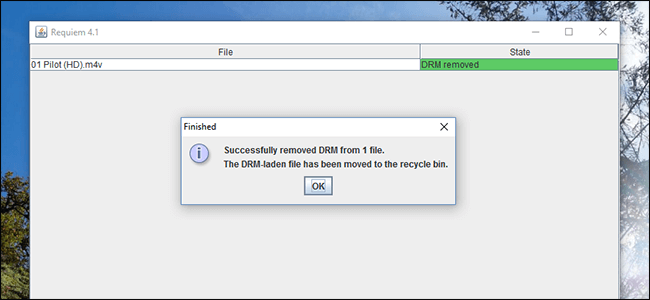
Congratulations! You've removed the DRM from your iTunes content. And now you can play it with whatever media player you want.
However, Requiem is already out-dated as of today. One of the known reasons is its battle with the DRM holder which is Apple, and after several years of discussions, Requiem lost. It released its last version in 2012. In the same year Brahms, the developer of Requiem, confirmed that the freeware will no longer have any updates or new versions and that Requiem 4.1 is its official last and latest version.
The latest version of Requiem, which is Requiem 4.1 is only limited to be used in the different versions of iTunes not higher than v. 10.7. It means that Requiem can’t be used for the latest version of iTunes. So if you have a higher version of iTunes, it best to search for alternatives to Requiem, most especially if you want to enjoy accessible music, TV shows, movies, and other types of media on any of your devices anytime and anywhere. This article will show you some of the best alternatives to the Requiem.
Part 3. Best Alternative to Requiem: AMusicSoft Apple Music Converter
If you still want to use iTunes by purchasing lots of songs, videos, or audiobooks on it and you also want to attain files that are DRM free, and you also have a version of iTunes that is not compatible with Requiem DRM removal tool, worry no more! The best alternative to Requiem is already here to serve you with everything you need when it comes to DRM removal! AMusicSoft Apple Music Converter is a one-stop professional converter that easily removes DRM protection on iTunes or Apple Music at up to 5X rate and converts music to more accessible file formats, including MP3, MP4, AAC, FLAC, WAV and more! You do not have to worry now about DRM removal if you have the latest version of iTunes. AMusicSoft Apple Music Converter can be used in any version of iTunes, anytime and anywhere! In this way, you won’t have the need to access the application ever or connect your device to the internet in order to listen to Apple Music offline.
AMusicSoft Apple Music Converter is a leading DRM-removal software on the market. Work with Windows and Mac! Free downloading this program to convert iTunes music and Apple Music songs to unencrypted files without losing the quality!
Remove Apple FairPlay DRM With AMusicSoft Apple Music Converter
Step 1. You can now pre-select all your files and put it on a designated folder on your computer. You can choose everything that you want and have them be DRM free in just minutes.

Step 2. AMusicSoft Apple Music Converter can also aid you in the conversion of your file to your desired output format. It is also advisable most especially if you want accessible playlists or files. The second step includes the selection of a folder where you want your files to be stored.

Step 3. The final step is to click the “Convert” or “Remove” tab to finally remove all the technical restrictions on all of your files. You can also convert your files into file formats like MP3 or MP4.

Just wait for the process to be completed patiently. Now you have downloaded DRM-free Apple Music songs on your Windows or Mac computer, you can play them on any music player for offline listening, or transfer converted songs to other devices for streaming. From time to time, as you use the Apple Music or iTunes app, there will always be cases when it would encounter an error or it will stop working. For example, Apple Music plays random songs, the iTunes application is unable to start correctly, Apple Music not working on Android, and more. So, to avoid that from happening about playing issues, you should have permanent copies of the music tracks and playlists on your device.
Part 4. Alternative to Requiem: Aimersoft DRM Media Converter
Are you searching for other alternatives to Requiem DRM removal freeware? Don't waste time anymore. Here we also collect 3 popular freeware for removing DRM protection from movies, music, and audiobooks purchased from iTunes.
This is a free video converter, which lets Windows users legally remove DRM protection from WMV, WMA, M4P, M4V, M4A, M4B, and ASF files. This free DRM remover software provides hundreds of presets for portable media players, including iPhone, iPad, Xbox, etc. With it, you can convert media files on the go. Multi-threaded conversion allows you to process multiple files at a time. Besides, it’s possible to adjust output parameters, such as resolution, frame rate and other advanced settings so that your media caters to your needs, so it’s safe to assume it is worth a chance.

Part 5. Alternative to Requiem: MyFairTunes
TThis free DRM removal tool is also very popular because it works in iTunes. It has a very user-friendly interface, and with its use, you can easily find all the songs that have digital rights management protection or DRM. What is good with myFairTunes is it also gives you a lossless quality output. To conclude, it's probably safe to say that for anyone interested in cleaning their iTunes music library of any DRM restrictions, myFairTunes is an application that should be on the list of priorities, especially since it is very easy to use and doesn't require complex configurations.
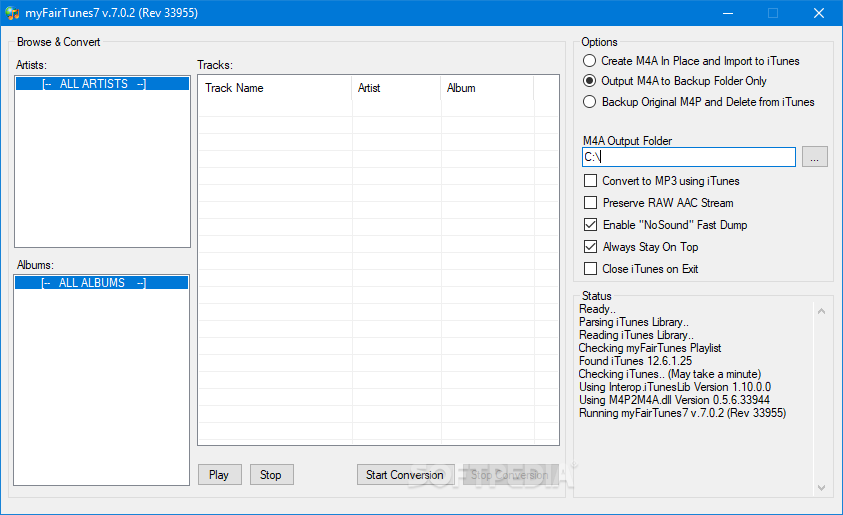
To Conclude It All
We are hoping that this article has helped you a lot in discovering ways in which you can replace the Requiem DRM removal tool. Our technology today is full of many innovations that can make our lives easier than before. Professional converters like AMusicSoft Apple Music Converter and through the use of it we can now enjoy a lot of our favorite music, videos, audible books, and Ebooks without worrying about digital rights management protection or DRM.
You can now withdraw from your monthly family subscriptions which can cause you a lot of money when summed up. Also, with the use of AMusicSoft Apple Music Converter, you can save a lot of time and effort, since you can be able to enjoy many of your favorite songs that can be DRM-free in just minutes!
People Also Read
- Learn About The Methods On How To Play iTunes On Alexa
- Do I Keep Apple Music Downloads: Things That You Need To Know
- “Does Apple Music Cancel By Itself”, Is It Possible?
- Get Rid Of “Apple Music Not Working On iPhone” Problem
- Learn About “Can I Play Apple Music On Alexa”
- Apple Music Song Not Available In Region? What Should I Do?
- Why Does My Music Stop When I Open Facebook (Explained)
- Why Is My Apple CarPlay Not working? Best Ways to Fix [2024]
Robert Fabry is an ardent blogger, and an enthusiast who is keen about technology, and maybe he can contaminate you by sharing some tips. He also has a passion for music and has written for AMusicSoft on these subjects.