Removing DRM From iTunes Movie For Free
Do you like movies so much? However, you are troubled by the annoying Digital Rights Management, and you also do not know how to get rid of it. Are you curious about the possibility of doing it? Read this article until the very end so you can know more.
You love watching movies; it is a cure to your boredom and a treat to yourself, especially during holidays and weekends. You have a lot of movies that you want to watch but because of DRM, you can’t. Well, this article will talk about removing DRM from iTunes movies for free. You will be able to learn how you can be able to get rid of technical restrictions or Digital Rights Management. We all know that there are sorts of multimedia that you can access through iTunes, there are songs, TV shows, movies, and even podcasts. However, all these media are protected by DRM, so it is really hard to access them unless you have paid the premium version of the application or iTunes.
If you do not understand Digital Rights Management well enough, or you have a little confusion on how can it affect your access to all your downloaded data in iTunes, this article will be talking about it. We will also discuss a further understanding of what DRM is ways of removing DRM from iTunes movies free, as well as the best possible way to do it. There are actually a lot of useful things to discover in this article, and all that you will be learning from here can be useful and of great impact in the future.
Part 1. Is It Possible To Remove DRM From iTunes Movies?
Is it possible to remove DRM from iTunes movies? Before starting, we would like to reiterate that we are not liable if your account is suspended or banned due to activities related to DRM or Digital Rights Management. As we all know, files from iTunes or Apple Music are protected by DRM, so that these digital properties are safe from illegal sales and distribution. It will also protect the original owner and producer of any digital property from other people’s stealing or mistreat of files.
Although we are all aware that the removal of DRM in movies from Apple Music is quite tricky, there are such instances that it is possible. In this article, we will discover the process of removing DRM from iTunes movies for free.
What Is DRM? And Is It Legal To Remove It?
There are so many ways to define DRM. If you are having difficulty recording a video or getting a screenshot of it, the movie might be DRM protected. While for videos in iTunes, you will have the problem when it comes to compatibility, making it difficult for you to transfer or share your files to anyone or any of your devices.
For the legality of DRM removal, it is really difficult to conclude it; there are a lot of discussions about it. Although we know that DRM is really good when we talk about the security of content creators and their hard work, it is really a nuisance to many users of any digital content. Let us take for example the accessing of contents from Apple Music or iTunes, even though you have purchased a certain digital file, it will still be hard for you to access your files using devices that are not authorized by Apple. With this, you may begin to think about why you can’t do anything that you wanted in digital content that you have paid for.
Also as stated in the copyright law, “the fair use doctrine indeed leaves room for making a private backup”. If you get a careful understanding of what is stated in the law it is safe to keep a copy for your private or personal use, since some of us use it for backup purposes. But if you intend to use the copy of the videos and the movies for illegal distribution or for selling, then you can be charged as it is forbidden by the law. The law we have stated in this part of the article also varies depending on what country you are from. This is also not a message to promote piracy or illegal distribution, this is a reminder that you should always abide by the law and all that it says.
Part 2. How Do I Remove DRM Protection From iTunes Movies For Free?
For the next part of the article, we have to figure out the ways of removing DRM from iTunes movies free. Here are some of the most commonly used tools or applications in removing DRM from iTunes movies for free.
myFairTunes- Free Itunes Music DRM Remover
This is one of the most popular and most commonly used DRM removal tools. Of course, one of the main reasons why it is popular is because it is free. You can use it to remove Digital Rights Management from files in Apple Music or iTunes. However, this tool is not totally free, for the free tier you can only get MP3 as your file format output. You need to have a personal computer with Windows 7.0.2 version. You cannot also use this if you want to convert iTunes M4V videos. And another one of its downsides is it lacks updates for a very long time.
Requiem
This one is free! And through the use of Requiem, you can be able to remove the Digital Rights Management of songs, ebooks, and videos from the Apple Music app or iTunes. It is also known for being able to convert all the media files and have the output the same as the original one or lossless. However, the update stopped in 2012 in which version 4.1 is the last updated version. It can also support iTunes 9.0.2 or the even lower version and does not work with Mac OS that is in the 10.8 version or higher. Also if you intend to use Windows, you have to install Java on it. Also, it cannot be able to convert iTunes files that are rented.
Part 3. Best Way To Remove DRM From iTunes Movies
We have discussed three of the most commonly used tools and applications in removing DRM from iTunes movies for free and from other media in iTunes. But did you know that there is a tool that can do better? Yes, you have read it right; you can be able to easily remove Digital Rights Management using a tool named the AMusicSoft Apple Music Converter. It is a professional converter that lets you convert your files into file types or formats that are versatile.
Within the process of conversion, aside from fixing the compatibility of the files, it can also remove or elicit the DRM alongside the process of conversion. Yes, if you have opted to use the AMusicSoft Apple Music Converter as your partner in the conversion of your files there is no need for you to worry about technical restrictions anymore.
Aside from the removal of DRM, AMusicSoft Apple Music Converter can also convert your files in a short period of time saving you some time that you can use for other activities that you must do. Also, when you use this professional converter you can now let go of your subscription and get rid of paying monthly payments just to remain subscribed. This professional converter can be able to give you the feeling of being subscribed to one since you can be able to download any songs that you want anytime, or anywhere you are.
It is your ultimate partner in removing DRM from iTunes movies, and a partner in saving time, money, and effort from the alternative or usual process of doing so. It is also easy to use and can be able to be comprehended by beginners like you! You just have to follow three simple steps and in just a few minutes, you can be able to enjoy the songs that you love using any of your devices, without worrying about the compatibility and the DRM. For example, you can transfer apple songs to mp3. It also has an interface that is so easy to understand so that anyone who wants to use it can perfectly do their tasks without too much confusion. What an ideal partner in movie watching! So how do you use this AMusicSoft Apple Music Converter?
- Initially you have to look for the AMusicSoft Apple Music Converter and then download it. Once you have downloaded it you can now proceed with the installation of the application on your personal computer. You can now also look for the movies or songs that you want to convert so that you are ready once it is launched. You must remember that this professional converter supports multiple conversions, so it also means that you can choose as many movies as you want.
- Then, create a folder where you will save all the movies that you have converted. You can directly save it to the folder by modifying the settings or you can also drag and drop the files or use the common way of copying the files and then pasting them to the folder. You can also rename the folder based on how you like it, or you can use the name of the artists, the genre of the movie, or the title of the movie itself.

- For the final step, you just have to tap “Convert”, this will only take you some minutes, so you must ready the device where you want to watch. You can now bring all of your family and friends as you binge-watch all the movies that you love every weekend or anytime that you may want.
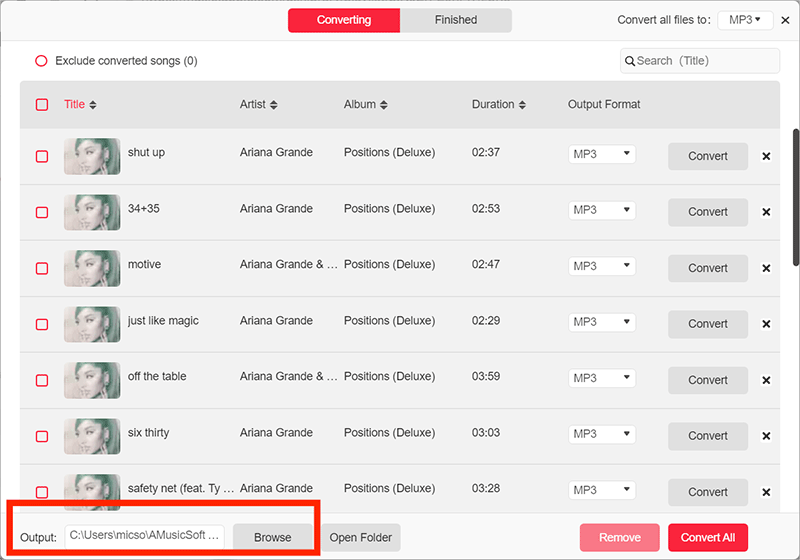
Part 4. To Summarize It All
As we have read in the introductory part of the article, there are really some ways to get rid of Digital Rights Management or DRM. But before proceeding to understand these things, we must also put into mind that DRM or other technical restrictions are made to protect our content creators. They have put and exerted a lot of effort into every single digital content that is why they do not want it to be used illegally. On the other hand, everything that we have discussed here in removing DRM from iTunes movies free, and to other media in Apple Music are just ways so that you can be able to save a copy of your own and must be used for backup purposes only or for personal use in the future. We do not support piracy, and this is still a reminder that we must always follow what the law says. We hope that we have helped you figure out what Digital Rights Management is, and all the things that you must know and must remember about it.
Also, we hope that you will be responsible for your actions even though we have provided some other tools that you can use to get rid of DRM. On the other hand, AMusicSoft Apple Music Converter can be your reliable partner when it comes to these things and we hope that you always put into mind that there are consequences to illegal things that we do. So, we think that we have helped you solve your problem, so might as well get your popcorn and let the film roll!
People Also Read
- How Can iTunes Be Downloaded On Chromebook?
- How To Burn Itunes Audiobooks To CD?
- How To Export MP3 From iTunes: Get It Here
- How To Download iTunes Purchases On Authorized And Unauthorized Devices
- How To Transfer iTunes Purchases To Another Account And To Another Device
- Top iTunes DRM Removal Tools (Mac/ Windows)
- The Steps To Follow In Doing iTunes Export MP3 Process
- Can You Use Apple Music Without Wi-Fi? [2 Best Ways]
Robert Fabry is an ardent blogger, and an enthusiast who is keen about technology, and maybe he can contaminate you by sharing some tips. He also has a passion for music and has written for AMusicSoft on these subjects.