Can You Remove DRM From iTunes Movies With Handbrake?
Apple created iTunes to provide better services and entertainment to its users. Most of the content on iTunes has DRM protection that restricts free usage. Soon, the Handbrake was invented to solve all video format problems, but can you remove DRM from iTunes movies with Handbrake?
In the article, you will get the precise answer for removing DRM from iTunes movies with Handbrake. We will explain the features of the handbrake converter and some of its main limitations. Get alternatives that can work if Handbrake does not work with iTunes movies.
Contents Guide Part 1. Can You Use HandBrake to Convert iTunes Movies and Remove DRM?Part 2. Best HandBrake Alternative to Convert iTunes Movies to Any FormatPart 3. Summary
Part 1. Can You Use HandBrake to Convert iTunes Movies and Remove DRM?
How can remove DRM from iTunes movies with Handbrake? Is it possible? Let's talk about what is HandBrake and how to use it for transcoding video first. Handbrake is an open-source video converter; it accepts various video formats and converts them into simpler formats like MP4 and MKV. MP4 and MKV are very compatible video formats and can play on any device like TVs, tablets, smartphones, and computers. Handbrake can run on Mac, Windows, and Linux computers.
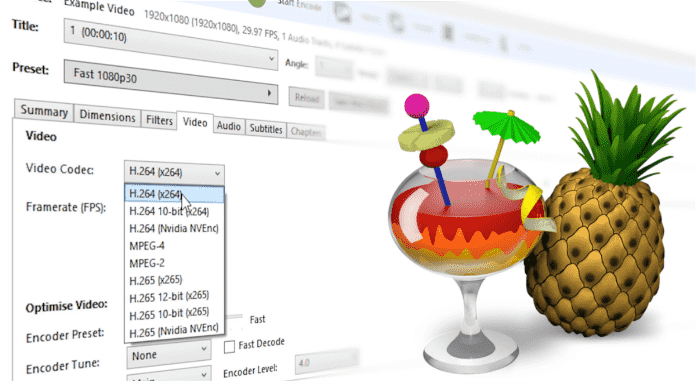
Apart from converting, handbrake can be a good editing tool. It can resize a video or crop out the unwanted parts like the dark edges. It can also restore old or low-quality videos to a comfortable resolution. Handbrake can adjust the audio side of the video but not for all types of videos. Lastly, it can create a stereo audio feature in a video.
How to Convert Video in Handbrake
- On your computer, start the Handbrake software. Click the Open-Source button on the main dashboard to select and load the file to be converted.
- The information on the added files will display on the Dashboard. Several options, including filters, audio, dimensions, and more, may be used to change and customize the file settings.
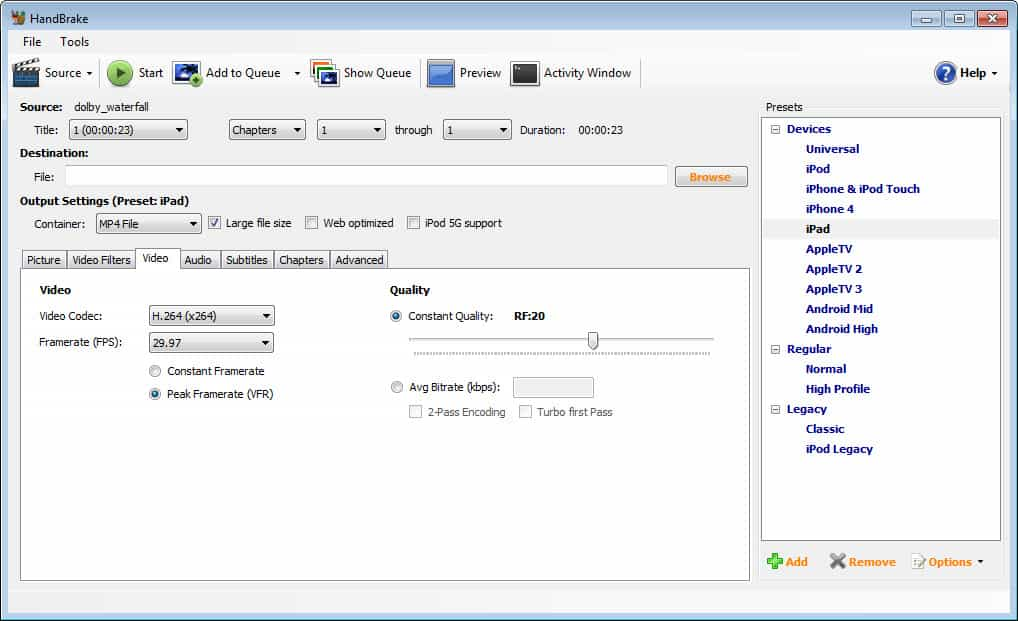
- Select the desired target format from the Format section of the Summary page. In the Save As area, type the name of the output file.
- In the Save As area, type the name of the output file.
- To begin the file conversion process, click the Start Encode button in the top panel of the program's dashboard. On.
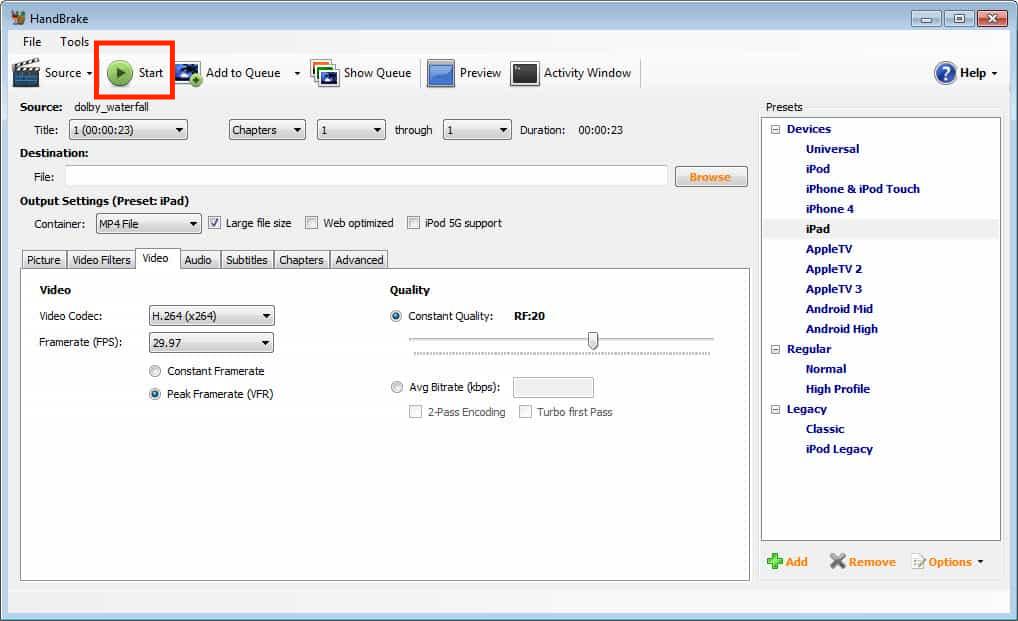
Can you remove DRM from iTunes movies with Handbrake? However, it has a few limitations, and the biggest is that it cannot convert video files with DRM protection. It only converts free video files; hence it cannot rip a DVD. Another downside is that it cannot combine two different videos into one video.
All video files on iTunes are in M4V format and handbrake can convert M4V to MP4. You should remember that M4V is a container format for iTunes, which means all M4V files on iTunes have DRM protection. In short, removing DRM from iTunes movies handbrake is impossible. First, remove the DRM using another tool, then use handbrake to convert the DRM-free M4V files to MP4.
The DRM protection helps prevent unauthorized modification and distribution of iTunes movies and other videos. So you are only supposed to watch an iTunes movie using the iTunes app. Removing the DRM protection will enable you to play the film on other media players. The next part will explain how you can do it.
Part 2. Best HandBrake Alternative to Convert iTunes Movies to Any Format
How can you remove DRM from iTunes movies with Handbrake is an impossible task, so you need to use alternatives. These alternatives should be able to accept iTunes files with DRM and convert them to DRM-free files. Requiem and AMusicSoft Apple Music Converter are the best handbrake alternatives available. Below are some details about them.
1. Requiem
Requiem has been the best and free video and audio converter for iTunes for many years. It can crack the FairPlay encryption attached to iTunes and Apple Music files as DRM protection. It can enable you to watch iTunes movies, TV shows, and music on non-Apple devices. It maintains the excellent quality of iTunes videos and converts files to standard formats like MP4 and MP3.
The software is compatible with windows, Mac, and Linux machines. It has a super conversion rate, and you will have video files in a few minutes. In 2012 was the end of this magnificent software. Apple upgraded iTunes to iTunes 11, which had super encryption that could overpower Requiem. So if you want to use this application, you have to downgrade iTunes to iTunes 10.7.
2. AMusicSoft Apple Music Converter
Requiem cannot remove DRM from iTunes movies in iTunes 11 and above, but AMusicSoft Apple Music Converter can do it. What if you can not remove DRM from iTunes movies with Handbrake? This application can remove DRM from iTunes and Apple Music files. It can make iTunes videos and audios DRM free and play them anywhere you want. It is different from the requiem because it saves the DRM-free files on your computer, not the iTunes library. It means that you can play Apple Music songs on Alexa or on any device you want in addition to those that are authorized by Apple Music.
It also has an outstanding speed of 16x and ensures the user gets high-quality files. Enjoy the plain output formats like MP4, MP3, WAV, FLAC, AC3, etc. No video will be darker or brighter they will all be 100% similar to the ones on iTunes. With this software, you can customize your output files; for example, you can rename or change the artist.
Unlike Requiem, this one is compatible with only windows and mac. It is user-friendly, and it also syncs the iTunes library once you open it. Here is how to use AMusicSoft Apple Music Converter in converting and downloading tracks.
- Have the application of AMusicSoft Apple Music Converter downloaded and installed on your device. Just navigate to the official website of AMusicSoft to proceed.
- Add the songs to convert by ticking on the selection box before every title you chose.

- Choose the format of conversion and the destination folder as well.

- Tap the Convert button and wait until the process is done.

- Lastly, download the converted songs from the Converted menu.
Part 3. Summary
So can you remove DRM from iTunes movies with Handbrake? Unluckily, you cannot literary remove iTunes DRM via Handbrake because this converter does not support files with DRM protection. But you can use other converters to remove the DRM then use a handbrake to convert it into MP4 or MKV. All in all, the handbrake has incredible conversion speeds and suitable output files. Sometimes it can convert the audio parts of the video.
If you are interested in iTunes DRM-free movies, consider using Requiem or AMusicSoft Apple Music Converter. Requiem was the first DRM remover for iTunes, but in 2012 it became powerless from the big encryptions on the FairPlay protector. Nevertheless, AMusicSoft is here to help you with such problems. It can remove DRM from any version of iTunes and convert the files into plain formats. You can share iTunes movies because they are saved on your computer.
People Also Read
- Top 3 Ways On How To Enjoy Apple Music Android TV
- How To Get Apple Music Family Sharing Setup
- How To Export MP3 From iTunes: Get It Here
- How To Download iTunes Purchases On Authorized And Unauthorized Devices
- Why Does My Music Stop When I Open Facebook (Explained)
- What Does It Mean To Crossfade Songs And How To Do It
Robert Fabry is an ardent blogger, and an enthusiast who is keen about technology, and maybe he can contaminate you by sharing some tips. He also has a passion for music and has written for AMusicSoft on these subjects.