How To Record Apple Music: A Guide for You
In this article, we will be learning the different ways on how to record Apple Music. It has been very popular throughout the years and has been providing us with good quality of music which accompanies us through our everyday routine. It is actually one of the best choices as it is flexible and affordable. Like some of the other online music streaming sites, Apple Music is also offering a free trial so that users can be able to decide whether to subscribe to their services.
One disadvantage of Apple Music is its songs are DRM protected, DRM means Digital Rights Management, and you cannot easily transfer the songs to any device since they are technically restricted. It will be sad that you can only enjoy your favorite songs from Apple Music using Apple-authorized devices only, so to some people who cannot do it they have no other choice but to subscribe to Apple Music. It is a good thing that we have methods to use as alternatives.
One of the ways that we are going to teach you is how to record Apple Music; we will also talk about another effective method that will ultimately answer your entire dilemma when it comes to having good music to accompany you every day.
Contents Guide Part 1. How To Record Apple Music?Part 2. Bonus: How To Record And Convert Apple Music To MP3?Part 3. To Summarize It All
Part 1. How To Record Apple Music?
For you to be able to record Apple Music there are tools or applications that you have to rely on. They are considered effective as some of them are already been used by the public. We will be discussing some of these tools, citing everything necessary that you need to know about them. It will also help you make a choice considering the resources that you have and the things that you will be needing.
Apowersoft Streaming Audio Recorder
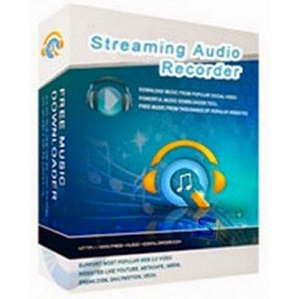
One of the tools that you can use to record Apple Music is Apowersoft Streaming Audio Recorder. It is a recording program that has a wide range of conversion and editing features. Using this tool you can be able to record any song that is playing on the computer. You can be able to find a lot of file formats if you opted to use this tool such as FLAC, WMA, AAC, MP3, and a lot more.
It also has a built-in ID3 tag identifier and editor, you can also burn CDs that you can give to your family and friends, and even create a playlist so that you can be able to organize the tracks that you have recorded.
AudiCable Audio Recorder
Another tool that can help us record Apple Music is AudiCable Audio Recorder. This audio recorder is supported by a lot of online music streaming sites such as Deezer, Apple Music, Tidal, Amazon Music, Pandora, and a lot more. Even after the conversion, ID3 tags will stay intact and the good quality of songs stays the same. There are also a lot of file types where you can be able to convert your songs like AAC, MP3, FLAC, WAV, AIFF, and many more.
Audials Tunebite Platinum

With the use of this tool, you can be able to record Apple Music while still keeping all the ID3 tags. It can also be used to record streams that are protected for films or TV series. You can be able to record from any online music streaming site using fingerprint-based recognition, playback your choice of online music streaming site while the recording is ongoing, automatically add ID3 tags, even the album artwork for all your recorded songs. While those videos that you have watched can be saved or recorded as any video file based on how you like it.
Part 2. Bonus: How To Record And Convert Apple Music To MP3?
There can be a lot of ways to record Apple Music, some of which were discussed in the last part. In this part, we are going to talk about a tool that is efficient and amazing. It is a type of professional converter which is known as the AMusicSoft Apple Music Converter. It is a tool that will help you with all your conversion needs.
There are a lot of good things that you must know about this professional converter, aside from its ability to diminish Digital Rights Management or DRM, it can also convert your files in a short span of time without compromising the quality of your song files. Here are the other things that you must know about AMusicSoft Apple Music Converter, let us get into them little by little.
- AMusicSoft Apple Music Converter will help you save a lot of your time. If you think that you have to manually input the song one after the other just to be able to convert them, with this professional converter you can now elicit that hassle. You can be able to convert a whole album or a whole playlist and enjoy them in just a matter of a few minutes helping you save time that you can use for other things that you need to tend to.
- AMusicSoft Apple Music Converter will also help you save money. You can now let go of your monthly subscription to online music streaming sites which means that you do need to pay the required amount of money to be able to stay subscribed and be able to enjoy songs you love.
- You can now easily transfer your files from a device to another device or to any device that you want without worrying about technical restrictions or Digital Rights Management (DRM). This professional converter elicits DRM so that you can easily get access to songs you love using every device that you have.
- AMusicSoft Apple Music Converter has a lot of file types from where you can choose. You can convert your song files to other formats. For instance, you can convert your songs to MP3 format.
- This professional converter is very easy to use. The interface of AMusicSoft Apple Music Converter can be easily comprehended as the major points are easy to access like the “Main Menu”, the “Search” bar, and the “Convert” buttons.
This professional converter has only three steps. By following these steps you are just only a few inches away from having the best music together with you whenever you may need it or whenever that you want to listen to them. This professional converter is a breath of fresh air to those who are looking for something efficient and new to try.
Here are the steps that you must follow if you opted to use and try the AMusicSoft Apple Music Converter.
Step 1. Launch The AMusicsoft Apple Music Converter
The first step that you have to do is to have the professional converter downloaded and installed, once you are already done start launching it. Then, you can now choose all the songs that you want to convert, if it is your choice, you can select a whole album or a whole playlist and have them converted in just a matter of a few minutes.

Step 2. Create An Output Folder
Secondly, you have to create a folder where all the converted song files will be stored. There is an option wherein you can directly save the songs in the folder that you have created or you can also copy and paste them. You also have the freedom to name the folder based on your own personal preferences, or you can name it using the name of the artists, the title of the album, the genre of the songs, or the title of the album.
Step 3. Click The Convert Tab
The third step is to tap convert. In just a matter of a few minutes, you can now be able to enjoy songs that you want to keep with you for as long as you want.

Part 3. To Summarize It All
There are a lot of methods and tools that you can use to record Apple Music. As many music lovers want listening to songs you love without worrying about anything is such a relief. We are hoping that this article has helped you identify ways on how to record Apple Music, especially the best one through the use of AMusicSoft Apple Music Converter. Everyone loves music, everyone deserves it too.
People Also Read
- Apple Music Album Covers Not Showing: How to Fix It
- Apple Music Vs Spotify Premium: Which Is Better
- How to Set Apple Music as Alarm Song
- How to Fix Apple Music Keeps Pausing
- How Can You Play Apple Music Without Internet Connection?
- All About Apple Music Web Player: A Guide and Run Through
- How To Make Apple Music Available Offline
- Does Apple Music work offline?
Robert Fabry is an ardent blogger, and an enthusiast who is keen about technology, and maybe he can contaminate you by sharing some tips. He also has a passion for music and has written for AMusicSoft on these subjects.