What Is M4P And How To Play M4P On Android? [2025]
When downloading music from the iTunes Store, you will see the M4P file. M4P holds FairPlay encryption that protects iTunes music files, so you are only allowed to play the purchased and downloaded files on the iTunes program.
There is no iTunes app for Android. So you cannot play M4P on Android devices. Apart from Android, M4P is a complicated format that cannot play on most media players. This article will give comprehensive information on the M4P format and if it is possible to play M4P music on Android.
Contents Guide Part 1. What Is M4P and How to Open It?Part 2. How to Play M4P Songs Without iTunes?Part 3. Conclusion
Part 1. What Is M4P and How to Open It?
What is M4P? Files with the M4P file extension are iTunes audio files, or sometimes referred to as iTunes Music Store audio files. It's really just an AAC file that's copy-protected using a proprietary DRM technology created by Apple. Because of the DRM protection and format incompatibility issue, M4P music can only be played via iTunes or authorized Apple devices, like iPhone, iPad, iPad Air, iPod touch, Mac, Apple TV, etc. Similar to this format is M4A, which is also an iTunes audio file, but it is not copy-protected. M4P files save audio data, so please don't confuse them with the MP4 video format.
Can you play M4P on Android? Sadly, Android does not support the iTunes app. M4P files only can be opened with Apple's iTunes. However, the computer you're using iTunes on must be authorized in order to play the file, which is done by logging into iTunes under the same account that was used to download the file. See these steps for authorizing your computer in iTunes if you need help.
- Open iTunes on your computer. Navigate to the iTunes menu bar and click on "Account". And a drop-down menu will appear.
- From the drop-down menu click on "Authorizations" and select "Authorize This Computer".
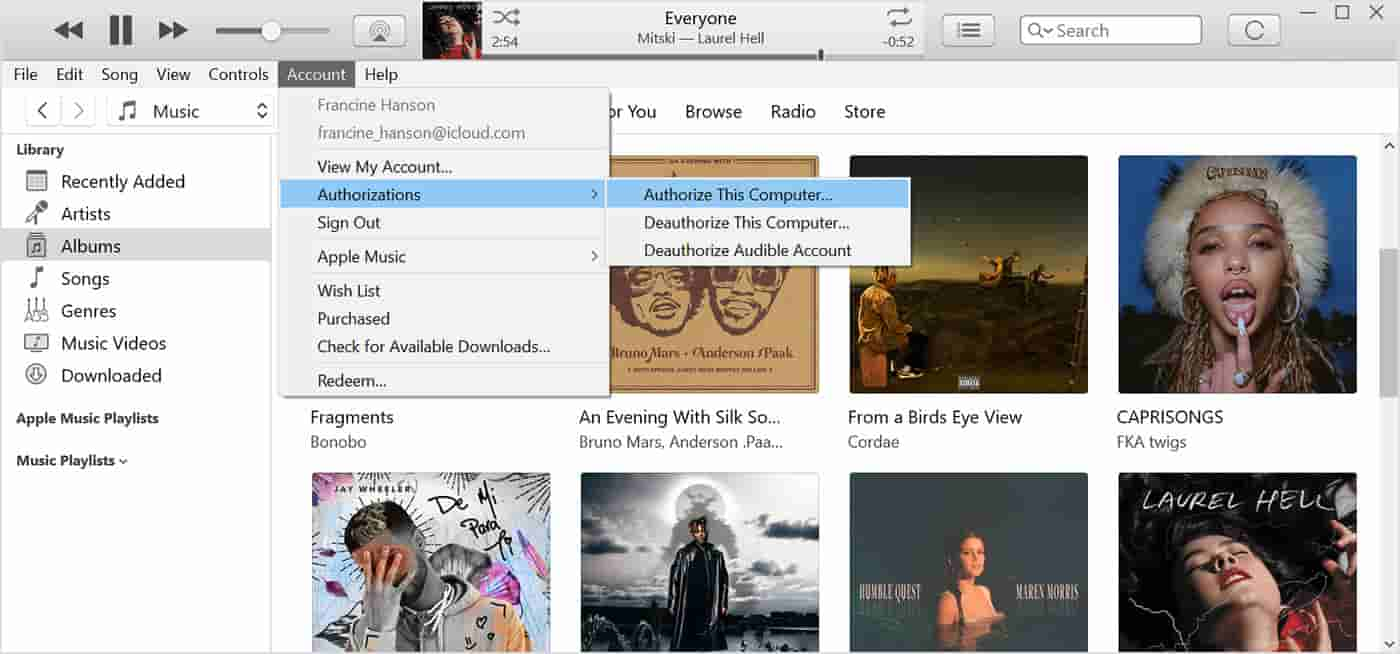
- Then you will be asked to log in to your Apple account using your Apple ID. You will be able to play the M4P files you purchased using that Apple ID.
Though well received in its early years, iTunes received increasing criticism for a bloated user experience. Beginning with Macs running macOS Catalina and Windows 11 PCs, iTunes was replaced by separate apps. iTunes will be eliminated in the future. If you want to play M4P files without iTunes or enjoy them on non-Apple devices, like Huawei P60 Pro, Samsung Galaxy S23, or game consoles like Xbox One, the only thing you need to do is to install a good M4P converter to transform M4P to plain MP3, FLAC, AC3, etc.
Part 2. How to Play M4P Songs Without iTunes?
M4P formats have DRM protection which prevents you from copying downloaded files to your Android device. Don't worry, there are two methods you can use to play M4P on Android or other media players you have.
Solution 1. Online M4P Converter
FileZigZag is a popular online conversion tool that supports you to convert many file types like video, audio, image, archive, documents, and others. All the popular audio formats, such as WAV, MP3, AIFF and FLAC, are available. It can also offer services for file sharing and free cloud storage. The program is free to use and has a simple interface.
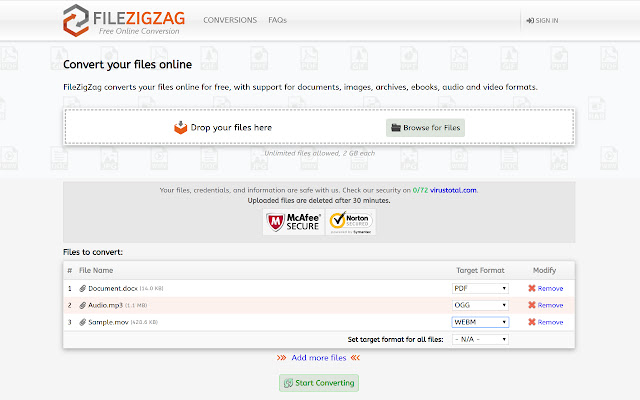
The downside is it’s extremely slow and can only convert one file at a time, and the source media file must be smaller than 2GB. You are also limited to converting only one file over 180MB per day. This method can help you play M4P on Android but it is not the most effective method. If you just need to convert a couple of small audio files infrequently, then FileZigZag might be a good option for you.
Solution 2. AMusicSoft Apple Music Converter
What if you own a huge music library? If your music library is converted without any organization, can spell disaster down the line. Can you manage and convert music on a batch? We recommend you use an iTunes/Apple Music converter software to remove the DRM protection from iTunes M4P files. Save the files on your computer, and manage and transfer them to your music players.
The best application for this job is AMusicSoft Apple Music Converter. Why choose AMusicSoft to convert and play M4P on Android? This software will remove the DRM protection from iTunes M4P files, convert them to any format and save them on your any device.
AMusiSoft has the highest conversion and download speeds of 16X hence saving you a lot of time. This software will give you high-quality output files with good sound quality. it will give you several output formats including MP3, WAV, FLAC, and many more. MP3 format is recommended because it is compatible with most Android devices. This software will maintain all ID3 tags and metadata information that will help you easily identify the output file. You can import or export songs from iTunes easily.
It is compatible with both Windows and Mac computers. This software can convert almost everything including audiobooks. It can convert many files at the same time and it will not reduce the speed. Below is how you can use the software to play iTunes M4P files on any device.
Step #1. Download and install the software on your computer. Then open the application and it will load all purchased iTunes files.
Step #2. Select the M4P files that you want to play.

Step #3. Then choose the output format you want. (Recommend MP3). Select the folder you want the program to save the converted files. You can name the folder.

Step #4. Click on the “Convert” button at the bottom and wait for the conversion to complete.

Step #5. Once the process is done, open the iTunes music folder. Then connect your device like Android phone to your computer using a USB cable.
Step #6. Copy and paste the converted music files to your device.
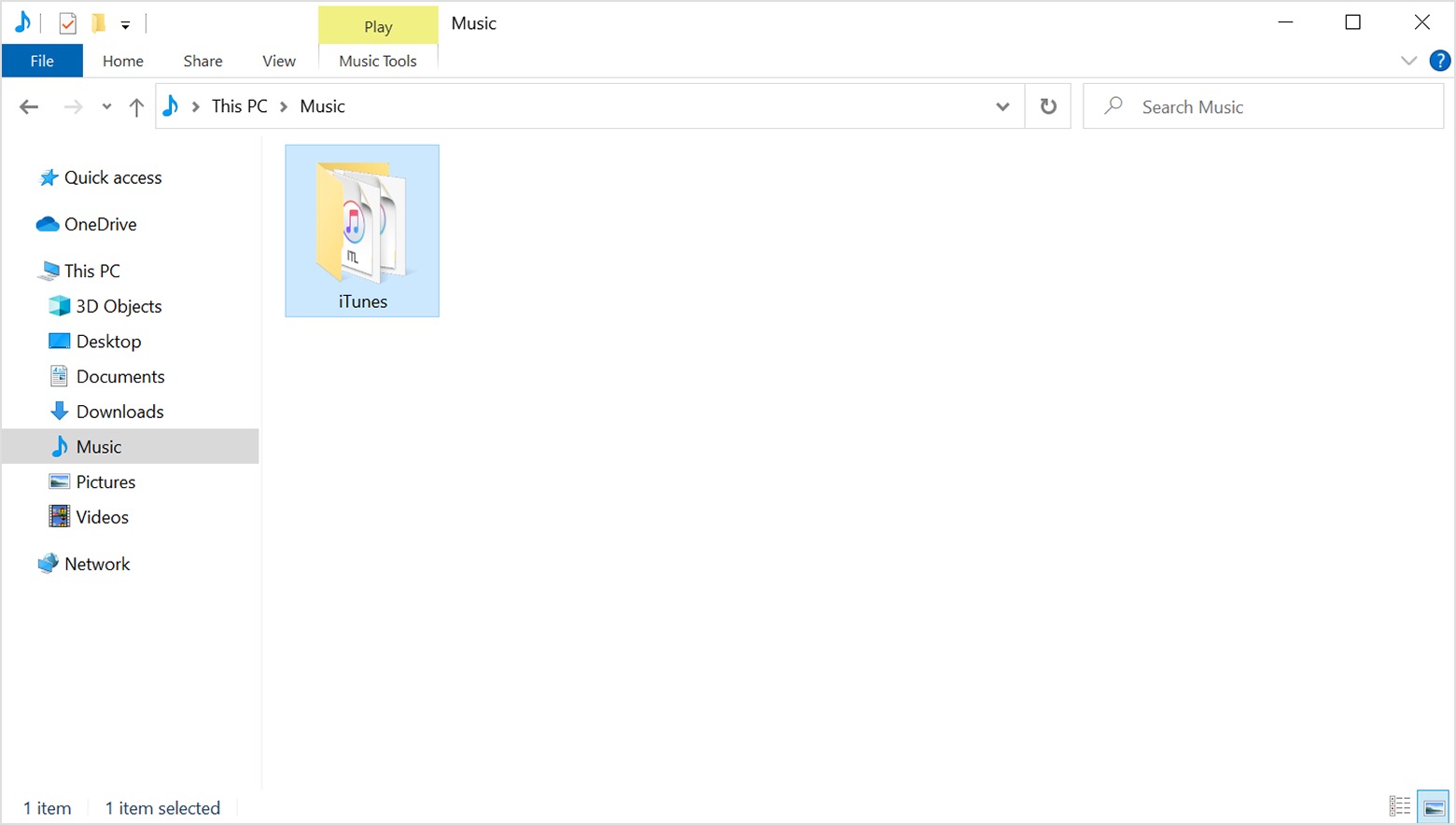
Part 3. Conclusion
So if you are looking for solutions on how to play M4P on Android, Windows, or other media playing options, the above-listed tools can be of great help. Among the many applications and software, AMusicSoft Apple Music Converter is the best. It is small hence it will not occupy a lot of space on your hard drive. With it, you are assured of a high-quality output file including original sound quality. The software is available online with 30 days free trial period.
People Also Read
- How to Convert M4P to M4A: Conversion Made Easy
- Easily Convert M4P to MP3 Music Files [2024 Update]
- Learning Everything About Apple Music Hack
- Apple Music Android SD Card: Things That We Need To Know
- How To Restore Apple Music: A Guide for You
- How To Record Apple Music: A Guide for You
- How to Fix Apple Music Keeps Pausing
- Apple Music vs Pandora: Streaming Music Comparison
Robert Fabry is an ardent blogger, and an enthusiast who is keen about technology, and maybe he can contaminate you by sharing some tips. He also has a passion for music and has written for AMusicSoft on these subjects.