3 Reliable Alternatives To myFairTunes To Remove DRM
Freeware is one of the categories of software. As obvious as it may seem, it’s free to use for personal purposes. One good example of freeware is myFairTunes. The availability of this particular freeware dates back in early 2000. Unfortunately, sometime in 2009, its service started to wane. Over time, it seemed like it had been forgotten.
That just goes to show that nothing lasts forever. Good news for iTunes users, there are reliable alternatives to this particular freeware.
Contents Guide Part 1. What is myFairTunes?Part 2. 3 Reliable Alternatives to myFairtunesPart 3. Conclusion
Part 1. What is myFairTunes?
If you are not knowledgeable enough about myFairTunes, we have brief information that would be presented in this part of the post.
Most of songs offered by iTunes or Apple Music come with Digital Rights Management (DRM) protection. DRM protection is the common practice for Apple services, which attempts to drive you to renew subscriptions, thus making profits and protecting the copyrights of works. FairPlay DRM ties you to iTunes. As a result, you are forced to use Apple's software even if your preferred media player is VLC Player or Windows Media Player.

If you have several DRM-protected songs in your music library, you can remove the DRM protection using DRM removal software tools. For what it’s worth, myFairTunes was considered to be the best DRM removal software tool. This particular freeware was free to use. Any iTunes user could go online and use it. This software has the powerful capacity to remove the DRM and convert iTunes-purchased songs into the M4P format. That meant more freedom for the iTunes user since they can play his or her purchased songs on any media player. Since they could download the songs, they could also play them offline.
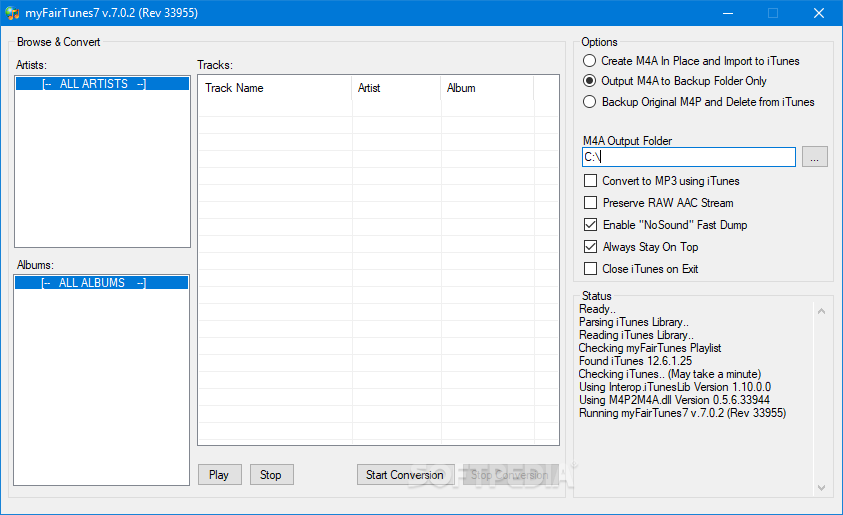
The another reason why myFairTunes was pretty popular back in the day was that it had a simple interface. It was fool-proof and anyone could use it. At that time, freeware that was easy to use was good news to mere mortals who didn’t know anything about coding.
As there are advantages to using this particular freeware, there are also disadvantages. The top-most disadvantage is that you cannot use it on a Mac. In terms of security, you could also be at risk each time you use this particular freeware. Since it’s software that you run on your computer, you might end up with some additional programs that are harmful to your computer.
Now the question in 2023 is, is this freeware still available? Yes, there are some websites that are still featuring this particular freeware but be careful. It might not work as efficiently as before since this software has already been abandoned. If, in case, you see it online, think twice about using it. Take note of the disadvantages of using this freeware.
Part 2. 3 Reliable Alternatives to myFairtunes
If you’re looking for a reliable alternative, then you have come to the right place. You will find below three staunch alternatives to this particular DRM-removal software.
Option #1. AMusicSoft Apple Music Converter
The time has come to move on from outdated freeware. You now have a more reliable alternative to myFairTunes called the AMusicSoft Apple Music Converter. This software converts DRM-protected songs on both iTunes and Apple Music. The best thing about it is that you can use it on your Mac and Windows.
AMusicSoft Apple Music Converter has a lot of good features that can guarantee a good quality of converted songs. Included in its features are the skills to convert and download Apple Music songs into accessible audio formats. Naming the formats it can support, you may choose from MP3, WAV, FLAC, AAC, M4A, and AC3. All of these formats could be accessed on multiple devices so, choosing whichever to use in playing them will not add up to your worries. Apple Music DRM removal is also one of its specialties.
It’s safe software to use as you will only find it on one secure website, which they own. The steps below have been listed in a more explicit manner. You will have a better understanding of the usage of the AMusicSoft Apple Music Converter.
Step 1.Go to the AMusicSoft website. This is the only place where you can download this particular Apple Music Converter. After downloading, run the software on your Mac.
Step 2. Launch the AMusicSoft Apple Music Converter to start adding a song. If your intention is to add a song from your Apple Music, there’s no need for you to open the said app. The AMusicSoft Apple Music Converter makes it easy for you. You just have to click on the Music tab on the left panel to prompt your Apple Music songs to appear on your main screen. Go over the list and click on the songs you want to add.

Step 3.You can easily tweak the output settings of your song. The simple interface of the AMusicSoft Apple Music Converter allows you to tweak the output settings in just one place. With the long list of file formats, you can choose which one suits you best.

Step 4. Now you just have to click on the Convert tab. That starts the download process. In just a couple of seconds, your output will be ready.

Option #2. Switch Audio File Converter
Switch Audio File Converter is the one to try on the list of myFairTunes alternatives. It supports all popular formats like WAV, MP3, WMA, M4A, and OGG. It lets users access online database to add maintain a history of conversions.
- You can search for this program using your favorite search engine. Be careful as you will find this program on websites other than their own. Use your better judgment in choosing the most reliable website to download the program.
- After you downloaded and installed the program on your computer, launch it to start using it. Click on the Add Files on the top, left-hand side of the screen.
- Take your cursor to the bottom part of the screen to adjust the output format. Click on the arrow down inside the Output Format field to see the list of file formats. Unfortunately, it does not offer you a way to adjust kbps or kHz.
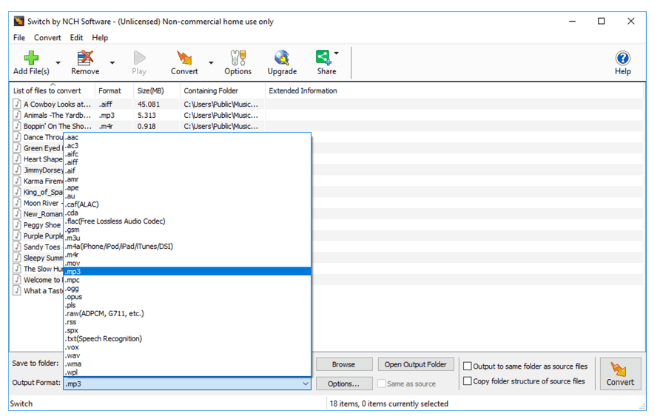
- You can save it to a folder by clicking on the Browse tab. Then you can finally convert by clicking on the convert tab on the lower part of the screen. You will also find a Convert tab on the top menu.
But the mono-converted file for the trail is putting a dent in the quality of converted files. It has no ability to extract audio from Blu-ray too.
Option #3. Consider Using NoteCable
You can also consider using NoteCable. The steps below will show you the process of using this particular program.
- Download, run, and open the program. Click on the Add tab on the lower part of the screen. That specific tab will allow you to add the songs you want to convert.
- Click on the Setting tab on the lower part of the screen. This is the last tab from the left and it will allow you to change various output settings.
- Click on the Convert tab you see on the lower part of the screen. this is the third tab from the left.
Part 3. Conclusion
The disappearance of myFairTunes is no longer an issue for users now. There’s no need for you to take a risk in using freeware to remove DRM. In this day and age, there are trustworthy alternatives that you can turn to, without risking the health of your computer. It goes without saying that the most trustworthy DRM-removal software is the AMusicSoft Apple Music Converter. Since it comes from a secure website, you can be assured that your computer is safe.
People Also Read
- Can I Play Apple Music On Windows Phone?
- How To Switch From Individual To Family Apple Music
- Tips On How To Enjoy Apple Music On Multiple Devices
- How To Download iTunes Purchases On Authorized And Unauthorized Devices
- 4 Reasons Cellular Data Not Working Issue Happens and How To Fix It
- How To Get Lossless Apple Music Stream Quality Settings
- Make Sound Better: How To Change The Equalizer On iPhone?
Robert Fabry is an ardent blogger, and an enthusiast who is keen about technology, and maybe he can contaminate you by sharing some tips. He also has a passion for music and has written for AMusicSoft on these subjects.