Music Streaming Service Comparison Of 2025: Which Is Better
Many would agree that music streaming should be accessible, convenient to use and portable in order to bring your favorite music with you wherever you go. This is what music streaming services do, they make music compact and within reach by releasing a mobile application of their service which can be downloaded on mobile phones.
The only concern here is that there are too many platforms that you can find over the net, but you do not know which one is worth your money and time. To choose wisely, I’d suggest to have a quick read about music streaming service comparison. Make sure to note about each platform’s advantage and drawback to rightfully select the service to use.
Contents Guide Part 1. Top 5 Most Widely Used Music Streaming ServicesPart 2. The Best Way to Enjoy Apple Music on Multiple DevicesPart 3. Conclusion
Part 1. Top 5 Most Widely Used Music Streaming Services
Here is the comparison guide for knowing the most widely used platforms nowadays.
Spotify Music
As of today, Spotify can be considered as the most popular music streaming platform. This is mainly because of the accessibility of the service, the extensive music catalogue and the availability of the trending and most recently released songs. Spotify can even create a playlist that is based on your music taste, can offer paid plans without ad interruptions and will allow you as well to stream songs online for free.
You can sign up for one of two types of accounts – A free account or a Premium (Paid) account. Under the Premium account, there are 4 types of plans that are catered to different needs and budgets. The Premium Student also comes with Hulu. Currently, there’s no other streaming platform that offers this kind of deal.
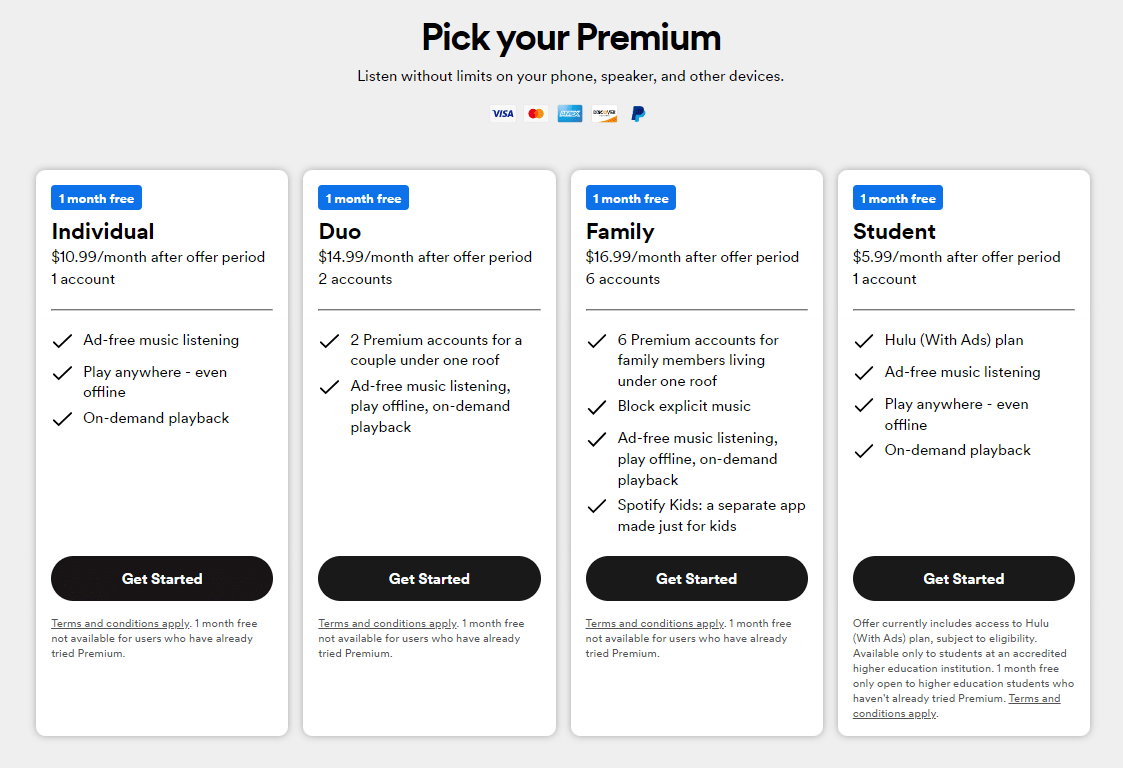
Spotify can even top this music streaming service comparison that we are making as no service can keep up with its compatibility. With the continuous improvements being done on the service, more features are being added which people find very useful in music playback. As a result, more subscribers are gained by Spotify.
Pros
- Extensive music library.
- Good song and artist recommendations.
- High rate of compatibility across multiple devices.
- Designed with advanced and excellent features.
Cons
- HiFi feature is not available yet.
- A lower bitrate compared to CD audio quality.
- Free plan contains ads resulting to interrupted music playback.
Apple Music
When it comes to popularity, Apple Music may come next to Spotify. So, in comparing music streaming services, Apple Music can also earn a high spot among the remaining. This is partly because the official streaming service introduced on Apple devices is Apple Music, and nowadays, more people are getting into using iOS devices.
Since the music files that Apple Music offers are encoded in AAC, the audio quality that users listen to is very commendable, as it is just the same with the original copy. Apple Music also offers the users a huge music library with different tracks from artists all over the world. Lossless Audio and Dolby Atmos support are available on Apple Music.
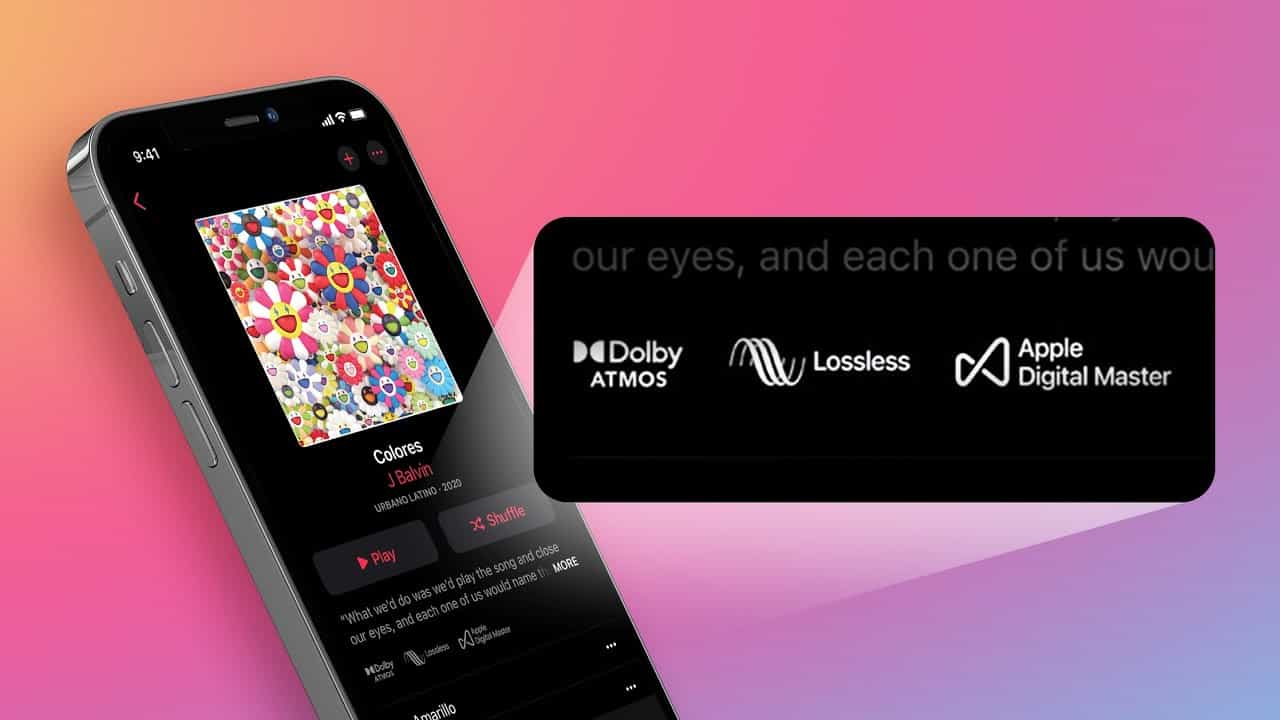
Apart from that, there are songs that are only available in Apple Music that you cannot find in others. Talking about price, the monthly subscription is almost the same with Spotify. It also offers a Family plan which could be shared among family members.
Despite of the good features it has, you might find it a little slow compared to Spotify and other platforms. If you have tried both services already, you might notice that Apple Music cannot switch from tab to tab the same way Spotify does it.
Pros
- Lossless audio files.
- High quality of audio to stream.
- Great integration across all Apple devices.
- Plans that are budget friendly.
Cons
- Only available on Apple devices and there are no applications yet for Windows and Android.
YouTube Music
YouTube, being a popular place for uploaded videos, might have been thought as a video streaming platform alone. Some users might not know that it also works as a music streaming service through the YouTube Music label.
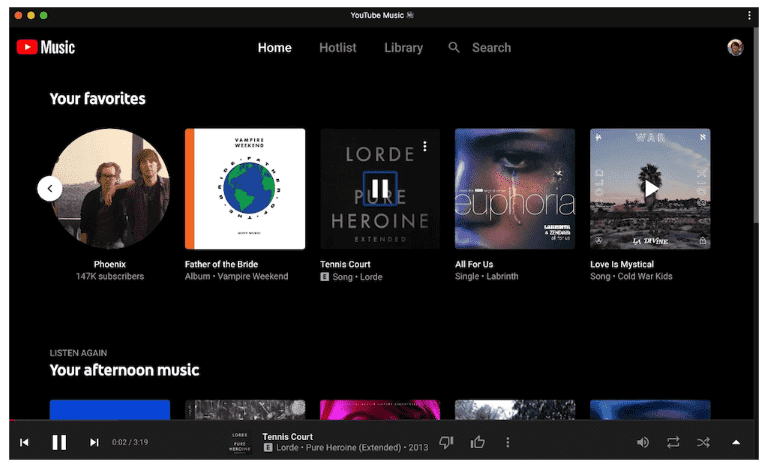
According to reviews, users loved the dark theme offered by the platform as it seems pleasing and soothing in the eyes. Finding the music you want is very simple, too, through the help of its searching function which will help you discover different music and genres conveniently. The interface of YouTube Music is also commendable.
To get started with YouTube Music, at the beginning of your stream, select immediately between Song and Video Mode. Although the accessibility and compatibility of YouTube music is incomparable, there is still some drawbacks that you’ll find. The audio quality is less pleasing as it was encoded in a much lower bitrate compared to other platforms. But nonetheless, it has a lot of pros that people will surely love which has made it remarkable in this music streaming service comparison that we’ve made.
Pros
- Pleasing and easy-to-use interface.
- Composed of multiple music videos in addition to tracks alone.
- Fast speed performance.
- Affordable price for YouTube Premium.
- Compatible on most devices.
Cons
- HiFi option is not available.
- Not-so-good audio quality with a lower bit rate used (256 kbps).
Amazon Music
If you are fond of using Alexa devices such as Amazon Echo, Amazon Music could be a good choice when deciding for a streaming platform to use in enjoying music. The audio quality of the tracks being streamed in here makes Amazon Music one of the best in this music streaming service comparison shared. Its music offers a CD like quality which can be enjoyed across all tracks in its collection. To add more, Amazon Music can be accessed easily on common devices such as iOS, Android, Windows and Mac. If you are using a computer, you may either use the Amazon Music desktop app or the web player to access the music.
But of course, there are always drawbacks in using it. First, its app’s interface is not user-friendly. Liking and adding music to your favorites is limited only to albums and playlists, and is not doable on single tracks and artists. Second one, Amazon Music lacks on suggestions and recommendations.
Pros
- Good music collection.
- Budget-friendly for Prime subscribers.
- Supports HiFi audio.
Cons
- Lack of app’s interface improvement making it harder to manage.
- Controversies related to the service.
Tidal
Audiophiles will definitely find Tidal the best service in this music streaming service comparison. When it comes to music quality, it is in Tidal where you can find the best audio quality. You can even explore a variety of output formats which specifically are the normal AAC format with a bitrate of 160 kbps allowing you to preserve some of your data; HiFi Lossless or the FLAC format encoded in 1411 kbps giving you a much better audio quality that is just the same with CDs and Master high-res MQA in 2304 to 9216 kbps. The last one is indeed the best one which will give you no difference compared to the original. However, this can be experienced alone on HiFi Plus.
One of the best thing about Tidal is with regards to its artists. In exchange of the good music streamed, all artists are paid with the deserving amount of share. It is believed that among all platforms, Tidal is the best in giving artists’ fee. In addition to that, it even has a very pleasant interface, excellent integration and nice compatibility on different devices.
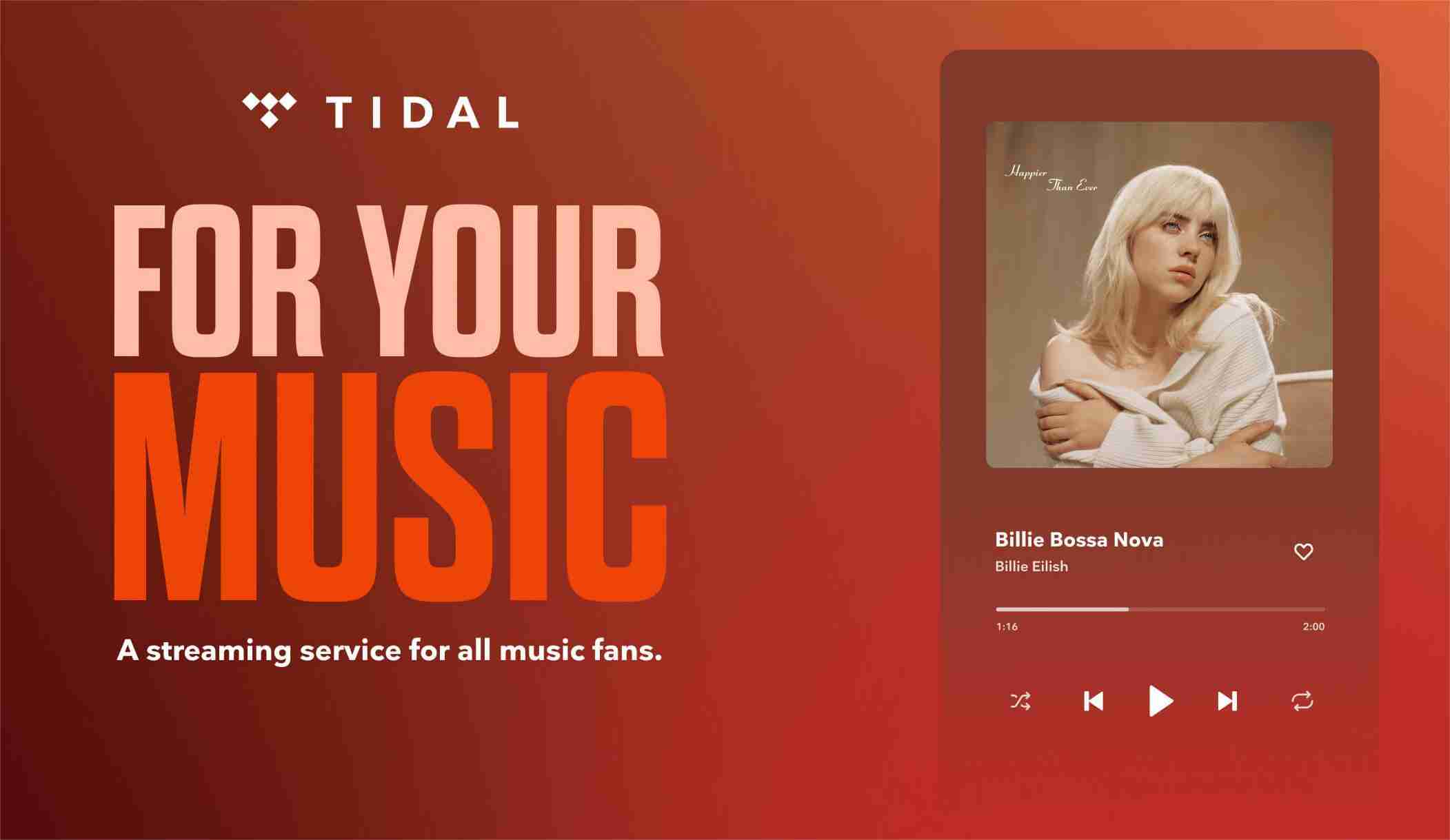
Pros
- Supports HiFi audio.
- Convenient-to-use interface giving smooth organization of files.
- Good dividend fees shared to artists.
- Nice application integrations.
Cons
- Application might fell short on the discovery and shuffle functions.
- Issues regarding MQA format.
- A little slow and buggy.
Part 2. The Best Way to Enjoy Apple Music on Multiple Devices
In the music streaming service comparison we had a while ago, you surely learned about the best streaming platforms to utilize in order to enjoy your favorite music. From the list shared, there are so many options to choose from, right? In this part of the article, let us focus more on Apple Music and allow me to impart with you the best alternative way to enjoy Apple Music on your device.
Apple Music, as tackled before, is available only on Apple devices and is yet to become supported on others such as on Android and Windows. This only means that there is no other way to stream them on your preferred device, unless you’ll remove the DRM protection that is encrypted in the files. In order to do that, you have to use a professional music converter, and the best that I’d suggest using is AMusicSoft Apple Music Converter.
With the help of this music converter, you may convert and download the songs into the formats of MP3, FLAC, WAV, AAC, M4A, and AC3. But of course, this process does not happen directly because Digital Rights Management (DRM) is present in them. Since you have AMusicSoft, you do not have to worry because it can remove the DRM from Apple Music effortlessly. Aside from that, you can have the best audio quality even after the conversion process.
From time to time, as you use the Apple Music or iTunes app, there will always be cases when it would encounter an error or it will stop working. For example, Apple Music plays random songs, the iTunes application is unable to start correctly, Apple Music not working on Android, and more. So, to avoid that from happening about playing issues, you should have permanent copies of the music tracks and playlists on your device. In this way, you won’t have the need to access the application ever or connect your device to the internet in order to listen to Apple Music offline.
Here are the steps that you must follow in using AMusicSoft on how to download DRM-free songs from Apple Music.
- Download AMusicSoft and launch it on your computer.
- After that, start uploading the music files by ticking on the box beside each song title as an indication that it has been selected for upload.

- Next is to choose the output format and decide for the output settings as well.

- Then select the Convert button that is placed at the lower right part of your screen.

- Lastly, click the Converted menu to see all of the downloaded music files.
Part 3. Conclusion
This music streaming service comparison have taught you about the different platforms that you may use when playing your favorite albums and playlists. When deciding, make sure to consider the given features, pros and cons for each. On the other hand, we also tackled about Apple Music and how to access its library on unauthorized devices. As mentioned, the best way to do that is through AMusicSoft Apple Music Converter. Although there were a lot of tools that can be found from the web, it is always good to choose the best.
People Also Read
- What Is Apple Lossless And How It Works?
- Apple Music App Is Installing To Non-Apple Devices To Play
- How To Set Ringtones On This Phone(Android/iPhone)
- How To Copy iTunes Library To External Drive For Backup
- 2023 Guide To Streaming Drake’s More Life On Apple Music
- Apple Music Streaming Tips: How To Play Media On PS4
- How To Backup Your Playlists Via Apple CD Burner
Robert Fabry is an ardent blogger, and an enthusiast who is keen about technology, and maybe he can contaminate you by sharing some tips. He also has a passion for music and has written for AMusicSoft on these subjects.