Best Tips To Fix Last FM Not Scrobbling Error [2025]
Are you familiar with Last FM? If you love to stream music most of the time, Last FM should be utilized. This will let you learn about more types of music, genre, artists, albums and more. Meaning to say, building up your own set of collection will be much easier with Last FM. It can also help you know similar songs that are aligned with your music preference.
If you happen to use the Apple Music service for streaming, fortunately, Last FM is perfectly compatible with this platform, making you eligible to scrobble the service into Last FM. But because of multiple updates, changes are done leading to Last FM not scrobbling error. With the changes applied, it is only expected that this would be your thinking. So, to enlighten you more about this topic, specifically about the scribbling feature on Last FM not working, the sections below will include detailed discussions about it.
Contents Guide Part 1. What Is Scrobbling?Part 2. Why Is Last.FM Not Working and How to Fix It?Part 3. How to Connect Apple Music Account to Last.FM?Part 4. Bonus: Download Apple Music Tracks to Play on Multiple DevicesPart 5. Bottom Line
Part 1. What Is Scrobbling?
Scrobbling is a useful process especially for music enthusiasts because it can track the pattern of music that you stream for the whole time. So, whether you are streaming on your computer, on some radio stations or via third-party applications, as long as you got it connected to Last FM, via the scrobbling procedure, tracking your streamed tracks will be possible.
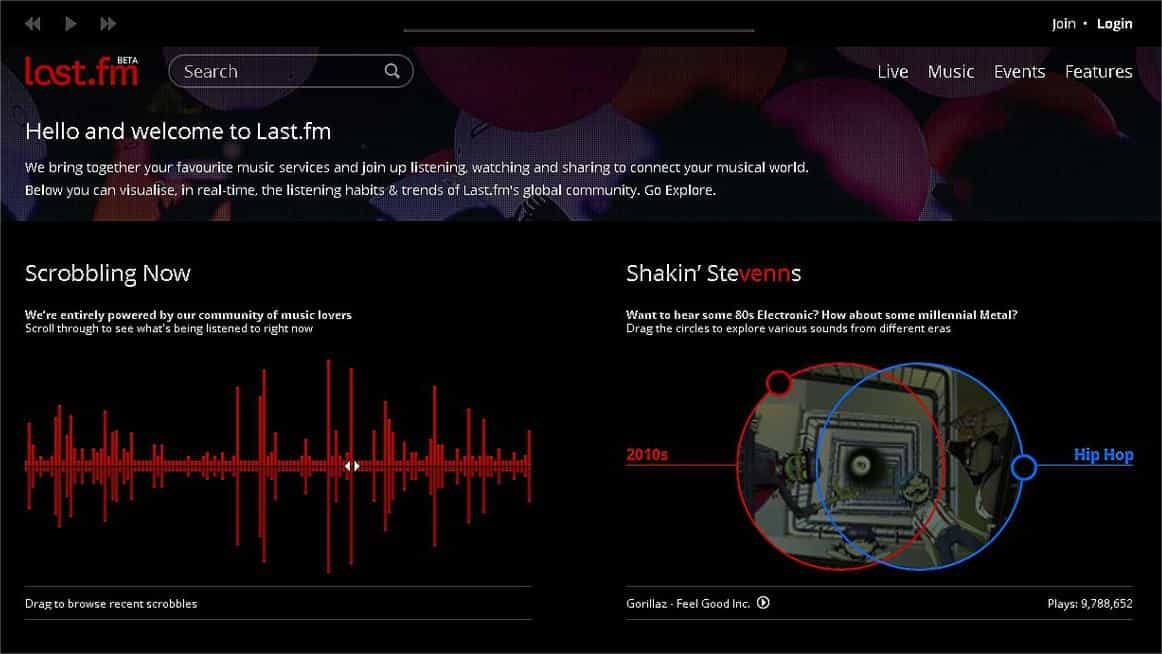
Last FM comes with multiple versions. You can have it on your Windows, Android and even on iOS devices. This is not only compatible on such devices, but Last FM scrobble is also allowed on streaming services like Apple Music, Spotify, Google Play Music, Deezer, Tidal, YouTube, Soundcloud, Pandora, Sonos and the like.
In order to make this work, you should allow the permission to use scrobbling in tracking your music data. But if there are issues faced, then you are most probably to encounter Last FM not scrobbling error.
Part 2. Why Is Last.FM Not Working and How to Fix It?
The issue of Last FM can not track what songs and artists you listen to will be encountered mostly because of API. If this suddenly changed, it would result in the failure to access your music data. In this case, expect already that scrobbling won’t work at any time. This might also have something to do with the privacy policy of Last FM. If it was updated and if you haven’t agreed with the latest release, then it could result as well in a recording error.
To fix this problem about Last FM not scrobbling error, there are so many things that you can do. The very first solution would be using the latest released version of Last FM. So, begin checking if you’re using the updated one and then install the newest copy if not.
Second tip would be double checking if the Scrobbling feature settings have been enabled on Last FM and on Apple Music. Make sure that it is active and working. Another solution would be updating your Music app into the latest version as well.
If you already tried these first aid solutions and still, nothing happens, then you should now resort to contacting the support team of Last FM service.
Part 3. How to Connect Apple Music Account to Last.FM?
To proceed with the process and to typically avoid Last FM not scrobbling error, you must have a subscription plan on Apple Music. If you have it already, Apple Music playback will be possible and supported. Now, here is how to connect your Apple Music account to your Last FM profile.
On Mac or PC
- Launch the browser on your computer and then navigate to the official website of Last FM. From here, tap on the Sign Up or the Log In button, which is usually located at the upper right part of your window.
- After that, open a new account on Last FM if you do not have one. Alternatively, you can use your old account if you still have it.
- Tap your Profile icon and then choose Settings and then Applications.
- Choose iTunes or Apple Music and then hit the Connect button to begin with the music data tracking.
- Since this might be your first time in using the service, provide your account credentials on Apple Music.
- Anything that you listen to in the Music app or iTunes should now automatically scrobble to Last.fm. If you open the Last.fm app while listening, it'll tell you exactly what's playing — the Mac app will even tell you how many times you've listened to that specific artist and song.
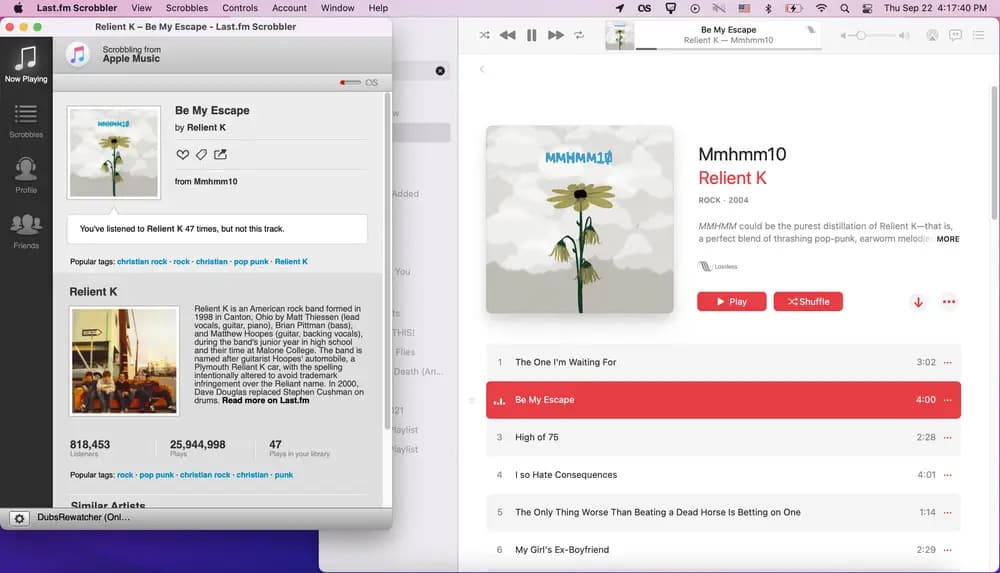
There is an official Last.fm app for iOS/iPadOS, but it doesn't work very well with Apple Music. Instead, you'll want to use a third-party app like Soor or Marvis Pro.
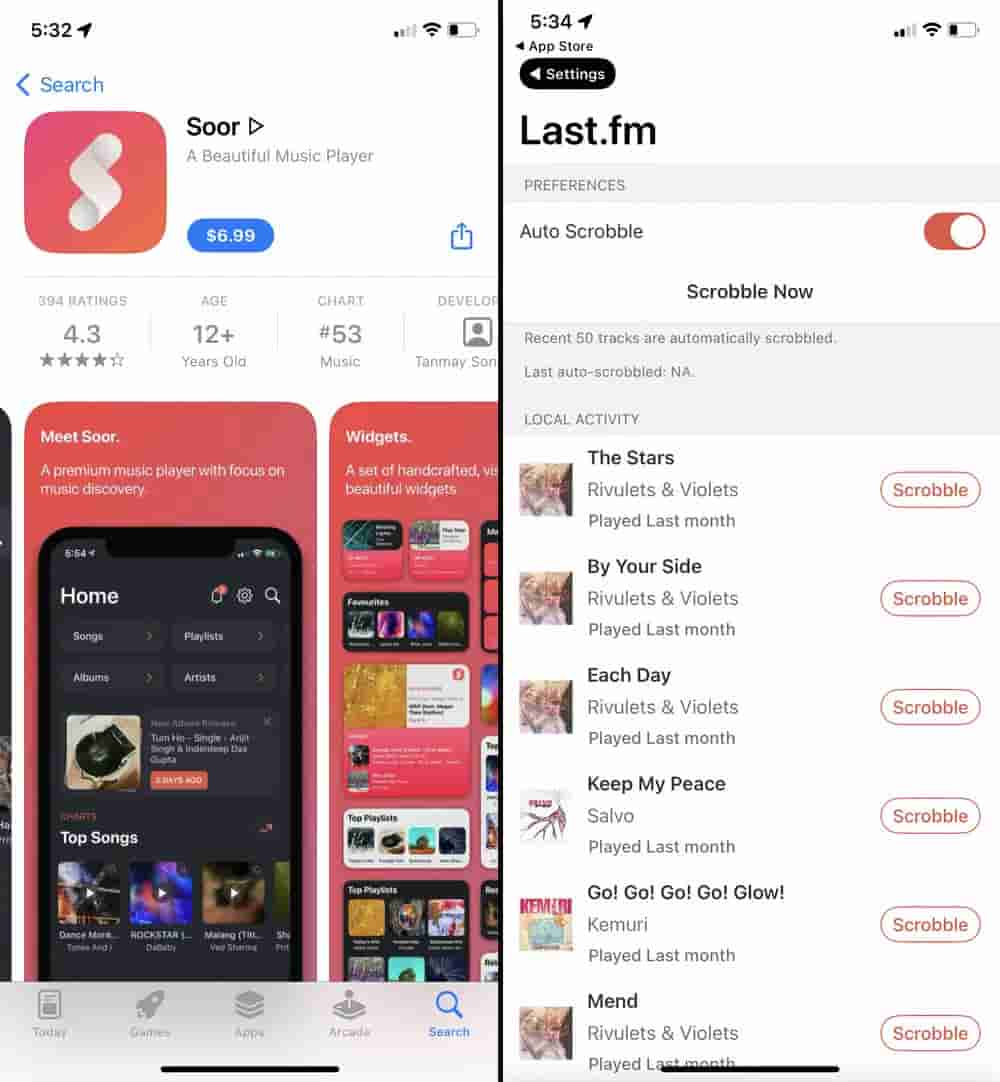
Part 4. Bonus: Download Apple Music Tracks to Play on Multiple Devices
The sections above have tackled with you the best ways to fix Last FM not scrobbling error, how scrobbling works and how you can connect Apple Music to the said service. This time around, let me discuss the simplest, yet one of the best methods to get the copies of your favorites from Apple Music.
Are you familiar with third party tools that can download and convert tracks into other audio formats? If you are not, you can use the tool of AMusicSoft Apple Music Converter to make it work on your Apple Music favorites. This is specially designed with the features of removing the DRM from Apple Music, conversion and download features. It can give you the formats of MP3, FLAC, WAV, AAC, AC3 and M4A. These formats available in the tool could all be played in more than one device regardless of its type. Meaning to say, authorized and unauthorized devices can both be used for music playback.
In addition to the features above, AMusicSoft was also designed with a 16x faster speed to finish all the works in just a couple of minutes. Despite the fast-working speed, it is still able to produce the best quality of the audios right after conversion and download.
Check out below the complete procedure on how to use this tool to download Apple Music tracks into supported formats.
- Open the browser you have and then go to AMusicSoft website. From here, you’ll see all the products available including the Apple Music Converter. Tap the Download button below the converter and then wait until download is complete before proceeding with installation.
- Launch the installed app and then add the files for conversion. You can select the check box assigned for each title to indicate that they are added.

- Select the conversion format of your choice and then allot the destination folder as well.

- At the bottom part of the screen, there is a Download button which you should click to get started with the process.

- Lastly, get the results from the Converted menu.
Part 5. Bottom Line
If you wish to keep a history of all your music data, Last FM would serve as a good choice. However, there are times when it causes errors to happen, in which the most common is particular to Last FM not scrobbling. To get away from the troubles that Last FM brought, you can use the fixes tackled earlier. As mentioned, in order to enjoy the said feature, an Apple Music subscription plan is needed. If you do not have one, then you can use the tool of AMusicSoft Apple Music Converter to download songs and play them offline on any device of your choice.
People Also Read
- Best Music Player For iPhone With Equalizer In 2024
- Downloading And Burning Music To CD Via Multiple Methods
- How To Unsubscribe On iTunes On iPhone, Android And Computer
- How To Play Music Through USB On iPhone? [Updated 2024]
- What If Cannot Delete Songs From iPhone? SOLVED!
- Why Is My Apple CarPlay Glitching And How To Fix It
- How To Organize And Rename Albums In iTunes
- Best Tips On How To Make Apple Music Shuffle Better
Robert Fabry is an ardent blogger, and an enthusiast who is keen about technology, and maybe he can contaminate you by sharing some tips. He also has a passion for music and has written for AMusicSoft on these subjects.