Why Is iTunes Skipping Songs Before They Finish? (Explained)
The problem of iTunes skipping songs before they finish is a common problem encountered by users. Since a lot of users have experienced this before, it will now be easier for us to know the most possible factors behind this issue. To learn about more details about this iTunes error, make some time in reading the discussion below as it will include all the reasons and fixes in getting rid of this issue.
Contents Guide Part 1. Why is iTunes Skipping Songs Even Before They Finish?Part 2. How to Solve iTunes Skipping Songs While Playing?Part 3. The Best Way to Enjoy Apple Music on Your Device Without iTunesPart 4. Conclusion
Part 1. Why is iTunes Skipping Songs Even Before They Finish?
The most common reasons why iTunes is skipping the currently played songs unnoticed are listed below. Check them out.
Slow and Unstable Internet Connection
iTunes skipping songs before they finish is being encountered probably because you have a very weak internet connection. To stream the music online, a very good network is very much needed since you have to load the songs before you can play them fully.
Corrupted Song Files
You should also put some thought on your files because they might have been corrupted before you can even play them. If this is the case, then it would explain well why iTunes skipping songs before they finish.
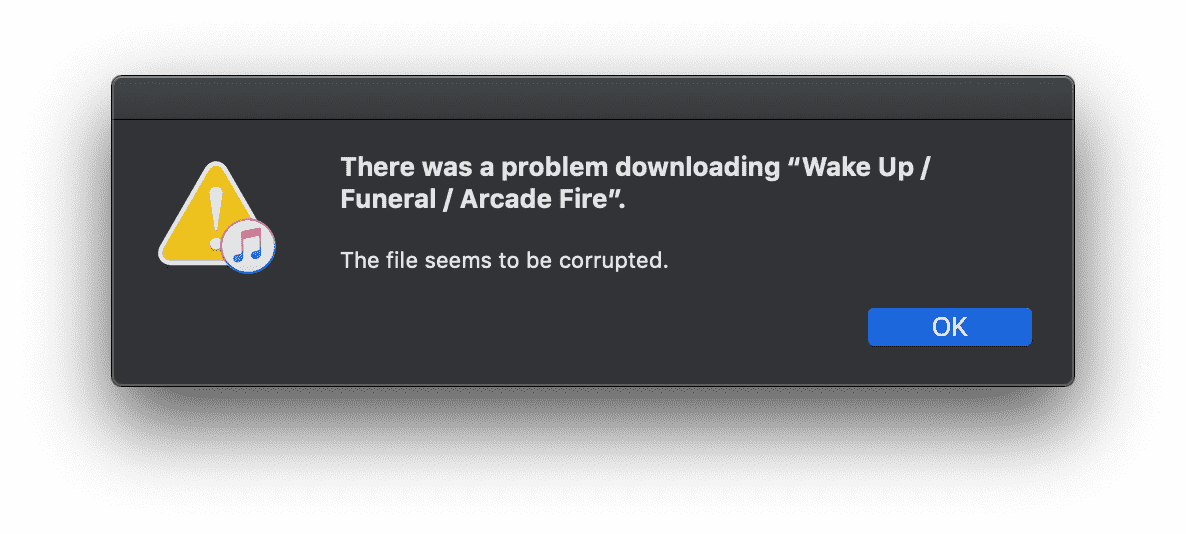
Outdated Apple Music Version
So many things happen in an updated version of the application. If you are still using the old version, then it is very possible that your app is having conflict with the updated features and functions on the system.
Part 2. How to Solve iTunes Skipping Songs While Playing?
The discussed reasons above are just some of the possible factors, but surely, there are still more as you continue exploring the application. Let us now tackle about the fixes on the issue of iTunes skips to the next track before the current one has finished.
Check Your Network
Streaming songs in iTunes will require you a perfect and stable internet connection to load the songs in your library. So, if you are having issues about your internet, then you are most likely to encounter iTunes skipping songs before they finish. iTunes will keep on skipping a song that is not fully loaded until it reaches a certain title that can be played even without an internet connection. To solve this, just make sure that your used device is connected or you may restart the main source of your WIFI, which is the router.
Upgrade Your iTunes App
If you are not using the newest version yet, I would recommend to have your iTunes app updated as well as your device operating system. With these two being updated, you can surely avoid errors that are bound to happen within the application.
The iTunes app is no longer available on Mac. The contents of your iTunes media library are organized into their own dedicated apps that are installed with macOS. For Windows users, versions of iTunes from the Microsoft Store update automatically when new versions are released. You can also check for updates through the Microsoft Store.
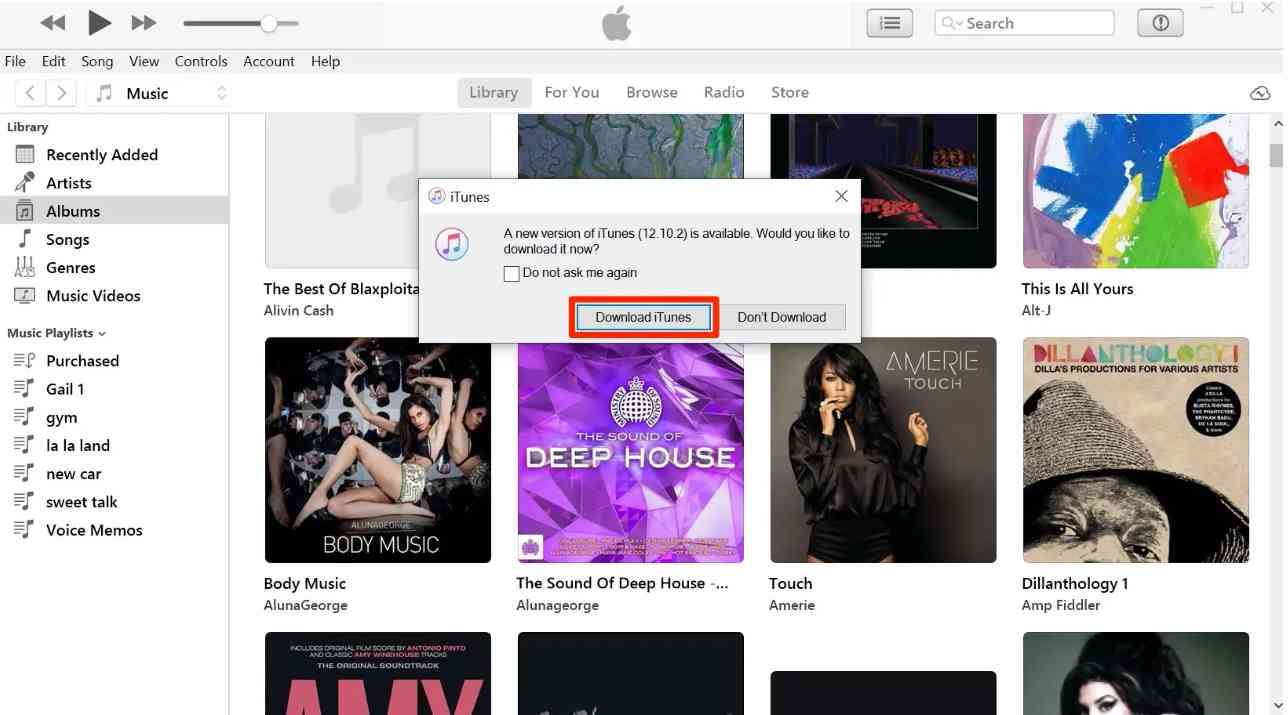
Have Your iTunes App Restarted
Every single problem, not only iTunes related such as iTunes not playing songs to the end, is usually solved by just restarting the application itself. So, you should also consider this simple solution as well.
Do A Double Check on the Crossfade Duration Feature
Another possible reason for iTunes skipping songs before they finish is particular to the Crossfade feature. Setting this feature for too long would really mean an effect on the songs being played. So, you should reduce the duration of it.
To do that, just launch your iTunes application and then tap the Edit tab. Select on Preferences and then choose Playback. In the new window displayed, you will see the Crossfade Songs section. Right next to it is an adjustment bar that you can manage to change the duration of the said feature.
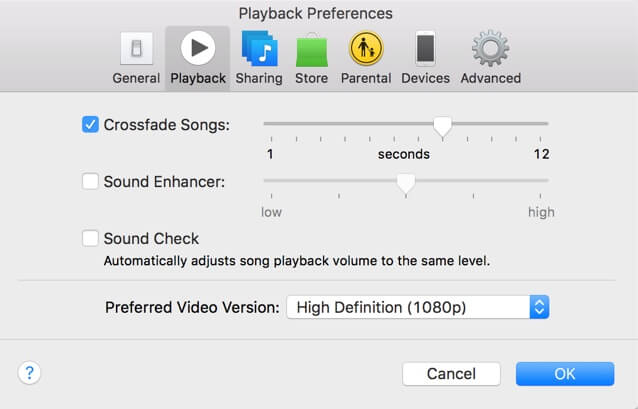
Replace the Corrupted Files on Your Library
iTunes would normally skip the songs that are corrupted or broken. So, you should check your library and see if all the songs saved can be played or not. If you found damaged copies, then you must replace them with another version.
Part 3. The Best Way to Enjoy Apple Music on Your Device Without iTunes
Let us say that you already tried the given fixes above but still the issue about iTunes skipping songs before they finish has not been removed yet, you are left with one more solution which is to listen to the Apple Music songs offline without using the iTunes application.
To do that, you may use AMusicSoft Apple Music Converter. This tool is not only acting as a music converter but also as a downloader. Meaning to say, you can get free Apple music songs and save all the files that you have in your iTunes library. Let us see below the services that AMusicSoft can offer.
What are the Features of AMusicSoft Apple Music Converter?
- Download and conversion of music files into MP3, FLAC, M4A, WAV, AAC and AC3.
- Supports playing of songs in multiple devices apart from the authorized ones.
- Simple and user-friendly application that is very convenient to use.
- Clear and perfect audio that is just the same with the original files before conversion.
- DRM removal.
- 16x quicker working speed that can shorten any waiting time for all procedures.
Steps to Follow in Using AMusicSoft Apple Music Converter
- Open your device and tap on any browser on it. Go to the website of AMusicSoft and download the Apple Music Converter application from it. Install it right after the complete download.
- Select the songs from your collection by marking the selection box before each song title you chose.

- From the available formats mentioned, select one to use along with the output folder to save the results.

- Click the Convert button to get started with the process.

- After a few minutes, download the results from the Converted section.
Part 4. Conclusion
There were a lot of factors to consider when it comes to iTunes skipping songs before they finish error. Some of them are already shared above and some are yet to know unless you had it discovered along your way. To permanently get away from this problem, you should use AMusicSoft Apple Music Converter. This is the most reliable tool to use in keeping downloads from iTunes Music catalogue. With the help of AMusicSoft, you can enjoy your favorites offline even without the iTunes application.
People Also Read
Robert Fabry is an ardent blogger, and an enthusiast who is keen about technology, and maybe he can contaminate you by sharing some tips. He also has a passion for music and has written for AMusicSoft on these subjects.