2024 Best Apple Music And iTunes Converters (Windows & Mac)
If you are an enthusiast and user of Apple devices, you should be fully aware that files in these types of devices have a specified format that can only be played on Apple authorized gadgets. This is why most people who use Apple devices are searching for an iTunes converter that may help them to deal with the difficulty in playing, transferring, and sharing of Apple Music or music from iTunes.
If you are an avid fan of Audiobooks, you can skip to this article to learn tools to Convert Audiobooks on iTunes to enjoy Audiobooks on different devices.
This is because their specified format of songs is protected with technical restrictions or Digital Rights Management (DRM) protection. This technical restriction hinders people from using and duplicating the original forms of the song without the creator’s consent or approval.
The same situation is encountered too when you want to transfer different formats of songs and videos from a device into your Apple device. A converter is needed for you to be able to transfer songs from other devices and add them successfully to your iTunes and can be shared with any device that you want.
This article will show you methods that are easy to use and understand, like the use of iTunes converter, helping you convert your favorite media like movies, TV Shows, and songs. This will enable you to easily access, share, and transfer the said files from a device into another giving you the kind of leisure, and enjoyment that you deserve.
Contents Guide Part 1. Is Apple Music Converter Legal?Part 2. What Is The Best iTunes Converter For PC Users?Part 3. Best Free iTunes Converters OnlinePart 4. To Summarize Everything
Part 1. Is Apple Music Converter Legal?
As time goes by the popularity of Apple Music continues to rise, that is why several ways to remove the different technical restrictions or Digital Rights Management (DRM) protection are proposed and made. Some people are curious whether the use of Apple Music Converter or Digital Rights Management protection removal is legal.
According to some legality, Digital Rights Management Removal is legal as long as you are not trying to crack the said DRM protection. For convenience, many people use Apple Music or iTunes converter to transfer, and access Apple Music. Most of these iTunes converter is very easy to use and retains the one hundred percent quality of the songs.
We will discuss several ways that you can use to remove or elicit the Digital Rights Management (DRM) protection of your songs, TV Shows, and movies while still retaining its original quality.
Do I Lose My Music If I Cancel Apple Music?
For some reason, you have to cancel your Apple Music subscription, and you want to know whether you can still keep all your chosen music without being charged. There are songs in the Apple Music that you can either download or purchase.
As for the downloaded ones, Apple Music is a streaming service that allows you to download songs to your devices. However, these downloaded songs cannot be easily transferred or shared with any other unregistered devices. Since they are already downloaded songs, you can be able to listen to them online, given that you are still subscribed to Apple Music.
But once your subscription has ended, or you did not renew your subscription during the assigned period, your subscription will cease together all the benefits that come with it. These include all the downloaded songs that you have downloaded during the period of subscription, you can still see them on your device but they won’t play.
On the other hand, all the songs that you purchased during your subscription will be unaffected and you will still have access to them. If you want to know how you can cancel your Apple Music subscription, here are the steps that you need to do.
- The first step includes the launching of your Apple Music application, hover to the “For You” tab, and click it.
- Once you are in the “For You” page, look for your profile on the top right corner of the interface.
- Choose “Manage Subscription”.
- Hover your mouse to “Cancel Subscription” or “Cancel Trial” (if you are using the trial version”. Click on the “Confirm” button to successfully cancel your subscription.
For some who have concerns, please follow this guide to learn what happens if you cancel Apple Music.
Part 2. What Is The Best iTunes Converter For PC Users?
There are incredible ways that you can use as iTunes converters, there are very good ones that will surely convert all your favorite media to a more convenient and more accessible output file formats. One of which is the very excellent and very promising professional converter, the AMusicSoft Apple Music Converter.
AMusicSoft Apple Music Converter is a very efficient professional converter. It can convert all your most wanted media like movies, songs, and TV shows in just a matter of a few minutes. If you want to convert a whole playlist or whole album, it is possible with the use of AMusicSoft Apple Music Converter.
You can also use AMusicSoft Apple Music Converter to remove the Digital Rights Management Protection (DRM) or technical restrictions of the types of media that you want to convert. With its help, you can easily access, share, and transfer all your music, or movie files from a device into another.
How Do I Convert My iTunes Music To MP3 With AMusicSoft Apple Music Converter?
If you are a music enthusiast you know that MP3 is one of the most versatile and easy to access types of file format. That is why it is the most used type of file format; it is also one of the usual conversions done in an iTunes converter.
When you use the AMusicSoft Apple Music Converter, there are some reminders that you should consider before proceeding with the whole process.
- Before you proceed with the conversion, always make sure that you need to make sure to close your Apple iTunes application. Once you are already sure that everything is set, you can now open the AMusicSoft Apple Music Converter.
- Once your AMusicSoft Apple Music Converter is open, you should not perform any action on your iTunes application so that the process of conversion will not be interrupted.
Always remember these two points before using the AMusicSoft Apple Music Converter. Now that we have discussed all the precautionary measures, let us proceed with the actual steps that we need to follow if we want to use AMusicSoft Apple Music Converter as your iTunes converter.
Step 1. Pre-select all the media files that you want to convert, from your favorite TV shows, movies, and songs. You can even choose a whole album or playlist and have them converted in a matter of a few minutes. AMusicSoft Apple Music Converter is a one-stop music converter that can even help you diminished technical restrictions or Digital Rights Management (DRM).

Step 2. The second step is to find a location for your converted files. You just have to set a folder where your newly formatted songs, movies, or TV shows will be saved. You can rename the folder based on your personal preferences; it could be the name of an artist, the title of a song, or title of the movie that you want to binge-watch.
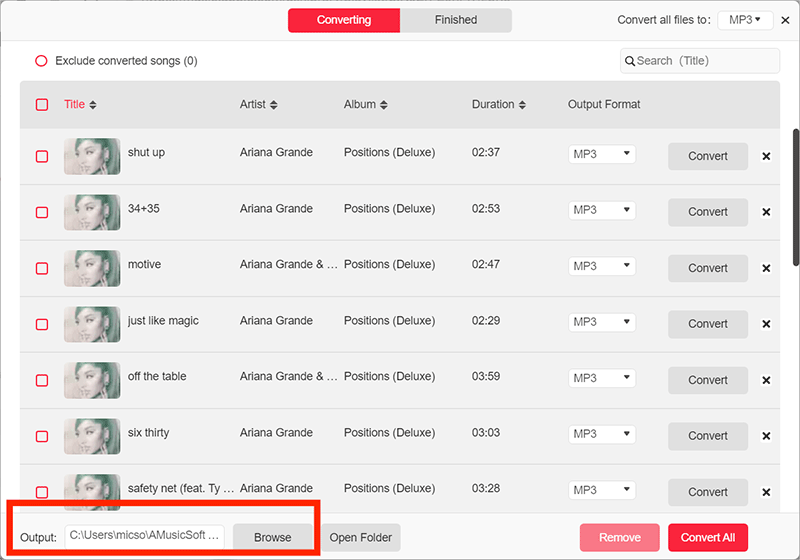
Step 3. For the last and final step choose MP3, and click “Convert”. With just a few minutes you can now enjoy listening, or watching your most wanted media files. With AMusicSoft Apple Music Converter you can also save a lot of money, time, and effort, diminishing your monthly bills by unsubscribing to monthly membership fees that you need to pay just to enjoy your favorite music or TV show.

AMusicSoft Apple Music Converter is a must-try. It could help you with all your conversion needs. You can now enjoy all your most wanted and most favorite TV shows, movies, and songs without breaking your pocket.
Part 3. Best Free iTunes Converters Online
Aside from professional converters, there are also online converters that you can use to convert your favorite media files to MP3. One of the requirements that you should have is a stable internet connection to avoid possible interruption during the process of conversion. Let us enumerate some of the free and most used online converters that you can choose from.
Online Audio Converter
This is very easy to use an online converter that will help you convert your most favorite media files to the MP3 format. Here are the steps to follow when using the Online Audio Converter.
- Open your files and drag and drop them into the website’s interface. You can upload your file directly from your Google Drive, or Dropbox account.
- Choose MP3 as your output file format. You can also modify the quality of the output file based on your preferences; it could be either economy, standard, good, or best. You can also edit the bitrate, sample rate, and channels in the “Advanced Setting” option. You can also modify the information on the track that you are converting like the title, name of the artist, album, year, and even the genre of the song, or album.
- The final step is to click “Convert”.
Convertio
Convertio is one of the most popular and most used online converters of today. It is free and very easy to navigate and understand. Here is the step by step procedures in using Convertio.
- Open the folder where our files will originate. You can drag and drop the files; the maximum size of the file that you can convert is up to 100 MB.
- Choose the type of file format that you want, choose MP3.
- The last step is to click the “Convert” tab to start the conversion.

Online-Convert
Online Convert is also one of the most used and popular free websites that you can use to convert your media files to a particular file type that is more accessible and versatile, depending on your purpose. Here are the procedures to follow if you choose to use Online Convert.
- Drag and drop your files from your computer, you can also input the URL of the fie or you can use your Dropbox or Google Drive Account.
- Choose MP3 as your output file. Modify the settings of your MP3 file such as the audio bitrate, sampling rate, and audio channels. You can even trim the video as you desire. You can save the settings that you made so that you can use it on the other files that you wish to convert.
- Hover your mouse to the “Start Conversion” tab to start the whole process.
These are only some of the online converters that you can use as an alternative to professional converters to convert our favorite media files to MP3 and to other file formats that are more convenient to use and easier to access, to share, and to transfer. You just have to be ready on having a stable internet connection for a smooth conversion. One of the disadvantages of using these online converters is you need to drag and drop every single file that you want to convert, nevertheless, they are still good choices to use as an iTunes converter.
Part 4. To Summarize Everything
Now that we have discussed all the possible options that we can use as an iTunes converter, it will be easier for many music enthusiasts to access, share and transfer their most favorite tracks from a device into another. There are several options that we can use like online converters which are free and professional converters which are very excellent and promising when it comes to the conversion of files.
Through the help of AMusicSoft Apple Music Converter, we got to enjoy the beauty and leisure of using different media files such as songs, TV shows, and movies as instruments for entertainment and fun.
We are hoping that you will be able to use everything that we have shared in this article. We are also looking forward to your happy days, enjoying your most favorite songs, TV shows, and movies without any hassle.
People Also Read
- Play Apple Music On PC Without iTunes
- Convert Apple Music to MP3: The Tips And Guides
- 3 Ways on How to Download on Apple Music
- If You Cancel Apple Music, Do You Keep The Songs?
- Removing DRM from iTunes Music Is Easy
- The Ultimate Paid And Free Apple Music Converter List
- [Free Apple Music] How to Get Apple Music Free Forever
- How to Download Apple Music for Offline Playback
Robert Fabry is an ardent blogger, and an enthusiast who is keen about technology, and maybe he can contaminate you by sharing some tips. He also has a passion for music and has written for AMusicSoft on these subjects.