Is Apple Music Worth It? A Comprehensive Review In 2025
Is Apple Music worth it? If you have tried using Apple Music, you would know that it offers a three-month free trial period, letting you access its features before you totally subscribe to the music platform. When you are on the verge of deciding whether you will subscribe to Apple Music, or not it is best to assess the pros and cons after having tried the three-month trial that it offers.
In this article, we will be discussing the advantages and disadvantages of subscribing to Apple Music. We will also be talking about what will happen if you stopped in the middle of your subscription. By reading this article you will also know ways on how to be able to keep your most wanted songs from Apple Music without breaking your monthly budget by paying the dues. Is Apple Music worth it? Let us go into the details.
Contents Guide Part 1. Is Apple Music Worth Paying? Part 2. Will I Lose My Music If I Cancel My Subscription To Apple Music?Part 3. How Can I Keep The Songs From Apple Music?Part 4. To Summarize Everything
Part 1. Is Apple Music Worth Paying?
A music enthusiast would search for the best music streaming site and would do enough research before engaging to one. It is best to know the advantages and disadvantages of the site or membership or whether subscribing to one will make your life better and calmer with music.
One of which is a must-try is the one that the Apple Company has, is Apple Music worth it? Let us talk about its subscription or membership types. Apple Music offers three types of membership; we have memberships for students, an individual, or even for a family. Let us break down each membership mentioned above.
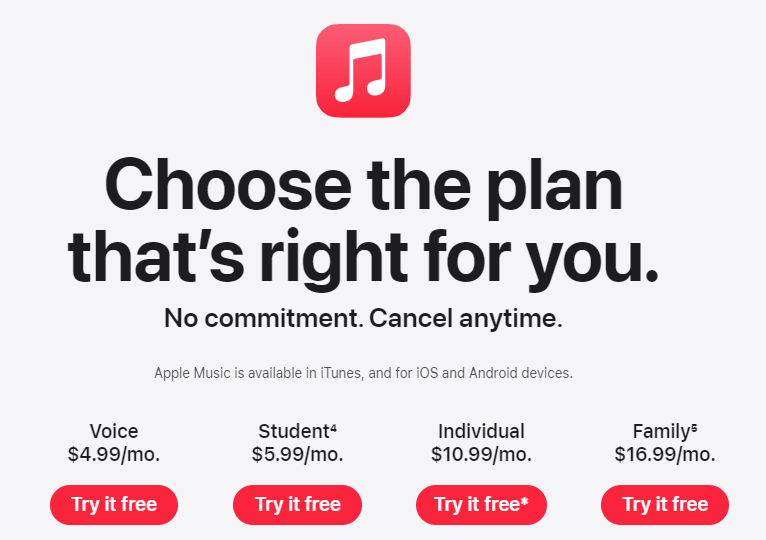
For Students and Individual Plans
If you are a student or a regular guy, and you are finished with the three-month trial and you also want to continue your Apple Music membership here are the benefits that you will get by paying $5.99 every month (for students) and $10.99 per month (for regular ones).
- You will have access to over 100 million songs.
- You can listen to songs online and offline.
- You can be able to stream music without encountering any ads.
- You can download a hundred thousand songs to your library.
- You can be able to access Apple Music across your devices.
- You can be able to see what songs your friends listen to.
- You can be able to access original copies of concerts, shows, and other exclusives.
- You can listen to the radio.
For Family Plan
The features that the Family plan offers are almost the same as the other two mentioned earlier. It costs $16.99 per month. The only difference between a Family Plan compared to the Student Plan and Individual Plan are as follows:
- You can be able to provide access for almost six people.
- You can create a personal account for each family member.
- You can be able to share your library with all the members of the plan.
Advantages of Apple Music
Price
In terms of price and availability, Apple Music gets a high score. If you want to subscribe to Apple Music you will be able to access a three-month free trial which is an ultimate money saver. Also, if you have got to search and research about Apple Music’s plan, you will discover that the new Family Plan that it offers is a wise choice.
Availability
Apple Music is one of the most popular music streaming sites today. It is widely known all over the world. You can be able to access Apple Music in over 167 countries in the world, making it so popular these days. It can now also be played using Android phones and gadgets, what an awesome technology upgrade!
Music Library
Apple Music houses over 100 million songs. You can choose from whatever genre you want whenever time you want. You can even find Apple Music searching for you depending on the types of music that you always listen to. You can be able to locate it in the “For You” section.
Listen Offline
You can be able to listen to your downloaded songs from Apple Music even when you are offline once you subscribed to it. So, even you are riding a bus home or walking on your sweatpants, you can listen to your most wanted songs whenever, wherever.
Disadvantages of Apple Music
Protected Content
One of the most notable things about Apple Music is its protected songs. Yes, from videos to TV shows, podcasts, and song files, they are protected with Digital Rights Management or DRM. This is why you cannot download songs from the music platform once you have withdrawn from its membership.
Over Design Interface
Apple Music’s interface somehow makes other users get confuse most of the time. It consists of an interface that walks to so many sub buttons and menus making it really hard for first-time users of the application.
Part 2. Will I Lose My Music If I Cancel My Subscription To Apple Music?
Yes, this is the major question of many Apple Music users who opted not to continue using the application. If you want to cancel your Apple Music subscription and you are worried that you might lose all the tracks that you have downloaded, do not worry. We will be discussing ways that will make your life a lot easier and more comfortable.
For now, let us answer one of the most frequently asked questions of those who want to know Apple Music better. Once you quit your membership using Apple Music, you will no longer have the power to access your downloaded songs unless you have purchased them from the store. All your downloaded song files will be removed from all of your devices that are associated with your Apple Music account.
However, song files that you have downloaded may be removed from your device but you can download them again if you want to. Also, if you have created your own library, the library and its contents will stay as it is but you cannot access them unless you subscribe to Apple Music again.
It is not enough to prove is Apple Music worth it or not. In the following part, we will discuss the way to keep Apple Music songs forever so that you can listen to whenever you want.
Part 3. How Can I Keep The Songs From Apple Music?
Now, the question is, is there a way to listen to my curated songs from Apple Music even without a subscription, or even canceling my subscription? It is a good thing that you have come to this article, now pay attention, yes there is a way.
One of the most secure ways is through the use of professional converters, and we will discuss with you one of the best converters that we have today. AMusicSoft Apple Music Converter is a must-try. It is a multitasker that can convert your most wanted music files without worrying about any technical restrictions, even Digital Rights Management or DRM.
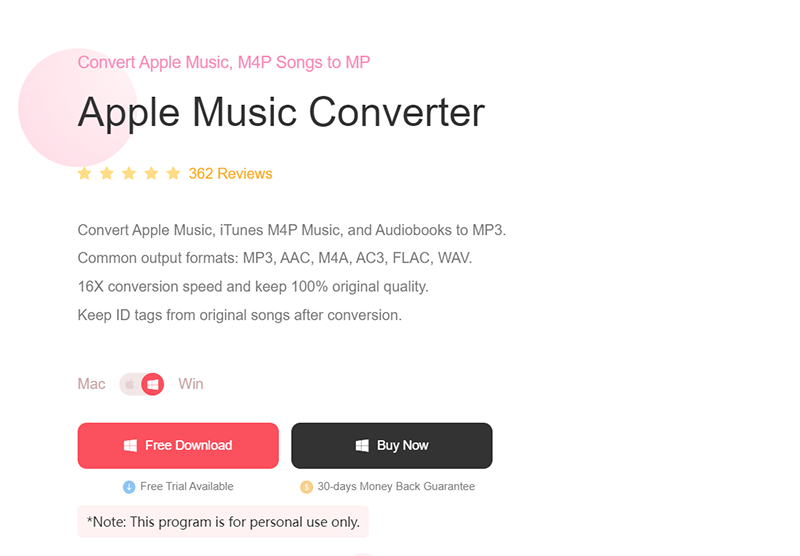
It can convert a whole album or playlist at a time, saving you from transferring files one by one just to have them converted. Also, one good thing about AMusicSoft Apple Music Converter is it converts so fast! In just a matter of a few minutes, you can be able to enjoy your favorite songs without Digital Rights Management. You can now easily share and transfer music files from any of your devices any time of the day. This professional converter will ultimately diminish all your worries away!
Another good thing about AMusicSoft Apple Music Converter is it can be accessed through easy steps. You just have to be reminded of some things before you can be able to freely use the professional converter.
- Always make sure that your Apple Music application is closed before opening your AMusicSoft Apple Music Converter.
- You must avoid doing any actions on both the Apple Music application and professional converter; this is to assure a good flow during file conversion.
Now that we are already aware of the things that we must know before using the Apple Music application together with our professional converter, let us move into the steps.
Step1. The first step is to choose all the music files that you want to convert. You can choose a whole album or playlist and have them converted one time.
Step 2. The second step is for you to create a folder. This is where your output files will be located after the conversion process. It is also when you can edit the name of the folder based on what you want; it could be a name of an artist, the title of a song, or a genre of music.
Step 3. The last step is to click “Convert”. You can now wait for your music files to be converted while you relax at home. You can now transfer them to any of your devices anytime.
Part 4. To Summarize Everything
So, is Apple Music worth it? If you are going to consider the pros and cons, Apple Music is definitely worth trying. The advantages are way much compared to its disadvantages. However, there are wiser choices in which you could save a lot of your time, effort, and money, like the use of professional converters.
They are definitely a must-try. The development of Apple Music has brought us to where the music industry today, it has contributed a lot in showcasing talents and promoting music all over the world. You can try it for you to be able to experience it first-hand.
We hope that this article helped you understand Apple Music, and professional converters that are definitely a must-know if you are into music. We hope that it enlightened you for you to be able to make wiser decisions in the future.
People Also Read
Robert Fabry is an ardent blogger, and an enthusiast who is keen about technology, and maybe he can contaminate you by sharing some tips. He also has a passion for music and has written for AMusicSoft on these subjects.