How To Sign Up For Apple Music: A Guide For You
In this article, we will be talking about how to sign up for Apple Music. Apple Music is known to be one of the online music streaming sites like Spotify, Deezer, Amazon Music, and many more. This streaming site can let you have access to 50 million songs. There are options that you can play and listen to music online and offline.
When you subscribed to Apple Music, you can be able to access a number of songs, songs over the radio, and even the playlists that you have curated in the iOS Music application. It is also allowed for you to access your curated playlists using other devices that are authorized by Apple while using the same login credentials for all.
But what are the steps on how to sign up for Apple Music? How do you do it? It is a good thing that you are here to read more about the things and steps that you have to do if you opted to use Apple Music to listen to songs you love, so let us go start and know more about it and learn how to sign up for Apple Music.
Contents Guide Part 1. How To Sign Up For Apple Music?Part 2. How To Download Apple Music Songs For Offline Playing?Part 3. To Summarize It All
Part 1. How To Sign Up For Apple Music?
The steps on how to sign up for Apple Music differ depending on the device that you are going to use. In this part of the article, we will be talking about the procedures considering the types of devices that you are going to use.
Using Your iPad Or iPhone
If you opted to use your mobile phones to sign up for Apple Music, here are the steps on how to sign up for Apple Music that you need to follow:
- Before proceeding to the actual steps you have to make sure that your iOS device, iPhone, or iPad are running the latest version of iOS.
- Once you have verified it, launch the Music Application.
- To begin the registration process, you will see something like “Try It Free”, click it. If there is an instance that you have initially tapped the “Go to My Music”, you can still return to the Sign Up page by clicking the “Account icon” that is located in the left corner top part of the Music application and then tap “Join Apple Music”.
- Then, you have to choose a “Membership Plan”, it varies from 9.99 dollars for the regular plan, 14.99 dollars for the family plan which is already good for the six members of a family, or 4.99 dollars if you are a student, you just need to provide justification that you are indeed a student still.
- Click on “Start Trial”. Charge for the subscription will commence once your free trial ends.
- You now have to sign in using your Apple ID and password; also you have to agree with the new terms and conditions of iTunes to be able to proceed.
- Now, you have to confirm that you are up to sign up for Apple Music.
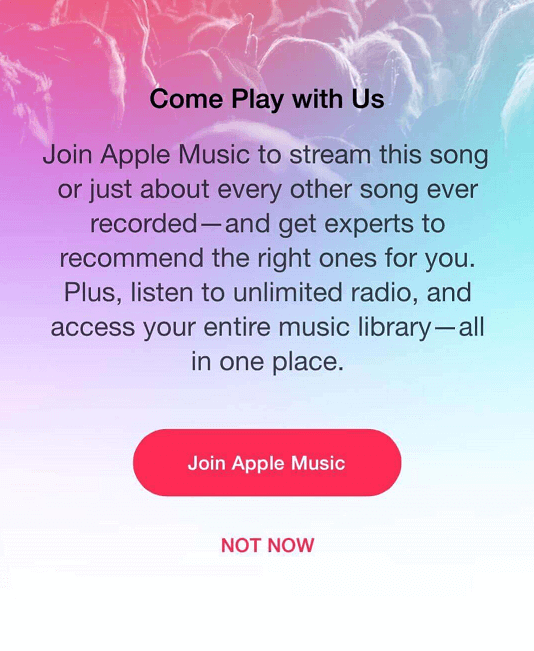
Using Your Mac Computer
You can also use your Mac computer to sign up, here are the steps on how to sign up for Apple Music, and you just have to follow them all to be able to enjoy Apple Music.
- You have to make sure that the latest version of macOS is running on your Mac before proceeding.
- Once you have verified, launch the Music application on your Mac.
- A splash screen must be seen initially; it is something that welcomes you to Apple Music, in case that you have not seen it you can still click the “Listen Now” button that is seen on the top part of the application.
- Then, choose “Try it Free” to be able to proceed with the registration process.
- Then, a pop-up will be seen, it is where you need to choose a plan that will suit your needs. If there is a case that you have already launched the Music application, you can still go back to the signup option by hovering to “Account”, and then “Join Apple Music” which can be seen on the Menu Bar.
- You now have to choose the membership type that you want and will suit your needs:
- 99 dollars for a regular Apple Music plan
- 99 dollars for a family plan that can cater to six (6) individuals
- 99 dollars for a student plan, a proof that you are still a student must be presented to be avail to avail the plan
- Then click “Start Trial”, you will not be charged by using the free trial, charging will commence when your free trial period has ended.
- Then, sign in to the iTunes store using your Apple ID and password. To be able to proceed you have to agree with the terms and conditions that will be presented before you actually have passed the registration process.
- You then have to confirm that you want to proceed with signing up with Apple Music.
- You can also choose if you would like to upload your music library to your iCloud Music Library.
- You are now all set to enjoy your Apple Music subscription.
Part 2. How To Download Apple Music Songs For Offline Playing?
To be able to enjoy Apple Music when you are offline you have to remain subscribed to their plans. It means that you will have to pay monthly payments to be able to proceed. On the other hand, the reason why most people prefer offline listening is that it requires lesser resources. You do not need a stable internet connection if you listen to songs offline, unlike when you are offline that you still have to provide a stable internet connection so that your listening will go smoothly as you want.
However, to be able to listen offline or to download songs for offline listening will also mean that you have to pay monthly to Apple Music to be able to enjoy this perk. It is a good thing that we will introduce a tool that will help you big time when it comes to your listening even when you are offline.
It is a professional converter named AMusicSoft Apple Music Converter. It is a tool that will help you in so many ways when it comes to your conversion needs. It will also answer your dilemma of not having enough resources and still you want to listen to songs you love offline. Actually, there are so many things that you will love about this professional converter, let us discuss them little by little.
- AMusicSoft Apple Music Converter will help you have more time for other necessary things that you must do. It can convert your files in just a few minutes; it means that you no longer have to manually input the songs one by one to be converted. You can actually have a whole playlist or a whole album be converted all at once in the fastest time you have ever imagined.
- You no longer have to learn the steps on how to sign up for Apple Music. Since you do not have to be subscribed to it anymore, it means that you will be able to save some money. You do not need to pay the monthly fee just to be remained subscribed to Apple Music or to any online music streaming sites anymore.
- With the use of AMusicSoft Apple Music Converter, you can be able to convert your files to MP3, MP4, WAV, FLAC, AAC, AC3, and a lot more. You can freely choose which one will suit your needs and preferences.
- With the help of this professional converter, you do not need to worry about Digital Rights Management or DRM anymore. You can now also easily transfer your files from a device to another without the worry that technical restrictions may hinder you. You can now directly do it even though the device that you will use is not authorized by Apple.
- AMusicSoft Apple Music Converter can be able to convert your files in just a matter of a few minutes, yes; it can be faster than any other conversion application you have encountered ever in your life. And even though you can have the result as soon as possible, it does not mean that the quality of the files will be compromised. You can still enjoy the lossless quality of music for the fastest time being you have ever imagined.
- This professional converter is very easy to use. There are only a total of three steps and you can already enjoy the songs that you have converted. It can be used by any lover of music of any age since the steps are also easy to comprehend. There is not even a single ounce of complexity when you opted to use this professional converter.
- It has a user-friendly interface that can be easily understood by many. The main menu, the search bar, ways to add the songs, and even the “Convert” button are easily identified on the interface of this professional converter.
How do we use this AMusicSoft Apple Music Converter?
Step 1. Launch The AMusicSoft Apple Music Converter
The first step is to download the professional converter, and then install it, and once finished launch it. Then start selecting all the songs that you want to convert, as what we have talked about earlier, you can be able to convert a whole playlist or whole album and convert them into one single process.

Step 2. Make A Folder
Then, for the next step, you have to make a folder where all your converted files will be saved. You can name the folder based on your own personal choices or you can also use the default ones like, the title of the song, the name of the artist, the title of the album that you have converted, or even the genre of the songs.
Step 3. Choose Convert
Then tap the “Convert” tab, and you are done. You can now enjoy all the songs that you have converted and listen to them at any time you want. You can also keep them with you for good without spending money, time, or even a lot of your energy. This one seems so amazing, right?

Part 3. To Summarize It All
There is a lot of online music streaming sites today. Actually, most of them are really offering good promos and plans that you cannot resist. You just have to choose depending on the resources you have and based on what you want to achieve.
However, this could be money consuming, time-consuming but still bound with some limitations that are really so annoying. On the other hand, we hope that you have learned the steps on how to sign up for Apple Music depending on the device that you are going to use.
Also, we hope that it will really be beneficial to you and to other music lovers. Also, we have introduced to you a way that you can enjoy songs that you love without giving so much of your money, effort, and energy. Professional converters like AMusicSoft Apple Music Converter are really a cure to the headache of many lovers of music who cannot afford to pay monthly subscriptions or do not have enough time to download songs they love.
With the help of this professional converter, you got to keep with you all the songs that you want without exerting too much of your time. Well, it will still depend on you, so you better make your choices wisely, especially when it comes to music.
People Also Read
- Apple Music Format Not Supported: How to Fix
- How To Restore Apple Music: A Guide for You
- How To Record Apple Music: A Guide for You
- How To Get Music On Apple Music: The Steps And Procedures
- How To Download All Apple Music: Detailed Procedures
- The Things That You Must Know About Apple Music Family Plan
- How to Fix Apple Music Family Sharing Not Working
- Tips on How to Add Your Own Music to Apple Music
Robert Fabry is an ardent blogger, and an enthusiast who is keen about technology, and maybe he can contaminate you by sharing some tips. He also has a passion for music and has written for AMusicSoft on these subjects.