How To Share Lyrics On Apple Music Using iPhone/iPad
Believe it or not, music somehow, helps in creating unity among people of different races. Knowing about the correct lyrics of a certain song is very important especially if you wish to partake in such special events. If you have a copy of the correct lyrics or if you are affected by a specific part of the song in a good way, it is best if you can have it shared with others who you think are feeling the same. If you do not know how to do that and you happen to be an Apple Music user, the guide provided below is about how to share lyrics on Apple Music. Take some notes from it and learn the easy way to get it done.
Contents Guide Part 1. How to Share Song Lyrics from Apple Music on iPhone/iPadPart 2. Bonus: Share Song Lyrics from Apple Music on Any DevicePart 3. Final Thoughts
Part 1. How to Share Song Lyrics from Apple Music on iPhone/iPad
One of the great features of Apple Music is the ability to enjoy every track along with its lyrics. Lyrics enable listeners to sing along to their favorite songs, fostering a deeper connection and engagement with the music. Second, lyrics provide insight into the meaning, themes, and storytelling within a song. Displaying lyrics helps listeners better understand the artist's message, appreciate the songwriting, and interpret the lyrics in their own way.
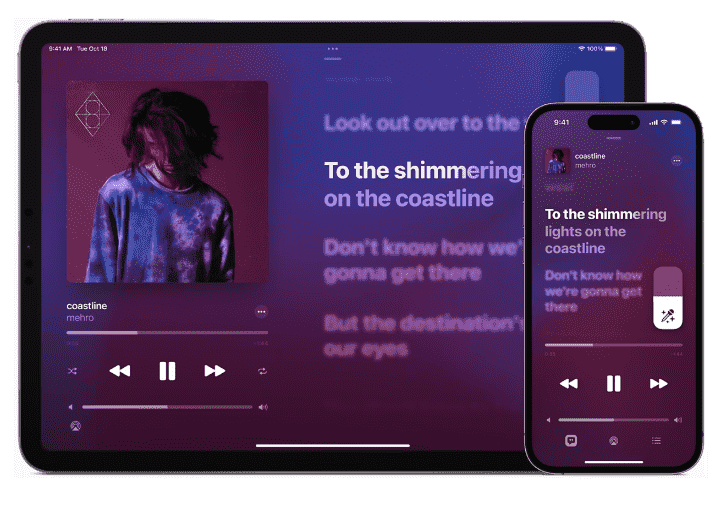
You may be interested: How To Show Lyrics On Apple Music >>>>
You no longer need to take screenshots of song lyrics to share them with others now because Apple Music added a new feature called lyrics sharing after iOS and iPadOS 14.5. You can use lyrics sharing to share your favorite song lyrics with your friends or share them on social platforms. Here’s how to share lyrics on Apple Music on your iPhone or iPad.
Step 1. On your iPhone or iPad, open the Apple Music app.
Step 2. Go to your music library and browse your playlist to see the particular song that you wish to share lyrics.
Step 3. Long-press the song, then tap Share Lyrics.
Step 4. Tap Share Lyrics. Scroll and select the lyrics you want to share.
Step 5. Right after the selection, you can choose your preferred way of sharing the lyrics. For example, you can AirDrop the lyrics to someone who is nearby you. You can also share the lyrics with others by tapping Messages. How to share lyrics on Apple Music on social media and other apps? By clicking Facebook or Instagram, you can share lyrics as a sticker in a story.
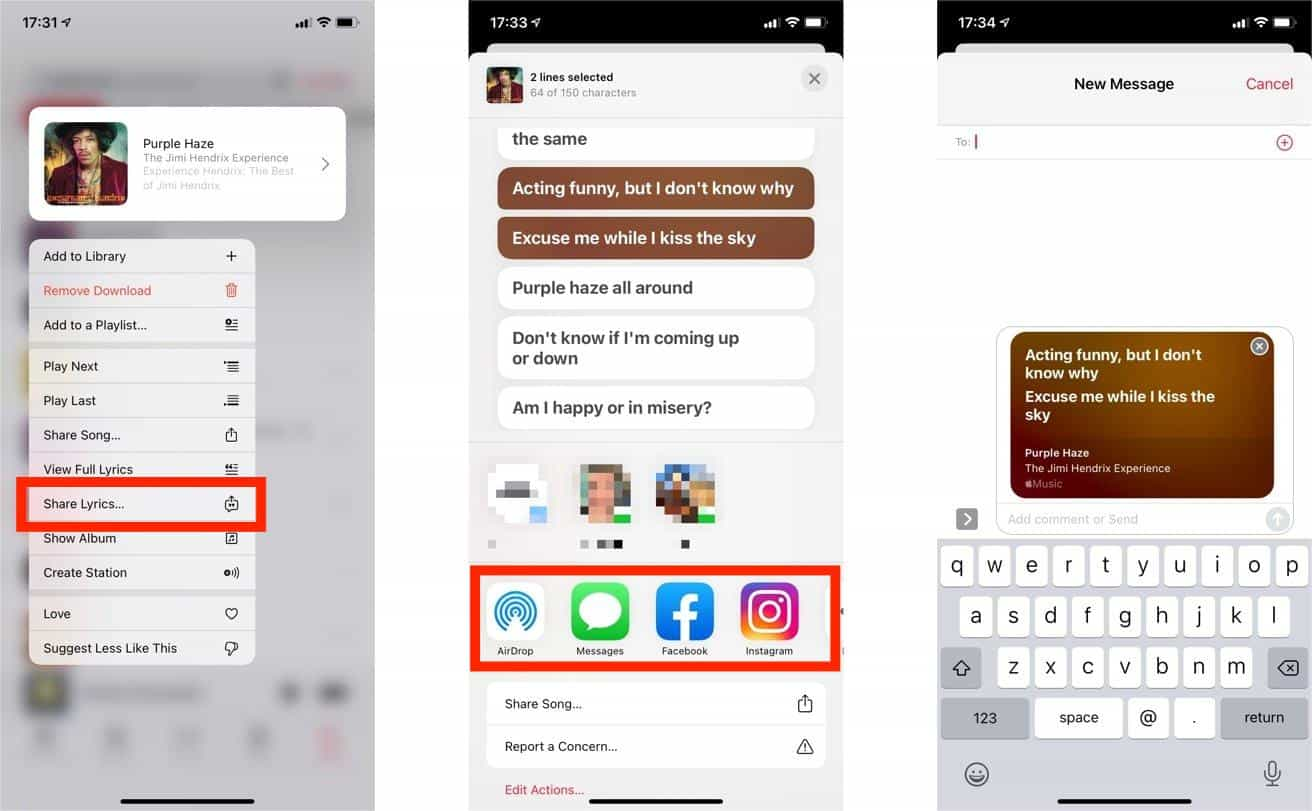
How to share lyrics on Apple Music on Android and Mac? Unfortunately, the lyrics sharing feature can only be utilized in either iOS or iPadOS applications. Apple Music application on Android devices and Mac lacks this feature. What's more, this feature only works with songs that have time-synced lyrics in Apple Music.
Part 2. Bonus: Share Song Lyrics from Apple Music on Any Device
How to share lyrics on Apple Music on any device? Well, you can download these songs in a common audio format and make them accessible to all devices. In this way, you can export song lyrics and share them with others without any limits. However, songs in Apple Music are protected by DRM, which makes the downloaded songs unplayable on unauthorized devices.
Here, we'd like to recommend the AMusicSoft Apple Music Converter. AMusicSoft Apple Music Converter can remove DRM from Apple Music and download your library at 5X faster speeds while keeping lossless audio quality. Also, AMusicSoft software supports several audio formats that you like, including MP3, FLAC, AAC, WAV, M4A, etc. Wonderful right? So you can enjoy music from any music player even if the Apple Music app not working.
AMusicSoft software will also keep all the music metadata and ID3 tags for the downloads, including the title, artists, Track ID, and album artwork after the conversion is finished. With this information, you can easily manage your collection of music downloads. How to share lyrics on Apple Music on other devices? Follow these steps:
Step 1. Supported Windows and Mac OS. Launch the available browser on your computer and go straight to the website of AMusicSoft to get the music converter. You can also click the Download button below to finish installation.
Step 2. No more Apple Music apps are required! AMusicSoft Apple Music Converter has a built-in Apple Music web player, letting you directly access the whole music library to convert and download music conveniently. Sign in to your account with Apple ID. Add the songs you want to share lyrics to interface by dragging and dropping. You can select individual songs, entire albums, or even playlists to convert.
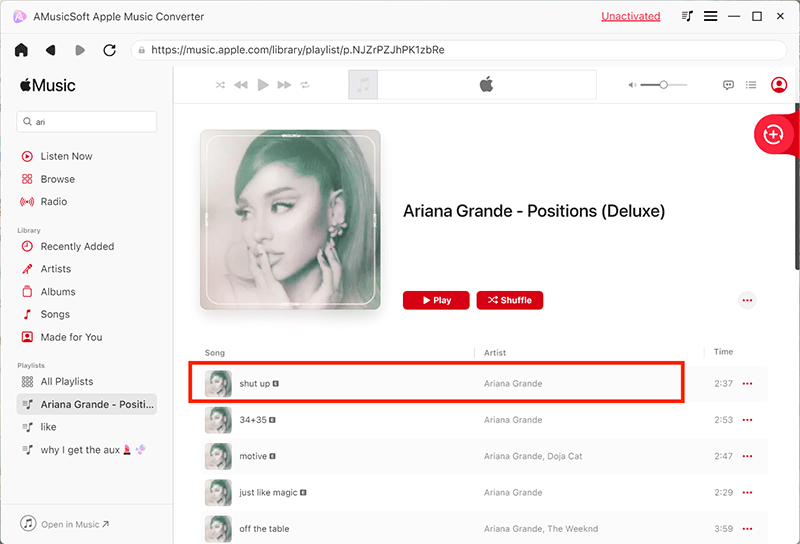
Step 3. After uploading music to the converter, hit the Output Format option to select a format for output audio files like MP3, which is the most flexible audio format. Also, you can change the folder to save results.

Step 4. Click the Convert button located at the bottom part to start converting Apple Music songs in bulk at a 5X speed and wait until it is finished.
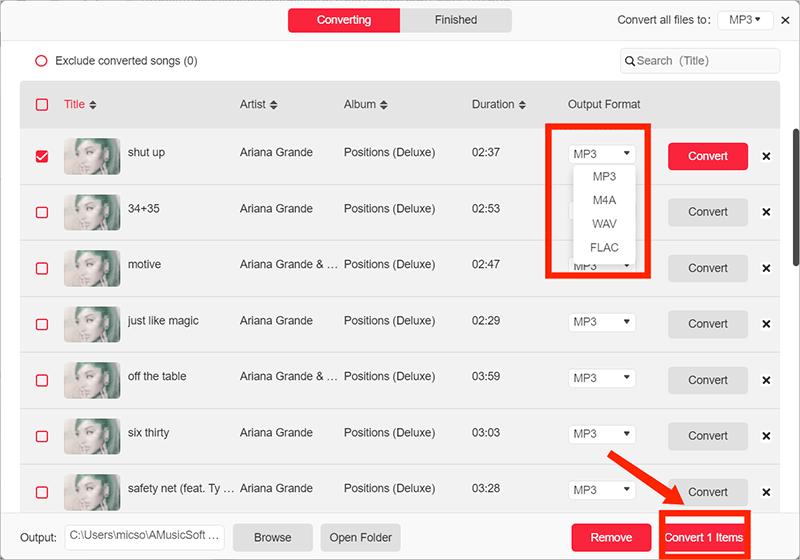
How to share lyrics on Apple Music? When the download process is done, please click on the Finished icon to view them. Now you can share the music with lyrics files with someone. You will also notice that the results of conversion have an audio quality that is just the same as the originally uploaded audio files.
Part 3. Final Thoughts
Knowing the correct lyrics of the song you want is truly helpful if you want to sing the track out loud. Also, it is very normal for us to relate to the lyrics of a song, especially in some parts of it. There are times that you feel the need to share this with your friend who is feeling the same way as yours. To contribute in the ease of lyric sharing, make sure to follow the guide above about how to share lyrics on Apple Music. I hope it helped you a lot in proceeding with your goal. While on the other hand, if you wish to know an unlimited way to enjoy Apple Music, just get the app of AMusicSoft Apple Music Converter and use it to download the offline copies of your favorites.
People Also Read
- How to Fix Apple Music Family Sharing Not Working
- How To Download Apple Music To PC For Offline Listening?
- How To Sign Up For Apple Music: A Guide For You
- Apple Lossless VS AAC: Which One Is Better
- Best 6 Apple Music Downloaders Online Free For Desktop/Mobile
- Why is My Apple Music Streaming Slow? Solved!
- How To Add Music To Final Cut Pro From Apple Music
Robert Fabry is an ardent blogger, and an enthusiast who is keen about technology, and maybe he can contaminate you by sharing some tips. He also has a passion for music and has written for AMusicSoft on these subjects.