How To Play Apple Music On Peloton: Guides And Procedures
Have you ever heard about Peloton? According to many people, the reason why people wanted to know how to play Apple Music on Peloton is that it is pretty good to use. It has a huge community which can also be proof when it comes to its goodness. If you love to work out or exercise, and you wanted to do it in the safety of your own home, this one is for you. As time goes by it has become a thread to do exercises indoors, it is through the use of treadmills, stationary bikes, and other fitness equipment that can be accessed and used inside of our houses.
Well, to those who are already curious, Peloton is a bike. You can use it for indoor exercise, and it has a built-in speaker and a touchscreen display. It is such a great thing to use your Peloton while you listen to your most loved music, this is why people who love to exercise and listen to music must be eagerly looking for ways how to play songs on Peloton.
In this article, we are going to look for different methods on playing Apple Music on Peloton. Is it allowed to play songs that you loved from Apple Music from Peloton directly? What are the ways that you can be able to execute the task well? Let us get into a deeper discussion as we go on the article below.
Contents Guide Part 1. Learn How to Connect Peloton to the Apple Music AppPart 2. How to Sync Apple Music to Your Peloton Bike Using the Track Love Feature of Peloton?Part 3. What Is The Most Ideal Way To Play Apple Music On Peloton?Part 4. To Summarize It All
Part 1. Learn How to Connect Peloton to the Apple Music App
How to play Apple Music on Peloton? To start the discussion, we will talk about how to connect the Apple Music app and Peloton. Here are the steps that you have to take in order to secure the connection.
- On the screen of Peloton, go and tap your username which you will see at the lower left part of the interface.
- On the left side of the panel, you have to tap the Music option.
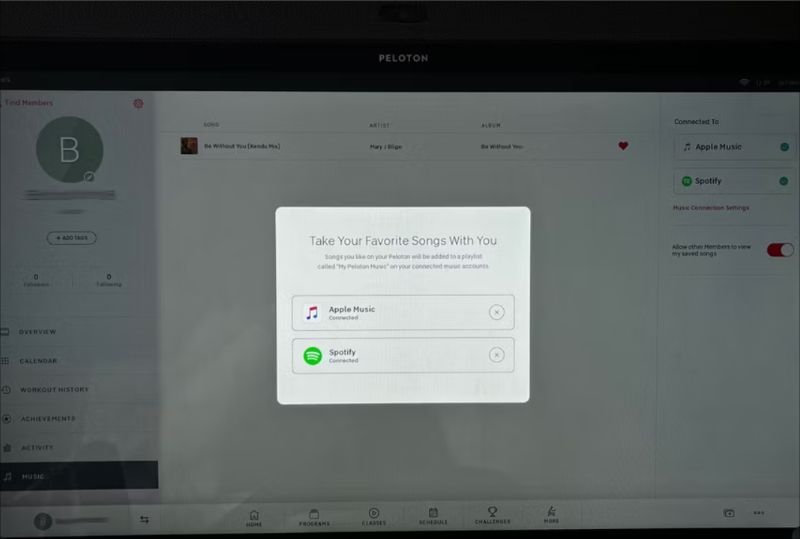
- On the right side of the panel, click the Connect option.
- Then go and tap Connect which you will see in the pop-up window, it is next to Apple Music.
- Then you have to use your username and password to sign in to your Apple Music account.
- You have to be ready to type in the two-factor authentication code.
- Then you have to click the Allow option.
Once all the steps above are followed the Peloton bike that you are using will be connected to the Apple Music account you have used. In order to see all the Peloton music that you have saved and access them in the Apple Music account, you have to refer to the steps that we have below.
- Launch the Apple Music app to begin.
- At the bottom part of the screen you have to click the Library tab.
- Go and look for the Playlists option, tap it.
- You will have to scroll down and then you will see “My Peloton Music by (username that you used on your Peloton account)”.
- You have to tap it and then you will see all the songs that you have saved on your Peloton account.
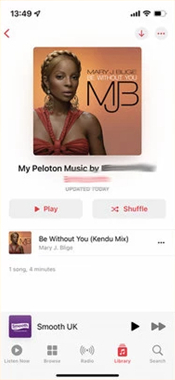
Part 2. How to Sync Apple Music to Your Peloton Bike Using the Track Love Feature of Peloton?
We are so lucky since we are looking for ways to play Apple Music on Peloton and it just had a new feature which is called Track Love. Imagine having the chance to save any song that you have encountered during classes and integrate them into your own playlist which you can listen to anywhere or anytime you want.
There is a new music section that you can find on your profile page and it will let you see all the tracks that you have saved. In order to identify how to play Apple Music on Peloton, with the help of the Track Love feature of the bike let us see the steps that we have listed below.
Step 1. At the bottom part of your Peloton screen, you have to select the Music option. Then a heart icon will be seen next to the songs on the screen.
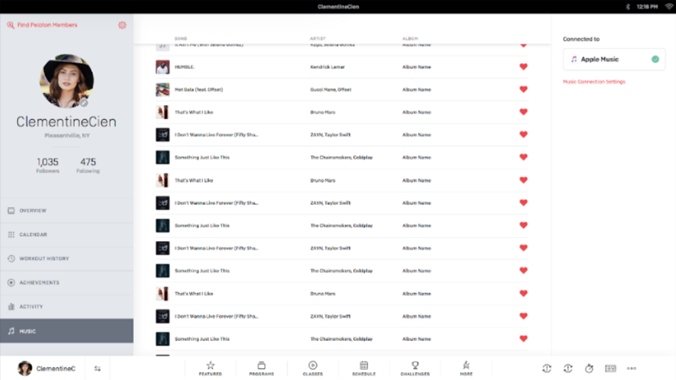
Step 2. You have to tap the heart beside the song that you wanted and then it will be added to your own personal playlist. You can also review it, just go to your profile page on your Peloton bike, and then tap Music, and then the option that says “My Peloton Music by (username)”.
There are only things that you have to take note of or consider before proceeding, see the list below.
- Once you share your Peloton playlists with others or with your friends, they will have a copy of your own curated playlists.
- If you remove songs from your Apple accounts it will not have any effect on the Peloton playlist that you already have.
- In case you do not have an Apple Music account, the playlist for your bike, can still be seen on the profile playlist of the Peloton bike.
Part 3. What Is The Most Ideal Way To Play Apple Music On Peloton?
It is practical to have ideas about the methods of how to play Apple Music on Peloton. However, even though we have knowledge of how to do it, the question would always be the accessibility of the files you wanted to download, which for us, are songs from the Apple Music app. The inconvenient news we have is, songs from the Apple Music app ate protected by Digital Rights Management or DRM. It means that it would be so hard to have these files downloaded and transferred to any device but an iOS one. But what if you have an Android device or an MP3 player which you wanted to access your music from? Well, we got you this time.
In this part of the article, we are going to share with you a tool which is called the AMusicSoft Apple Music Converter. This tool can do a lot of things for anyone who loves music so much and would want to access their songs anywhere or using any device that they have. Can you keep Apple Music songs after the trial? Of course! All of these audio formats can easily be saved and played on any media device of your choice. In order to show you how good this tool is, we have listed some of the best features of the AMusicSoft Apple Music Converter below.
- You can save a lot of money and time with the help of this tool. The AMusicSoft Apple Music Converter can convert your music files 16 times faster than regular or basic converters.
- The professional converter can download the music files so you can play them even when you are offline or not subscribed to the premium version of the online music streaming site. It means that you can save a lot of money and use it to buy other things that you really need.
- You can convert your music files to a lot of file formats that can be suitable for all types of devices or MP3 devices that are available in the market all the time.
- And of course in order to easily access the files you have to remove DRM from the Apple Music songs. The professional converter can help you get rid of it along the process of conversion. You just have to make sure that you are going to use the files for personal use only and not for selling or illegal distribution.
We know that you are blown away by the quality features of the AMusicSoft Apple Music Converter now we have to check out how to use this tool. The good news is this professional converter is easy to use and has a very simple interface as well. There are only three steps to follow, and let us refer to the steps that we have below.
Step 1. To start everything, you have to make sure that you have downloaded and installed the AMusicSoft Apple Music Converter on your personal computer. Once done, open the tool and then go to the Add option in order to go transfer everything that you wanted to convert from the Apple Music app.

Step 2. How to play Apple Music on Peloton or other players? The next step is to make a folder where you will be saving all the music files that you have converted using the professional converter. And choose the output format.

Step 3. The last step is to tap the Convert button and wait until the professional converter has fully converted all the music files that you wanted to access even when you are offline or using any type of device that you have.

Part 4. To Summarize It All
We hope that we have helped you devise or identify ways how to play Apple Music on Peloton. It is truly fun to do some exercise with the aid of music, it seems that it can power up the limbs and help you run faster and better. Now, there is no better experience to exercise indoors with your Peloton bike.
On the other hand, if you wish to enjoy your favorite Apple Music tracks on Peloton, you must use AMusicSoft Apple Music Converter. This professional software will make it possible for you to save and get permanent copies of your most loved tracks.
People Also Read
- How Do I Check My Apple Music Subscription?
- [Fixed] iTunes Application Unable To Start Correctly
- How To Get Rid Of iPhone Not Playing: Things To Know
- Top Sites To Download Background Music For Presentation
- How To Mix Music On iTunes: Things That People Should Know
- How To Add TV Shows To iTunes (Quick Guide)
- Solved: Why Does Apple Music Shuffle Play The Same Songs?
- Why Does Apple Music Keep Deleting My Downloads?(Fixed)
Robert Fabry is an ardent blogger, and an enthusiast who is keen about technology, and maybe he can contaminate you by sharing some tips. He also has a passion for music and has written for AMusicSoft on these subjects.