How To Make Apple Music Available Offline
Apple Music is one of the most prominent and popular streaming services today. It is used for videos and music, and a lot more. This very famous music hub was developed by Apple. Apple music let the users to stream over 60 million songs to their device anywhere or anytime they want.
A lot of users want to have no worry about any technical restrictions when listening or downloading the music files that you really adore. That is why many of us are dying to know how to make Apple Music available offline. There are popular ways that you can search through the internet. One of which is to pre-download the songs that you want in order for you to be able to listen to Apple Music even when you are offline. If you want to know how to make Apple Music available offline, this article will tell you more.
Contents Guide Part 1. Is Apple Music Available Offline? Part 2. How to Listen to Apple Music Offline?Part 3. How to Make Apple Music Available Offline Without Subscription?Part 4. To Summarize Everything

Part 1. Is Apple Music Available Offline?
Apple Music lets you stream on a wide range of song choices without ads interfering while you are listening. Apple Music can also allow you to download your favorite tracks and let them be played even if you are offline. Sounds amazing, right? You can also get exclusive content and let you listen across all your devices.
Apple Music is supported on a different platform; in that case, even though you are not an iPhone or iOS user, you may also have access to this bunch of songs on your hands. Some of these devices are iOS devices, Apple Watch, Apple TV, Mac, HomePod, Sonos, and even android devices. Apple Music is known for being made by Apple and is exclusive on Apple's devices, but, now, it is available for Google Home users, Google Home users can now also stream Apple Music on Google Home to enjoy the joy of music.
Although it is a subscription-based application, there are still ways on how to make Apple Music available offline. We are going to talk about ways in order for us to listen to Apple Music offline, so if you want to know more keep reading this article.
Part 2. How to Listen to Apple Music Offline?
In order for you to be able to download songs from Apple Music, you should also be subscribed to it. You will also need the Apple Music application in order to download all your most wanted songs.
How To Listen To Apple Music Offline Using Your iPod Touch, iPhone, Android Device, or iPad
- Open the Apple Music application on your iPod Touch, iPhone, Android Device, or iPad.
- The second step is to search for the genres or types of songs that you really want, and add it to your personalized library.
- If you do not how to select a song in order to be able to add to your personalized library, tap the plus sign button, you can also add a whole playlist, or album, click +Add.
- If you want to download the song so that you can play it even when you are offline, add the song to your personalized library and click the cloud-like icon to download it.
- If you have multiple devices and you crave to have an access to your music library over an array of all your devices, you must click your Sync Library to On.
How To Listen to Apple Music Offline Using Your Computer
- On your desktop computer, launch the iTunes store application.
- Go and search for the songs that you want to put into your personalized library.
- In order for you to start adding songs on your library look for the plus sign button; you can even add a whole album or a whole playlist.
- In order for you to be able to listen to your most wanted songs even when you are offline, you must download the songs and add them to your personalized library. You can download the songs by clicking the cloud-like button with an arrow down on it; it is also the same process if you want to download a whole album or playlist.
- If you want to get a grip over an array of the devices you have, you can turn on the “Sync Library” option.
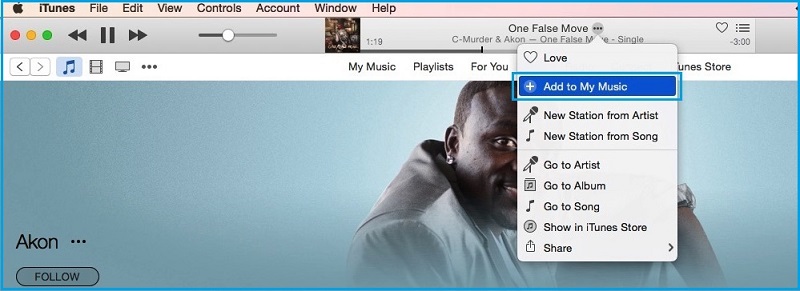
Part 3. How to Make Apple Music Available Offline Without Subscription?
If you are looking for a way where you can access Apple Music offline without availing any monthly subscription, and listen to Apple music free forever, we will help you with that. We are going to introduce to you one of the best options that you can use. It is by the use of the best professional converter of today, the AMusicSoft Apple Music Converter.
This professional converter is an ultimate companion when it comes to your conversion needs. It is also a software that helps you remove the Digital Rights Management or DRM of your media files. So, if you want to know how to make Apple Music available offline, you should know more about AMusicSoft Apple Music Converter.
Download Apple Music With AMusicSoft Apple Music Converter
The use of professional converters like AMusicSoft Apple Music Converter is really a big help when it comes to your conversion and technical restrictions removal needs. It is such a great discovery, right? It is something very useful especially if you are looking for easy ways on how to make Apple Music available offline for your everyday listening. On the other hand, there are just some reminders that you need to put into mind before using AMusicSoft Apple Music Converter. These are just easy notes and you will surely understand it as they are brief and concise.
- The first one is to make sure that you have closed your iTunes application on your desktop computer. Once that you have verified that it is already closed, launch the AMusicSoft Apple Music Converter application.
- Once you have opened your AMusicSoft Apple Music Converter, it is a must that you should not do anything on your iTunes application. It is to avoid any interference during the whole process of file conversion or Digital Rights Management (DRM) removal.
It is a must to remember the two rules that were mentioned above in order for you to have a smooth transaction while using the AMusicSoft Apple Music Converter. This software is really something that you want to include on your next conversion task. Now that you are already aware of the reminders that you should know before using the AMusicSoft Apple Music Converter, let us hop into the steps that you need to follow in order to enjoy the benefits of using the AMusicSoft Apple Music Converter. Here are the steps:
Step 1. The first step is for you to select all your most wanted songs from your Apple Music account. With the use of AMusicSoft Apple Music Converter, you can convert or remove the Digital Rights Management or DRM of your music files in just a matter of a few seconds. Imagine saving most of your money, time, and effort while enjoying your most favorite songs across all of your devices.

Step 2. The second step is to set a folder for your output files. You can customize the said folder by using the name of the singer, title of the album or song, or genre of the music that you want to listen offline.

Step 3. For the last and final step, you must click the “Convert” button in order to proceed with the task. And you can now enjoy listening to your favorite songs from the Apple Music without worrying about any possible technical restrictions.

Part 4. To Summarize Everything
If you are looking for an amazing partner for your conversion needs, AMusicSoft Apple Music Converter is really a must-try. There are other ways that you can also try in order to know how to make Apple Music available offline. It just takes a few steps for you to be able to enjoy your most wanted songs in Apple Music if you choose the right tool for you.
With AMusicSoft Apple Music Converter, you can also have the best partner when it comes to the conversion of your files. In order for you to be able to learn how to make Apple Music available offline, one of the best options that you can do is to use AMusicSoft Apple Music Converter to convert your Apple Music songs to MP3, or to other file types that are a lot more accessible compared to the file format of the songs from Apple Music.
We are looking forward to your happy listening while you are enjoying your cozy stay beside your pool or while you are riding a bus going to work. We hope that this article has helped you find ways on how to make Apple Music available offline.
People Also Read
Robert Fabry is an ardent blogger, and an enthusiast who is keen about technology, and maybe he can contaminate you by sharing some tips. He also has a passion for music and has written for AMusicSoft on these subjects.