How To Keep Songs From Apple Music Forever?
With its huge collection of music of about 60 million in total, a lot of users are getting more into the Apple Music application. It contains almost all the kinds of music that people would surely love to stream again and again. For that reason, let me help you own that music forever. How to keep songs from Apple Music after your Apple Music membership is canceled? In this post, learn about how to keep songs forever in the best and fastest way possible.
Contents Guide Part 1. What Is Apple Music?Part 2. What Happens If You Cancel Apple Music Subscriptions?Part 3. How to Keep Apple Music Songs Forever?Summary
Part 1. What Is Apple Music?
Apple Music is one of the most popular music streaming applications which people utilize in enjoying their favorite music. Unlike Spotify, Apple Music doesn't offer a free plan, but once you first avail of a subscription, you will be allowed to pre-experience its features and services through a free trial period. With Apple Music, you can search and find all of your favorite albums, artists, tracks, and even radio stations. It has an extensive music catalog, so make sure to utilize the whole entirety of it.
You can use the Apple Music app on most Apple devices may include iPhone, iPad, iPod Touch, Mac, Apple Watch, and Apple TV. Aside from this, you are also given the opportunity to stream music on Android devices, Windows PC, Sonos, and HomePod. All you have to do to proceed with it is to log in to your existing and active Apple ID.
Many users are getting too confused about the difference between iTunes and Apple Music. In every item you buy from iTunes, you can have the right to own them permanently. Unlike in Apple Music, the items can only be considered yours if you have an active subscription. Music files from Apple Music, on the other hand, are encoded in M4P format which could only be played on authorized devices. Once the subscription expires, all of your access would be gone as well. That's why we should learn how to keep songs from Apple Music.
If you finally decide on getting the subscription, an individual plan will cost a total of $10.99 every month. A family plan, on the other hand, will cost you $16.99 per month. This family plan can accommodate a total of 6 members. Lastly, a student plan costs $5.99 every month. Another alternative to Apple Music subscriptions: Apple Music Voice. It’s an affordable $4.99 per month, but you can only activate and control it with Siri, so it’s only usable on Siri-enabled devices (primarily just Apple devices).
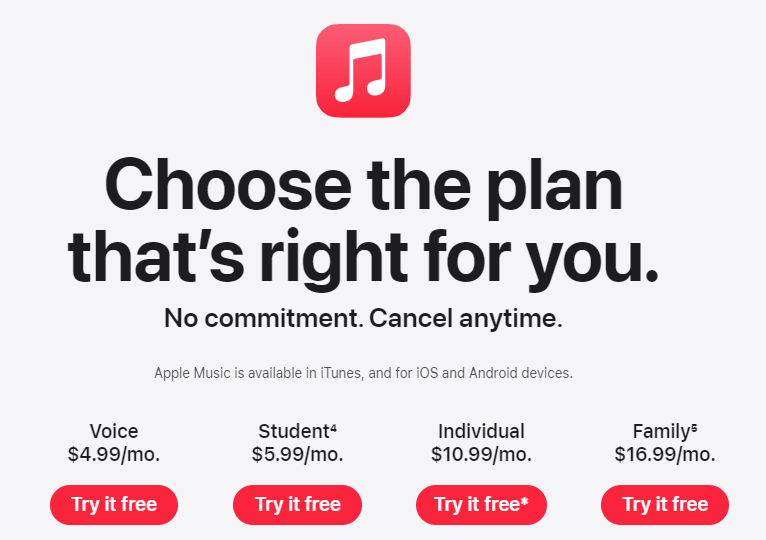
Part 2. What Happens If You Cancel Apple Music Subscriptions?
As we mentioned above, once a subscription to Apple Music was availed, you will automatically have access to the entire Apple Music catalog. This also means that you will be able to download any item that you want from its application such as your favorite albums and songs. You can only have access to them as long as you have the subscription. As a subscriber to Apple Music, you can enjoy offline playback of songs without limits and Apple’s higher-tier audio formats.
Having the music files downloaded does not mean that you own them permanently. When the time an Apple Music subscription expired or is canceled, you will lose the capability to stream them. All of the music files that you have downloaded will be gone from your music library. You can not stream without the internet would not be possible anymore.
Only you have your Apple Music subscription renewed, you have the chance to download again all of the music files that are once saved in your music library. This will then allow you one more time to have unlimited access to the Apple Music catalog. So you should check your Apple Music subscription all the time.
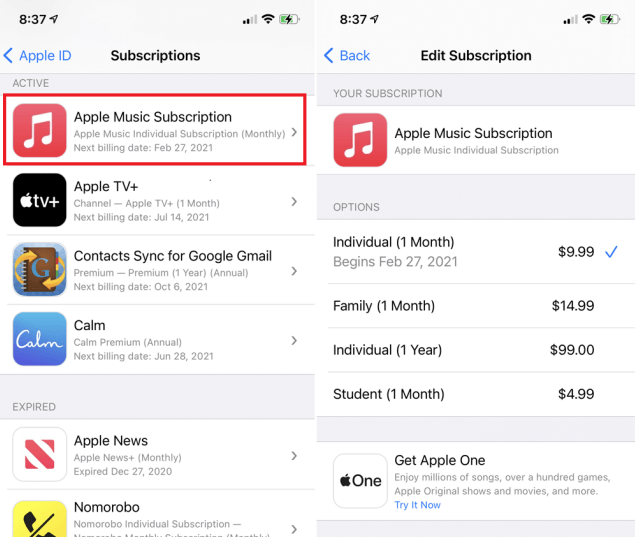
That's why you want to know the process of how to keep songs from Apple Music forever on your devices for offline play. As you may know that all Apple Music files are encrypted with Apple's FairPlay DRM technology, making it impossible for the music files to be accessed once you lose your music subscription. Since they are protected files, downloading them would be difficult to do directly. In order to save them on your device, you have to make sure that the DRM was removed for you to proceed with the conversion of files into accessible formats. Now we will share the best way to convert Apple Music songs to MP3.
Part 3. How to Keep Apple Music Songs Forever?
The best way how to keep songs from Apple Music even after your subscription expires or gets canceled is through the use of AMusicSoft Apple Music Converter. This tool can effortlessly break the DRM copy encrypted within the music files, enabling you then to convert the files into plain audio formats. To add more, it can guarantee a very good audio quality that shows no difference with the original copy. It can even provide the formats of MP3, FLAC, WAV, AAC, AC3 and M4A. All of these formats are playable on multiple devices. So you can enjoy music from any music player even if the Apple Music app not working.
To add, AMusicSoft can also finish the whole process at a very fast speed of about 16x quicker. With this speed, AMusicSoft can still retain the original audio quality of the songs along with the important details. Let us see the steps to follow on how to keep songs from Apple Music through the help of AMusicSoft Apple Music Converter.
- Get your laptop or open your desktop and then launch your browser. From there, search for the official page of AMusicSoft. Once landed, select Apple Music Converter tab and follow it by ticking the Download button.
- After the downloading app, install and run it on your computer.
- If you are done with that, start with the selection and uploading of songs. To do this, just tick the box found at the beginning of every song title that you want.

- In the section below the song titles, you can change the settings of the output entirely dependent on the output quality that you wish to have. You can also choose from this section the output format that you are planning to have.

- Once you are already set with that, tap the Convert button.

- After a few minutes, see the output files by tapping on the Converted menu above.
These are the basic steps on how to keep songs from Apple Music through AMusicSoft. After following the steps, the music files will now be saved as local files on your computer. This only means that you will be able to keep your favorite music with you forever.
Summary
With the method stated above, I do hope that your question about how to keep songs from Apple Music has been answered already. The perfect tool like AMusicSoft Apple Music Converter along with the steps on downloading Apple Music songs without any limit was also discussed so you should know by now the perfect strategy to easily and quickly keep the songs that you love.
People Also Read
Robert Fabry is an ardent blogger, and an enthusiast who is keen about technology, and maybe he can contaminate you by sharing some tips. He also has a passion for music and has written for AMusicSoft on these subjects.