Learning How To Get Soundcloud Songs On Apple Music
If you are in the run to know how to get Soundcloud songs on Apple Music, you probably enjoy the various songs that can be played on both of the platforms. And the thing about these two platforms is they are different from each other. There are factors that make two different from one another. So, if you are torn between music that you can listen to Soundcloud only, and those that are from Apple Music only, things can be a bit inconvenient and complex. So, why not have these two, in one? How to get Soundcloud music on Apple Music?
Before, we begin, we have to know that both of the said online music platforms do not allow their users to download as well as transfer music files from them to another music app. This is why, in this reading, we are going to help you solve it. We are going to talk about how to get Soundcloud music on Apple Music, as well as give you ideas on the better way.
Contents Guide Part 1. How to Transfer SoundCloud Songs to Apple Music?Part 2. Best Method to Transfer Tracks from SoundCloud to Apple MusicPart 3. To Summarize It All
Part 1. How to Transfer SoundCloud Songs to Apple Music?
SoundCloud combines user-generated music and podcasts with tracks from major label musicians into a unique streaming music service. If you're an artist or a fan of indie music, SoundCloud is quite good. That said, if you're more into mainstream tunes, you may prefer Apple Music—for its video content, and live radio like Apple Music 1.
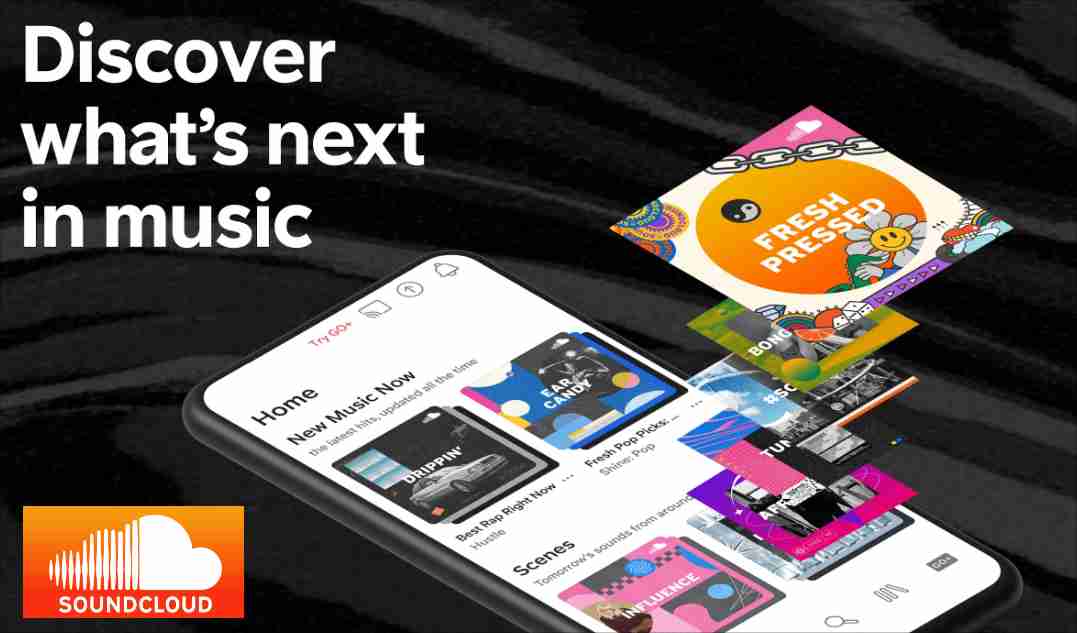
How to get Soundcloud songs on Apple Music? Even if we have thought that it is impossible, it is good that there are ways that can be made in order to proceed on it. We have listed some of the methods that someone interested can try to use so that he or she can be able to enjoy listening to songs that he or she loves regardless of which of the two platforms will be used.
The first method is by doing it manually. In order to begin with this method, you have to initially download the music from Soundcloud that you want and have them in the format that the iTunes apps support such as MP3, WAV, M4A, and AIFF. If you try to download the songs from Soundcloud, they are generally in the MP3 format, and we got lucky here. So, it is possible to download the songs directly from Soundcloud and then start uploading them to the iTunes app. Let us get to see the steps on how to get Soundcloud songs on Apple Music.
- Go to the webpage of Soundcloud.
- Find a song you'd like to download.
- When you see a Download button beneath a track or under the More option, select it to download and save that content.
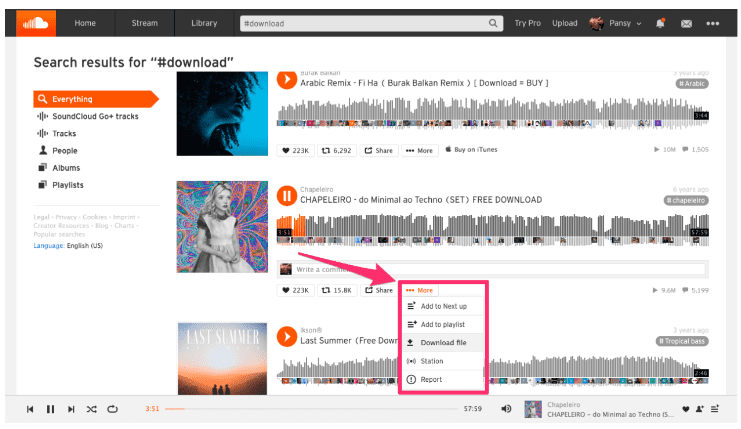
- Once the tracks are downloaded you can start adding the tracks to your library in the iTunes app, which can be found in your local folder.
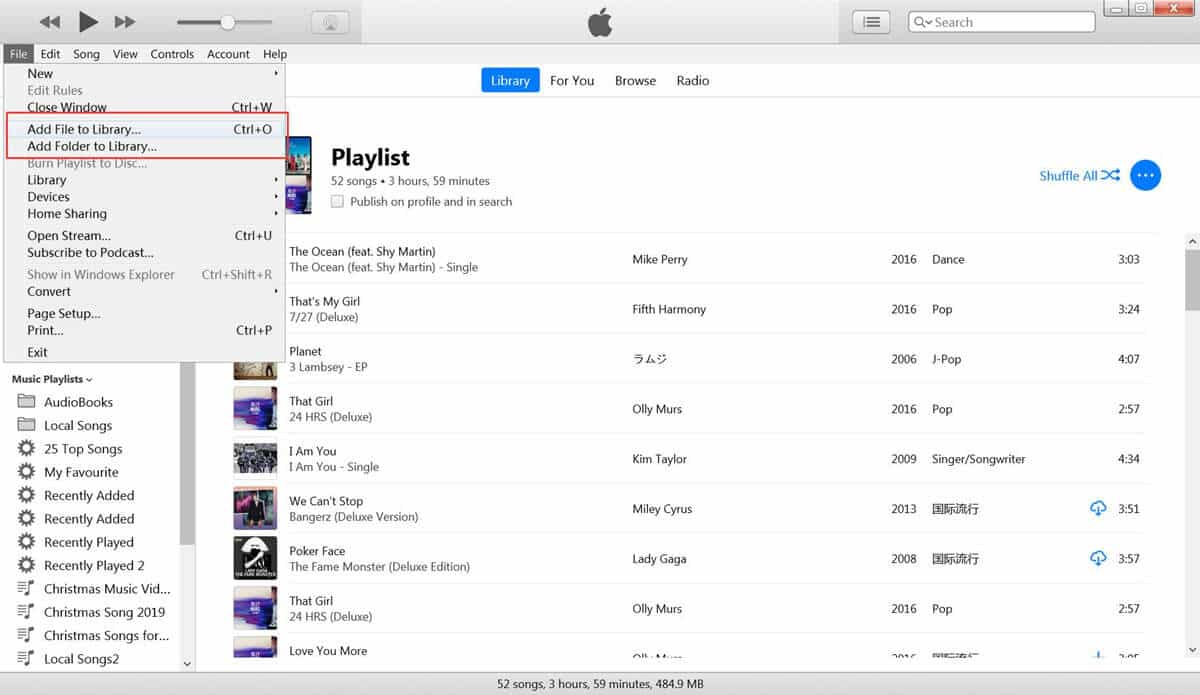
Part 2. Best Method to Transfer Tracks from SoundCloud to Apple Music
The second method that we have how to get Soundcloud songs on Apple Music is through the use of a tool. Yes, as we have discussed in the previous method it is really possible to directly transfer songs from Soundcloud to Apple Music, however, it is only applicable to free songs, how about songs that you have paid for or purchased from the Soundcloud app? It is sad to say, that they cannot be transferred directly. You have to make a way to do this, and that is where we can use the AMusicSoft Apple Music Converter.
You have to convert the music files to formats that are compatible with Apple Music such as MP3, M4A, WAV, AIFF, etc. In order to do this with all the songs that you have purchased using a third-party tool is the best thing to do. And that is when we can use the AMusicSoft Apple Music Converter. To those who have not heard of the tool, it is one of the most reliable professional converters that can help you with your task to efficiently convert files that you need. In order to get to know the AMusicSoft Apple Music Converter we have listed some of its most notable features, let us have a look at the list that we have created below.
- The AMusicSoft Apple Music Converter converts 16 times faster than basic file converters. If you have opted to use it, you can be able to save a lot of your time which you can use to do some other tasks that you have to do. It is also good since with the help of this professional converter tasks that you have to do can be finished at the soonest time possible.
- Aside from the speed, another thing that a user must consider is the cost efficiency of the method or tool that they will be using. Do you have to pay for Apple Music now? With the use of the AMusicSoft Apple Music Converter, you no longer have to subscribe to the premium version of the Apple Music platform. This means that you can save a huge amount of money.
- And once we are done talking about the cost and the speed, let us now go to efficiency. As we all know songs from across any platform are protected by DRM or Digital Rights Management. It helps the original creators of the songs to remove the DRM from Apple Music files. Well, given that you are going to use the songs for personal purposes only, you can use the AMusicSoft Apple Music Converter to get rid of the DRM. This can be removed alongside the process of conversion.
- And since we are talking about how good AMusicSoft Apple Music Converter is, another good thing about this tool is it offers a variety of file formats that you can use as references. You can have a huge variety of choices, based on what you wanted to have as an output, or based on what you need.
The AMusicSoft Apple Music Converter is also easy to use, and it can definitely aid you in how to get Soundcloud songs on Apple Music, we have listed the steps on how can you use the AMusicSoft Apple Music Converter and have an easy grasp of the songs that you love.
Step 1. You have to make sure that you have installed the AMusicSoft Apple Music Converter on your personal computer. Once the tool was installed, open it and then look for the option to add songs that you wanted to convert. You can also let the AMusicSoft Apple Music Converter scan all over your personal computer to accurately find all the songs that need conversion.

Step 2. For the next step, you have to create a folder. This folder will serve as your output folder. All the songs that you have converted using the AMusicSoft Apple Music Converter will be saved in this folder. You can name the folder to easily identify them so you can use the songs as soon as you need them. You can use the name of the artists, the title of the songs or album, the genre of music, or anything personal that you like to use.

Step 3. The last step is to click the tab that says Convert. Upon clicking it, you are allowing the tool which is the AMusicSoft Apple Music Converter to finally proceed with the process of conversion. The process will take a few minutes depending on how many songs you have to convert. You can see the status of the conversion process at the main interface of the AMusicSoft Apple Music Converter.

And that is how you can easily use the AMusicSoft Apple Music Converter to convert all the songs from Soundcloud and have them transferred to your Apple Music app.
Part 3. To Summarize It All
We hope that we have given you enough ideas on how to get Soundcloud songs on Apple Music. With the technology that we have today, it is really important to look for wise ways how can we execute things well and properly. It is also a huge thanks for the emergence of tools like the AMusicSoft Apple Music Converter which helped users easily convert files that are not possible for direct transfer due to restrictions. Well, it is always so glad to think that we could exert huge efforts and still achieve what we always yearn for.
People Also Read
- Why Is My Apple Music Not Playing Songs?
- What Should You Do If Your iTunes Playlists Disappeared?
- Why Is My Apple CarPlay Not working? Best Ways to Fix
- How To Add Apple Music To WMP (Windows Media Player)
- Google Play Vs iTunes Store: Which is Better?
- How To Play Apple Music On Peloton: Guides And Procedures
- Solved: Why Does Apple Music Shuffle Play The Same Songs?
- List Of Apple Music Devices That Support Apple Music
Robert Fabry is an ardent blogger, and an enthusiast who is keen about technology, and maybe he can contaminate you by sharing some tips. He also has a passion for music and has written for AMusicSoft on these subjects.