How To Get Free Apple Music For 1/3/6 Months Or Forever?
Apple increased the prices of its Apple Music subscription services in 2022, so many subscribers would surely look for ways how to get free Apple Music because the subscription to pay every month could possibly not be affordable for them. Fortunately, that's possible to enjoy free Apple Music services for a short while with some companies when you purchase their products or sign up for their services. In this post, we are to share the possible ways how to get Apple Music free for 1, 2, 3, or 6 months or listen to music offline forever.
Contents Guide Method 1: Get Free Apple Music for 1 Month by Free TrialMethod 2: Get Free Apple Music for 2 Months by Target Circle PartnersMethod 3: Get Free Apple Music for 3 Months by Subscribing to iSTYLE NewsletterMethod 4: Get Free Apple Music for 3 Months by Shazam OfferMethod 5: Get Free Apple Music for 6 Months by Verizon UnlimitedMethod 6: Get Free Apple Music for 6 Months by EE AppMethod 7: Get Free Apple Music for 6 Months by Buying Eligible Apple DevicesMethod 8: Keep Apple Music Songs Free Forever (Recommend) ✨FAQsConclusion
Method 1: Get Free Apple Music for 1 Month by Free Trial
How to get free Apple Music? The easiest method is being its new user. Apple Music offers a one-month free trial for all new subscribers who are signing up for the first time. Sometimes the period of its free trial is three months, for example, a three-month free trial is available to the Super Bowl season.
To claim your free trial, you need to visit Apple’s website in your desktop browser, then click the Try 1 month free button in the top-right corner or center of the screen. Follow the instructions to sign up and start playing your favorite music. You can also open the Apple Music app on your mobile device to get a free trial.
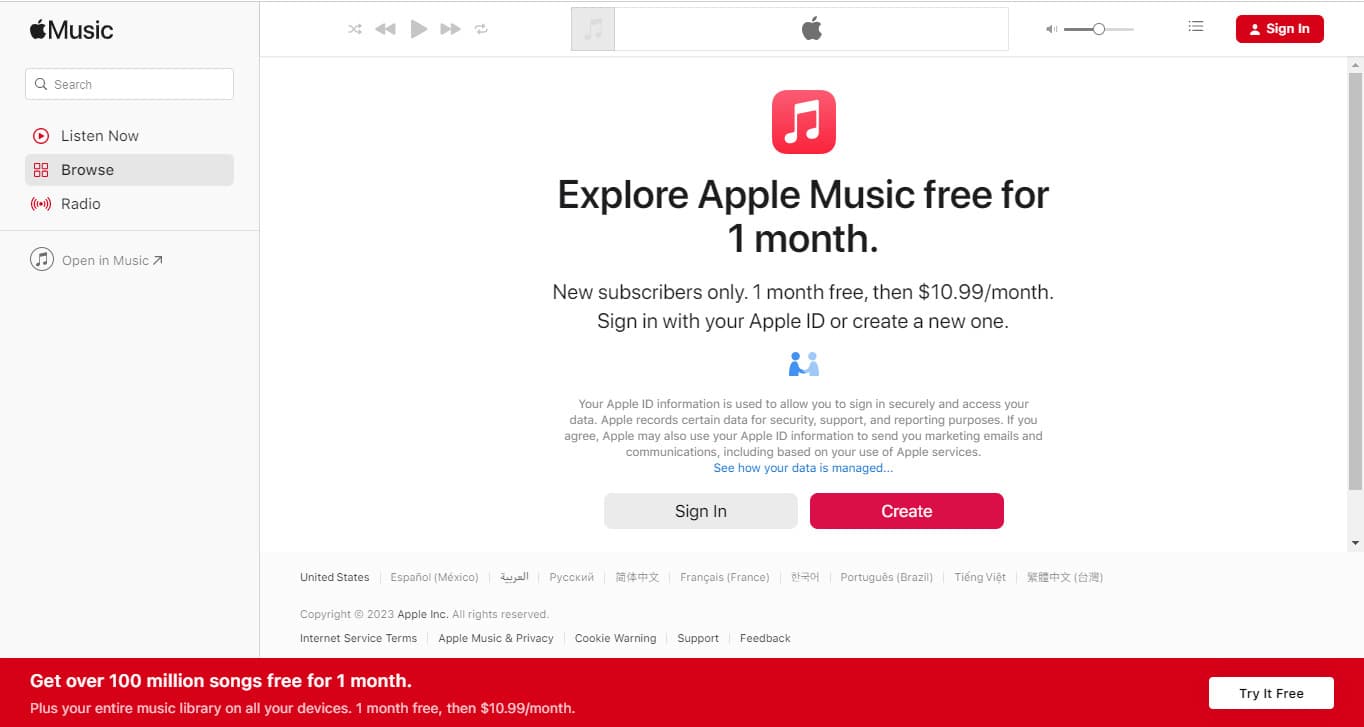
Subscribers in this free trial period can normally enjoy the same music benefits as the standard Apple Music subscription. But once the trial period expires, you must pay a monthly fee for your Apple Music subscription. If you’re in the middle of your free trial and you decide that Apple Music just isn’t for you, you can cancel the Apple Music free Trial pretty easily.
Method 2: Get Free Apple Music for 2 Months by Target Circle Partners
How to get free Apple Music for more than 1 month? Try to be a Target Circle member! Target is offering 2 free months of Apple Music subscription service for its members who join Target Circle. Apart from Apple Music, it also offers pretty spectacular Apple benefits such as Apple TV+, iCloud+, Apple Fitness+, and Apple Arcade for 3 months free. Target Circle members can also access to hundreds of deals and exclusive members-only sales. You can even earn Ulta Beauty Rewards when you buy Ulta Beauty items at Target.
How to redeem this offer? Just create a Target Circle account. The promotion is only available to new subscribers and those who are not on a current subscription or trial of Apple Music. Plus, you need to be on an Apple device, such as a MacBook or iPhone, to unlock the Apple offers for Target Circle. Target will not remind you about the end of your trial period. If you do not cancel your subscription at the end of your trial, you’ll be billed automatically.
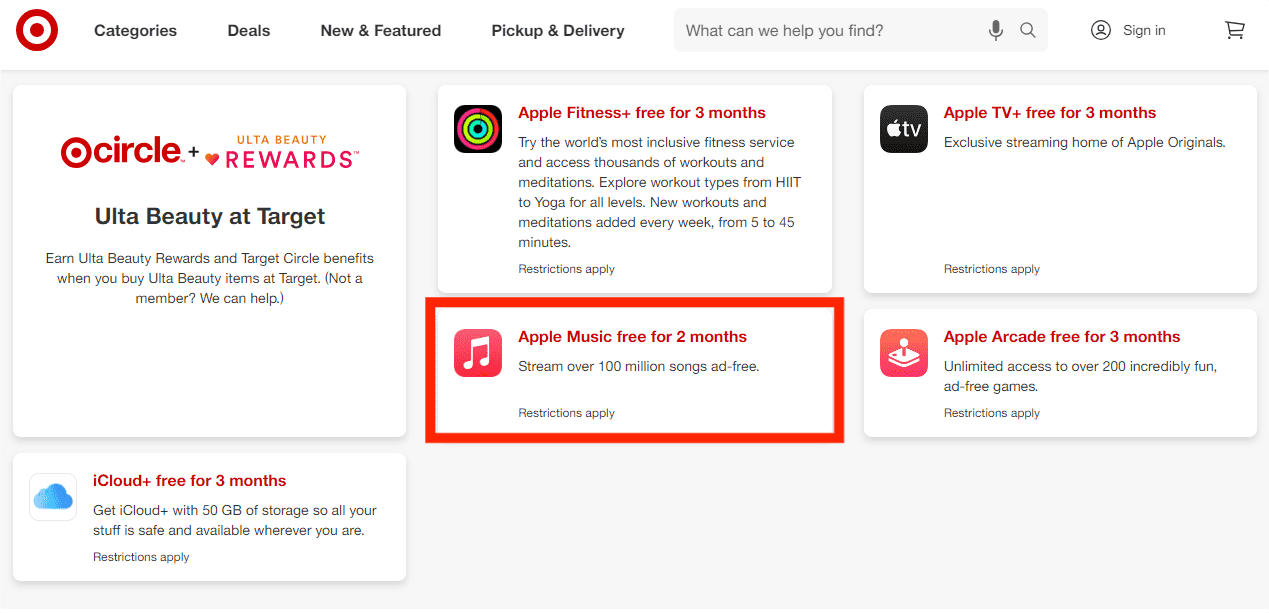
Offer Expired Date: February 1, 2025
Method 3: Get Free Apple Music for 3 Months by Subscribing to iSTYLE Newsletter
how to get Apple Music for free? If you are a big fan of Apple and live in UAE, you must heard about iSTYLE, an authorized premium reseller for Apple. You will find the full range of Apple products from iSTYLE. Subscribing to iSTYLE's newsletter, you can also get an exclusive deal on Apple Music. This offer is valid for all visitors, no device purchase is required. Amazing right? As a new subscriber, you can get a three-month free trial, if you are a returning subscriber, you can still get a two-month free trial.
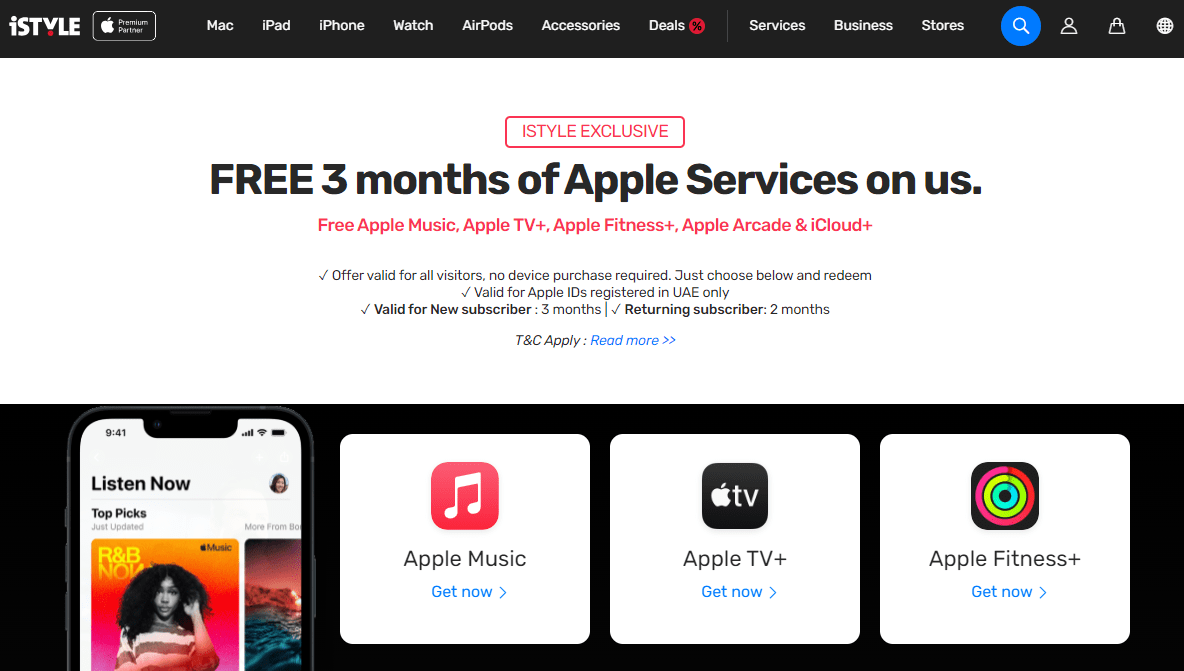
Method 4: Get Free Apple Music for 3 Months by Shazam Offer
How to get free Apple Music for 3 months? Apple subsidiary Shazam is offering you a three-month free trial of Apple Music despite having previously had Apple Music trials and being a lapsed subscriber. You'll have to claim your free subscription by heading over to the Shazam website. Next, you need to scan the QR code that shows up on the page using your phone. Once you have scanned the QR code, you will be redirected to the Shazam website through the web browser and asked to verify your identity with your Face ID or your Apple ID.
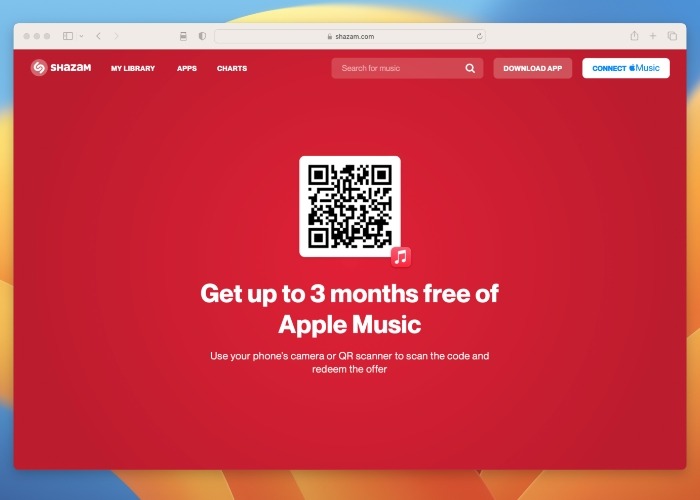
Related Topics: How To Use The Shazam Free Music App
Method 5: Get Free Apple Music for 6 Months by Verizon Unlimited
Can you get free Apple Music for a long time? Sure! Being a Verizon Unlimited customer is one of the options if you want to milk your free Apple Music trial a bit longer because Verizon is offering a free Apple Music bundle for a 6-month free trial now. You can claim the offers even if you already have an Apple Music subscription. Three major Unlimited plans come with a free Apple Music subscription: 5G Start Unlimited, 5G Do More Unlimited, and 5G Play More Unlimited plans.
Please note that after the free trial is up, you'll have to pay a monthly fee. Otherwise, all songs that you previously downloaded from the Apple Music catalog will be removed from your devices. You can cancel your Apple Music free trial before then if you're not ready to start paying.
Method 6: Get Free Apple Music for 6 Months by EE App
How to get free Apple Music? Do you install the EE app on your mobile device? EE treats a six-month of free Apple Music for all mobile customers, whether you are just joining, or you’ve been with it for years. So you can stream and download music without using your data allowance. After the offer ends, your subscription will cost just £10.99 a month.
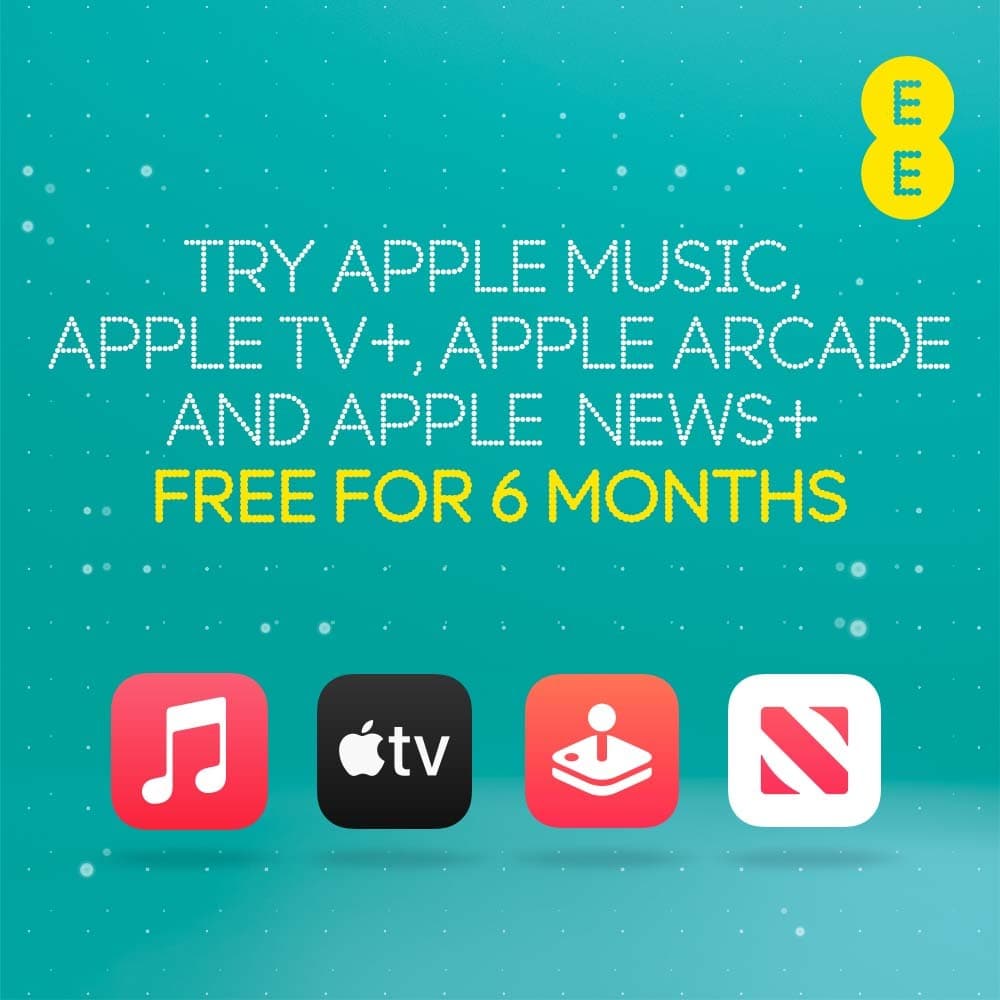
For detailed redemption conditions and constraints, you should go to the official offer page.
Method 7: Get Free Apple Music for 6 Months by Buying Eligible Apple Devices
Do you want a longer Apple Music trial? New Apple Music subscribers get a six-month free trial with an eligible audio device. However, they don't come cheap. The following devices are eligible as per Apple’s promo terms:
- AirPods (2nd and 3rd generation)
- AirPods Pro
- AirPods Max
- HomePod & HomePod mini
- Beats Fit Pro
- Beats Studio Buds
- Powerbeats
- Powerbeats Pro
- Beats Solo Pro
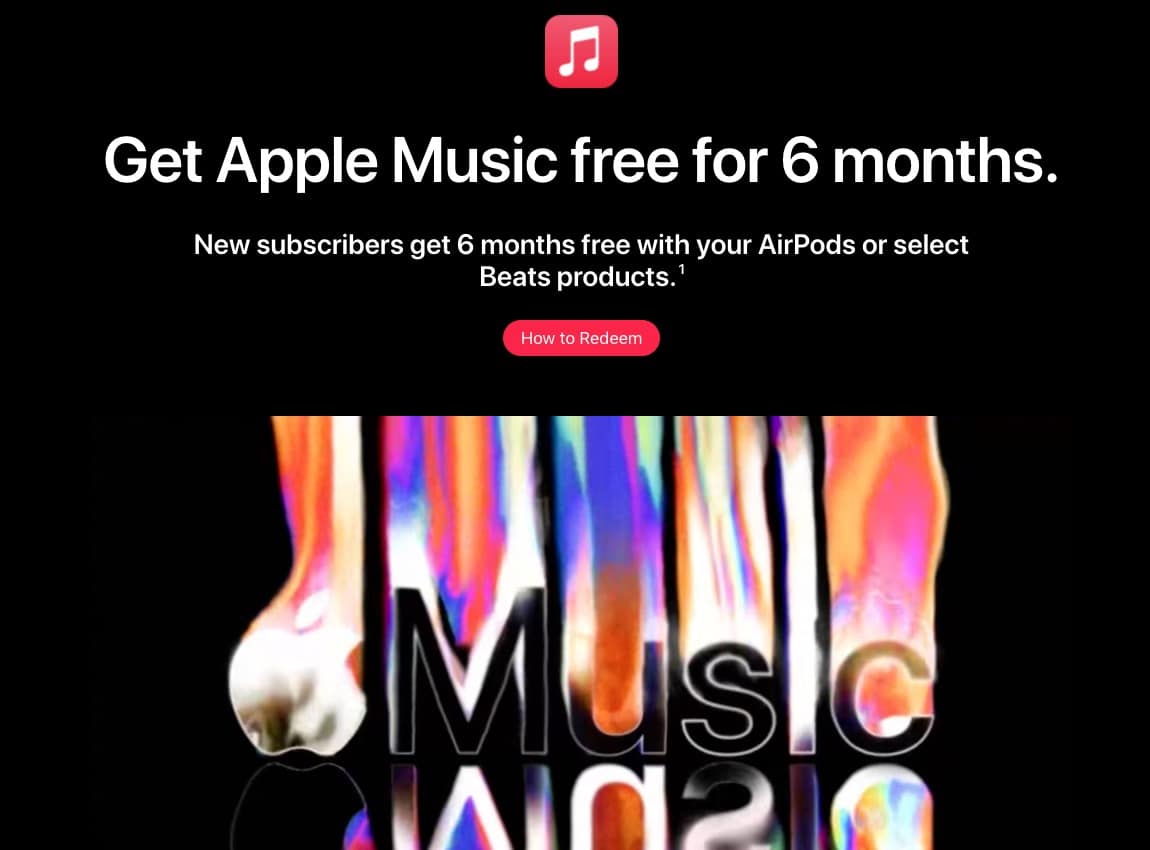
You have 90 days after first pairing your device to take advantage of your six free months of Apple Music. For current owners of eligible devices, you have 90 days after upgrading to the latest iOS or iPadOS to redeem your six months free.
You may be interested: How To Get Free Apple Music With AirPods
Method 8: Keep Apple Music Songs Free Forever (Recommend) ✨
Since the free trial has a period set to enjoy Apple Music, it means that once the period has ended, your subscription will be gone or canceled as well. But of course, this will still depend on you whether you will continue the subscription or not. If you do not have enough budget to continue your subscription, let me help you learn about how to get free Apple Music forever.
Once the subscription was canceled, everything that you have saved in your library will automatically be gone. This means that you will lose access to play them. In order to keep them even without availing of the subscription, you may use AMusicSoft Apple Music Converter to save the Apple Music files that you want during your free trial subscription period. If you have this tool utilized, you will be able to keep the songs with you forever. But although you already have them with you permanently, there is still no way that you can stream them on multiple devices. This is because the music files from Apple Music are protected with DRM and it is impossible to access them on unauthorized devices unless this DRM is removed.
Thankfully, one of the services AMusicSoft Apple Music Converter can do is the Apple Music DRM removal procedure. Once the DRM is removed, it will then allow AMusicSoft to convert the songs into other output formats that could be accessed across different devices, authorized by Apple Music or not. Naming the output formats in AMusicSoft, includes MP3, WAV, FLAC, AAC, M4A, and AC3. The process using AMusicSoft will only last for a few minutes because it can work up to 5x faster. You can also feel at ease in using this tool because it can give you the best output quality which is just the same as the original copy. Lastly, the downloaded songs could be streamed offline anytime on any device that you want.
Step 1. Download and Install AMusicSoft Apple Music Converter on your computer for free.
Step 2. Then open AMusicSoft Apple Music Converter and log into your account. It will sync the Apple Music library. You can also drag and drop the files to the main window.

Step 3. Select the output format but we recommend MP3 for Android. Then choose the appropriate folder for the output files.

Step 4. Now, click on the “Convert” button and the program will start working on the files. You can transfer the files to any device to back up Apple Music songs and playlists after the conversion is done.

FAQs
Q1: How much is Apple Music plan?
Apple Music offers three plans for all users catering to various needs and budgets. Here’s what each plan provides:
- Individual Plan ($10.99/month): This plan fits everyone.
- Family Plan ($16.99/month): If you and 5 family members also want to stream songs from Apple Music, then the family plan may be your best choice.
- Student Plan ($5.99/month): Students studying at degree-granting universities and colleges can subscribe to Apple Music at half of the individual plan. See How To Get An Apple Music Student Discount >>>>
Q2: What will you get from Apple Music subscription?
- Enjoy 100 million songs without any ad
- Enjoy original shows, concerts, and exclusives — and live and on‑demand radio stations hosted by artists
- Work with Siri effortlessly and seamlessly for Apple device
- Get a High-resolution listening experience
- Spatial audio with Dolby Atmos
- Apple Music Sing, with beat‑by-beat lyrics and adjustable vocals
- Download 100,000 songs for online listening
- and more
Q3: Why can't I apply for Apple Music free trial?
Only new subscribers can get Apple Music free with a free trial. You're not eligible for free trials if you've purchased Apple Music before.
Conclusion
Now that you know how to get free Apple Music, you can start planning to use one of the methods and save music service costs immediately. It is worth noting that these promos are time-limited, thus you're required to cancel them before the date ends if you don't like Apple Music.
Alternatively, if you want to keep Apple Music songs permanently after unsubscribing, AMusicSoft Apple Music Converter can help you download songs to more flexible audio formats compatible with any device. Who doesn't love freebies? Try to use AMusicSoft now!
People Also Read
Robert Fabry is an ardent blogger, and an enthusiast who is keen about technology, and maybe he can contaminate you by sharing some tips. He also has a passion for music and has written for AMusicSoft on these subjects.