Learning How To Get Clean Version On Apple Music
Are you familiar with explicit content? While you are in the middle of listening to your favorite songs on Apple Music then suddenly some unfamiliar content appeared in the middle. Some people may have solutions right away but not all of us are literate enough to know it.
If you have encountered this kind of scenario, this post will help you know how to get clean version on Apple Music. This will help you deal with explicit content in case you have experienced it while listening to songs peacefully. Of course, you would not want your children to see not healthy contents that would destroy their minds and perspectives.
One of the things to be reminded of so that you can be able to enjoy Apple Music together with your family is learning how to get the clean version on Apple Music. On the good notes, all the necessary things that you must know on how to turn off explicit contents using your devices like iPhone, Android devices, or Mac computers and also the best way that you can try to be able to get a clean version of a song will all be discussed here. So the best way to learn is to finish this post by the very end.
Contents Guide Part 1. How To Turn Off Explicit Content On Apple Music?Part 2. The Best Way To Get A Clean Version Of A SongPart 3. To Summarize It All
Part 1. How To Turn Off Explicit Content On Apple Music?
To start discussing how to get clean version on Apple Music we will be discussing the steps depending on the device where Apple Music is available or accessible.
Section 1. Turn Off Apple Music Explicit Contents On iPhone
Let us all assume that you are using your iPhone and you want to know how to get the clean version on Apple Music. Here are what you need to follow if you are about to use your phone to turn off explicit content on Apple Music.
- Launch the “Settings” on your phone, and then go to “General”, and then proceed to “Restrictions”.
- Once you have clicked “Restrictions”, you have to enter a “Restriction Code”, and then “Re-enter” it again to be able to check if you have turned “On” the “Functions of “Restrictions”.
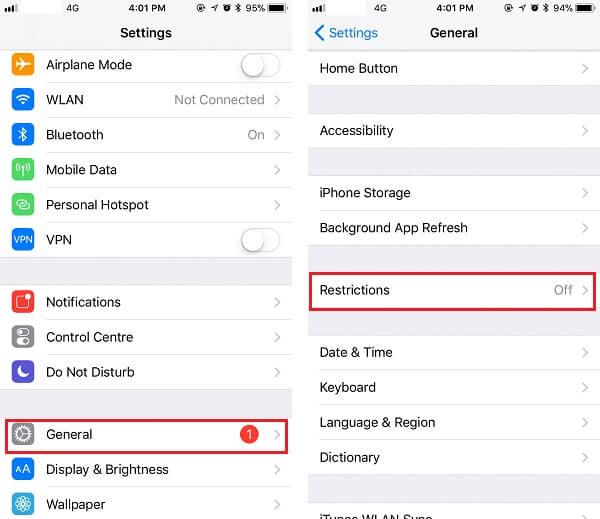
- Once you have checked that “Restrictions” is already “On”, go to the section named “Allowed Content”. You have to tap “Ratings For” so that you can be able to choose your locations. The judging level of the explicit contents depends on the location. You can now click “Music and News” once you are finished selecting all the locations, and then tap the button so that you can turn “Off” all the explicit contents.
Section 2. Turn Off Apple Music Explicit Contents On Android
Now if you are one of those who want to know how to get clean version on Apple Music using your Android device, the steps that you should follow are easy let us discover them.
- The initial device that you have to do is to launch Apple Music using your Android device.
- Go to the upper left part of the interface and you have to select “Settings”.
- Scroll down and then look for the section that says “Allowed Content”, and then choose “Allow Explicit Content” to be able to turn “Off” the explicit contents of Apple Music.
- You then have to type in and then enter the 4 Restrictions Code, and then click “Ok” once you have finished all the processes.
You must remember that the code is very essential; this will prohibit other people from making any changes without your knowledge. It will also assure you that your children will be far from accessing any explicit content which may affect them and their critical thinking.
Section 3. Turn Off Apple Music Explicit Contents On Mac
If you have a personal computer and you have either macOS or Windows as your operating system, these are the steps that you must follow.
- Launch the iTunes application on your computer, and then hover to “Edit”, and then go to “Preferences”.
- You will then see “Restrictions”, and then you have to mark the text wherein “Podcasts”, “iTunes Store”, and “Internet Radio” are written.
- You have to choose your country from the list that will appear once you tap the drop-down menu.
- Look for the column that says “Restrict”, and then mark the box saying “Music with Explicit Content”, once a pop-up window appeared, you have to select “Restrict Explicit Content”.
And these are all the steps on how to get clean version on Apple Music based on the type of device that you have. In this post, we will also learn the best possible way that we can turn “Off” explicit content in Apple Music, so you better read until the very end.
Part 2. The Best Way To Get A Clean Version Of A Song
Now that we have some idea on how to get clean version on Apple Music by using the steps that we have enumerated in the previous parts, the next thing that we have to figure out is if there is a better way to do it. Well, the real thing is we are about to share with you the best way how to get clean version on Apple Music. If you have learned this method, you would probably be so delighted to discover how it can make so many things a lot easier than before.
The method that we are talking about is through the use of a tool which is called the AMusicSoft Apple Music Converter. It is a type of professional converter that helps you with the conversion of all the songs that you want to listen to. Why is it the best way? There could be a lot of reasons why we could consider the use of AMusicSoft Apple Music Converter as the best way. You will be truly enlightened as we talk all about these things throughout the article.
Since AMusicSoft Apple Music Converter helps you convert your songs into versions that are acceptable or compatible with Apple devices, it means that you do not have to deal with technical restrictions or Digital Rights Management anymore. It will also mean that the downloading of songs will be easier, and you do not have to deal with a lot of things before you are able to get cleaner versions of songs.
Also, this AMusicSoft Apple Music Converter can convert your songs or can give you clean version of Apple Music songs in just a few minutes as it can convert songs ten times faster than the basic or normal converter. And since you no longer have to subscribe to online music streaming sites, the chance that your children can have access to explicit content will be lesser; on the other hand, you can also have money since you no longer have to pay the monthly dues of the subscription. It seems that AMusicSoft Apple Music Converter is the best partner not just in converting our songs but also in keeping them cleaner like we always want.
Aside from all the nice things that we have mentioned, AMusicSoft Apple Music Converter is also easy to use and has an interface that anyone can easily understand. It is user-friendly and also modern so that you can convert your songs anytime you want, or anytime that you have discovered something to download. So how are you going to use this professional converter to get a cleaner version of songs in Apple Music?
- The first step is to download the professional converter on your personal computer. Once you have properly installed it, you can now also start choosing the songs that you want to convert. This professional converter supports multiple conversions of files, so you can choose a whole album or a whole playlist to convert.
- Secondly, you have to make a folder where you will be storing all the files that you have converted. You can choose to directly save the files on your folder, or you can try the drag and drop method, or the copy and paste method. You can also rename the folder based on your preferences.

- Then, you have to tap “Convert” to be able to finalize the process of conversion and get a cleaner version of songs.

Part 3. To Summarize It All
As parents, we all want what is best for our children, listening to good songs or to podcasts from Apple Music is one way we just have to make sure that there is no explicit content involved. It is a good thing that you can try so many ways how to get clean version on Apple Music, like the ones that we have discussed in the previous parts of the article. And we hope that you are able to grasp some ideas that can really transform your playlist for the better. We also hope that you have understood the idea of using one of the best solutions on how to get the clean version on Apple Music, the use of AMusicSoft Apple Music Converter. The use of this professional converter is the best and most economical way that you can be able to enjoy the unlimited goodness of music, anytime or anywhere you are.
People Also Read
Robert Fabry is an ardent blogger, and an enthusiast who is keen about technology, and maybe he can contaminate you by sharing some tips. He also has a passion for music and has written for AMusicSoft on these subjects.