How To Add A Song To TikTok From Apple Music?
In today's digital age, TikTok has emerged as a vibrant platform for creativity, self-expression, and entertainment. One of the key elements that make TikTok videos captivating is the integration of catchy songs that amplify the impact of visual content. Are you eager to add your favorite tunes to your TikTok creations but unsure how to do it? Look no further! This article serves as an essential guide, designed to assist you in how to add a song to TikTok videos from Apple Music. From finding the right song to syncing it perfectly with your content, we will provide you with step-by-step instructions, tips, and tricks to help you enhance your TikTok experience and captivate your audience with an irresistible soundtrack.
Contents Guide Part 1. Can You Add Apple Music to TikTok Video?Part 2. How to Download Apple Music to TikTok?Part 3. How to Add Apple Music to TikTok?Part 4. Conclusion
Part 1. Can You Add Apple Music to TikTok Video?
Can you use Apple Music on TikTok video? If the song you want is in the TikTok library, you can easily add it to your video. If not, you can't add Apple Music songs on TikTok directly because they are protected by digital rights management (DRM). If you’re adding music from outside TikTok’s own library, make sure that you have the correct rights. If you use a musician’s song in your TikTok video without proper licensing or permission, you are likely committing copyright infringement. And in the worst-case scenario, you can be sued.
In this case, how to add a song to TikTok from Apple Music? Don't worry. Here we'll walk you through how to add Apple Music to TikTok with useful third-party tools. Let's jump to the next part!
Part 2. How to Download Apple Music to TikTok?
How to add a song to TikTok videos from Apple Music? Actually, there is a way to do that. To get DRM-free songs from Apple Music, what you just need is a professional and awesome music downloader - AMusicSoft Apple Music Converter. Why do we need AMusicSoft Apple Music Converter? Because all music on Apple Music is encrypted by DRM, to achieve copy protection and permission management. It means that you can't transfer, edit, and play Apple Music downloads on unauthorized devices. AMusicSoft Apple Music Converter can download copy-protected songs from Apple Music with ease. More features are listed below.
- DRM Removal: The software can remove DRM protection from Apple Music, iTunes songs, audiobooks, and other protected audio files, enabling you to enjoy them without restrictions.
- High-Quality Conversion: AMusicSoft Apple Music Converter preserves the original audio quality.
- Multiple Formats: Download and convert Apple Music items into the formats of MP3, FLAC, WAV, AAC, AC3 and M4A.
- Batch Conversion: Users can convert multiple Apple Music tracks or audio files simultaneously, saving time and effort.
- Customizable Output Settings: The software offers options to customize output settings such as bitrate, sample rate, codec, and more, allowing users to tailor the converted files to their preferences.
- User-Friendly Interface: AMusicSoft Apple Music Converter provides an intuitive and user-friendly interface, making it easy for users to navigate and convert their audio files.
Step 1. To download DRM-free Apple Music songs, go immediately to any browser available and launch it to search for the website of AMusicSoft. From here, click the Download button next to the Apple Music Converter and then proceed with installation right after the download is finished.
Step 2. How to add a song to TikTok videos from Apple Music? Open AMusicSoft software, enter the built-in web player and sign in with your Apple ID. Then you can search for the Apple Music song you want to use for TikTok. Simply by dragging them to the "+" button, the software will fetch data from Apple Music.

Step 3. Click on the Output Format dropdown to select MP3 or other formats as your output format, as well as the folder according to your requirements.

Step 4. When you are finally satisfied with the songs you selected, as well as with the output format and the output destination, just simply click the “Convert” button to start converting. You will be aware of the status of the conversion because it will be visible on the main interface. Your converted songs will be visible on the “Finished” tab as well.
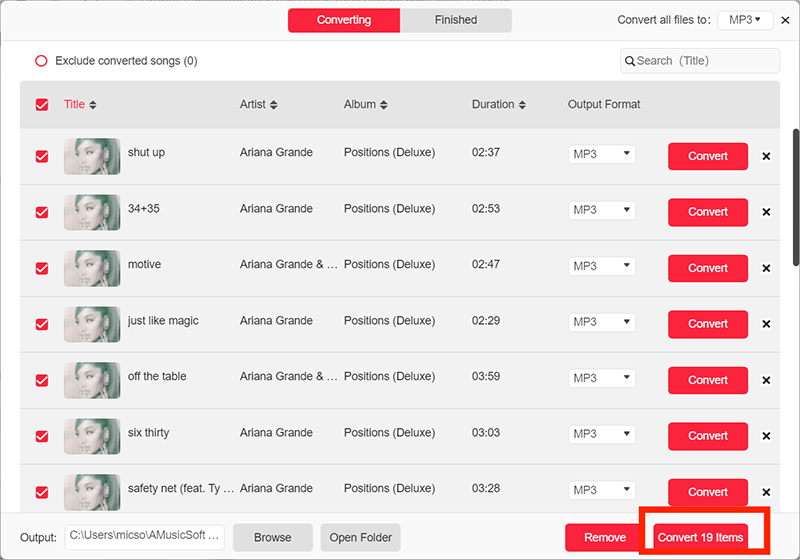
Part 3. How to Add Apple Music to TikTok?
After using the AMusicSoft Apple Music Converter and getting all your selected music files ready for uploading, you may now proceed with the process of how to add a song to TikTok. But before that, all these locally saved music files on your computer must be transferred first into your mobile phone to use, which could be either an Android or iOS, so that adding them to music videos would be easier.
Method 1: Add Apple Music to Video via the TikTok App
- Sync or transfer DRM-free Apple Music songs from computer to your mobile device.
- Navigate to either the App Store or Google Play Store on your mobile phone, and then search for the TikTok application and update it to the newest version.
- Open TikTok, and tap + to record a new video. Once done, tap "Add sound" and go to the "Your sounds" tab. There you will see 2 options, "Import sound from video" and "Import local sound". Here we choose "Import local sound". TikTok will scan your music library and list all the songs and sounds you can add. Just select the one and tap "Import sound". Finally, complete the publication on TikTok.
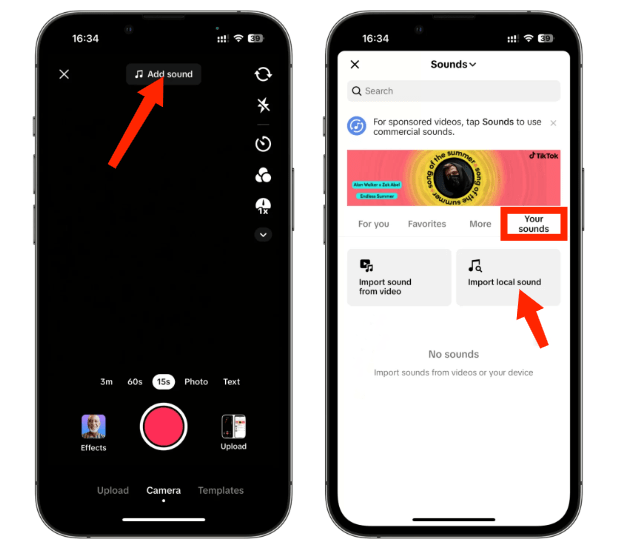
Method 2: Add Apple Music to Video via InShot Video Editor
To know how to add a song to TikTok videos, follow these steps using video editing software:
- Open the InShot app and create a new video. For better results, muting the initial audio of the video is highly recommended.
- From the menu options, tap on "Music".
- Drag the timeline where you want to add the converted Spotify music to then tap on the "Tracks" button.
- Next, tap on the "Imported Music" button and choose the "Files" button to start adding songs. You can add all the songs you want to the video with InShot.
- Upon doing this, options which in particular are applications and platforms will be displayed. Choose the TikTok app from this window. After a few seconds, you may already check the video that has been posted.
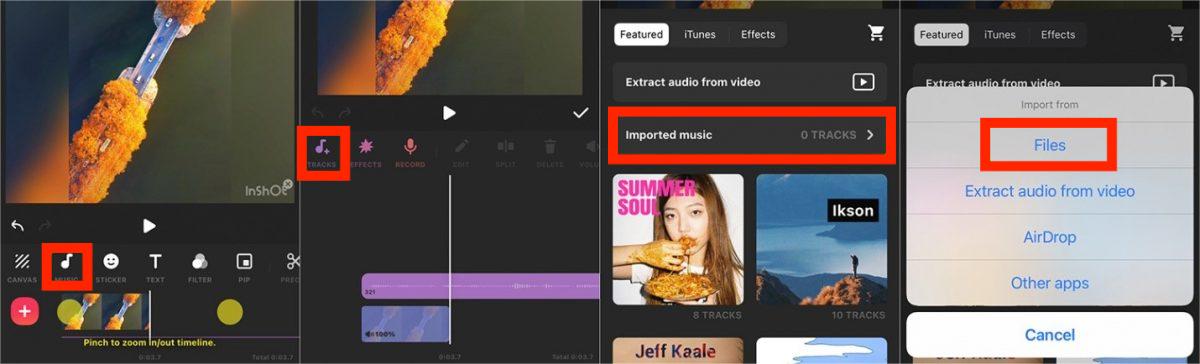
Part 4. Conclusion
In conclusion, knowing how to add a song to TikTok expands your creative possibilities, enabling you to personalize your videos and connect with your audience on a deeper level. Additionally, we recommend considering AMusicSoft Apple Music Converter. With this software, you can convert your Apple Music tracks into common audio formats, such as MP3, that are compatible with TikTok video. This opens up more possibilities for enjoying your Apple Music library on any device.
People Also Read
- How Can You Get Apple Music On Roku Device (3 Ways)
- Ultimate Guide: How To Show Lyrics On Apple Music
- Offline Music Guide: How Long Does Apple Music Last Offline?
- Does Apple Music Require WIFI In Offline Mode For DRM? Fixed
- How Do You Share An Apple Music Playlist With Your Friends?
- Multiple Ways On How To Change Your Apple Music Plan
- How To Get Back Deleted Playlists On Apple Music
Robert Fabry is an ardent blogger, and an enthusiast who is keen about technology, and maybe he can contaminate you by sharing some tips. He also has a passion for music and has written for AMusicSoft on these subjects.