How Much is Apple Music Family Plan
Some time back, apple came up with a wonderful service called the Apple Music Family plan. It is a platform that allows a group of six members to share apple music services like songs and movies. How much the Apple Music Family plan is a question you will encounter on most apple music forums and chat groups.
Get direct to the point answer in part one of the article. Also, find some of the wonderful features you can enjoy when you decide to join the plan in part two. The third part is how you can get apple music for your whole family on the plan. In part four, understand how you can share apple music on the family plan without limits.
Contents Guide Part 1. How Much is Apple Music Family Plan for a Year?Part 2. What is Included in Apple Music Family Plan?Part 3. How Do I Get Apple Music for My Whole Family Plan?Part 4. Bonus: How to Share Apple Music Family PlanPart 5. Conclusion
Part 1. How Much is Apple Music Family Plan for a Year?
It will cost you $16.99 per month to subscribe to an apple music family sharing account. This translates to a total of $179.88 per year. It is a great way to share apple music files with six family members with different Apple IDs. Parents have taken this opportunity to control the screen time of their children. Moreover, a member can share the iCloud storage account to view movies and other kinds of stuff.
Part 2. What is Included in Apple Music Family Plan?
You will see many features once you have an active family plan. But the best feature is the way you can share your apple music purchases. The organizer has to turn on the purchase sharing button to allow other people to access your purchases. In addition, if you leave the family group, you can still access your purchases. You can also access purchases that the organizer bought.
The Apple Music Family Plan is the best way to save money with a single storage account on iCloud. Use one storage plan for the whole family and save more. Every member will access the storage plan of about 200GB. However, other members will not access your files unless you allow them to view them. They will only see the amount of space you are using.
Furthermore, you will also find the location-sharing feature that allows you to see the position of your family members. However, this feature only works when the other family member has turned on the location settings on his device. A member has the freedom to choose if he wants to share his location. Nevertheless, this feature is dangerous because anyone in your family can use it to pin your phone as lost.
The screen time restriction feature is good news for busy parents. Now parents can limit the way children use the apps, the content restriction is also possible, and communication limits. A regular usage report is also important for stubborn children. It will explain how your children are handling their devices.
All other subscriptions are free to share in the family plan. But sharing apple music will require some additional payment. You can easily share TV channels, Apple news, and apple arcade services. In addition, you can also share Google Apps and Apple apps too.
Part 3. How Do I Get Apple Music for My Whole Family Plan?
You create and add members to the Apple Music Family Plan on your iPhone or Mac compute. Below is how you can get apple music for your whole family.
On iPhone
Step #1. Open the Settings app on your iPhone and tap on “profile” at the top right side of your screen. Make you sign in with the correct Apple ID.
Step #2. Select the “Set up family sharing” option and tap on “Get Started.” You will select a few features you desire to have on the family sharing plan. Also, add the method of payment.
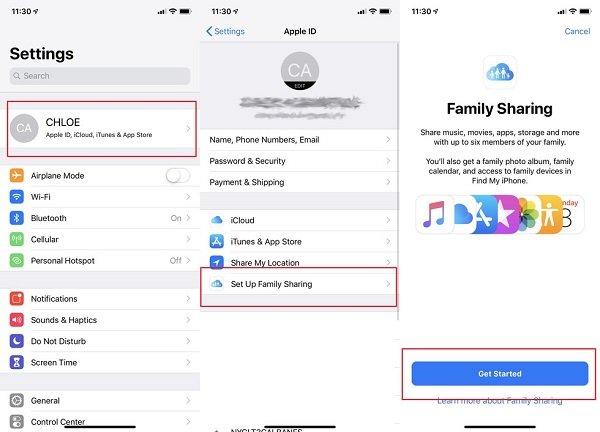
Step #3. Next, just follow the prompts on your screen, and you will invite five members. In this case, imassage is the best invitation method.
Step #4. You will see family sharing settings under your name. Just tap on “Add family member,” and an invitation will be sent.
On mac
Step #1. Launch the Apple menu on your Mac computer. Then select “System Preferences” followed by “Family Sharing.”
Step #2. Always click on the “Next” button at the bottom of the screen while following the onscreen prompts for setting up the group. Please note to include the payment format on your apple account.
Step #3. Click on “Add family member” and fill in the email addresses and names of members you wish to have on the plan.
Step #4. You can go to the “System Preference” to edit some of the family-sharing features and settings. Click on “Family” when you want to add a new member.
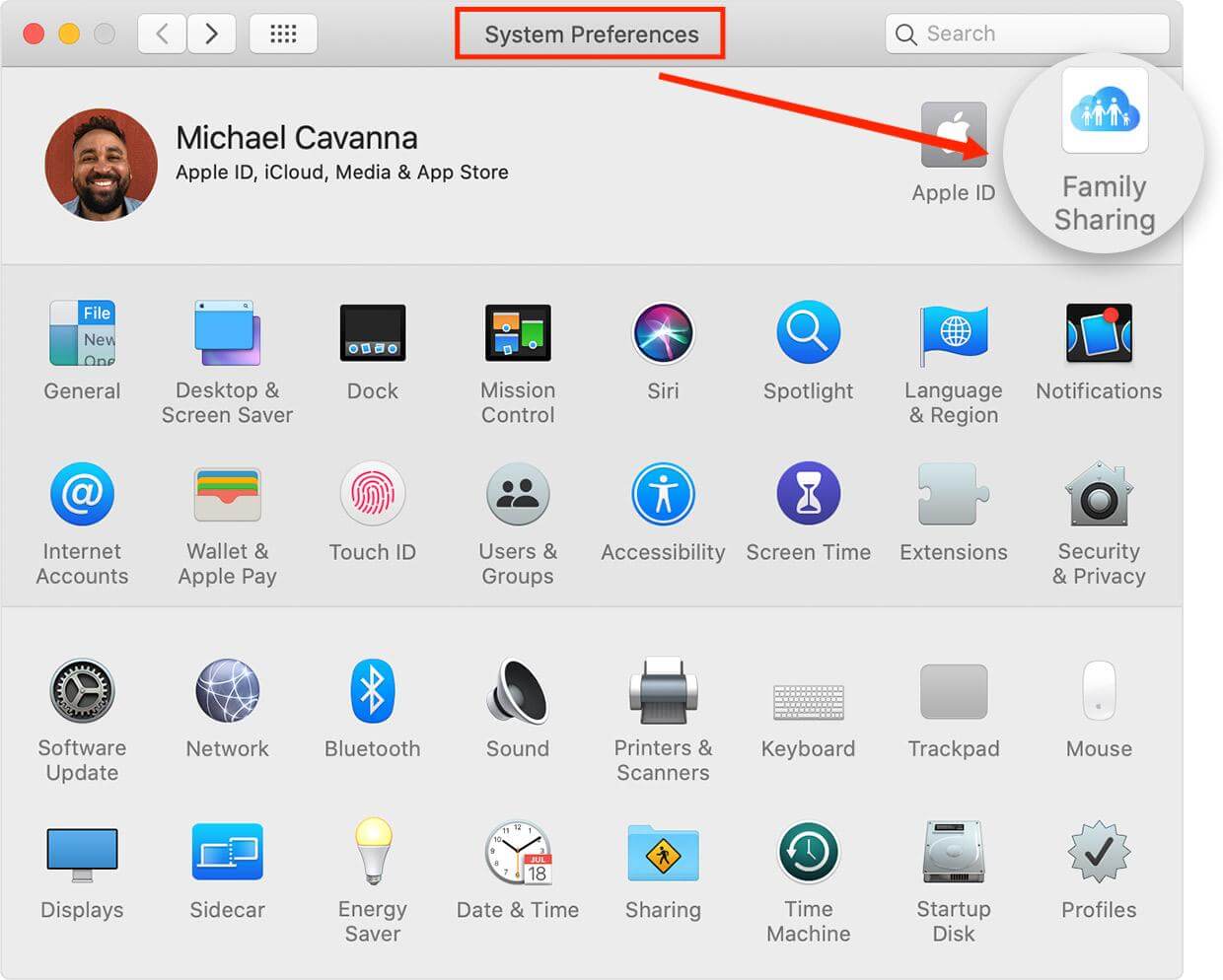
Part 4. Bonus: How to Share Apple Music Family Plan
Yes, it is cheap to share apple services with the Apple Music Family Plan. But all apple services have DRM protection called FairPlay. So the confusing question is how to share Apple music's family plan without limits. The answer is from AMusicSoft Apple Music Converter. A great third-party application that eliminates the FairPlay encryption for you to save apple services on your device.
This is an excellent way to listen to apple music and TV shows for free and offline. You can also play apple music without iTunes and on any media player like VLC and windows media player. Moreover, it gives you a chance to transfer songs and other files to non-apple devices for offline playing. Below are some of the main features.
- It has 16x conversion speeds
- High-quality output files
- Keeps the ID3 tags and other metadata information
- Output formats: MP3, AAC, WAV, FLAC
- Compatible with mac and windows
- It is user friendly
- It is able to do batch conversions
- It is affordable with a free trial period of 90 days
- You can customize your output files
How to use it
Step #1. Open the application and add files from the family sharing group.

Step #2. Now choose the output format and output folder from the respective icons.

Step #3. Finish up by clicking on the convert button at the bottom right corner.

Part 5. Conclusion
How much is the Apple Music Family Plan? The correct answer is $14.99 per month. You can get a discount if you pay for a year at once. Approximately $170 per year. On the other hand, you can share apple services for free and without limit with AMusicSoft Apple Music Converter. It will help you have apple music files on your device and is very affordable.
People Also Read
- Apple Music Songs Cannot Be Burned To Disc Problem, Solved!
- Ways On How To Change Apple Music Plan
- Step By Step Guide On How To Cancel Apple Music Free Trial
- Apple Music To Chromecast Via iPhone, Android, Windows, And Mac
- Why Is My Apple Music Not Working?
- How To Solve Apple Music Not Available In Your Region Problem
Robert Fabry is an ardent blogger, and an enthusiast who is keen about technology, and maybe he can contaminate you by sharing some tips. He also has a passion for music and has written for AMusicSoft on these subjects.