Offline Music Guide: How Long Does Apple Music Last Offline?
Are you an avid Apple Music user who loves to enjoy your favorite tunes anytime, anywhere? Then you've probably wondered about the duration of Apple Music's offline playback. How long can you listen to your downloaded songs without an internet connection? Well, you're in the right place.
In this straightforward guide, we'll delve into everything you need to know about how long does Apple Music last offline. So, whether you're planning a long journey, heading to a remote location, or simply want to conserve data, join us as we unravel the secrets behind Apple Music's offline duration. Let's dive in and ensure that your music never stops, even when the internet connection does.
Contents Guide Part 1. Does Apple Music Work Without Internet?Part 2. How Long Can You Be Offline Apple Music?Part 3. How to Listen to Apple Music Offline?Part 4. Best Approach to Enjoy Apple Music Offline Without SubscriptionConclusion
Part 1. Does Apple Music Work Without Internet?
Apple Music is a music streaming subscription-based service that includes 100 million songs. Offline listening and song downloading are the most popular perks of an Apple Music subscription. Once users download songs, albums, playlists, and music videos from the Apple Music collection onto their own devices, they can play songs while they are not connected to the internet. For example, subscribers can play their preferred music on their plane trip thanks to this feature.
Benefits of Apple Music Offline Mode:
- No internet required: Users may listen to music they have downloaded without needing to depend on an active online connection to do so.
- Management of the amount of data used: Offline mode cuts down on the amount of data used since songs are already downloaded and do not need streaming.
- Improved portability: With offline playback, users may listen to their preferred music even in locations with spotty or spotty internet service. This gives users the freedom to take their music with them wherever they go.
- Preserving the life of the battery: Because the device is not required to continuously stream music when in offline mode, the battery may be preserved for longer.
But how long does Apple Music offline last? Knowing the duration of Apple Music's offline playback is essential for several reasons:
- Time Planning: By knowing how long the offline playback lasts, users can ensure they have enough music to keep them entertained during their offline periods.
- Storage management: The storage capacity on your device is limited. Knowing the duration of offline playback allows users to optimize their storage by downloading an appropriate number of songs or playlists that they can listen to offline.
- Seamless music experience: By knowing the duration, users can enjoy uninterrupted music playback during offline periods. They won't have to worry about their music abruptly stopping due to a lack of internet connectivity.
Part 2. How Long Can You Be Offline Apple Music?
How long does Apple Music last offline? The duration of Apple Music's offline playback depends on various factors, including storage capacity, song quality as well as subscription status. Generally, once a song is downloaded, it remains accessible for offline listening as long as the user's subscription remains active and the song is still available in the Apple Music library.
Detailed Factors Influencing How Long Offline Last:
- Capacity of the Storage Device: Apple Music users are able to download up to 100,000 songs to be stored in the music libraries. You cannot download more content if you do not have enough storage space for it.
- Song Quality: Songs of a higher quality demand more space to store them, which may limit the total number of tracks that may be downloaded.
- Subscription Status: In theory, Apple Music should allow you to keep any downloaded content indefinitely, as long as you’re still a paid subscriber. Once your Apple Music or iTunes Match subscription lapses, you will lose access to the content.
- Music Downloaded: You should download music to your device first online so that you can enjoy them in offline mode.
Now we believe that you know how long does Apple Music last offline, so users may need to learn to access their downloaded content offline.
Part 3. How to Listen to Apple Music Offline?
After learning how long does Apple Music last offline, we have devised this part to help you download and listen to your favorite Apple Music tracks offline on your iOS, Android, Mac, Apple Watch, and Windows. So, let’s get going.
Listen to Apple Music Offline on iOS and Android
- Open the Music app on your iOS or Android device.
- Navigate to the song you would want to download.
- Tap the three horizontal dots next to it and select Add to Library.
- Once the song is added to your library, you can download it with a single tap.
- Hit on the horizontal dots once again and select Download.
- Go to your Library > Downloaded to access all your downloaded songs or albums.
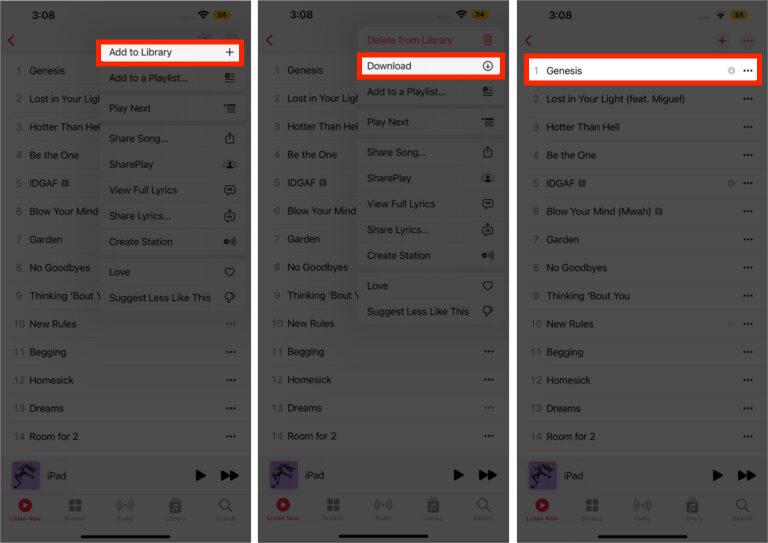
Listen to Apple Music Offline on Mac, Windows
- Launch the Apple Music app on your Mac and iTunes on Windows.
- Sign in to your Apple ID to log in to your Apple Music account.
- Navigate to the desired song, album, or playlist. To add a song, click the Add button. To add an album, playlist, or music video, click +Add.
- After you add a song, album, or playlist, click the Download button next to a song or album.
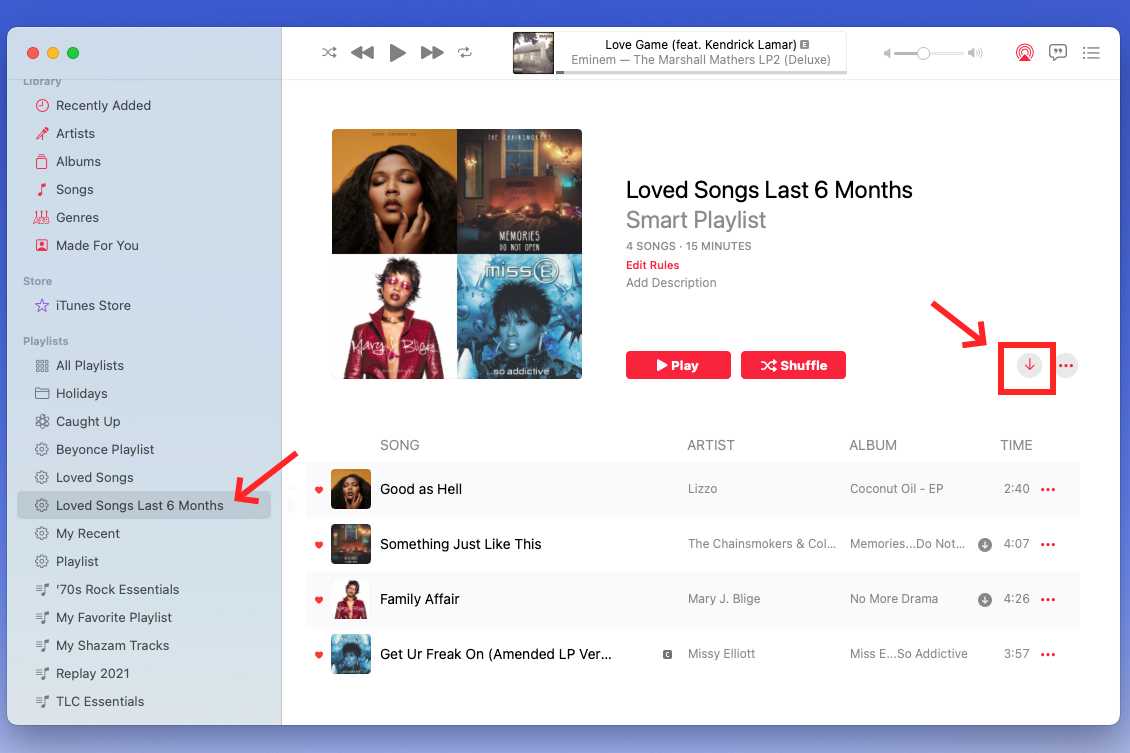
- Wait for the download to complete. Once the downloads are complete, you can access the offline content by going to the "Library" or "Downloads" section in the Apple Music app. Your downloaded songs will be available for offline playback even without an internet connection.
Listen to Apple Music Offline on Apple Watch
How long does apple music last offline if you are an Apple Watch user? You can also listen to Apple Music from your Apple Watch via AirPods or any other Bluetooth headphones or speakers without your iPhone nearby.
- Head to the Watch App on your iPhone.
- Ensure you’re on the My Watch tab, scroll down, and select Music.
- Tap on Add Music highlighted with a Plus (+) icon.
- It will prompt you with your Apple Music library.
- Select the songs to download on your Apple Watch.
- Once downloaded on your Apple Watch, you can stream it through your Airpods right from it. That too, without any internet connection.
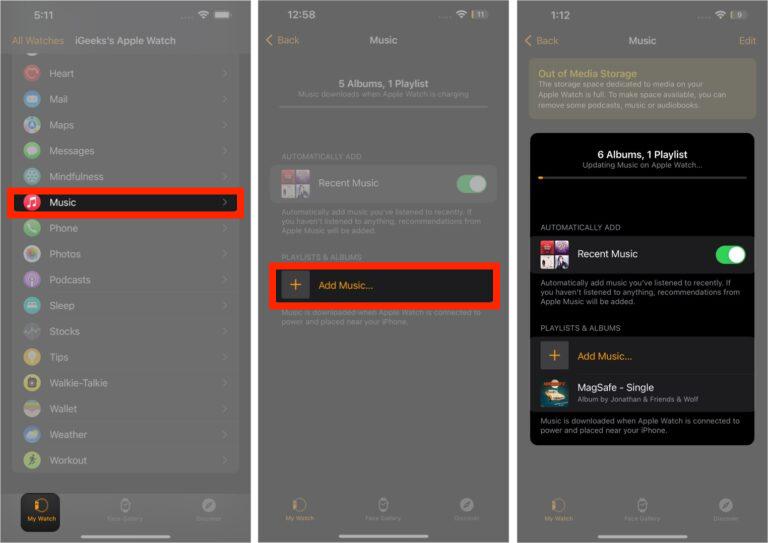
Remember, make sure to keep your subscription all the time to maintain access to your downloaded content.
Part 4. Best Approach to Enjoy Apple Music Offline Without Subscription
If you relish the idea of being able to enjoy your Apple Music without subscription plans, then read on to find out what you need to do. Is there any way on making Apple Music available offline for free? Don't worry though. If you are looking for a way to listen to Apple Music offline on any device even after unsubscribing from Apple Music service someday, you are recommended to use AMusicSoft Apple Music Converter.
AMusicSoft Apple Music Converter is a specialist piece of software that can convert as well as download the whole music library from Apple Music to common audio formats. It provides a variety of advantages and features that make using Apple Music a more enjoyable experience. The following is a list of the primary benefits and features offered by AMusicSoft Apple Music Converter:
- Wide Range of Output Formats: AMusicSoft Apple Music Converter supports various output formats and more. This flexibility allows you to choose the format that best suits your needs and is compatible with your preferred devices and media players.
- Preserve Audio Quality: AMusicSoft Apple Music Converter supports lossless conversion, which preserves the original audio quality of the Apple Music tracks. You can enjoy the same sound fidelity even after converting the files to different formats.
- Customizable Output Settings: You can customize the output settings of the converted files, such as bitrate, sample rate, and channel. This gives you control over the audio quality and file size, allowing you to optimize the settings based on your preferences and device compatibility.
- Retain ID3 Tags: The software retains the original ID3 tags of the Apple Music files after conversion. This includes metadata such as song title, artist name, album information, cover art, and more, ensuring a well-organized music library.
- DRM Removal: AMusicSoft Apple Music Converter removes the DRM (Digital Rights Management) protection from Apple Music files during the conversion process. This allows you to have full control over your music and enjoy it on any device or media player of your choice.
With the help of AMusicSoft Apple Music Converter, you don't worry about how long does Apple Music last offline. To make use of AMusicSoft Apple Music Converter and enjoy Apple Music offline without an subscription, follow these steps:
- Visit the official website of AMusicSoft and download the software compatible with your operating system. Follow the on-screen instructions to install it on your computer.
- Launch the AMusicSoft Apple Music Converter software. Select the songs, albums, or playlists you want to enjoy offline.

- Select the desired output format for your converted Apple Music files. You can also customize the output settings, including bitrate, sample rate, and channel.

- Once you have made your selections and customized the output settings, click on the "Convert" or "Start" button to begin the conversion process. AMusicSoft Apple Music Converter will start converting the selected Apple Music files into the chosen output format.

- After the conversion is completed, you can locate the converted Apple Music files in the specified output folder on your computer.
- Transfer the converted Apple Music files to your preferred device, such as a smartphone, tablet, or MP3 player. You can now enjoy your Apple Music without the need for an offline subscription or an internet connection.
Conclusion
In conclusion, knowing how long does Apple music last offline is essential. Apple Music subscribers typically have access to a longer offline duration compared to iTunes Match subscribers. Additionally, AMusicSoft Apple Music Converter offers a solution for enjoying Apple Music without an offline subscription. AMusicSoft Apple Music Converter enhances the flexibility and accessibility of Apple Music, enabling users to enjoy their favorite tracks offline on various devices.
People Also Read
- Apple Music To Chromecast Via iPhone, Android, Windows, And Mac
- Multiple Ways On How To Change Your Apple Music Plan
- How To Get Apple Music On Fire Stick
- How Can You Use Google Music On iPhone?
- How To Stop Using Apple Music On iPhone, Mac And Windows?
- Can I Listen to Apple Music Offline?
- Is Apple Music PC Download Possible?
Robert Fabry is an ardent blogger, and an enthusiast who is keen about technology, and maybe he can contaminate you by sharing some tips. He also has a passion for music and has written for AMusicSoft on these subjects.