8 Good Music Apps For iPhone Without WiFi For Offline Listening
In today's world, music is an essential part of our lives. With the rise of smartphones, listening to music has become easier than ever before. However, not all of us have access to a Wi-Fi network all the time. This can be a major problem for music lovers who want to listen to their favorite tracks on the go.
Luckily, there are several good music apps for iPhone without WiFi to enjoy music, thus not needing an internet connection. In this article, we will be discussing the top applications for iPhone that allow you to listen to music without Wi-Fi. We will also be looking at some other options you can consider, and discussing the pros and cons of each app. Whether you're commuting to work or going on a road trip, these apps will make sure that you never have to be without your favorite tunes.
Contents Guide 1. Spotify - Good for Podcasts2. Amazon Music - Good for Amazon Device Integration3. Apple Music - Good for Apple Device Integration4. Tidal - Good for Music Audiophiles5. YouTube Music - Good for Google Services Subscribers6. Pandora - Good for Music Recommendation7. Qobuz - Good for Hi-Res Audio8. Deezer - Good for Uploading MP3 FilesBonus Tip: Transfer Offline Music from Computer to iPhoneConclusion
1. Spotify - Good for Podcasts
Spotify is one of the good music apps for iPhone without WiFi to play music offline, which is also available for Android users. Spotify is also can be accessed on most devices, including Windows, Mac, and Linux computers, smart home devices, etc. Spotify is available in most of Europe, as well as Africa, the Americas, Asia, and Oceania, with a total availability in 184 markets. Spotify provides access to over 100 million songs, 5 million podcasts, and 4 billion playlists. Users can create their own playlists or browse through pre-made playlists based on genres, moods, and activities. Additionally, Spotify offers a "Discover Weekly" playlist that is updated every week with new songs based on your listening history and preferences.
Spotify offers a free version that includes ads or a Premium version with ad-free. Spotify Premium also includes extra features such as offline listening, higher-quality audio, and the ability to skip tracks. The premium subscription costs $10.99 per month for an individual or $16.99 per month for a family of up to 6 people. There are also Duo ($14.99 for two people), and Student ($5.99) plans available. If you want to listen to music without needing a Wi-Fi or cellular data connection, you need to subscribe to one of Spotify Premium plans.
However, the one area where Spotify doesn’t really compete with rivals like Apple Music is sound quality, offering only compressed streams. Spotify Premium peaks at 320kps which is good enough for the great majority of everyday listeners. Audiophiles may be disappointed.

2. Amazon Music - Good for Amazon Device Integration
By now you've likely heard of Amazon Music, one of the good music apps for iPhone without WiFi around the world. Its streaming music catalog is also accessible from the web player, Android, Mac, Windows, Android TV, Garmin smartwatches, and Alexa devices. Amazon Music’s subscriptions include free, Prime, and Unlimited tiers. The Free version is a bit limited, giving you access to its music library with ads popping in between songs. If you can’t stomach the ads of the Free tier, choosing Amazon Music Prime or Amazon Music Unlimited ($10.99 per month) is the best idea. Amazon Music Prime has been available to Amazon Prime subscribers at no additional cost. Not only do you get all the perks of an Amazon Prime account like same-day shipping and Prime Video, but ad-free music, music downloading, and offline listening are also available at this level.
With Amazon Music Unlimited, on the other hand, you can enjoy thousands of tracks mastered in Dolby Atmos Music, 360 Reality Audio, and some immersive surround sound, because songs on Amazon Music Unlimited are available in lossless HD format (CD-quality 16-bit/44.1kHz, with an average bitrate of 850kbps). Amazon Music Unlimited uses FLAC audio codec, rivaling the sound quality of competitors Apple Music'a Apple ALAC codec.
3. Apple Music - Good for Apple Device Integration
Apple Music is also one of the good music apps for iPhone without WiFi to play music, which is a popular music streaming service that was launched by Apple in 2015. It allows users to stream and download millions of songs from a vast library of music. And Apple Music is available on iOS, macOS, HomePod, Apple TV, Apple Watch, Sonos, Fire TV, Amazon Echo, and Android. One of the standout features of Apple Music is its integration with Siri, Apple's virtual assistant. This means that you can ask Siri to play a specific song or playlist without having to manually navigate the app.
Apple Music can be used offline by downloading songs and playlists to your device. This makes it a great option for people who want to listen to music without a Wi-Fi or cellular data connection. But first, you have to buy a subscription plan. Apple Music offers $10.99 per month for an individual subscription or $15.99 per month for a family subscription (up to 6 people). To apply for a student subscription ($5.99 per month), you just need to verify your college credentials with UNiDAYS every year while you’re studying. Apple Music has the most robust audio format offerings for its subscribers. This includes both Apple Music Lossless (up to 24-bit/48kHz) and Hi-Res Lossless (up to 24-bit/192kHz) in addition to Apple’s own Spatial Audio (which works with the head-tracking feature in AirPods headphones) with Dolby Atmos.
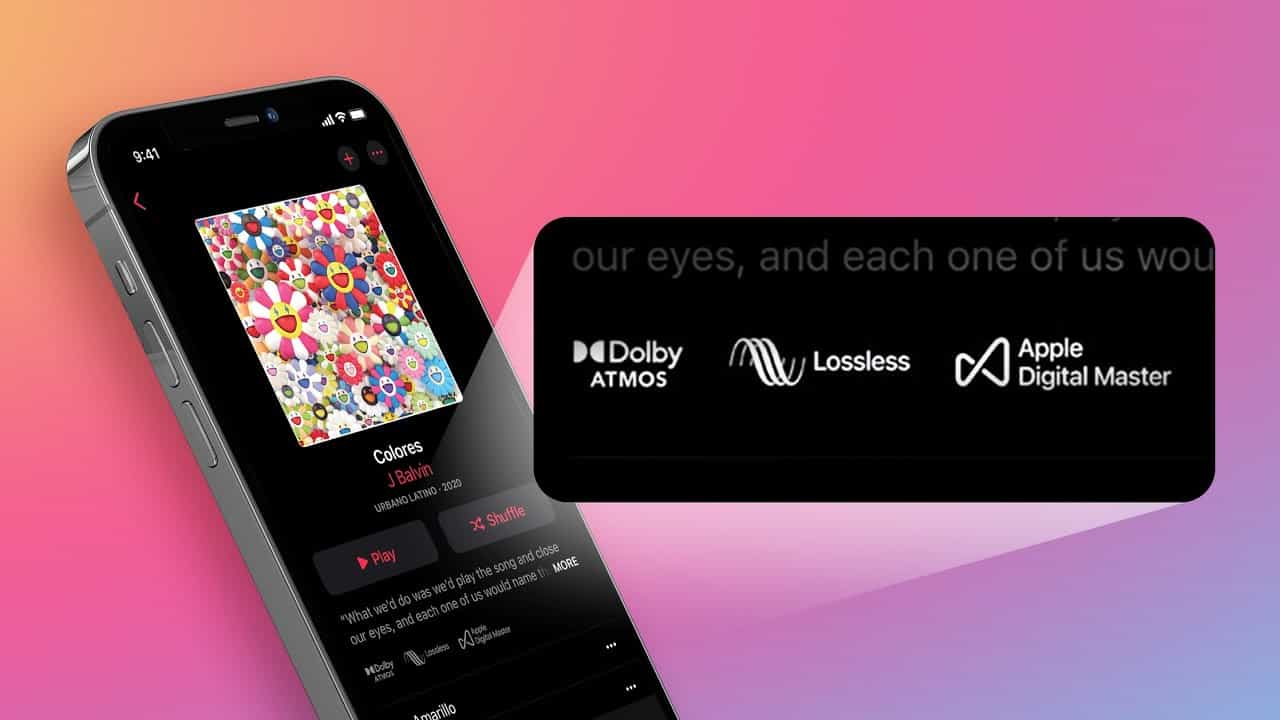
Tips: Check our explainer on What Is Apple Lossless And How It Works for more details.
4. Tidal - Good for Music Audiophiles
The fourth choice on the list of best music apps without WiFi to play music is Tidal Music. Tidal is a music streaming service that was launched in 2014. What sets Tidal apart from other music streaming services like Spotify and Apple Music is its focus on high-fidelity audio quality, which is a higher quality audio format than the standard MP3 format used by most other music streaming services. Tidal offers lossless audio quality which is considered to be the best audio quality available to consumers.
Another unique feature of Tidal is its focus on exclusive content. Tidal offers exclusive content from some of the biggest names in music, including Jay-Z, Beyoncé, and Kanye West, among others. The service also features curated playlists from music industry experts, celebrities, and artists. Like other music streaming services, Tidal allows users to download songs and playlists for offline listening. The service offers a free trial for new users, after which it costs $9.99 per month for a standard subscription, and $19.99 per month for a hi-fi subscription with lossless audio quality.
5. YouTube Music - Good for Google Services Subscribers
YouTube Music is a music streaming service that was launched by YouTube in 2018. The service combines the massive catalog of music videos available on YouTube with the features of a traditional music streaming service. This means that users can listen to music in the traditional streaming format or watch music videos, live performances, and other video content related to the song they're listening to. In April 2023, the service expanded its offerings to include support for podcasts.
Aside from the easily accessible browser-based version, YouTube Music is available on Android and iOS platforms. One unique feature of YouTube Music is the integration with other Google services, such as Google Assistant and Google Home devices. This allows users to use voice commands to control their music playback and access personalized recommendations.
Like other music streaming services, YouTube Music allows users to download songs and playlists for offline listening. The service offers a free version with ads, as well as a subscription-based service called YouTube Music Premium which includes ad-free listening, offline playback, and access to exclusive content. The subscription costs $10.99 per month for an individual subscription or $16.99 per month for a family subscription. It also offers a student discount of $5.49. The price is similar to Apple Music.
You may be interested: YouTube Music Vs Apple Music
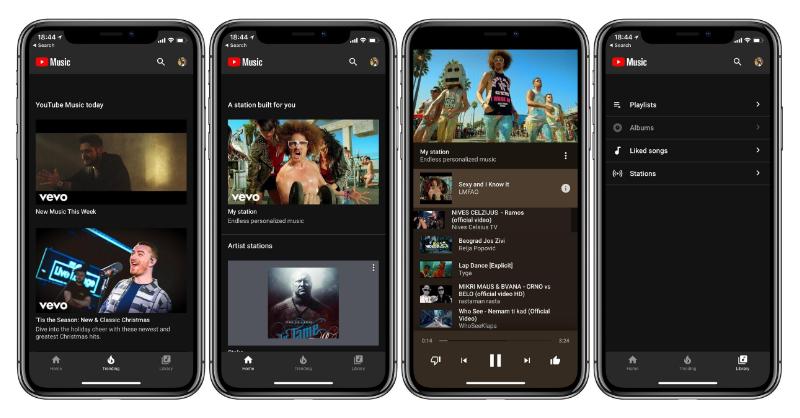
6. Pandora - Good for Music Recommendation
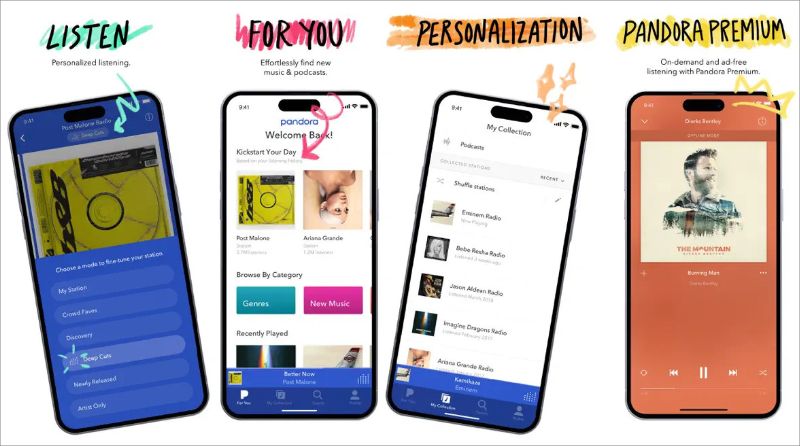
Another one on the list of good music apps for iPhone without WiFi to play music is Pandora Music. Pandora offers apps for a tremendous variety of devices, including Android, Sonos, and Xbox. The mobile app is easy to navigate, and quite attractive, too, more so than the web version. What sets Pandora apart from other music apps is its focus on music discovery and its use of the Music Genome Project. The Music Genome Project is a music analysis and recommendation engine that uses over 450 different musical attributes to create personalized radio stations based on your listening preferences. This means that Pandora is able to create stations that feature songs with similar musical characteristics to the ones you already enjoy.
Pandora has free and premium service levels, so you can explore the music whether or not you want to sign up for a subscription. A free account can access all music and podcast content, enjoy ad-supported on-demand playback and a limited track skips feature is allowed (maximum of 2). Additional features, such as improved streaming quality, music downloads, and offline channels are offered via paid subscriptions. The $4.99 Pandora Plus per month is a basic plan. Pandora Premium costs $9.99 Pandora Plus per month. Pandora also offers discounted Premium plans for students ($4.99 per month), active military members and vets ($7.99 per month), and families ($14.99 per month, for six people).
What is Pandora’s audio quality like? Unless you're an audiophile, Pandora's sound quality should be satisfied because it does not host anything lossless. If you’re the kind of people who possess more discerning ears, services like Apple Music, Tidal, and Amazon Music may be a better fit.
7. Qobuz - Good for Hi-Res Audio
For those who are interested in good music apps for iPhone without WiFi, Qobuz may be right for you. Qobuz also has apps for Windows Mac, and Android compatible devices. Qobuz can also be used on Google Chromecast devices and TizenOS (as used on Samsung televisions) devices. Originally launched in 2007, it currently has more than 100 million song collections in total. However, no free account level is available on Qobuz.
Qobuz offers just two plans with high-quality lossless and studio-quality audio streaming: Studio ($10.83/month) and Sublime ($14.99/month). However, Qobuz doesn't support Dolby Atmos spatial audio like Apple Music. One Qobuz capability not found in many competitors is the outright purchase of downloadable songs. You can buy high-res music without a streaming account, but if you get a Sublime+ membership, the prices are significantly lower, and you also get unlimited streaming.
8. Deezer - Good for Uploading MP3 Files
One well-known French stalwart music streaming app that also allows you to listen to music without WiFi is Deezer, founded in 2007. Deezer is available on pretty much every platform, including macOS or Windows desktop app, web browser, Xbox, Roku, smart speaker, smart TV, or smartwatch. Its pricing falls in line with what's offered by competing services. The main Premium plan is $11.99 a month, but users are also able to pay $19.99 per month for a family plan or $5.99 per month for a student plan.
The entire music catalog on Deezer comes with CD-quality sound, you can enjoy 90 million tracks in 16-bit/44.1kHz, lossless FLAC format. Some HiFi tracks even support 360 Reality Audio. Deezer also allows you to upload and stream your own MP3 files, with a few caveats. You can only do this from web and desktop versions.

Bonus Tip: Transfer Offline Music from Computer to iPhone
The apps showcased above are the most legitimate and up-to-date ones we could find. There are others out there, you can search for them online. You can choose your favorite one from these good music apps for iPhone without WiFi to play music. Here, we recommend Apple Music.
Apple Music's free trial for new users is beyond generous. With the standard subscription, you can download 100,000 songs to listen to offline, too. And now, all of Apple Music's 90-million-strong music catalog is available in CD resolution or better encoded in the ALAC (Apple Lossless Audio Codec) format. Also, certain tracks are getting Dolby Atmos support and Spatial Audio. It certainly beats other music services like Spotify’s current 320kbps cap on streaming resolution.
However, once you cancel the subscription, you can not access your music library even though you have downloaded it before because of DRM. Apple uses FairPlay DRM technology to protect media content on Apple Music, allowing only authorized devices to play the content. If you want to keep offline music on your device forever, the best that you can do is to remove DRM from Apple Music and then change it into a format that can easily be accessed on almost all devices around. This is only possible through the help of AMusicSoft Apple Music Converter which is both skilled in these features.
AMusicSoft Apple Music Converter is a versatile DRM removal software and music downloader, which is capable of removing DRM from Apple Music and iTunes protected files at 5X faster speed. AMusicSoft Apple Music Converter can also convert them into another format so that streaming them on other music players would be possible with ease. The formats that AMusicSoft supports include MP3, WAV, FLAC, AC3, M4A and AAC. So you can enjoy Apple Music songs on Roku TV, Alexa, Xbox One, PS4, and more media devices.
Step 1. To begin the process of downloading offline music, you have to start downloading the AMusicSoft Apple Music Converter on your device.
Step 2. Open the tool on your computer after that. Add the music tracks by selecting them from your collection that you want to keep them forever.

Step 3. Provide the format of conversion to use by choosing from the format menu of AMusicSoft. Here we choose MP3, the most common audio foramt. The location where to save the results needs to be specified as well.

Step 4. To get the songs you love offline, click the Convert button.

Step 5. Wait for a while until the process is done. To save the results, access the Finished section and check for tracks available for download. Now your songs are DRM free which means that you can transfer Apple Music songs on any device you want.
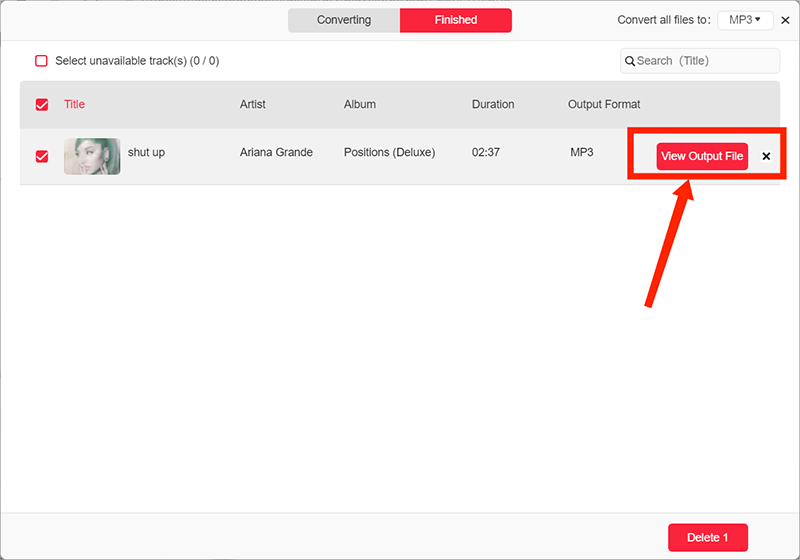
Conclusion
In conclusion, there are several good music apps for iPhone without WiFi to listen to your favorite songs. Apple Music, Spotify, Tidal, Pandora, and other music streaming services all offer different features and unique benefits. Whether you're looking for high-quality audio, personalized playlists, music videos, or exclusive content, there's an app out there that will meet your needs.
If you don't want to lose all music after canceling Apple Music, you can get songs to your iPhone or media players without the need for an Internet connection by using a tool called AMusicSoft Apple Music Converter. It enables you to grab all the tracks and content you love from Apple Music. Once you have the content, you can transfer them to your iPhone through iTunes or AirDrop. Then, you can listen to your favorite tracks without the need for an internet connection. Get AMusicSoft Apple Music Converter today!
People Also Read
- Top 10 Cheap Music Download Sites (100% Legal)
- 10 Solutions To Fix Songs Disappeared From Apple Music/iTunes
- How Much Is Apple Music Through Verizon Plan
- What Does It Mean To Crossfade Songs And How To Do It
- The Best Justin Bieber Songs That You Must Stream
- Major Apple Music Benefits And Drawbacks You Need To Know
- SOLVED: Unable To Download Song On Apple Music
- Two Ways On How To Add Synced Lyrics To Apple Music
Robert Fabry is an ardent blogger, and an enthusiast who is keen about technology, and maybe he can contaminate you by sharing some tips. He also has a passion for music and has written for AMusicSoft on these subjects.