How To Get Album Artwork For Android On Apple Music
For unknown reasons, users have high chances to encounter missing album artworks as they save a certain album or playlist on their music library. This will surely make you mad and frustrated at the same time, especially if the default image was the one to pop up in the album’s artwork cover instead of the correct one. This happens in all kinds of devices, but in this post, we will focus alone on how to get album artwork for Android procedure, which as the name says, is dedicated for all Android users.
If you happen to have an album without an assigned artwork cover, I’d suggest to learn about how to get cover art for your Android device's music collection and avoid seeing the same default image over and over again every time you stream music.
Contents Guide Part 1. How to Add Album Artwork on Android Via Album Art Grabber?Part 2. Factors Causing Your Album Artwork Not to Show up on Your Music PlayerPart 3. Bonus: How to Download Playlists and Albums from Apple Music and iTunes?Part 4. Summary
Part 1. How to Add Album Artwork on Android Via Album Art Grabber?
One perfect tool to use to get album artwork for Android is the Album Art Grabber application. This is very useful especially if you have some artwork ideas that can be downloaded from the web. One advantage of using this tool is the flexibility of the artwork covers downloaded. Meaning to say, a particular download can be used and assigned to a certain song on your Android device.
Those who are using the Spotify application may not download the Album Art Grabber app as it saves the artworks automatically on your device. But since we are to focus on the Apple Music service, downloading of the app might be needed in order to proceed.
Check out the list of steps below tackling how to use the Album Art Grabber app.
- First, navigate to your device’s Play Store and then search for Album Art Grabber app. Once seen in the search results, click on it and then select the Install button. This application is downloadable for free, so you won’t have to worry about the cost to pay.
- After installation, launch the app and then choose any music file on your library.
- Seconds after, a new window will show up on your screen, wherein you have to tap on the Choose image from button.
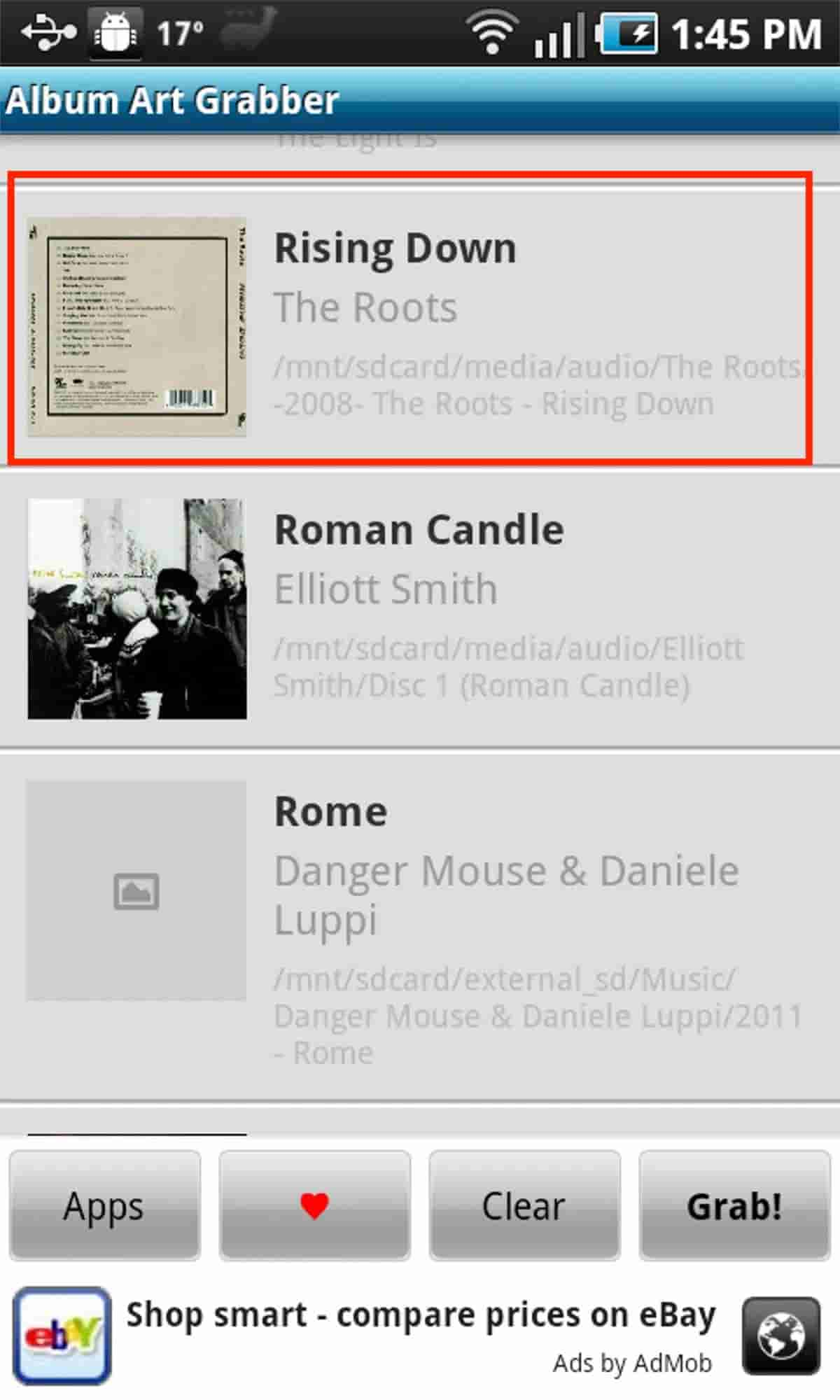
- All the available sources will be displayed then. Choose one among LastFM, SD card and MusicBrainz.
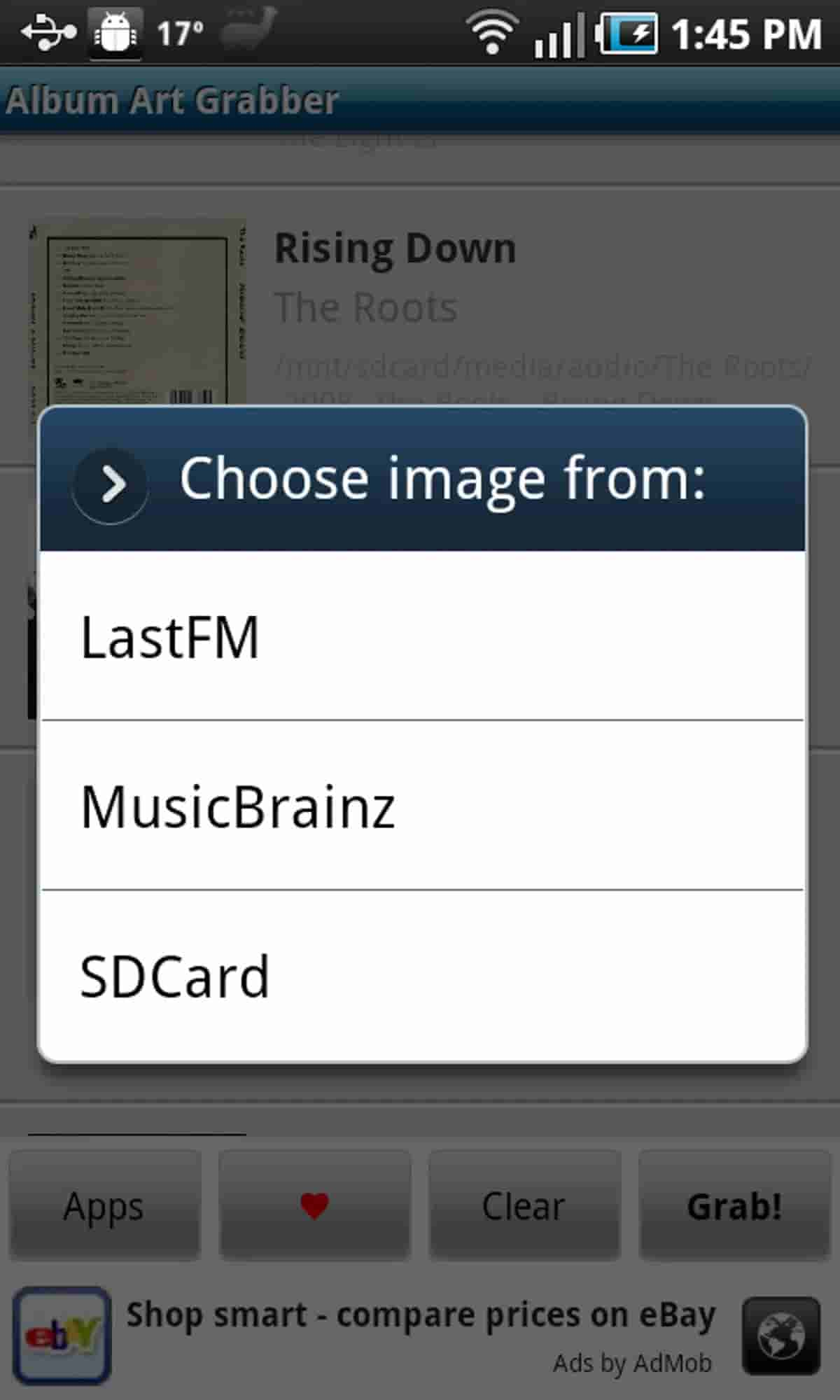
- Your selected source will then generate an artwork that will best match the song you’ve chosen a while ago.
- Just choose the artwork you desire the most and then hit the Set button to use it on the song.
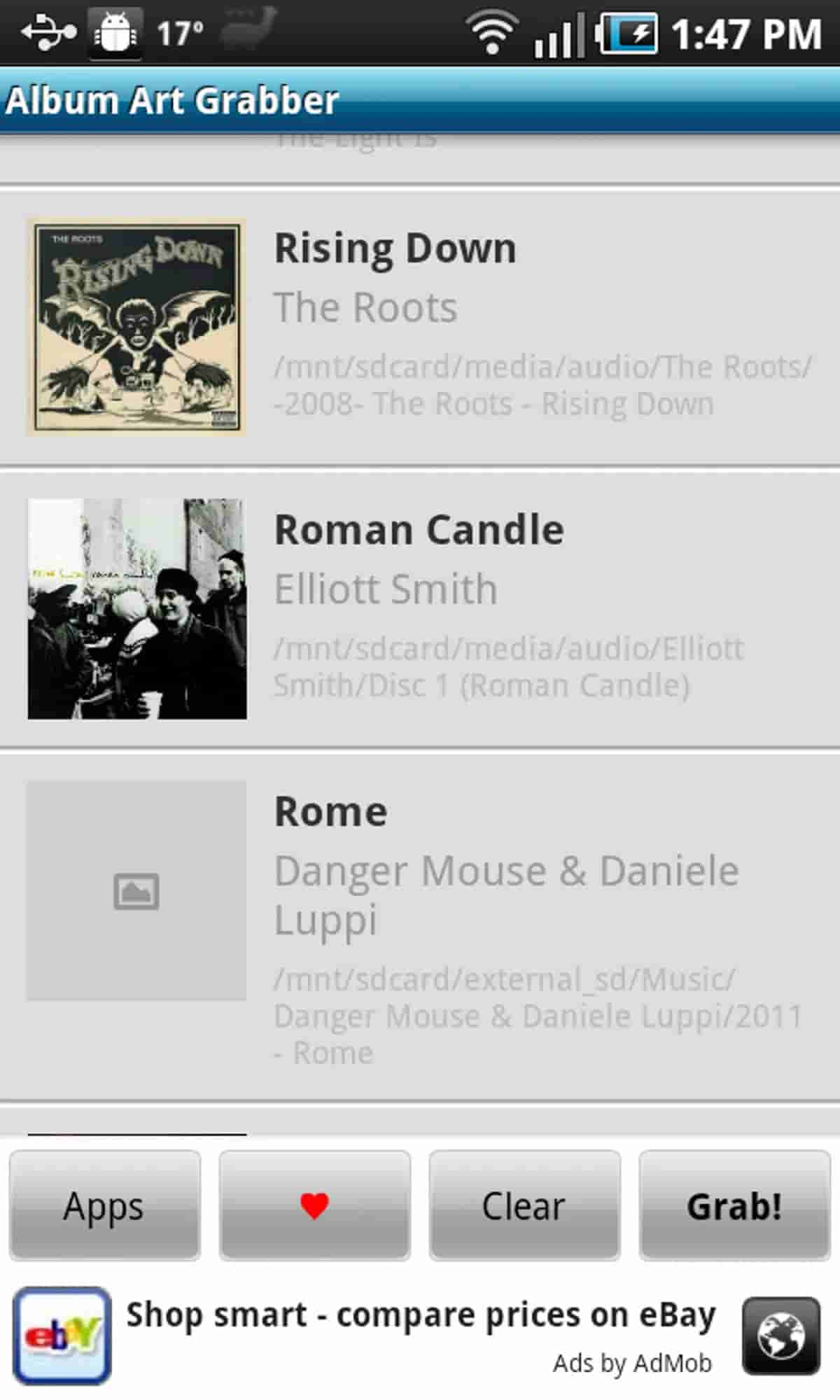
Apart from using the Album Art Grabber app to get album artwork for Android, you can also choose to manually add an artwork photo for the album. You may use any existing photo saved on your device or download a photo from photo sources online like Pixabay and Unsplash. One thing to note when using photos, the downloaded copies must be saved as JPG or PNG file.
Part 2. Factors Causing Your Album Artwork Not to Show up on Your Music Player
As mentioned earlier, reasons can be vast and general when it comes to album artworks not showing up when music is played. Before using the solution above about how to get album artwork for Android, check your internet first and see if your network is stable or not. Second thing to check is if you are signed in on iTunes and if the account being used is correct.
If you are signed in and yet the problem is still being encountered, you may try on signing out first and signing in back again. This will ensure a refreshed connection and a bug-free application. If still artworks are not being shown, then the file itself might be corrupted in the first place.
Finally, consider resetting your device as well. This does not only mean resetting the device, but is resetting all applications on your device in general. This will be so much help when it comes to loading artwork covers.
Part 3. Bonus: How to Download Playlists and Albums from Apple Music and iTunes?
In addition to what was tackled above about get album artwork for Android, let me share with you now a tool that will help you greatly in downloading music files from iTunes or the Apple Music service. Although saving of playlists and albums from Apple Music is not hard, this procedure is not for everyone. Officially, it is only allowed for all subscription holders of the plan. Users who are using it for free won’t be able to enjoy it, unless a professional third-party application is utilized. For that, I’d suggest using AMusicSoft Apple Music Converter.
Let us talk more about AMusicSoft Apple Music Converter by stating all of its key features.
- AMusicSoft is very great when it comes to removing the DRM from iTunes music files.
- It can also convert the playlists and albums into multiple supported formats such as MP3, AAC, AC3, M4A, WAV and FLAC.
- The available formats supported are all accessible in many devices allowing you to use just any music player around.
- Its designed working speed is 16x faster assuring every process to get finished faster.
- The results produced has the same audio quality with the original files.
- Important files like ID tags and Metadata info of songs are kept even after the processes undergone.
- User interface is simple and functions are easy to follow.
These are the steps that must be followed in using AMusicSoft Apple Music Converter.
- Go to AMusicSoft website and then tap the Download button right next to Apple Music Converter. Proceed with installation right after.
- Add the files by ticking the selection box before each song title chosen.

- Select one format to use for conversion as well as the destination folder.

- Tap the Convert button to initiate the conversion process.

- Then download the results from the Converted menu.
Part 4. Summary
I hope that the discussion above about how to get album artwork for Android, helped you greatly in getting the right artwork cover for your downloaded music. You may use the shared free Android app, Album Art Grabber, or download any image you want and do it manually. Whichever method you choose, you’ll surely get album covers for Android as both methods are designed for such kind of procedure. On the other hand, AMusicSoft Apple Music Converter would be the best tool to utilize if you are to download all the playlists and tracks offered on the platform.
People Also Read
- How To Organize And Rename Albums In iTunes
- Easy Methods For Getting Your Own iPhone Custom Ringtone
- Best CD Ripping Software To Copy CD Music To PC In 2024
- Music Streaming Service Comparison Of 2024: Which Is Better
- How To Play Windows Media On Mac [Best Three Solutions]
- How To Listen To Podcasts On PS4 [Complete Guide]
- Using iTunes On How To Create AAC Version?[2024 Updated]
- 2024 Guide To Get Apple Music Yearly Subscription
Robert Fabry is an ardent blogger, and an enthusiast who is keen about technology, and maybe he can contaminate you by sharing some tips. He also has a passion for music and has written for AMusicSoft on these subjects.