5 Best FairPlay DRM Removal Software for Apple Music/iTunes
Have you noticed that the music, eBook, video, or movie downloaded from iTunes and Apple Music can not play on other devices unauthorized by Apple? This is because Apple protects copyrighted digital content via FairPlay and makes it impossible for them to be stolen or shared illegally. However, it also brings lots of inconvenience for users who legally purchase digital content. They don't really own these files.
Therefore, many people search for FairPlay DRM removal software online to remove DRM from iTunes and Apple Music media content, so that they can manage and play their purchased content more flexibly. Can DRM protection be removed? How do I remove Apple Fairplay DRM? No worries, in this article, we will introduce FairPlay briefly and how to remove Fairplay from Apple Music and iTunes.
Contents Guide Part 1. What Is Apple FairPlay DRM?Part 2. Remove Apple FairPlay DRM via Requiem 4.1Part 3. Remove Apple FairPlay DRM via myFairTunesPart 4. Remove Apple FairPlay DRM via CalibrePart 5. Remove Apple FairPlay DRM via Apple Music Converter🏅Part 6. Remove Apple FairPlay DRM via DVDFab DRM RemovalFAQs About Apple FairPlay DRMConclusion
Part 1. What Is Apple FairPlay DRM?
Do you know what is FairPlay in Apple Music and iTunes? Let’s get deeper into what is FairPlay before we explore what FairPlay DRM removal software we can use.
FairPlay is a built-in digital rights management created by Apple that serves to protect all digital content available in iTunes and Apple Music, including music, movies, TV shows, and audiobooks. This is Apple’s way to prevent the distribution of their copyright resources to cut short piracy. FairPlay-protected files are regular MP4 container files with an encrypted AAC audio layer. This makes it difficult for users who are legally bought from iTunes to play songs or to watch movies on different devices such as MP3 players if it is not licensed or allowed by Apple.
The main purpose of removing DRM from iTunes or Apple Music is to take full control of your legally purchased content and to maximize its widespread use. If you can get rid of DRM encryption, you can play your favorite iTunes content on any device.
Now is there any DRM removal tool that you can use? Sure. There are tons of DRM removal tools for Apple in the market that can bypass FairPlay on iTunes and Apple Music files. How to choose the best one? To save you time and help you find the most suitable DRM removal tool, we here list some DRM removers and converters for Windows and Mac in this article.
Part 2. Remove Apple FairPlay DRM via Requiem 4.1
Requiem 4.1 is one of the best FairPlay DRM removal programs that can be used to remove DRM of music, videos, audiobooks, or any digital content that is available on iTunes. By using this tool, the files that you downloaded and converted can now be used on any device even if it is not authorized by Apple such as Android, PSP, Xbox 360, etc. It means that the converted files are DRM-free and it is not restricted. Here is how to use Requiem 4.1 to remove FairPlay DRM from Apple Music and iTunes.
Step 1. Download and install Requiem 4.1 on your computer.
Step 2. Run iTunes and download the song you want to remove DRM. Before starting, make sure you've authorized your computer for the songs to play correctly on iTunes.
Step 3. Close iTunes and then launch Requiem 4.1. Requiem 4.1 will automatically find DRM-protected Apple Music songs in your iTunes library and get rid of DRM from them.
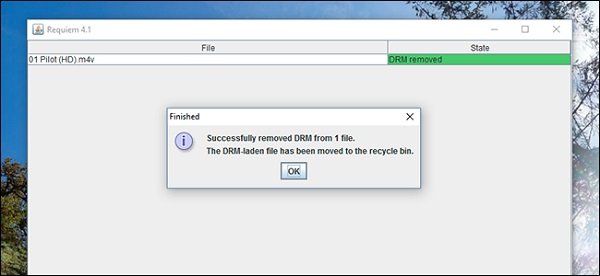
A newer version to support the latest iTunes is not available as Apple disabled Requiem years ago. Requiem 4.1 only supports very old operating systems like Windows 8 or Mac OS X. And it hasn't been updated in a long time.
You may be interested: Best Alternative To Requiem DRM Removal
Part 3. Remove Apple FairPlay DRM via myFairTunes
myFairTunes is another free FairPlay DRM removal tool that you can use to remove DRM music that you bought from the iTunes store. This is considered to be the best DRM removal tool if you purchased music from iTunes before 2009 because it can convert your old iTunes audio files.
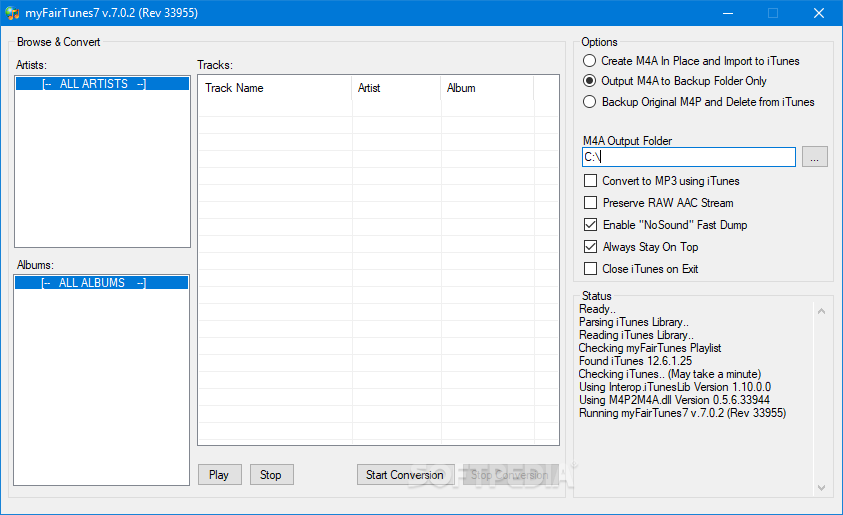
It only works with the Windows system. And myFairTunes doesn’t have a new update therefore only works with iTunes 7.0.5 or earlier. It can’t be able to remove DRM from Apple’s new Apple Music.
Part 4. Remove Apple FairPlay DRM via Calibre
If you prefer to read e-books, consider yourself an E-book lover, and want to remove its DRM then Calibre is your choice. It can remove DRM and convert e-book formats from Adobe Digital Contents, Kindle books, etc. It works with Windows, Mac, and Linux systems and supports over 50 e-book formats. Calibre also supports RSS feeds, so you can gather news from your favorite magazines and news sites in one place without opening a web browser. But its interface is a bit complicated making it difficult for first-time users.
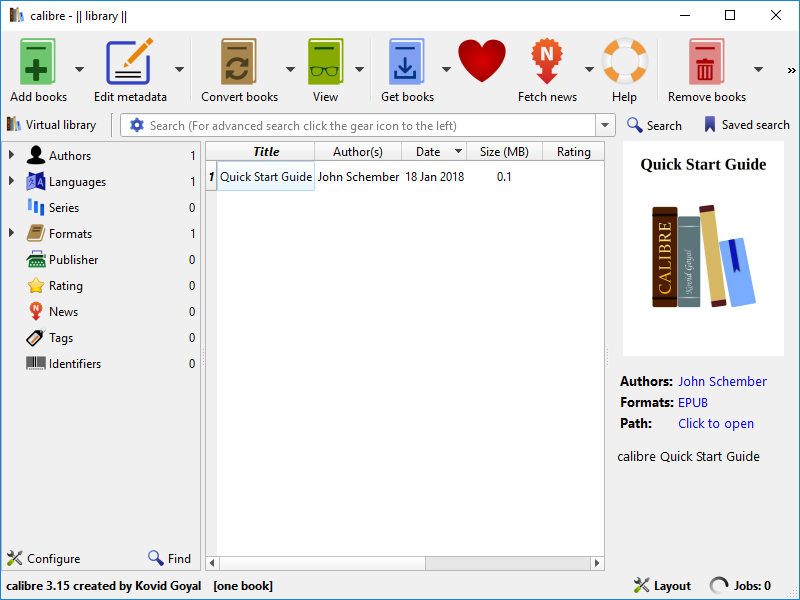
Decided which software to use? Some tools required you to downgrade iTunes. There are actually other Apple DRM removal tools that you can use. We will share this in the next part. By using this software, you can convert any files that you want on Mac and Windows, and freely use them on any of your devices.
Part 5. Remove Apple FairPlay DRM via Apple Music Converter🏅
For bypassing FairPlay DRM from Apple media content, we can say that the AMusicSoft Apple Music Converter is the perfect FairPlay DRM removal tool for you especially if you want to remove DRM from Apple Music tracks in batches, preserving the original audio quality. AMusicSoft Apple Music Converter is also an all-in-one music converter to convert protected AAC music files to MP3, MP4, FLAC, M4A, WAV, and other common audio formats at up to 5x speed. It doesn’t only convert music but also playlists, podcasts videos, and even audiobooks. With these DRM-free songs, you can back up them on any device and play with any media player you want. Even if songs disappear from Apple Music accidentally, you can restore them immediately. You can be able to burn CDs on iTunes via AMusicSoft Apple Music Converter too. Sounds amazing right?
Remove FairPlay DRM from Apple Music:
Step 1. If you haven't installed this one yet, you can visit their official website to view the link for the installer and after you installed then you are ready to go!
Step 2. Run AMusicSoft Apple Music Converter. The program will instantly scan for your music library. Then you can search for the Apple Music song you want to remove DRM. Simply by dragging them to the "+" button, the software will fetch data from Apple Music.

Step 3. Once you are satisfied with selecting the songs that are to be converted, you have now the option to choose the format such as MP3, WAV, etc., and also the destination folder of your converted files so you can easily see it.

Step 4. If you are done with choosing the right format and the output path, Click on the “Convert” button to start converting. Once it is done, you can now see all your converted songs in the “Finished” section.

Easy right? With just three simple steps you can finally have DRM-free music that you can listen to for free and enjoy on any device that you own, it can be your favorite Android phone or any smart speaker. Plus, I forgot to mention that once the songs are converted, you will not have to worry about them being gone after your subscription ends because you can have and keep them for yourself without Apple Music subscription. Yes, you heard it right! you can keep it forever. So, amazing right? It’s because we already removed its DRM. Once it is DRM-free you will encounter fewer restrictions.
Part 6. Remove Apple FairPlay DRM via DVDFab DRM Removal
If you search the web, you can also find other FairPlay DRM removal tools where you can remove DRM from Apple Music. For example, DVDFab DRM Removal for Apple can help you easily remove DRM from their legally purchased content, producing DRM-free songs, videos, audiobooks, and movies that play on popular media players or devices, such as portable music players, smartphones, and smart speakers, etc. Moreover, the DRM remover allows you to process an entire album, playlist, or a whole season of TV Shows in batches easily.
Step 1. Open iTunes, and click Edit > Preferences > Advanced, and then check the box before "Share iTunes Library XML" with other applications. It can authorize DVDFab to access iTunes Library XML.
Step 2. Open DVDFab DRM Removal for Apple. Click For Music button if you want to remove DRM protections from purchased songs of Apple Music.
Step 3. After selecting, click the Start button to begin removing DRM protection.
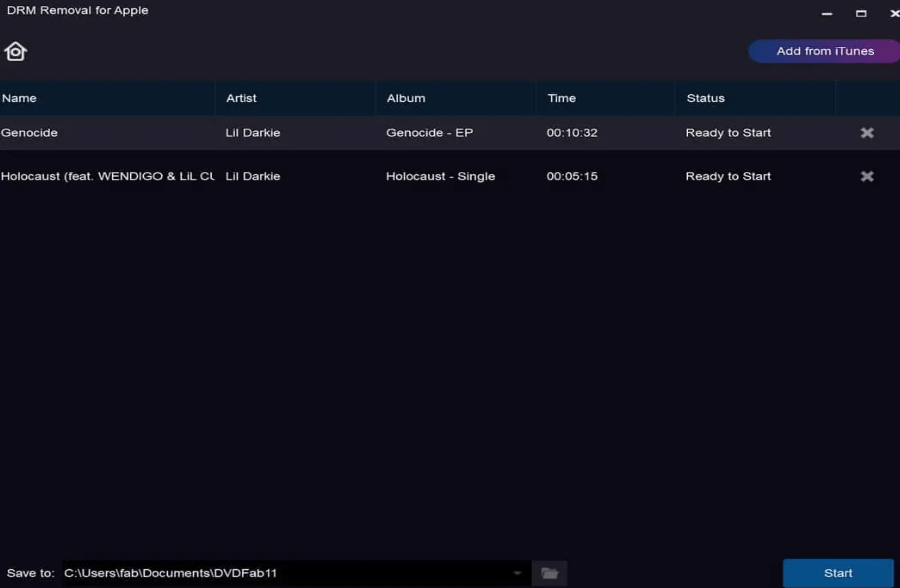
Keep in mind that this software can only work with older iTunes versions like 12.7~12.9. And you can only use it on Windows.
FAQs About Apple FairPlay DRM
Q1: Is it legal to remove Apple FairPlay DRM?
It’s okay to remove FairPlay DRM as long as you don't circulate the songs commercially, sell, or share them publicly. All DRM-free music downloaded via the mentioned solutions in this article is only for personal use.
Q2: How to check if songs are FairPlay-protected on iTunes?
All music and videos on Apple Music use FairPlay DRM to limit what devices users can use for listening to songs. However, iTunes provides DRM-free and DRM-protected files. Only iTunes songs purchased before 2009 have FairPlay versions. How to check if an audio file is protected in iTunes? Just right-click on the song you wish to check, and click “song info” > “File”. If the song is FairPlay-protected, you will see the “Protected AAC audio file” from the “File” section.
Conclusion
We discussed here what is FairPlay and also the method to complete the FairPlay DRM removal process for us to do so. As time way, more and more ways are no longer effective. However, removing FairPlay DRM protection from Apple Music songs is still as easy as a breeze if you use AMusicSoft Apple Music Converter. I hope reading this post helped you gain knowledge and insight on how to remove the DRM so you can fully enjoy listening to or watching the one you bought on any device for your own personal use.
People Also Read
- How To Remove DRM From Apple Music Free [5 Ways]
- How to Convert iTunes Protected Files to MP3 [Updated]
- The Simplest Way On How To Switch Apple Music To Student Plan
- The Best Way to Have Apple Music for Linux
- The Easy Procedure On How To Authorize Computer For Apple Music
- Guide On How To Turn On/Turn Off iCloud Music Library
- How Much is Apple Music Family Plan
- How To Fix Apple Music Not Available In Your Region (8 Ways)
Robert Fabry is an ardent blogger, and an enthusiast who is keen about technology, and maybe he can contaminate you by sharing some tips. He also has a passion for music and has written for AMusicSoft on these subjects.