Can I Embed Apple Music Files: Get The Answer Today
For you to create a quality website or blog, you must add several digital files like pictures, audio, and video files. The process of adding these digital files is called embedding. Digital files on your website attract many viewers and soon you will be getting advert offers. Apple Music is a music streaming platform with the world's best songs and playlists. The big question arises on how to embed apple music songs and playlists.
Part one of this article will tell you how you can embed an apple music playlist in WordPress. WordPress is the best freeware you can use to create a website or blog. Part two has bonus information for you on how you can remove the DRM protection from Apple Music songs, videos, playlists, and albums.
Contents Guide Part 1. How Do I Embed An Apple Playlist In WordPress?Part 2. Bonus: How To Remove DRM Protection From Apple Music?Part 3. Conclusion
Part 1. How Do I Embed An Apple Playlist In WordPress?
WordPress is a free website creating platform. It is the best content management system (CMS). It is the best open-source website creator that can handle both small and big websites. It can help you with blogging, e-commerce activities, and other portfolio websites. WordPress can power both the front and backend parts of the website. The fronted part is the part visitors see on the internet. The backend side is the part the creator logs in to add new content or change content.
WordPress is loved by many because it has search engine optimization which allows your content to be found by common search engines. WordPress has great speeds because it removes code bloats that might slow down your website's loading speed. It is also mobile-friendly and user-friendly because of the less complicated settings. It also allows you to create custom menus that will help a visitor to navigate your website easily. It also has some in-built blogs that allow you to add a blog to your website. WordPress has a block editor that allows you to design and arrange your website by simple drag and drop technique.
The best part of WordPress is how it allows you to add and embed media files like images, music videos, and audio. It has an in-built media library where you upload and embed media files. You can edit media files using WordPress. It has editing tools for different media files. For example, you can crop an image.
Apple Music is a music streaming service that has over 80 million songs and playlists. It has the best music in the world with the best sound quality. It allows you to purchase and download apple music for offline listening. But because of the DRM protection, you cannot play apple music on other media players except the apple music app. But you can embed apple music even if it has DRM protection. Below is how you can embed an apple music playlist on a WordPress website or blog for free.
Step #1. Open the apple music application on your computer. Then select the playlist that you want to embed on the WordPress website. Copy the URL link of your playlist.
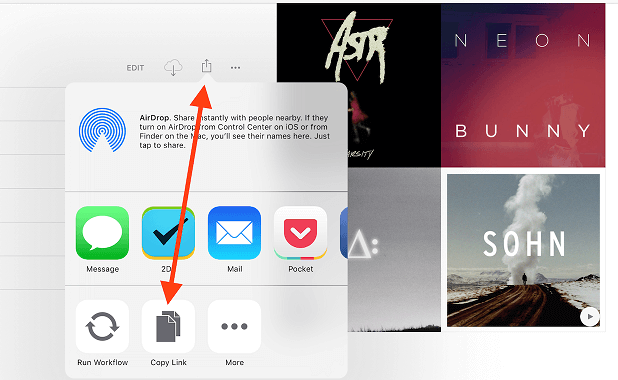
Step #2. Open the apple music preview widget generator. Now paste the playlist URL link that you copied earlier in the box. Wait a few seconds and the page will refresh and you will see a preview of your playlist.
Step #3. Now copy the iframe embed code and open the HTML of your WordPress. Paste the embed code in the HTML space and you are done. Visitors to your WordPress can view your apple music playlist.
Part 2. Bonus: How To Remove DRM Protection From Apple Music?
Did you know you can only embed apple music with DRM protection for the front view? Sometimes you would like to use apple music as background music on your WordPress or blog. But the big problem is that Apple Music has DRM protection. So you have to find a way to remove DRM protection from apple music then later embed the DRM-free apple music. So how do you remove DRM protection from Apple Music or playlists?
You need an apple music converter software and application to remove DRM protection from apple music. The best software is AMusicSoft Apple Music Converter. This software was developed with great download and conversion speeds of about 16X. It will give a high-quality output file with good sound quality. This application can remove DRM protection from Apple Music songs, playlists, audiobooks, and albums.
This application is user-friendly because it automatically loads apple music and iTunes files once you open it. It not only removes DRM protection but can also convert Apple music files to different formats like MP3, WAV, FLAC, and many more. This software will maintain all of the ID tags from the original file. It is compatible with windows and mac operating systems. It can convert over ten files at the same time without reducing the conversion speed. It has the best output management system that allows you to save directly on the hard drive the converted files.
Part 3. Conclusion
You can embed apple music to your blog or WordPress for free. Sometimes you will need to have a plug-in so that you can embed apple music. But for WordPress, you can directly embed apple music as long as you use the apple marketing tool. This marketing tool generates an iframe embed code that will allow you to share apple music on your blog or WordPress.
Remember you can directly embed apple music if it is for the front view. Background playing requires you to remove the DRM protection from Apple music files. This is only possible with the help of AMusicSoft Apple Music Converter. This software will remove the DRM protection, convert apple music, and finally download it to your hard drive.
People Also Read
- Pros And Cons Of Apple Music: Get Them Here
- How To Get Apple Music Free Without A Credit Card?
- How to Fix Apple Music Keeps Pausing
- Can You Use Apple Music Without Wi-Fi: An Easy Guide
- Ultimate Guide: How To Show Lyrics On Apple Music
- How to Get Apple Music on Mac
- How to Play Apple Music on iPod Shuffle
- How to Play Apple Music on SoundTouch
Robert Fabry is an ardent blogger, and an enthusiast who is keen about technology, and maybe he can contaminate you by sharing some tips. He also has a passion for music and has written for AMusicSoft on these subjects.