Top 9 DRM Removal Tools for Apple Music Protected Media Files
You can listen to various songs, playlists, albums, and radio stations as long as you subscribe to Apple Music. Apple Music also offers music videos, documentaries, and other original video content. But you can only play and keep those digital media content through iTunes, the Apple Music app, or authorized devices. Once your subscription is canceled, you will lose them even though you have downloaded them. That's why so many people want to find a DRM removal tool to remove DRM from Apple Music, making downloaded music to be played on unauthorized devices and music players.
DRM restricts the users on what they can do to the media they have downloaded or purchased. DRM protected Apple Music cannot be copied, transferred, or shared to any device unless they are linked to your Apple Music account. But you do not have to worry, there are tools that will help you remove these encryptions from these protected media files. In this article, we will help you to untangle this knot and introduce some DRM removal software that will let you do what you want with those downloaded songs.
Contents Guide No 1. AMusicSoft Apple Music Converter (for Music)🥇No 2. TuneSolo Apple Music Converter (for Music)No 3. Sidify Apple Music Converter (for Music)No 4. Requiem 4.1 (for iTunes Music)No 5. myFairTunes (for iTunes Music)No 6. Calibre (for eBook)No 7. ePUBee DRM Removal 3.1 (for eBook)No 8. HitPaw Video Converter (for Video)No 9. DumpMedia Online Video Converter (for Video)FAQsConclusion
No 1. AMusicSoft Apple Music Converter (for Music)🥇
Nowadays, Apple Music is one of the popluar service for people to enjoy music, the fly in the ointment is that the digital media content on Apple Music is protected by DRM and can only be played and downloaded on authorized devices, such as iPhone, iPad or Apple Watch. We want to find out the best DRM Removal tool to remove the DRM encryption from protected media files. We are so lucky because the best one, AMusicSoft Apple Music Converter that works on Windows and Mac, is finally here.
AMusicSoft Apple Music Converter is an all-in-one free Apple Music converter that provides fast, high-quality audio format conversion and removes DRM from music files without losing any quality. So you can now freely transfer or back up Apple Music library to any music player even though it is not authorized by Apple. Even if Apple Music songs are greyed out, you can restore them immediately. You can be able to burn CDs on iTunes via AMusicSoft Apple Music Converter too. Sounds amazing right?
AMusicSoft Apple Music Converter can also convert music to more accessible file formats, including MP3, MP4, AAC, FLAC, WAV, and more! It is a great way of enjoying audiobooks offline for reading enthusiasts because it can also convert AAX audiobook files provided by Apple Music. The best part of AMusicSoft Apple Music Converter is its speedy performance (up to 5X speed) and batch conversion. The output sound quality will be the same as the original Apple Music quality (256 Kbps, 44.1 kHz) after converting.
How to remove DRM from Apple Music? Click the Free Download button to download the AMusicSoft Apple Music Converter on your computer!
Step 1. To remove DRM from Apple Music using this DRM removal tool, open AMusicSoft software, enter the built-in web player, and sign in with your Apple ID. Then you can search for the Apple Music song you want to remove DRM. Simply by dragging them to the "+" button, the software will fetch data from Apple Music.

Step 2. After doing so, proceed with the selection of the output format to use. Here we choose the MP3 format because it is the most flexible audio format. You are also free to adjust the output settings according to your preferred output quality. You may also select the output folder for the storage of files.

Step 3. Now convert the selected files by clicking the “Convert” button at the lower right corner of the interface. Once the conversion process is complete, you will see the MP3 file within the destination folder you set in the previous step. You can copy, share, or transfer these files to your devices and enjoy listening together.
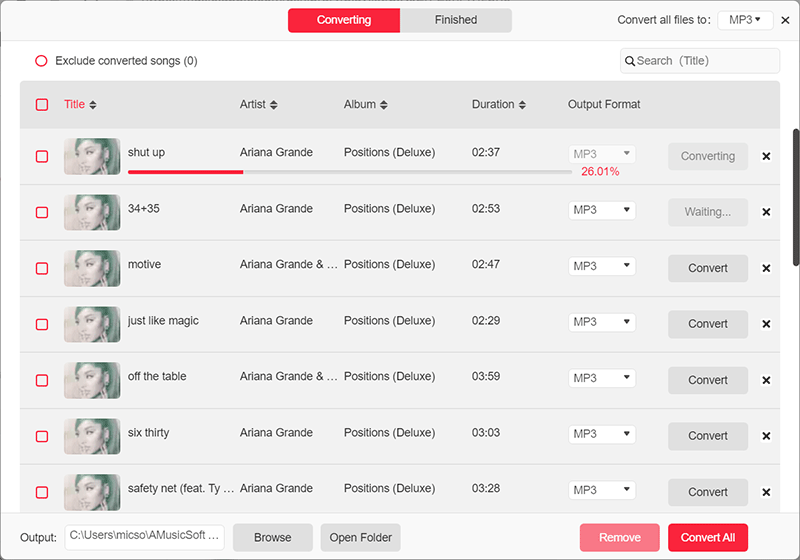
You may be interested:
No 2. TuneSolo Apple Music Converter (for Music)
While Apple Music can provide excellent functions to us, it comes with restrictions like limited compatibility with non-Apple devices. That's where TuneSolo Apple Music Converter comes into the picture. It is a free DRM removal tool designed to liberate your Apple Music tracks from DRM limitations. TuneSolo supports for multiple output formats, including MP3, M4A, and more. This versatility ensures that your converted tracks are compatible with a wide range of devices and media players.
Say goodbye to any concerns about audio quality degradation during conversion. TuneSolo Apple Music Converter preserves the original quality of your Apple Music tracks, delivering a listening experience that's as crisp as ever. It also maintains the organization of your music library by preserving essential ID3 tags such as song title, artist, album, and genre. This attention to detail ensures that your converted tracks remain well-organized and easily searchable.
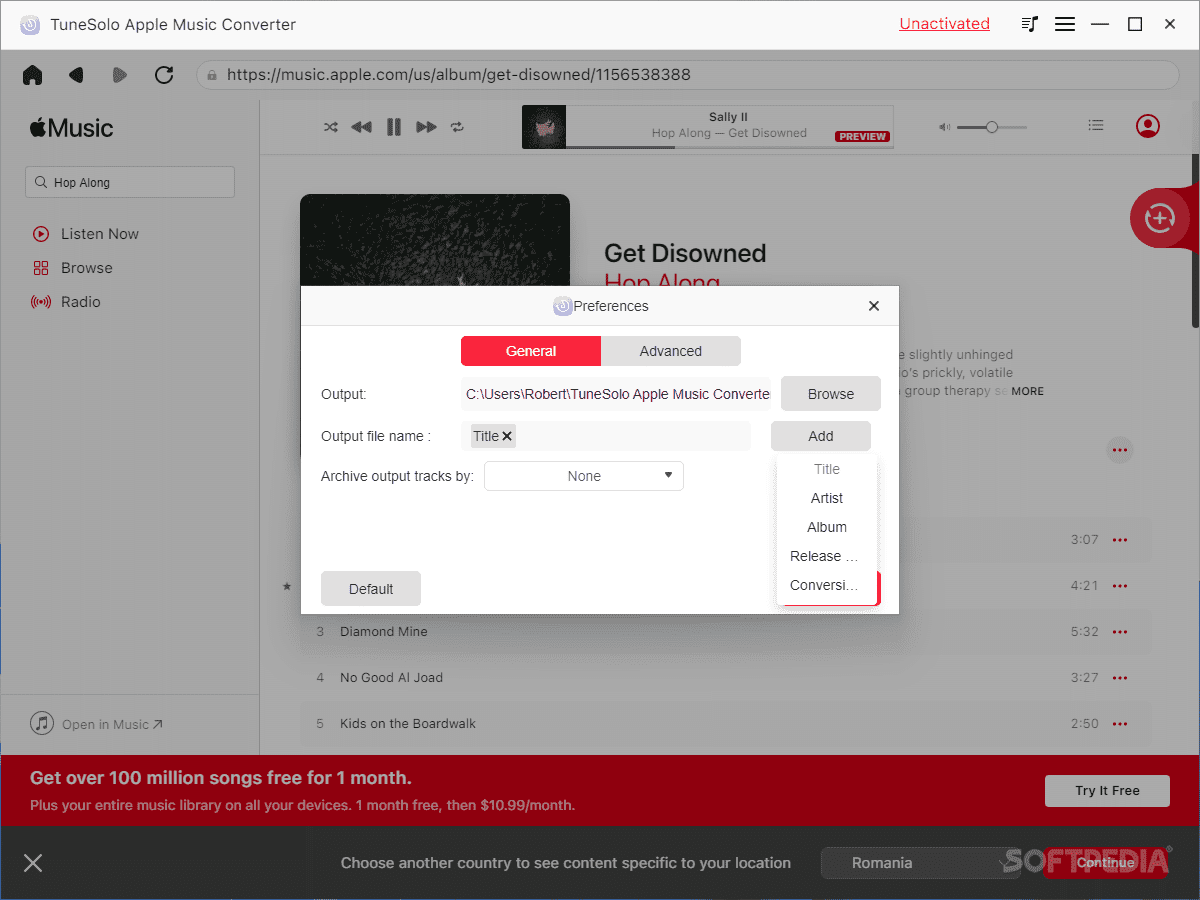
It wasn't uncommon to run into some hiccups when you use TuneSolo Apple Music Converter, unfortunately. Some songs would outright refuse to download or convert, showing "This music content cannot be accessed" to prevent us from doing so. The interface responsivity also seemed a little on the slower side.
No 3. Sidify Apple Music Converter (for Music)
If you’re an Apple Music subscriber, take a look at Sidify Apple Music Converter, it will impress you with its ability to make DRM removal easy and quick. This Apple Music DRM removal tool can remove DRM and download music simultaneously while ensuring the tracks retain their original audio quality. After the DRM removal process is complete, Sidify DRM remover includes a user-friendly audio post-processing tool that will take you into the world of professional music production.
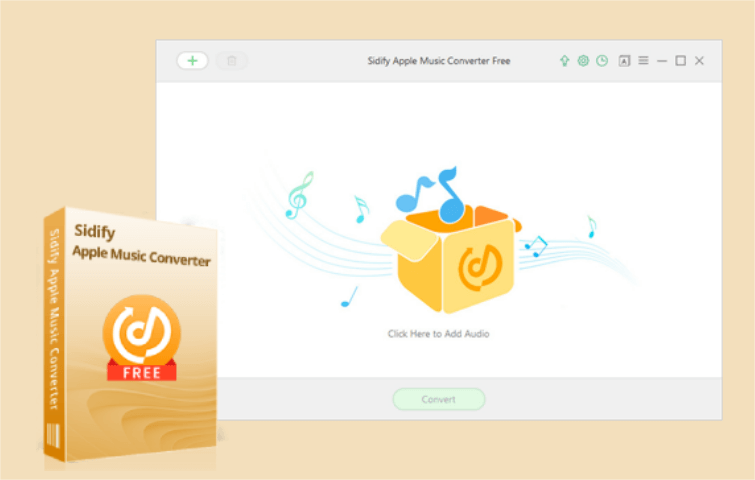
Although Sidify can convert music at 10X faster conversion speed than any conventional converters, you can only download 1/3 length of lossless audio with its free trial. To unlock this restriction, please purchase a license at $59.95 per year. But if you want to try more Apple Music DRM removal software with the least amount of money, it’s best to choose one with a monthly subscription, like AMusicSoft Apple Music Converter.
No 4. Requiem 4.1 (for iTunes Music)
Requiem is one of the Fairplay DRM removal tools aimed to remove DRM protection from audio, video, podcasts, e-book, etc. type of files which you have downloaded from iTunes Store. This freeware can result in a DRM-free file without having any loss of quality when compared to the original file. What is good about Requiem DRM removal is it is very accessible on any type of device, you can use it on Mac, Windows, and Linux system-operated computers. Here is how to use Requiem 4.1 to remove DRM from iTunes.
Step 1. Download and install Requiem 4.1 on your computer.
Step 2. Open iTunes and download the song you want to remove DRM. Before starting, make sure you've authorized your computer for the songs to play correctly on iTunes.
Step 3. Close iTunes and then launch Requiem 4.1. Requiem 4.1 will automatically find DRM-protected Apple Music songs in your iTunes library and get rid of DRM from them.
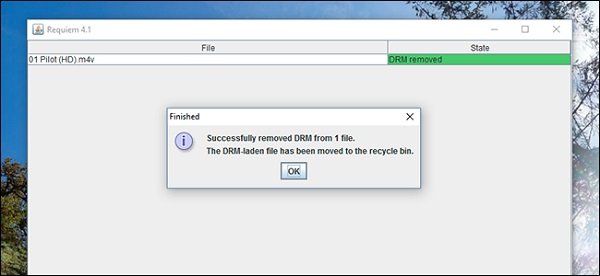
However, Requiem is already out-dated as of today. The latest version of Requiem, which is Requiem 4.1 is only limited to be used in the different versions of iTunes not higher than v. 10.7. It means that Requiem can’t be used for the latest version of iTunes. So if you have a higher version of iTunes, it is best to search for alternatives to Requiem.
You may be interested: Best Alternative To Requiem DRM Removal
No 5. myFairTunes (for iTunes Music)
If you have several DRM-protected songs in your music library, you can remove the DRM protection using DRM removal software tools. For what it’s worth, myFairTunes was considered to be the best DRM removal software tool. This particular freeware was free to use. Any iTunes user could go online and use it. This software has the powerful capacity to remove the DRM and convert iTunes-purchased songs into the M4P format. That meant more freedom for the iTunes user since they can play his or her purchased songs on any media player. Since they could download the songs, they could also play them offline.
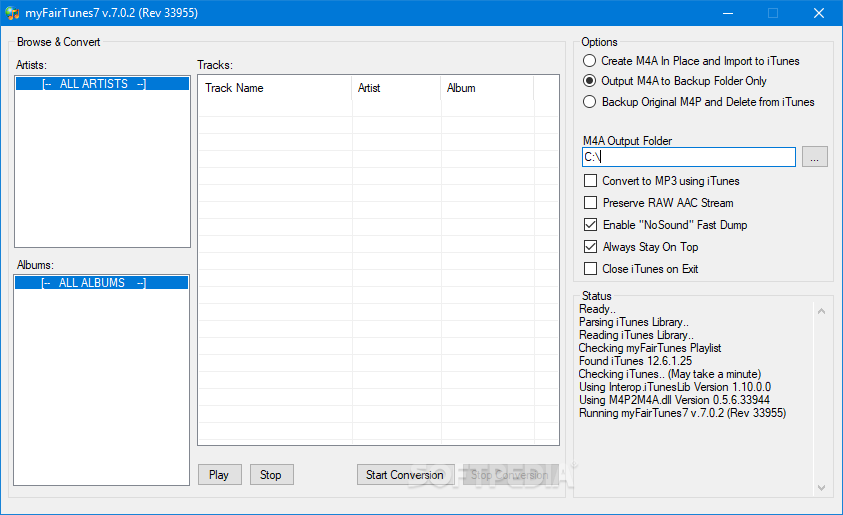
As there are advantages to using this particular freeware, there are also disadvantages. The top-most disadvantage is that you cannot use it on a Mac. In terms of security, you could also be at risk each time you use this particular freeware. Since it’s software that you run on your computer, you might end up with some additional programs that are harmful to your computer. There are some websites that are still featuring this particular freeware but be careful. It might not work as efficiently as before since this software has already been abandoned. If, in case, you see it online, think twice about using it. Take note of the disadvantages of using this freeware.
You may be interested: Reliable Alternatives To myFairTunes
No 6. Calibre (for eBook)
Calibre, a free e-book computer software application suite on Windows, Linux and Mac OS X, which allows users to manage e-book collections as well as to create, edit, read and convert (within DRM restrictions) e-books. It supports a variety of formats including the common Amazon Kindle and EPUB. Conversion and editing are easily applied to appropriately licensed digital books, but commercially purchased e-books may need to have digital rights management (DRM) restrictions removed.
Calibre does not natively support DRM removal, but may permit DRM removal after the installation of DeDRM plug-ins with that functionality. What's more, its interface is a bit complicated making it difficult for first-time users.
No 7. ePUBee DRM Removal 3.1 (for eBook)
ePUBee DRM Removal 3.1 is a piece of DRM removal tool that works smoothly to unlock the DRM protection added to ebooks in ePUB, PDF, AZW, AZW3, Mobi, and Prc formats. The program’s interface is extremely easy to use. As batch DRM removal is supported, you can load any number of EPUB files for unlocking, which ePUBee will decrypt in just one click.
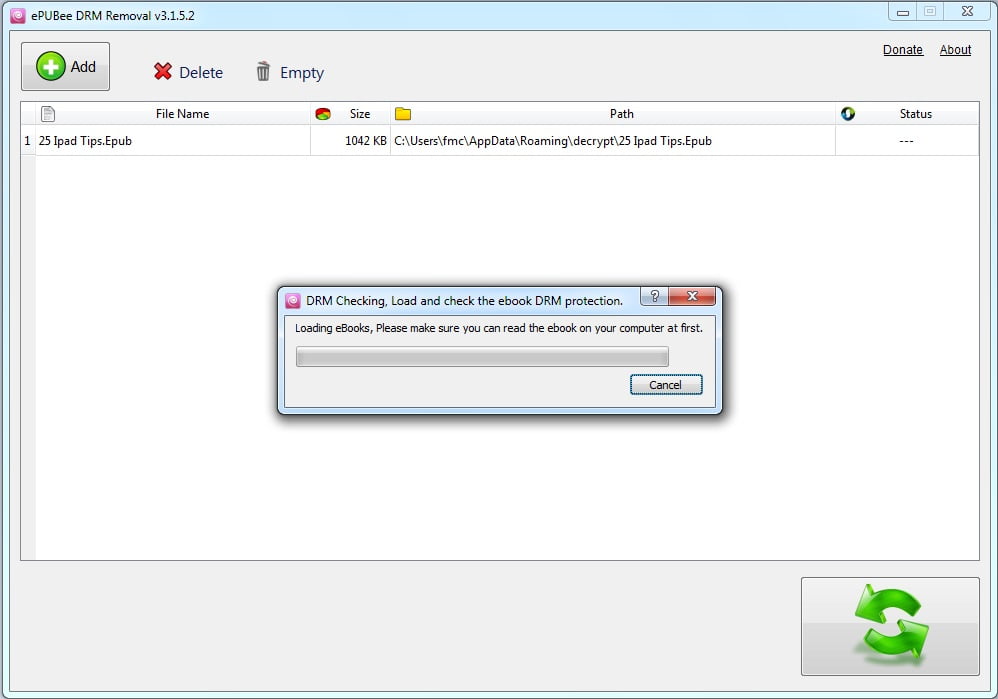
But you have to back up your source files before loading them into the program because the source file is wiped out for good without a warning after decrypting the EPUB file.
No 8. HitPaw Video Converter (for Video)
Except for streaming music, some music video and movie from Apple Music and iTunes would also be added with DRM protection, which requires you to pay monthly fees to access it offline. HitPaw Video Converter can help you easily convert iTunes and Apple Music video files to MP4, MOV, AVI, VOB, MKV, etc. It resolves all your concerns about unsupported formats and makes your videos playable on any platform and device. HitPaw Video Converter enhances the speed and efficiency of video conversion at 120x faster. So you can save a lot of time.
Removing DRM from iTunes M4V video is simple in HitPaw Video Converter. Here are the steps:
Step 1. Download and install HitPaw Video Converter in your computer. Run it and select the Add Video to import your M4V video files.
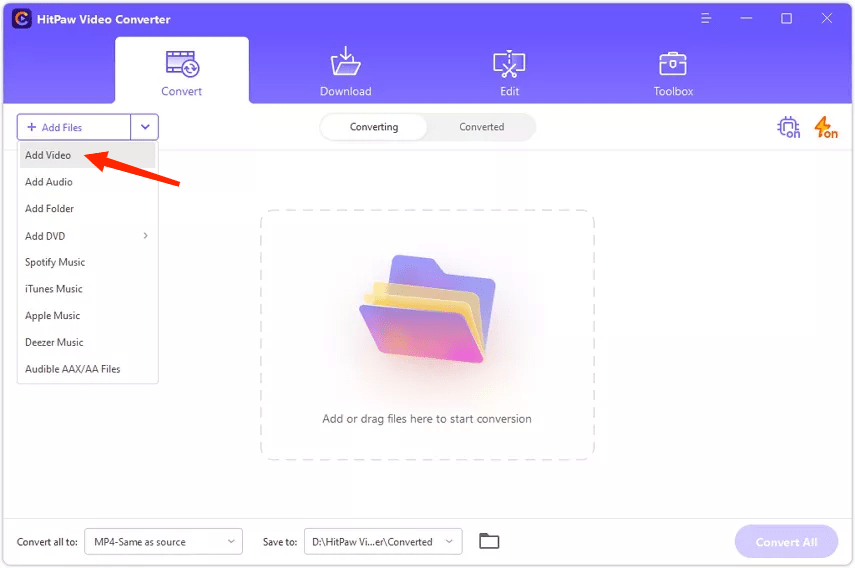
Step 2. Click and open the Convert all to menu from the bottom >> Video tab >> choose MP4/MOV format from the list in the left pane >> select your desired resolution.
Step 3. Click Convert to convert your M4V movies successfully. Then, you can find the converted file on the Converted part or your computer.
No 9. DumpMedia Online Video Converter (for Video)
If you want to get DRM-free videos from iTunes and Apple Music without installing any software, then the online free online DRM removal tool might be a top pick. For instance, DumpMedia Online Video Converter is a web-based tool to convert video file to MP3, MP4, AVI, and more other formats for free. Platforms such as Windows, mac OS, Android, and iPhone are supported by this video converters. It is possible to convert video and audio files on this website through any mobile phone, PC, or tablet.
FAQs
Q1: How to Check for DRM Encryption?
How to check if an audio file is protected in iTunes? Just right-click on the song you wish to check, and click “song info” > “File”. If the song is DRM-protected, you will see the “Protected AAC audio file” from the “File” section.
Q2: Is it legal to use DRM removal app?
As a matter of fact, removal of DRM encryption is perfectly legal given that the converted file of your purchased Apple Music will be for personal use only and will not be used commercially. In addition, sharing it in media platforms is also prohibited and may make you face some legal issues. Moreover, circulating these DRM removed files, make use of them commercially, or use them for sale-related purposes may also be ground for legal sanctions.Taking use of DRM removal software for decrypting the DRM is legal as long as no profit will be gained out of it.
Conclusion
In conclusion, the above DRM removal tool, especially AMusicSoft Apple Music Converter, caters to your diverse needs to remove DRM from your protected media files. Now pick the right one, and start removing DRM for free! We are looking forward to your enjoyable time listening to thousands of songs in your playlists. Hoping that this article helps you have an insight into what DRM really is, how this encryption can be removed, and the dos and don’ts in using the DRM-freed media files.
People Also Read
- Can You Remove DRM From iTunes Movies With Handbrake?
- 5 Best FairPlay DRM Removal Software for Apple Music/iTunes
- Top 5 iTunes DRM Removal Software For Mac/Windows
- 8 Best Free Apple Music DRM Removal Software For You
- 6 Best Free DRM Media Converter For Apple Music
- FairUse4WM - Remove DRM From Windows Media For Free
- [Fixed] DRM Protected Streams Are Not Supported
Robert Fabry is an ardent blogger, and an enthusiast who is keen about technology, and maybe he can contaminate you by sharing some tips. He also has a passion for music and has written for AMusicSoft on these subjects.