Top Websites To Visit For Downloading Music And Movie
Downloading music or movies is only fun if it is free. However, nowadays, music and movie downloads are not free of charge and sometimes ask for a subscription before proceeding. For example, famous streaming services such as Spotify or Apple Music require a subscription to download music for offline playback. The only thing allowed for free is streaming songs online. The same goes for movie downloading. Most of the known websites now will require you to purchase the item or be registered on them to save the movies you selected.
To lessen the burden of finding legal websites for downloading music and movie, I have prepared in here the top places to visit in order to get the most popular movies and trending tracks nowadays.
Contents Guide Part 1. Best Sites for Movies and Music DownloadsPart 2. Bonus: How to Download Music from Apple Music for Free?Part 3. Conclusion
Part 1. Best Sites for Movies and Music Downloads
Here are some of the free and legal websites for downloading music and movie.
For Movies
PublicDomainMovies.net
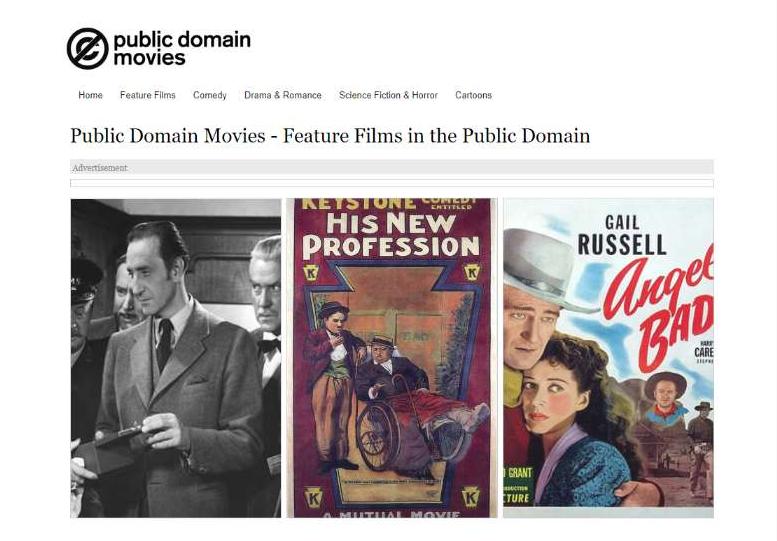
First on the list of websites for downloading music and movie is PublicDomainMovies.net. To avoid illegal issues when getting your selected movies, this should be one of your top choices to visit. All downloads to be made in here are legal since the movies are not listed under a certain individual. Once the movie is seen in this website, it means that everyone can download it for free without any requirement to follow.
In here, you can find a variety of movie genres such as comedy, thriller, horror, dramas and more. To check if you are downloading the correct movie, Preview feature is supported in this website. Just tap the Download button and you will be directed to the main page where the movie could be downloaded fully.
Vudu

Vudu is an online video-on-demand streaming service that provides access to movies and TV shows. The service offers an extensive library of movies and TV titles that you can rent and stream to select media devices, smart TVs, and home-theater components that have the companion app. One major weakness Vudu has compared to other video streaming services is its lack of original movies and shows.
You can browse through Vudu at any time on a PC, TV, or mobile device without establishing a Vudu login, but to access any free or paid content, you need to create a Vudu login. Signing up is free; you only pay when you want to watch a movie or TV show that requires a rental or purchase fee.
YouTube Premium
A Premium subscription is needed in order to download movies from YouTube. As you go to the site, just head directly to the video page and start browsing for movies. Click the Download button to proceed.
Disney+

The Disney+ movie library does not surpass those of Netflix, Hulu, and Amazon Prime in terms of volume, but if you or your kids are fans of Disney classics, Pixar animations, Star Wars films, or Marvel movies, Disney+ is the way to go. Disney's library of movies is more consistently high-quality than most other video streaming services.
There are now two price points in the US. Opt for the plan known as Disney Plus Basic and pay $7.99 a month with no option to prepay for a year. Alternatively, if you want to continue to experience Disney Plus sans commercials, you can choose to pay $10.99 a month, or get one of the best streaming deals and save with the discounted annual rate of $109.99 a year.
Google Play
In Google Play, head to the Your Stuff tab and then select the Download button to proceed with downloading the movie. This process can be done through the Google TV app.
For Music
In relation to downloading music and movie, here are the websites that may be used to download music for free and legally.
Free Music Archive
Free Music Archive supports the ease of music searching. With the filter and sorting feature that it has, you can immediately navigate to your desired music to download. You can also see the tracks topping popular charts for an entire month and week. The tracks that can be seen in this platform include jazz, pop, blues, classic, novelty and more.
SoundClick
SoundClick would be the friendliest website to download music. Most of the music that can be found in here are free but there are still some that must be purchased to completely get them. In this website, most of the artists have allowed the users to save the music for free and some are only for online streaming within the website.
SoundCloud
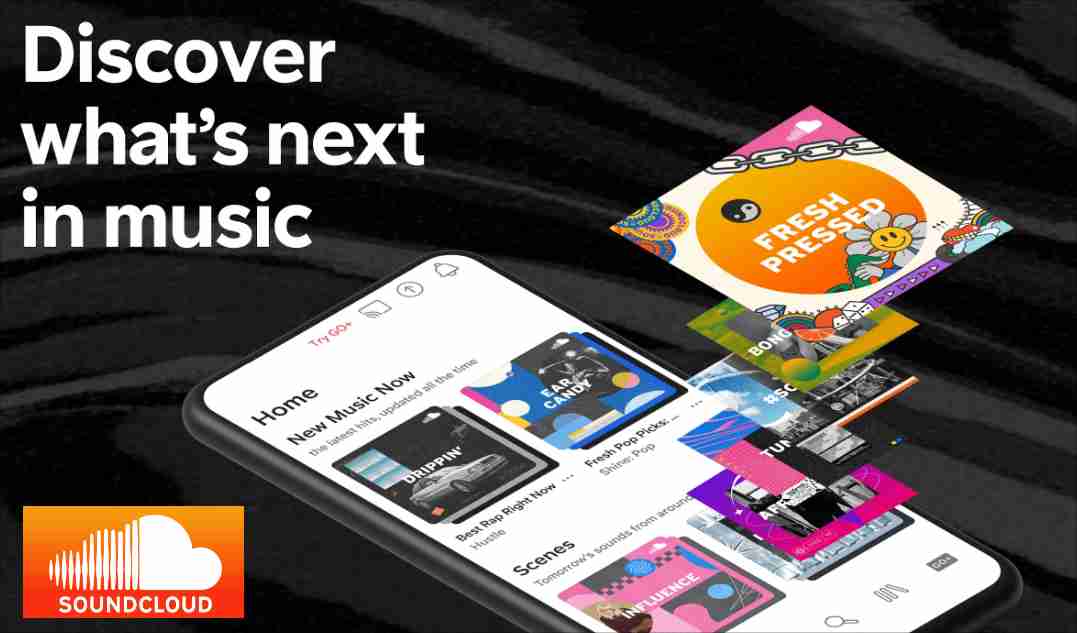
SoundCloud is also a good place to see different music from multiple artists, independent and established. In using SoundCloud, you have to check if the file is downloadable without something in exchange. In some files, there is something that must be done to proceed downloading such as liking a page on Facebook and on other sites. If you see Download button in the menu options, then it could possibly ask you for something in return, but if you see Free Download, then you can save it freely.
Audiomack
Another one to consider is the Audiomack website. In here, you will also find a huge collection of music that are all free to stream by everyone. If you wish to download songs from here, make sure that the artists behind were allowing it, since some that can be found here aren’t downloadable for free.
Part 2. Bonus: How to Download Music from Apple Music for Free?
In addition to the websites tackled above regarding downloading music and movie, you can also get music from streaming platforms like Apple Music. The only problem that you would encounter in here is the DRM protection that is encrypted in the music files. But once it is removed, every single process would follow smoothly.
For the Apple Music DRM removal process, it is best to use AMusicSoft Apple Music Converter. This tool is very useful especially when downloading and converting music into accessible formats. With AMusicSoft, you can enjoy the best audio quality of music that are very pleasant to stream. It also comes with a 16x faster speed that can finish all the processes in just a few minutes. This is one of the best tools that you may use to download copies of your favorite playlists and albums and burn music from iTunes to a CD.
The AMusicSoft Apple Music Converter also supports different input formats including all the supported audio formats of iTunes, may it be as M4P, protected AAC, MP3, M4B, and M4A audiobooks, Audible AA/AAX, and AIFF. Check out the complete procedure below.
Step 1. On your browser, search for the official website of AMusicSoft and then download the Apple Music Converter from it.
Step 2. It will take some minutes to read all the music files until it is ready for uploading. If it is done, start adding the songs by marking the box before each song title you chose.

Step 3. After doing so, select the output format that you are targeting to have and do some modifications to the settings of the output if needed.

Step 4. Then, make sure that an output folder is ready once AMusicSoft has finished the process. Recheck the songs selected and the output settings are altered. If you are good with it, then tap the Convert button to start the process.

Part 3. Conclusion
In this post, some of the most reliable websites for downloading music and movie are shared. If you wish to download a music or a movie, you may start from these websites as they are secured and safe to be used. Moreover, experience music streaming without limits through AMusicSoft Apple Music Converter. With this music converter, you can get all the tracks you want and be able to keep them as yours forever. Transferring or sharing it with others is possible right after download.
People Also Read
- Best CD Ripping Software To Copy CD Music To PC
- Solved: How To Delete All Music From My iPhone
- Best Tips To Fix Apple Music Not Working On CarPlay
- How To Make Song Available Offline In Apple Music?
- Top 4 Methods To Enjoy Music On Samsung Galaxy
- Three Best Ways To Enjoy Apple Music On Firestick
- How To Put A Song On Repeat On Apple Music?
- How To Play Apple Music On Garmin Watch
Robert Fabry is an ardent blogger, and an enthusiast who is keen about technology, and maybe he can contaminate you by sharing some tips. He also has a passion for music and has written for AMusicSoft on these subjects.