Does Apple Music Require WIFI In Offline Mode For DRM? Fixed
With an internet connection present, your Apple Music streaming is surely guaranteed to be possible and limitless, especially when it comes to accessing the music catalogue of the service. However, this experience would be limited once the signal goes off and the WIFI goes unstable. With the knowledge that many of us have, that Apple Music is only usable when WIFI is on, we are questioning about “does Apple Music require WIFI in offline mode for DRM”.
From the question itself, the offline mode in Apple Music would work alone if you have items pre-downloaded on your account for playback. Simply said, downloading of playlists and tracks is a must in order to turn off your WIFI and still be capable of accessing your favorites. So, in relation to “can Apple Music work with WiFi for DRM”, let us tackle below the easy procedure on how to download DRM-protected music files from Apple Music on your device.
Contents Guide Part 1. Is DRM Protection Present on Apple Music Files?Part 2. How to Download Apple Music Tracks on Your Music Library?Part 3. The Best Way to Download Apple Music Songs to Stream Without WIFIPart 4. Summary
Part 1. Is DRM Protection Present on Apple Music Files?
All of the playlists and tracks that we can see from the catalogue of Apple Music are protected with DRM. You can only have the DRM-free copy of them if you will purchase the items directly from iTunes, Amazon or Google. However, these items might e a little pricey.
The DRM protection is used for almost all streaming services, not only on Apple Music. This is utilized in order to protect the files from being illegally downloaded and distributed on any other platforms. Also, some of the users are taking so much advantage of the free trial service in way that once multiple items have been already downloaded, they would cancel their subscription. Actually, right after the cancelation, all of these items will become inaccessible.
Is It Possible to Save Apple Music Songs for Offline Playback?
Downloading of files from the Apple Music service for offline streaming is permitted for all users with subscription. To support our claim regarding “does Apple Music require WIFI in offline mode for DRM”, all of the downloaded files with DRM will not require you to have a WIFI connection in order to access them.
Talking about download, this is allowed as long as you have a spare space on your device that is sufficient to handle all of them. Saving of music files is very beneficial in so many ways. Aside from you can enjoy uninterrupted streaming, your data charges will also decrease.
One important thing that you must keep in mind is that all these DRM files are not your property. Not because you’ve downloaded a copy already, they will be considered as yours permanently.
Part 2. How to Download Apple Music Tracks on Your Music Library?
Particular to “does Apple Music require WIFI in offline mode for DRM” here are the complete guides on how to download items from the service on your respective devices.
On iPhone
- Begin with opening your Music app and then proceed to the Library section.
- Browse the list and choose the album or track title that you want.
- Right next to the chosen song is a three-dot icon which you have to click. From the displayed menu list, click on Add to Library.
- Hit on the three-dot icon once again and select Download.
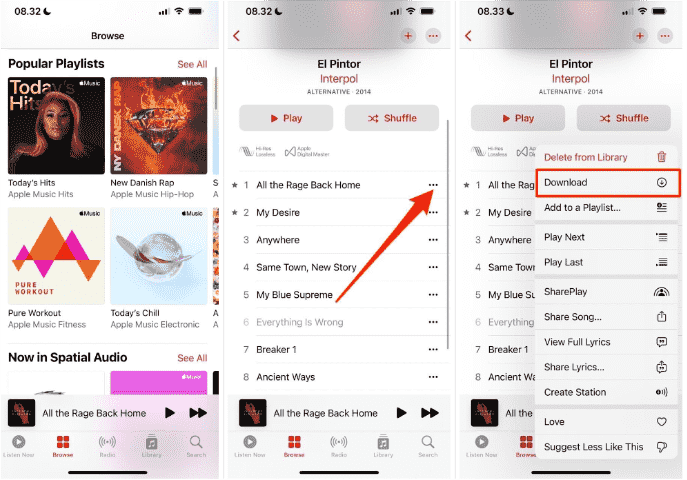
- Wait for a few minutes until download is complete. Go to your Apple Music Library > Downloaded to access all your downloaded songs or albums.
Please note that you must turn on Sync Library to download music from Apple Music to your library. On your iPhone, go to Settings > Music, then turn on Sync Library.
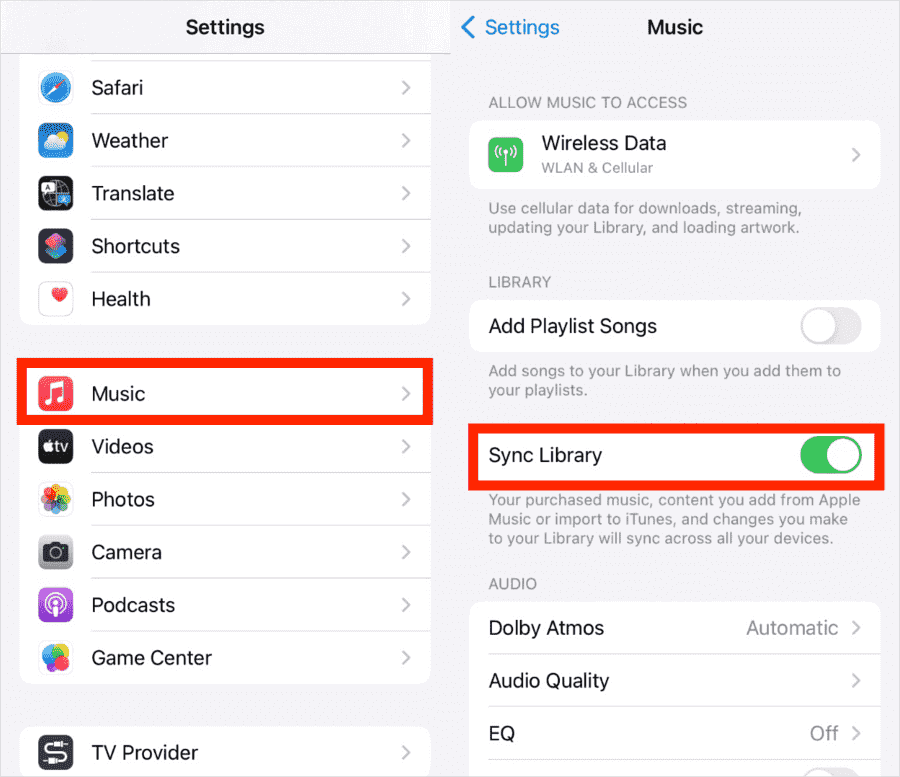
On Mac/PC
- Launch the Apple Music app or iTunes and then navigate to your library to see the playlists and albums saved.
- You can tap the plus button or the Add button in order to add more items on your collection.
- Placed next to the song is a Download button which you need to tap to proceed getting the download copy of the file selected.
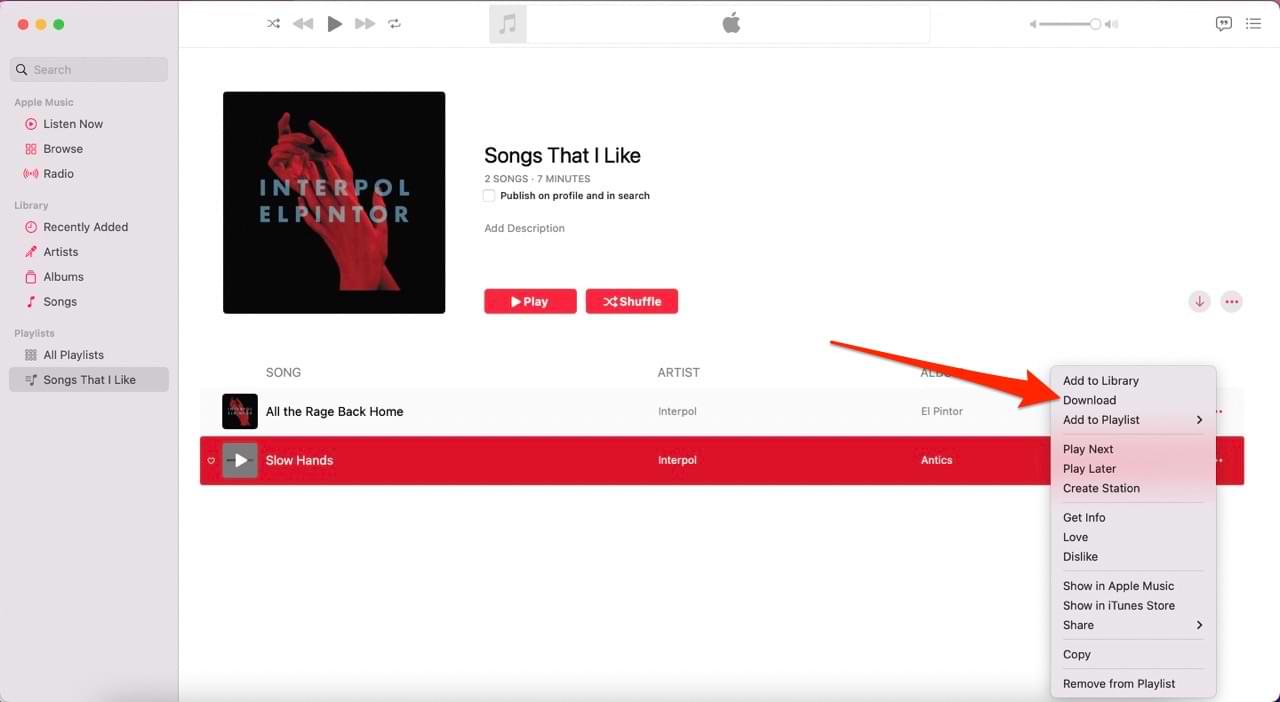
Now that you already have the copies of the files, playing them offline will now be possible. However, due to the DRM encryption, these items are only playable on authorized devices. To experience the best streaming in relation to “does Apple Music require WIFI in offline mode for DRM”, see the next section tackling about the best way to enjoy Apple Music.
Part 3. The Best Way to Download Apple Music Songs to Stream Without WIFI
In the discussion above about “does Apple Music require WIFI in offline mode for DRM”, we have figured out that once the files are saved, offline playback would be supported then. But it was also said that there is no way possible to access these files on unauthorized devices since they are DRM protected. The question now is what could be the best way to make these items DRM free so that any device could be used in playing them.
The best answer here is AMusicSoft Apple Music Converter. This tool is designed with so many features with the intention of making the experience of the user much better. It has download and conversion features and it can also remove the DRM from Apple Music. This is also one of the best tools that you may use to burn music from iTunes to a CD.
Aside from that, it has a 16x faster speed which can finish the mentioned procedures in just a short period of time. Even its interface and its user guide are both simple that everyone can surely understand. Lastly, despite its fast speed, it is still capable of producing the best quality of the audio converted.
Let us see below the complete procedure on how to download files through AMusicSoft Apple Music Converter.
- Open any browser on your computer and then download the Apple Music Converter application from the website of AMusicSoft.
- Right after the installation of the application, launch it and start adding the items to convert. Tick on the box of the items you’ve selected for conversion.
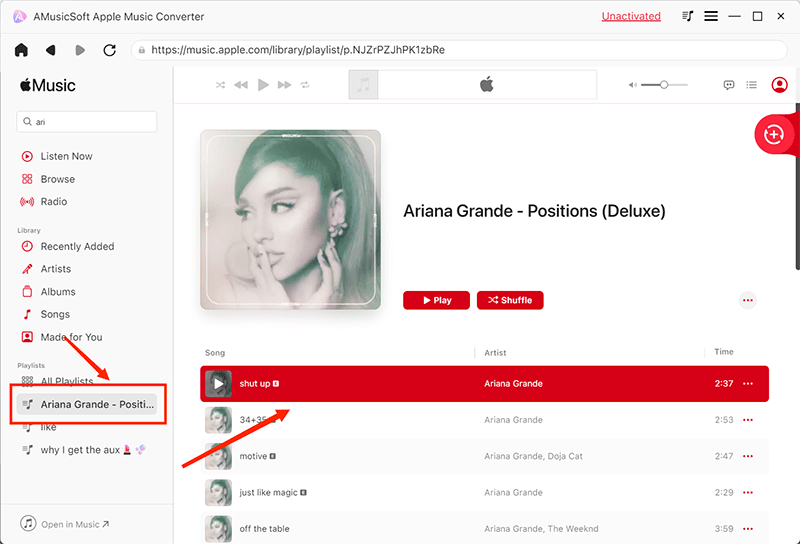
- Choose the conversion format to use for the process. The available formats in AMusicSoft include MP3, FLAC, WAV, AAC, AC3 and M4A. The end folder must be selected as well.

- Click the Convert button to start.

- Download the results by getting them from the Converted section.
Part 4. Summary
I hope the guide shared above about “does Apple Music require WIFI in offline mode for DRM” helped a lot in figuring out how you can get your hands on the offline copies of your favorites. Just use the corresponding guide for the device that you have. To download DRM-free files, you can use AMusicSoft Apple Music Converter and be able to play them on any player that you wish to use.
People Also Read
- FULL GUIDE: How To Download iTunes Library To New Computer
- Multiple Ways To Transfer Music To Pixel
- Simple Tips On How To Put An MP3 Into iTunes
- Why Apple Music Deleted Songs And How To Recover?
- Home Sharing Not Working On Apple TV: How Do We Fix It?
- What Does Create Station Do In Apple Music?
- Best Applications To Get Free Text Tones For iPhone
- Apple Music App Is Installing To Non-Apple Devices To Play
Robert Fabry is an ardent blogger, and an enthusiast who is keen about technology, and maybe he can contaminate you by sharing some tips. He also has a passion for music and has written for AMusicSoft on these subjects.