Know About “Do You Have To Pay For Apple Music”
Apple Music is one of the most famous and widely used streaming services nowadays along with Spotify. A lot of users have been attracted to the service since its release because it reportedly allowed them to enjoy the music literally anywhere. Every user is entitled to stream and download songs from the Apple Music catalogue and iTunes catalogue. All the saved items could be streamed on all devices where you synced them.
In the discussion below, you’ll learn a lot of insights about do you have to pay for Apple Music. Let us know if you really have to pay or not in order to get the best from Apple Music.
Contents Guide Part 1. What is Apple Music and How Does It Work?Part 2. Do I Have to Pay for Apple Music to Stream Playlists?Part 3. What Does A Free Account Offers? Paid Account?Part 4. Enjoy Apple Music with and Without SubscriptionPart 5. Summary
Part 1. What is Apple Music and How Does It Work?
Aside from the mentioned above, you can enjoy some recommendations that are made by Apple Music itself. You can also download the songs which you can stream offline anytime you want. You will be able to see as well the lyrics of the songs that you are playing since Apple Music supports the Lyrics View feature.
How Much Apple Music Subscription Will Cost You?
Talking about do you have to pay for Apple Music, let us know the amount of fee that you’ll have to pay once you get an Apple Music subscription.
Apple Music actually offers multiple types of plans which you can choose from to enjoy the entire music catalogue. You may choose from an Individual plan, a Family plan and the Student plan. The Individual plan will cost you up to $10.99 every month while the Family plan which is composed of six members will have to pay for $16.99 per month. The last one is the Apple Music Student plan, which is only limited to all users who are qualified based on the given requirements. Since this is specially made for students, the amount to pay is discounted which is only $5.99 each month.
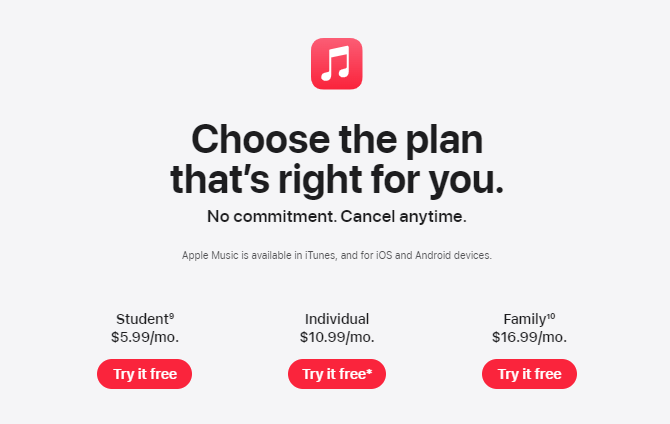
One good thing about Apple Music is the free trial period that it offers. It is only given that you will get more after getting a subscription, which means more features to explore, more services to enjoy and more artists to discover. If you are still not aware what you can have from an Apple Music subscription, check out the list below.
- You can have up to 100 million songs in total that you can save on your music collection.
- Both online and offline streaming are supported.
- Spatial Audio with Dolby Atmos.
- Listening to music without advertisements showing up in between.
- You are free to access all of your synced items on multiple devices you have.
- All users have the opportunity to save songs amounting to 100, 000 in total.
- Access to all exclusive and recent releases on the service.
- Request any track, album, playlist, or station simply by asking Siri or with Type to Siri
- Apple Music Sing, with beat‑by-beat lyrics and adjustable vocals.
After learning about the things that you can enjoy in getting your Apple Music subscription, let us now proceed with tackling about do you have to pay for Apple Music.
Part 2. Do I Have to Pay for Apple Music to Stream Playlists?
Someone who badly wishes to enjoy the services of Apple Music must be having the same question of “do you have to pay for Apple Music” to enjoy it. To use Apple Music, you may start with the creation of an account. By signing up and providing all your valid information, you will be given the opportunity to enjoy a free plan wherein you can experience the paid subscription for up to three months even without paying. But once this period ends, the user will have to decide whether to continue the experience by upgrading it to free or downgrading it to just a free plan. If you choose the paid account, you can continue enjoying the features but once you have it switched to free, then you won’t be able to enjoy the same services since they are only introduced on paid accounts.
In relation to do you have to pay money for Apple Music, you are not necessarily being required to pay for a subscription but you have to know that all the things that you can do with a free account will be limited. If you are not planning to pay for Apple Music subscription, you can still stream music but only those items that you have purchased and uploaded onto your device. However, having a stable internet connection might be needed in order to proceed.
On the other hand, if you happen to have an iTunes Match, you will be also allowed to stream any Apple Music that has been uploaded on your iCloud. This is allowed even if you do not have an Apple Music subscription.

Part 3. What Does A Free Account Offers? Paid Account?
To continue the discussion about do you have to pay for Apple Music, let us see what a free and paid accounts offer the users. This will surely help you decide whether to upgrade your account or not.
Every free account offers the following:
- Stream any item that has been added or uploaded into your device in advance.
- Enjoy your purchased items along with the ripped ones.
- Enjoy Apple Music online, particularly the radio stations available. But this would mean that you only have limited skips that can be done.
- Stream Beats 1 radio.
- Connect to your favorite artist’s Connect stream, view their masterpieces except those that are seemed exclusive alone. Downloading contents is also off limits.
- Streaming songs would mean some advertisements showing up in between the songs playing.
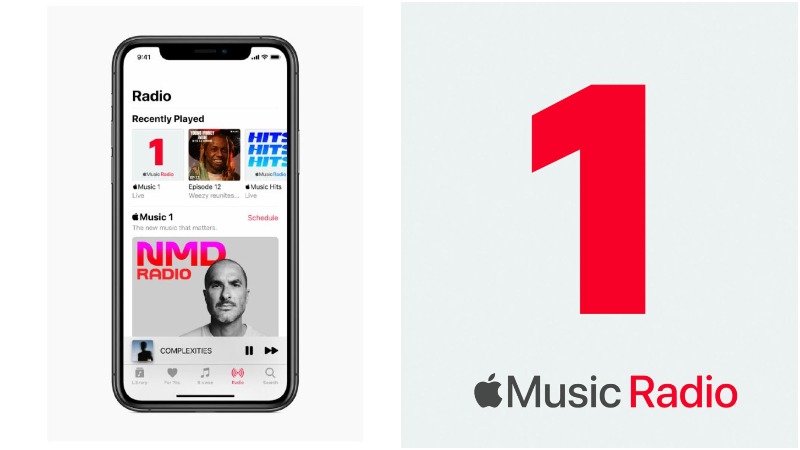
In addition to the mentioned features and services that can be experienced in a free account, every paid account offers the following as well:
- Offline listening for all downloaded items.
- Unlimited streaming for all items that can be found in Apple Music catalogue.
- Every single Apple Music is allowed to be added into your Mac’s music library.
- Unlimited skipping of songs in the music player and on all radio stations available.
- All purchased Apple Music items can be uploaded into iCloud.
- Unlimited access to all the playlists and recommendations made by Apple Music.
- Can download Apple Music playlists and albums.
What Will Happen If You Stopped Subscribing to Apple Music?
Now the question is, what if you don’t intend to upgrade your plan into a paid one? Once your free trial has ended and you decided to have it the same as it is, please take note of the following things below.
- Your entire free and unlimited access to Connect content will be gone.
- Unfortunately, but all the items that you have added on your library, particularly those from Apple Music catalogue will not be playable anymore.
- iTunes Match will be overly needed since this could be the only way to continue streaming all the items that you have bought before along with those items that you added on other devices you have.
- An ad-supported Apple Music streaming as well as the limited skipping of songs which will surely be annoying for some.
Part 4. Enjoy Apple Music with and Without Subscription
The previous discussions above have taught you about the big difference between free and paid accounts along with insights about do you have to pay for Apple Music. Although there were a lot of things that you can have by getting an Apple Music subscription, there are still users who are getting short when it comes to the subscription fee to pay. That is why they would stick on using the free account, which totally means that streaming music would be limited for them.
To enjoy listening to all of your favourite Apple Music playlists, albums and artists, you should use AMusicSoft Apple Music Converter. All of the best things in Apple Music service can only be enjoyed if you have a subscription on it, but since you are lacking the financial resources for that, let AMusicSoft help you in downloading all of your desired playlists and albums.
With this music converter, you will be able to experience what the paid users enjoy including using Apple Music offline, no advertisements popping in between the songs, unlimited skipping of songs and a lot more. AMusicSoft can convert the songs into supported formats of MP3, WAV, FLAC, AAC, AC3 and M4A. Aside from that, it has a 16x faster speed that can shorten the waiting time that you’ll spend for the process to end. It can also make the songs DRM free which means that you can play Apple Music songs on Alexa or on any device you want in addition to those that are authorized by Apple Music.
Here is how to use AMusicSoft Apple Music Converter in converting and downloading tracks.
- Have the application of AMusicSoft Apple Music Converter downloaded and installed on your device. Just navigate to the official website of AMusicSoft to proceed.
- Add the songs to convert by ticking on the selection box before every title you chose.

- Choose the format of conversion and the destination folder as well.

- Tap the Convert button and wait until the process is done.

- Lastly, download the converted songs from the Converted menu.
Part 5. Summary
You must already know by now a lot of insights regarding Apple Music. So, to answer do you have to pay for Apple Music, you may either pay or not, depending on your choice whether you like to have the best experience or not. But you actually do not have to worry about that since AMusicSoft Apple Music Converter can always help in getting your most loved Apple Music songs.
People Also Read
- Apple Music DRM Removal: Is It Illegal?
- Can I Remove DRM From iTunes Movies Handbrake?
- Basic Steps To Import iTunes Playlist To Spotify
- How To Restore Apple Music Library On iPhone, iPad, Mac, And PC
- Why is Apple Music not Working on Mac?
- Most Recommended Apple Music Converter For Conversion
- Learn How To Keep Apple Music Playing In Background
- How To Export iTunes Backup Contacts To CSV
Robert Fabry is an ardent blogger, and an enthusiast who is keen about technology, and maybe he can contaminate you by sharing some tips. He also has a passion for music and has written for AMusicSoft on these subjects.