Can You Use Google Music On iPhone? Guide to Transfer Apple Music
A few years back, Google created a cloud-based music service that is originally designed for Android devices but is also available for the iPhone and for desktop computers. The good thing about Google Music is that every single music that you’ll save won’t consume any space from your overall device storage as all of them will be saved in the server.
This, alone had surely won the hearts of iOS users making them wonder about how can you use Google Music on iPhone, such as managing your music, editing them and more. Let us learn more things about Google Play Music in 2023.
Contents Guide Part 1. Can I Use Google Music on My iPhone?Part 2. Bonus: How to Download Apple Music to iPhone for Offline Playback?Part 3. Summary
Part 1. Can I Use Google Music on My iPhone?
Google Play Music users with standard accounts could store up to 50,000 songs from their personal libraries at no cost. A paid Google Play Music subscription allowed users to on-demand stream any song in the Google Play Music catalog and in YouTube Music Premium catalog and in several territories in YouTube Premium catalog.
On computers, music and podcasts could be listened to from a dedicated Google Play Music section of the Google Play website. On smartphones and tablets, music could be listened to through the Google Play Music mobile app for Android. The Google Home smart speaker system, introduced in 2016, also was come with built-in support for Google Play Music.
But can you use google music on iPhone? Yes! Google Play Music arrived in the Apple App Store in 2013 with most of the features that its Android counterpart does, but you won't be able to buy music like you can on Android.
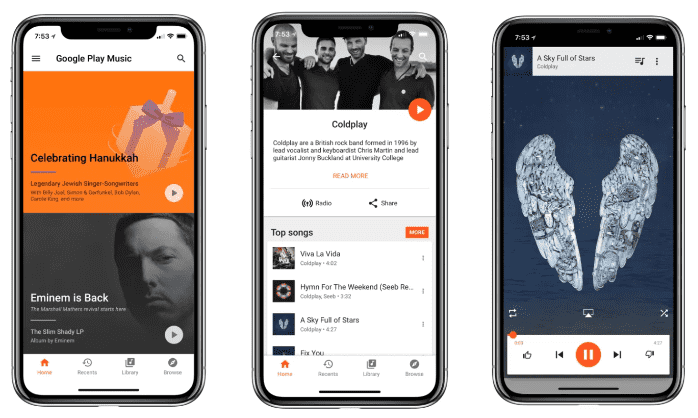
How can you use Google Music on iPhone? When you start Google Play Music on your iPhone, you will start on the Listen Now screen. Given that Google has tremendous expertise when it comes to search, the search feature is excellent. Simply tap the magnifying glass icon on the top right of the screen and enter your search criteria, such as artist name, genre or album. The search results appear as you type, just like with Google’s web search engine.
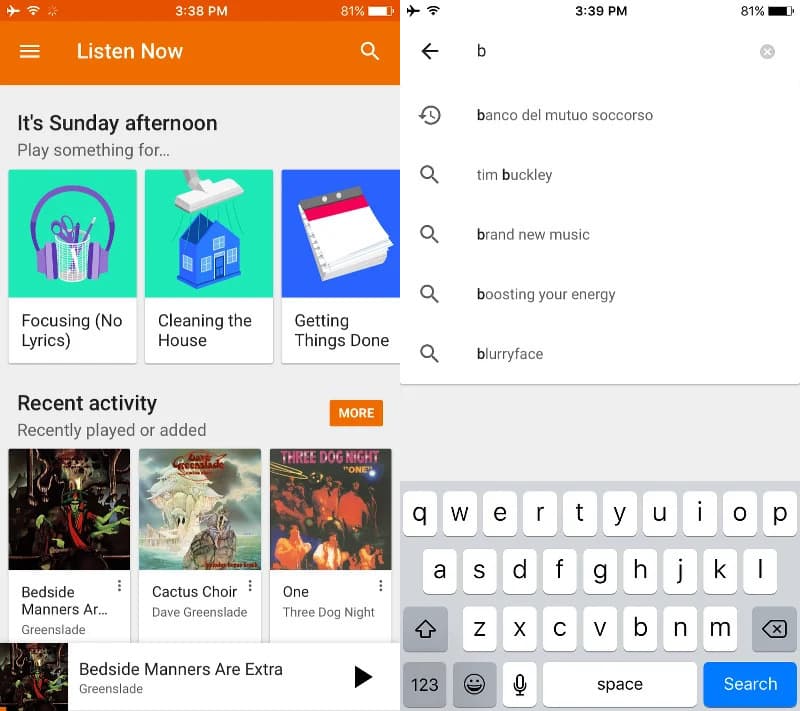
To play a song, just click on the Play button. Alternatively, you can hit the triangle icon right next to the song title and then choose the Play option. Whereas, to change the song currently playing, you can simply scroll up and down to choose your list. On the other hand, when it comes to controlling the music, you may use the navigation bar at the bottom for the features of Skip, Shuffle, Repeat, and more.
However, Google Play Music was shut down in December 2020 and was replaced by YouTube Music and Google Podcasts. But users could download or transfer their data from Google Play Music to YouTube Music. If you own an iPhone, Apple’s ecosystem is a compelling option. So a lot of iPhone users tend to stick with Apple Music instead YouTube Music. How can you use Google Music on iPhone now? Let's explore more detail about enjoying music on iOS devices.
Part 2. Bonus: How to Download Apple Music to iPhone for Offline Playback?
Can you use Google Music on iPhone in 2023? Sadly, Google Play Music was gone away. But there are also other music streaming services that you may consider using in order to enjoy your favorite music. For example, you have the Apple Music service. Apple Music is one of the most famous streaming services with lots of users and subscribers. The main reason why it has gotten famous among users is its music collection. It is composed of multiple albums, playlists, and single tracks from famous artists all over the corners of the world.
In order to enjoy the service unlimitedly, you have to get your own subscription. If you have an extra budget for that, then you will be able to experience the full features of Apple Music. But since this will be too much cost for some, an alternative way would be the best resort. As you would know, Apple Music files are protected with DRM which makes them unavailable for permanent download. But the moment that this protection is removed, a download will be possible. The same goes for conversion. To be capable of removing the DRM protection from Apple Music files, you may use AMusicSoft Apple Music Converter.
Apart from that, it guarantees a good quality of the downloads which you can access on any device you want because the formats are all playable. For the output formats, you can choose from MP3, FLAC, WAV, AAC, AC3 and M4A. Once you've converted your favorite songs, you can use them to create your own custom ringtones. You can also have them transferred to other devices by simply using a USB cable. Meaning to say, with the help of AMusicSoft Apple Music Converter, you will be free to use any device of your choice in streaming the tracks even if the Apple Music app not working on iPhones, Android, or Mac.
See below the detailed procedure in using AMusicSoft Apple Music Converter.
- Tap the browser on your computer and then go to the website of AMusicSoft to download the Apple Music Converter application. It should be installed next on your device.
- Launch the music converter and then start adding the tracks that you wish to be converted. Before each song title, there is a mini box that you must click to select it from your list.
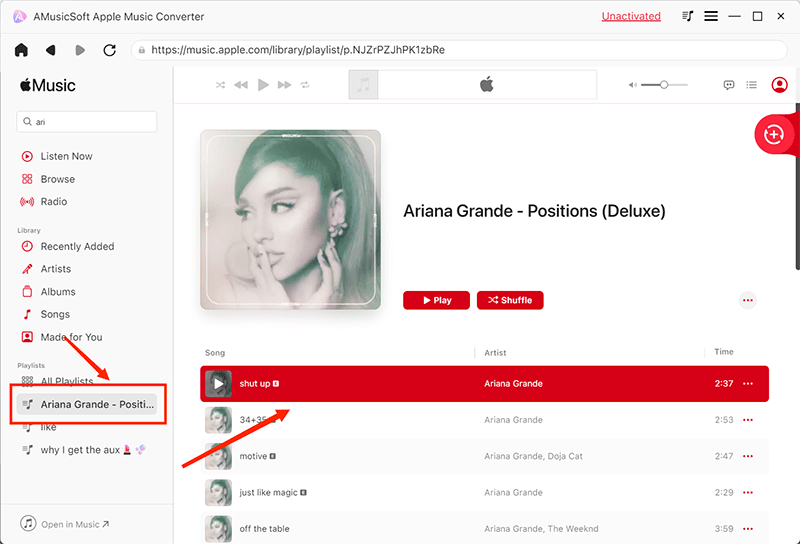
- Proceed with choosing the desired format of conversion as well as the output folder.

- Tap the Convert button to initiate the conversion process.

- Minutes after, conversion will be finished and download should proceed. To do that, go to the Converted menu and save the music tracks.
Part 3. Summary
Can you use Google Music on iPhone for iOS users? Google Play Music has shut down and you should switch to YouTube Music service. Tired of YouTube Music? You can use AMusicSoft Apple Music Converter to get the converted copies of your favorite tracks from Apple Music without any subscription plan.
People Also Read
- Downloading And Burning Music To CD Via Multiple Methods
- GarageBand Guide: How To Edit Songs In Garageband
- How To Copy Playlist From iPod To iTunes [Quick Methods]
- How To Unsubscribe On iTunes On iPhone, Android And Computer
- How To Play Music Through USB On iPhone? [Updated 2024]
- What If Cannot Delete Songs From iPhone? SOLVED!
- How To Download Ringback Tones On Android [2024 Guide]
- Easy Methods: How To Get All Your Music Back On Apple Music
Robert Fabry is an ardent blogger, and an enthusiast who is keen about technology, and maybe he can contaminate you by sharing some tips. He also has a passion for music and has written for AMusicSoft on these subjects.