How Can You Get Apple Music On Android Devices?
Developed by Apple Inc., the Apple Music app is the default music player on most Apple devices, including iPhone, iPad, HomePod, Apple TV, Apple Watch, etc. But can you get apple music on Android devices? Sure, the music service from Apple arrived for Android in November 2015.
How can you use Apple Music on an Android? Is the Apple Music on Android experience exactly like you’ve used it on Apple devices? In this article, we will see whether the Apple Music experience for Android matches how friendly the service is on Apple devices, and share tips you should know about Apple Music for Android.
Contents Guide Part 1. How to Get the Apple Music App on Android Devices?Part 2. How to Use Apple Music on Android Devices?Part 3. How to Manage Your Apple Music Subscription on Android?Part 4. Bonus: Keep Apple Music Songs on Android Forever After Canceling SubscriptionPart 5. Summary
Part 1. How to Get the Apple Music App on Android Devices?
Apple Music is out now for Android phones or tablets. There's good news for Android fans. How can you get Apple Music on Android? Unlike iOS devices, you won’t find Apple Music ready and waiting for you on your Android device. You should go to the Google Play Store to download and install it for free. Then, you should also sign in it with an Apple ID. Now follow the steps below to finish the whole process.
Step 1. Before downloading and installing the Apple Music app on Andriod, you have to make sure that your device has Android 5.0 (Lollipop) or later. If OK, launch the Google Play Store app and search for Apple Music. Tap on "install" and allow it to download to your device.
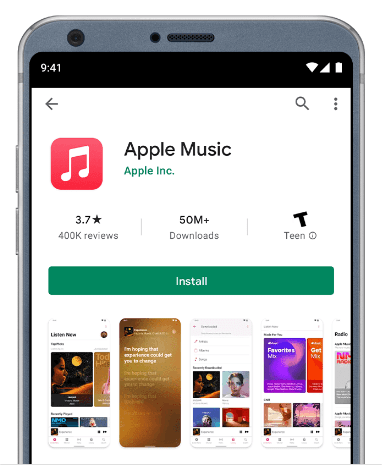
Step 2. Once installed, launch the Apple Music app on your Android device. If you are a new user, you'll see a "Welcome to Apple Music" message. If you don't see this message, tap Listen Now at the bottom of your screen.
Step 3. Tap the trial offer. Choose an individual monthly subscription, a family monthly subscription to share with up to six people or a student monthly subscription.
Step 4. If you have an Apple ID, tap Use Existing Apple ID and sign in. If you don’t have an Apple ID, tap Create New Apple ID, then follow the steps. Add a valid payment method if prompted, then tap Join.
Part 2. How to Use Apple Music on Android Devices?
How to play Apple Music after learning how can you get Apple Music on Android devices? The interface experience of Apple Music on Android is almost like on iOS. On the home page, you can visit your Library, and tabs like For You, Radio, Playlists, and others. Even searching for new music to download and explore is as smooth and seamless as on your iPhone or iPad.
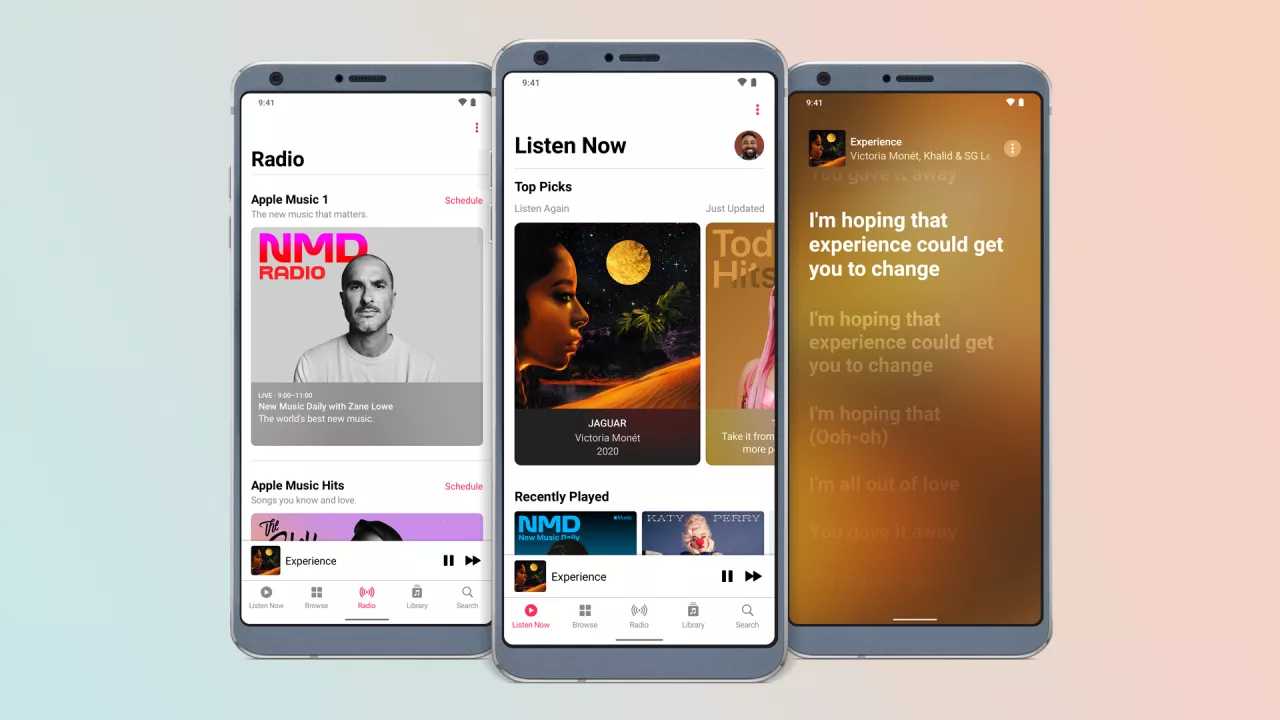
All of the Apple Music features are on Android. The For You tab will give you suggestions based on your listening history. The more you listen, the better those recommendations get. It also helps if you Like or Dislike songs as you listen, clicking the Heart icons on the Now Playing bar.
If you want to listen to Apple Music offline, you can also download your favorites to your Android device. You can choose whether to store your downloaded music in internal memory or using your SD card. This is an option iOS users lack since iOS devices don’t have SD card slots. If you are using phone storage, make sure its size is enough to store all music data. Otherwise, your phone may run slowly as your phone's storage is full.
Apple also added a new feature for Apple Music customers on Android, throwing in support for Google’s casting technology, also known as Chromecast. Though the Apple Music app can be found on most smart TVs, there is no built-in application for Apple Music on select Android TVs. With Chromecast, playing Apple Music on a big Android screen is possible now.
Related Topics: How To Enjoy Apple Music Android TV
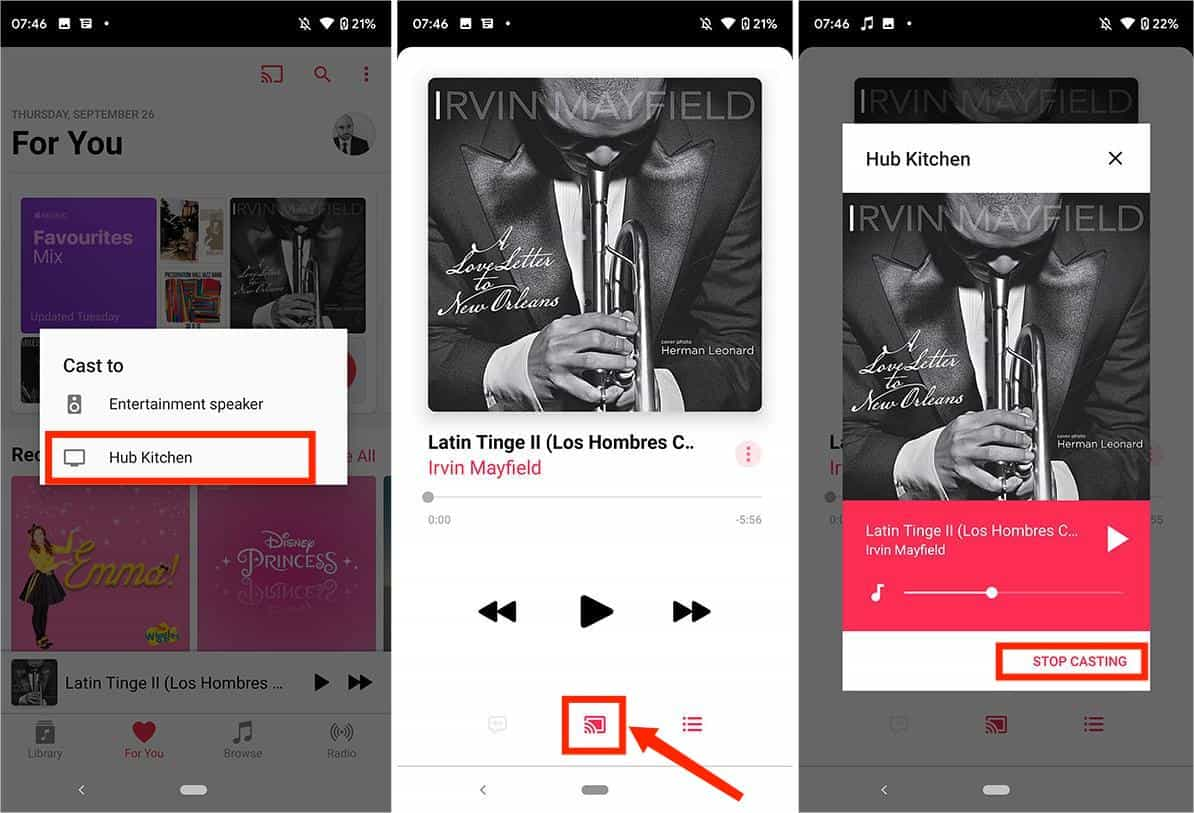
Apple has also apparently added support for Android Auto, as well, meaning if you rely on an Android phone and have support in your car, you can now listen to Apple Music in your car and control what's playing from your car's display panel.
All of that is good news for Android users because it means their choice to use Apple Music service and an Android operating system won’t see them at a disadvantage. The only drawback is voice controls. On iOS devices, you can use Siri to control the music playback because Siri is part of iOS. Unfortunately, you cannot use Google Now's voice commands to control Apple Music because Apple Music isn't on the command list.
Part 3. How to Manage Your Apple Music Subscription on Android?
After learning how can you get Apple Music on Android and you've subscribed to Apple Music, you can change your subscription to other plans depending on your budget. How to manage your Apple Music subscription on Android phones or tablets? Here's how to do:
Step 1. Open the Apple Music app and tap the Listen Now icon, then open the three-dot settings menu and select Account.
Step 2. Now, choose Manage Subscription. From here, you can switch the plan you want. The price of Apple Music subscription plans on Android is the same as Apple devices. Apart from the monthly plan, you can also subscribe to Apple Music with a yearly subscription. See How To Get Apple Music Yearly Subscription.
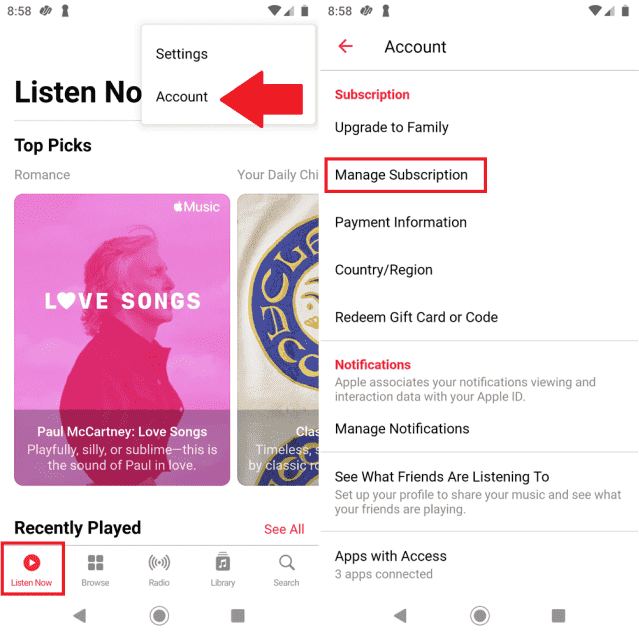
Step 3. You can also cancel your subscription from this page if it's too expensive, but you will lose access to your entire music library (playlists, liked songs, artists, albums, etc.).
Part 4. Bonus: Keep Apple Music Songs on Android Forever After Canceling Subscription
As we mentioned above, if you cancel your Apple Music subscription, you will not access it anymore because Apple Music is a subscription-based service. Plus, the offline listening feature is also great but you can only play downloads on the Apple Music application only because of the DRM protection. It is too hard to transfer music to other platforms and devices. How can you get Apple Music on Android without limit? This is the reason you must use the AMusicSoft Apple Music Converter. It is a computer-based application that converts Apple Music files to MP3 or other formats playable on Android devices.
AMusicSoft Apple Music Converter can remove DRM protection from Apple Music at 5X speed without any quality loss. It can also convert Apple Music songs to MP3, which is the most flexible audio format, so you will transfer the converted files to your Android device or other media players for keeping forever. Besides MP3, it can also convert songs to other formats like WAV, FLAC, AAC, and many more.
All of the ID3 tags will be maintained including the album cover pictures. It is a user-friendly application that only allows simple steps to complete the conversion. It is very compatible because it is available for Mac and Windows computers. Now we will share the procedure of how can you get Apple Music on Android devices forever by downloading music.
Step 1. Download and Install AMusicSoft Apple Music Converter on your computer for free.
Step 2. Then open AMusicSoft Apple Music Converter and log into your account. It will sync the Apple Music library. You can also drag and drop the files to the main window.

Step 3. Select the output format but we recommend MP3 for Android. Then choose the appropriate folder for the output files.

Step 4. Now, click on “Convert” button and the program will start working on the files. You can transfer the files to Android device after conversion is done.

Part 5. Summary
Can you get Apple Music on Android? Yes, it is possible to listen to apple music on android using the apple music application for android smartphones and tablets. Get this application from Google play store and subscribe to the desired plan. However, AMusicSoft Apple Music Converter will allow you to listen to apple music offline without limits.
People Also Read
- Will iTunes Work on Android Phones? Solved!
- How To Fix Apple Music Not Working On Android
- How To Get Album Artwork For Android On Apple Music
- How To Get Apple Music Free Without A Credit Card?
- How To Download Ringback Tones On Android From Apple Music
- Get Rid Of “Apple Music Not Working On iPhone” Problem
Robert Fabry is an ardent blogger, and an enthusiast who is keen about technology, and maybe he can contaminate you by sharing some tips. He also has a passion for music and has written for AMusicSoft on these subjects.