Easy Ways To Achieve Apple Music Unlimited Downloads
The goodness of music never fades. It is a relaxing way to carry out your stress. Apple Music is a very popular way in which you can listen and enjoy all the songs that you like for the rest of the week. If you are curious if there are Apple Music unlimited downloads, and you want to release the toxicity out of the super busy and hectic week just keep reading this one. You will be amazed that you do not have to worry about keeping your most favorite choices of music for the rest of your life!
If you are an avid fan of streaming music through online platforms, you may have encountered sites that have a limited number of songs that you can download and keep for yourself. So, if you are fond of Apple Music I bet you may be curious if there is a policy about having a limited number of songs which you can enjoy and download. Let us hop onto the limitations of Apple Music and the things that you need to know about it.
Contents Guide Part 1. What Limitations Does Apple Music Have?Part 2. How To Get Apple Music Unlimited Downloads?Part 3. To Summarize Everything
Part 1. What Limitations Does Apple Music Have?
If you are an Apple Music user you may be searching for the disadvantages of using this online platform. Also, a user should also be aware of the limitations that are a must-know before fully indulging yourself in the services these online music streaming sites are offering. Let us now discuss the limitations of using Apple Music.
One of the advertised features of Apple Music is its unlimited download that can cross over a library that houses 50 million songs that can be played over an array of your devices. Let us try to define this most popular feature of Apple Music even more.
One of the first known limitations of Apple Music, which is common to most online music streaming sites, is availing subscriptions and membership before you are able to download music for offline listening. Once you have availed the said subscription what you need is a big space to put your songs since you can now enjoy unlimited downloads of songs. But not the same as songs that you bought from the iTunes store, those that you have downloaded from Apple Music are simply stored on your devices and are only limited for access.
- The downloading of songs are only limited to devices that are authorized by Apple. This means that it has an ID of Apple and its password.
- Live membership is needed in order for you to keep all the downloaded Apple Music, if not you will miss your whole library.
- The distribution of Apple Music outside of the ecosystem of Apple is not allowed or possible.
- Once your free trial expires, you cannot keep your downloaded songs from Apple Music unless you avail of a subscription.
- Songs from Apple Music are protected by Digital Rights Management (DRM) or Apple’s FairPlay Protection, which restricts you from playing your playlist from unauthorized Apple devices or non-apple devices.
- Apple Music is not available across all countries in the world. in some countries, you cannot download the Apple Music application even though you can buy Apple devices and there is an Apple Store in your country.
- Another limitation of Apple Music is its interface. Many users complain about the complicated features of the said application which makes it difficult to understand or to use.
The following makes Apple Music not a popular choice forss some people who want to save a lot of their time, money, effort, and energy. If you also want to understand more about the possibility of you could retain the songs that you have downloaded once you cancel your membership or subscription, read it below.

Do I Lose My Downloads If I Cancel Apple Music?
If you want to cancel your Apple Music subscription and you are curious whether you can still get a hold of your downloaded music, the answer is no. One of the requirements for you to be able to access songs from Apple Music is to be subscribed or be a member of it. Once your membership expires, or you cancel your Apple Music membership you will automatically lose all your downloaded songs.
But once you purchased songs from your Apple iTunes account your downloaded songs will not be erased. So if you want to fully enjoy the unlimited downloading feature of Apple Music, a membership or subscription is a must. Otherwise, it will be hard for you to enjoy Apple Music unlimited downloads.
But, we have one of the best options that you can refer to if you really want to acquire all your most wanted songs on your Apple Music account. So, if you really need to cancel that membership of yours to save that extra penny you have been keeping all this time, do it now.
Part 2. How To Get Apple Music Unlimited Downloads?
Worry no more! We will be introducing to you the best solution possible. It is one of the most amazing and most excellent ways nowadays. It is through the use of the best professional converter, the AMusicSoft Apple Music Converter.
It is a very talented professional converter since it is a time and effort saver. It helps you remove the Digital Rights Management Protection of your media files in order for you to easily access, share, or transfer your media files from a device to another. So, if you want to get rid of the technical restrictions that may hinder you in order to easily access your music files, this one is really the best choice for you.
What is also good with AMusicSoft Apple Music Converter is its ability to convert multiple files all at once. Imagine converting all your most wanted files in just a click! You can choose a playlist or a whole album and have them converted in just a matter of a few seconds. Imagine saving a lot of money, effort, and time and you could still enjoy all your most wanted songs across an array of your devices.
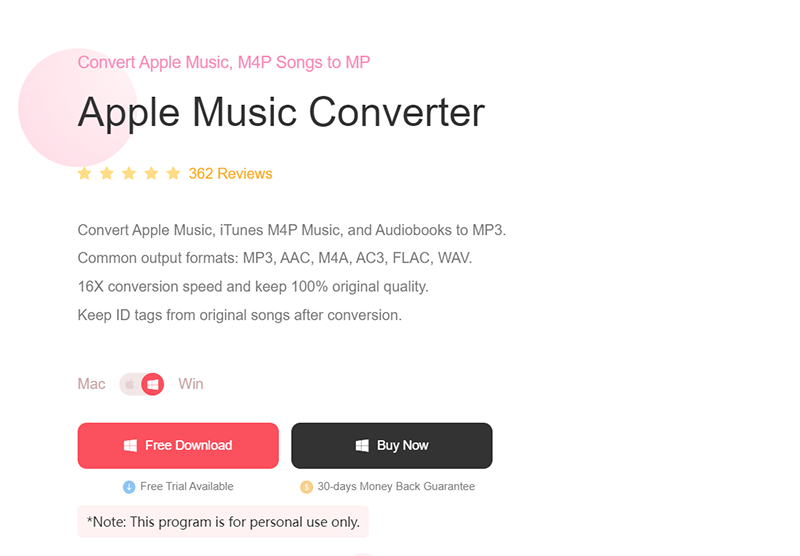
This professional converter is also easy to use and to navigate, we will also teach you all the steps that you must follow in using the AMusicSoft Apple Music Converter. There are just reminders that you must put into mind before using the professional converter.
- Before opening or launching the professional converter, make sure that your Apple iTunes application is closed.
- You must not take any actions or procedures on both the AMusicSoft Apple Music Converter and Apple iTunes application while the conversion and the Digital Rights Management (DRM) removal is in the process or ongoing.
Let us now proceed to the steps that are easy to understand and follow.
Step 1. The initial step is the most exciting one, if you want a bunch of songs for your personal use, this is the time that you choose them. You could choose a whole album or playlist depending on your wants. Choose as many as you want and have them converted and be DRM free in just a matter of seconds.

Step 2. The second step is the creation of the folder where you want to store all your output files. This folder can be customized depending on your own personal desire. It could be the name of the artist, the title of a song, or a music genre if it is a song.

Step 3. The last step is for you to click the “Convert” button.
So, if you want to keep your most wanted songs with you for the rest of your life, this is by far the most excellent way that you can choose. You can now enjoy Apple Music unlimited downloads easy and fast! It is easy, a definite time-saver and you could ultimately savor your simple effort by enjoying all your downloaded songs even if you do not have any membership or subscription from Apple Music.

Part 3. To Summarize Everything
The use of professional converters like AMusicSoft Apple Music Converter is one good choice if you want to free yourself from paying monthly subscriptions. It is also a good time saver that helps you free yourself from exerting too much effort and time waiting for a media file to be DRM free or to be converted.
Music is definitely a stress reliever and a happy pill. Anyone would really invest money and time if they are longing for good quality music that can be with them for the rest of their lives. We are hoping that we have helped you understand the limitations of Apple Music, and how can you enjoy Apple Music unlimited downloads without breaking your bank savings and taking too much of your time and energy to convert all the songs that you love.
People Also Read
- How to Transfer Music from iPod to Computer without iTunes
- How to Create Ringtone in iTunes
- How to Play Apple Music on iPhone 4
- How to Set Apple Music as Alarm Song
- How To Make Apple Music Available Offline
- How to Play Apple Music on iPod Shuffle
- Does Apple Music work offline?
- How to Play Apple Music on SoundTouch
Robert Fabry is an ardent blogger, and an enthusiast who is keen about technology, and maybe he can contaminate you by sharing some tips. He also has a passion for music and has written for AMusicSoft on these subjects.