All About Apple Music Unidays
If you know someone who is a subscriber of Apple Music you would know that for an adult to be able to enjoy songs from Apple Music you would need to pay 9.99 dollars per month. However, if you are a student we have what we called the Apple Music Unidays which is 4.99 dollars per month. This is good news if you are a student with a really tight budget.
Apple Music Unidays is a must-try if you are a student who finds music as a stress reliever from the day-to-day activities of being a student. This can be considered as an amazing student discount that you should not really miss. Other adults would have wished that they are still students so that they still get the chance to enjoy music at a much-discounted price. In this article, we will get to know Apple Music Unidays a little deeper. So, if you are interested in things like how do you get to avail it, this article will help you a lot.
Contents Guide Part 1. What Is Apple Music Unidays?Part 2. How Do You Get Unidays Discount On Apple Music?Part 3. Bonus: How To Keep Apple Music Songs Forever?Part 4. To Summarize It All
Part 1. What Is Apple Music Unidays?
To start, it is a must to know everything about Apple Music Unidays. If you are proven to be an eligible student you get to enjoy a 50% discount on the total regular price of Apple Music until they are no longer a student or for a period of 48 months, whichever may come first from the two mentioned conditions.
This means that from the regular price of 10 dollars you only have to pay 5 dollars per month for the subscription. Even with the discounted price you get to enjoy the benefits of someone paying 10 dollars per month. Aside from the very wide range catalog that you get to enjoy you can also have the privilege to get a free subscription to Apple TV plus, a known rival of Netflix which also offers exclusive access to movies.
There are specified countries in which you can be able to enjoy Apple Music Unidays some of which are the United States, Ireland, the United Kingdom, China, Cambodia, Chile, Australia, Belgium, Brazil, Austria, Canada, Thailand, Sweden, South Africa, Russia, the United Arab Emirates, Norway, the Netherlands, and, etc. A student who wants to subscribe with Apple Music Unidays must be aware that the promo can only last up to a period of four (4) years upon signing up; the three years out of the four years mentioned do not need to be continuous. If you are also a grad student, you are still eligible with the program given that the 48-month period limit is set.
Part 2. How Do You Get Unidays Discount On Apple Music?
How do we start to get discounts using Apple Music Unidays? You can start signing in with the program using your Apple mobile device, but it would be better if you use a personal computer to sign in with the program.
- The initial step is to make sure that you have the latest version of iTunes on your personal computer or mobile device.
- Launch the iTunes application and log in using your Apple Music credentials. Once you are logged in, choose “Music” which is located in the upper-left part of the screen, and tap “For You” which is located on the top part of the iTunes window.
- Click the trial offer if this is your first time to join Apple Music, or you had a previous trial offer but did not proceed with the subscription. However, if you are an active member, tap “Sign in”, then change to student membership.
- Then you have to verify if you are really eligible to Apple Music Unidays, and that you must be a student. You will see “Verify Eligibility”, you will then see a browser window opens.
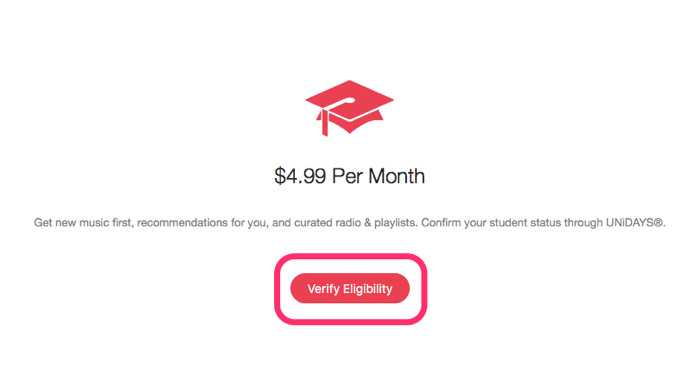
- You have to enter your academic electronic mail address; you can also use a personal one. You have to enter the name of the institution that you are in. Apple Music Unidayswill save the email that you have submitted to be able to keep it as a record of your eligibility. In case that you already have an Apple Music Unidays account, you just have to tap “Already verified with Unidays?”, and then log in. If you are a student abroad, you must first tap “Studying outside of (country name)?”, and then type in the country or region where you are. If you are having difficulties, and you are in need of help, tap Unidays support.
- Then you have to log in to the portal of the institution that you are in. Once you are verified, you will be redirected back to the iTunes page and you have to finish and finalize the details. There are countries that require that you must access Apple Music while being connected to the Wi-fi network of your institution or use your academic electronic mail address.
- For the final step, click trial offer to be able to start your “Student Membership” if you are new to Apple Music and it is your first time to subscribe, otherwise tap “Start Student Membership”.
Part 3. Bonus: How To Keep Apple Music Songs Forever?
Now that you are aware of Apple Music Unidays, you might get thrilled and excited about the promo and discounts that you will be getting. However, aren’t you curious if there is a way that you can be able to enjoy any song that you like and keep them with you for as long as you want even though you are not subscribed to Apple Music or to any type or form of online music streaming? You will be amazed to get the answer that there is a way that you can be able to do this without spending too much and without even saving your time and energy. It is possible through the use of a tool, a type of professional converter, the AMusicSoft Apple Music Converter. With the help of this tool, you can be able to convert your music files to more versatile file types so that you can be able to keep them with you forever. Yes, you can also be able to easily do whatever that you want with the music files. This professional converter seems to be a breath of fresh air to many who adore and love listening to music all the time. There are actually a lot of reasons why one could be fond of AMusicSoft Apple Music Converter, and we will be discussing them as we go along with the article.
- This professional converter can convert your files in the fastest time possible. It can help you save time that you can still utilize to cater to other personal things that you must do. AMusicSoft Apple Music Converter can convert your files in one go; you can even choose a whole album or a whole playlist and have them converted all at once. The hassle of inputting one song after the other one is no longer a problem.
- Since you can be able to enjoy the songs and have them with you for as long as you want, it also means that AMusicSoft Apple Music Converter can help you save money that you can use for other essential things that you must buy. You do not have to be subscribed to Apple Music Unidays, or to a regular or premium subscription just to listen to songs that you love and adore.
- Some of you might worry that since the conversion of files will only take a few minutes, the quality of files might be compromised. This professional converter will assure you that the quality of files will remain at its best and will remain lossless.
- You also do not have to worry if ever that you want to transfer your files from one device to another device while taking note that the music or audio files you have are protected by a technical restriction or Digital Rights Management (DRM). AMusicSoft Apple Music Converter will help you diminish any form of technical restrictions so that you can freely do what you want with all the music files that you have.
- AMusicSoft Spotify Music Converter is easy to use and you can easily understand its steps so that anyone can be able to do what they want with all the music files that they want to convert.
- The interface of AMusicSoft Apple Music Converter is easy to understand. All the basic things that you need can be found easily. Basic tabs like the “search bar”, the “Main Menu”, the “Convert tab”, are easy to access. That is why the interface of this professional converter is considered as user-friendly.
- You can be able to utilize this professional converter for other conversion processes that you may need. You can convert your files to a lot of file types like MP3, WAV, FLAC, MP4, M4P, AAC, AC3, and a lot more depending on what do you need.
So, how are we going to use this AMusicSoft Apple Music Converter?
- The initial step is to download and install the professional converter. Once you have downloaded and installed it, you may now launch it. You can now also start pre-selecting all the songs that you want to convert; you can choose a whole album or a whole playlist to be able to make your conversion a little faster than usual.
- The next step is to create a folder where you will be storing all the files that you have converted. You can directly save the files to the folder that you have created; you can also try to copy and paste the converted audio or music files, or try the drag and drop method which is easier. You can also personalize the name of the album or use default choices like the name of the artist of the song, the title of the song, the genre of the song, or the name of the album.

- The last and final step is to the convert button. You will then have the chance to enjoy all the music or audio files that you have converted in just a few minutes. With the help of AMusicSoft Apple Music Converter, you can be able to enjoy songs you love even without subscribing to the premium version of Apple Music.

Part 4. To Summarize It All
Discounts are a form of saving. The reason why many people are fond of it is because of the additional benefit that you get to enjoy without paying the whole price of a certain item. For students with a tight budget, the emergence of Apple Music Unidays is such a blessing. They can now freely listen to songs they love without thinking of the hefty sum that they need to pay every month. Discounts and promotions like that of Apple Music Unidays are really good; on the other hand, the birth of professional converters like AMusicSoft Apple Music Converter seems to be the best option we have today.
Even without the discount, you can still be able to enjoy saving lots of money since you no longer have to subscribe to the premium or even the student version of the subscription of Apple Music. We hope that we have helped you identify a better way that you can be able to listen to songs you love and adore without spending too much of your time, effort, and hard-earned money. AMusicSoft Apple Music Converter is definitely a piece of good news to adult subscribers as they get to enjoy large savings as if they are still students, even if they are only young by heart.
People Also Read
Robert Fabry is an ardent blogger, and an enthusiast who is keen about technology, and maybe he can contaminate you by sharing some tips. He also has a passion for music and has written for AMusicSoft on these subjects.