How To Listen To Apple Music Podcasts Easily On Any Device
Apple Music Podcasts is one of the best applications where we can follow, listen to, and find millions of the most popular podcasts in the whole world. There are a lot of improvements made in the Apple software which made it possible to listen to various albums and tracks from artists all over the world as well as get the chance to have access to featured videos, audiobooks, and podcasts.
In this article, we are going to get to know Podcasts on Apple Music better. So, if you are one of the listeners these days who wanted to get inspiration and learn through podcasts, this article will help you get a lot of ideas that are vital to know.
Contents Guide Part 1. Do Apple Music Offers Podcasts?Part 2. How Can We Enjoy Podcasts on Apple Music?Part 3. What is the Easiest Way to Listen to Podcasts on Apple Music?Part 4. To Summarize It All
Part 1. Do Apple Music Offers Podcasts?
If you are just about to use Apple Music, you probably want to try Apple Music podcasts. You will also be curious if it is possible to listen to podcasts through the Apple Music app. In the update of the macOS Catalina, there have been various albums and tracks, as well as the chance to get accessed all the featured audiobooks, videos, and podcasts.
Yes, Apple Music offers over 50 million songs from a lot of artists all over the world. It can happen that there are random episodes of a few podcasts that you can see on Apple Music. But you should remember that these are only a few episodes and it is not the main feature of the Apple Music app. So, yes, it is not all the time that you can be able to find all the podcasts that you wanted in Apple Music. In order for you to have access to all the podcasts that you love, you have to download Podcasts on Apple Music.
What Are Apple Podcasts?

So, what can you enjoy with Apple Music Podcasts or Apple Podcasts? In order for you to enjoy podcasts using the said app, you need to have an iPad, iPhone, or iPod. This application is downloadable from the Apple App Store, so it would not be a hassle to find it. Once the app has been downloaded you can now start subscribing to all the favorite shows that you wanted. For easier access, you can also download and have it as a default app that you can easily access on your Home Screen.
Once you have subscribed to Podcasts on Apple Music, you will enjoy having a notification every time there is a new episode of the podcast that you wanted. Also, all the podcasts that you wanted and love can be accessed through the use of your Mac computer given that you have installed the macOS Catalina as your operating system. You can also access these podcasts using your Apple TV as well.
If you opted to use the app, there are a lot of podcasts which you can choose from. You can also enjoy it with a huge range of topics, and choose from history, science, fiction, panel discussion, comedy, and a lot more. If you also love to listen to true crime stories or you love to bake, it is such a fun experience to listen to non-stop podcasts.
Part 2. How Can We Enjoy Podcasts on Apple Music?
The main question we have now, is how can we enjoy and get to listen to specific Apple Music Podcasts that we wanted to listen to? Apple Podcast Subscriptions are the same as all of the company's other subscription services. Except it isn't part of the Apple One bundle. The Podcasts app is available for mobile devices and desktops.
How to Subscribe to Podcasts
- Download the Podcast app on your mobile devices.
- Type a specific podcast name you want to listen to in the Search tab.
- Then tap the button or tab that says “Subscribe”.
- And if you have a stable internet connection, you can go tap an episode, and then start listening to it right away.
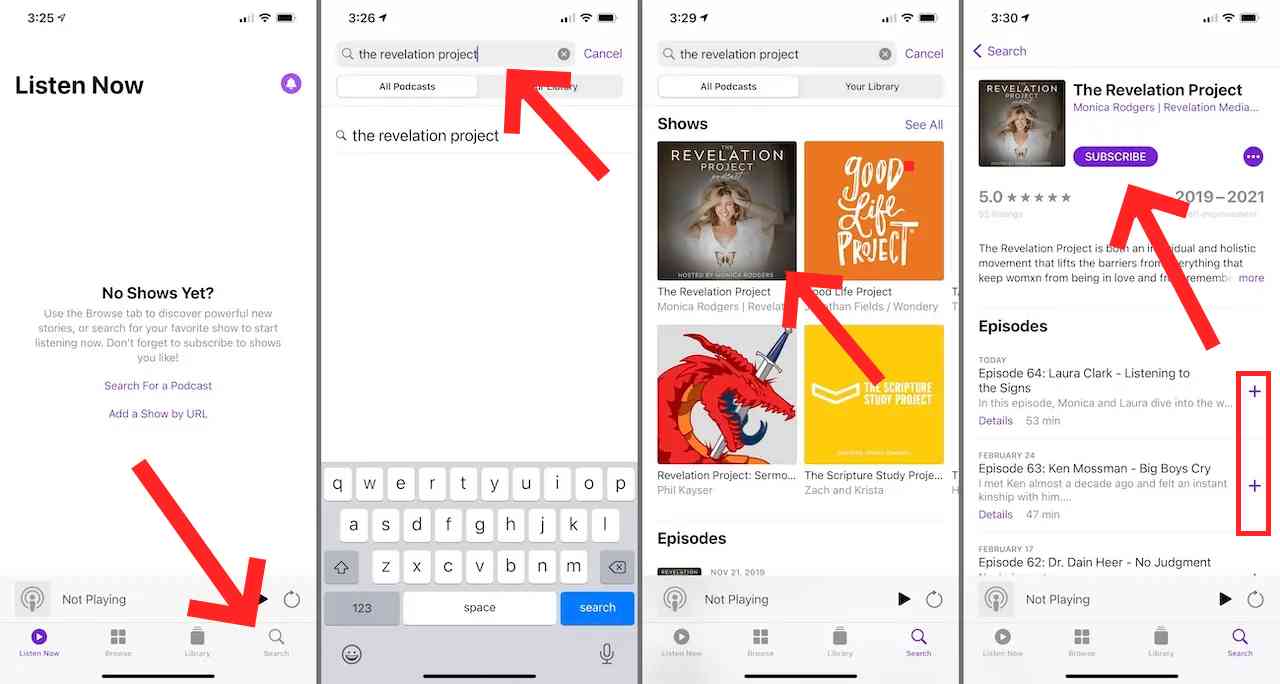
But, if you wanted to listen to the said podcasts, or use them while you are on a long flight, or let us say that you are struggling with a stable internet connection, it is still possible to listen to the podcasts that you love, by tapping the “+” sign button to start downloading all the episodes that you wanted and listen to them offline.
Also, as a starter in using the app, you can see important buttons at the lower part of the screen. There you can see options like Listen Now, Browse Library, and the Search tab as well.
When the option Listen Now is tapped, you can be able to browse all the recommendations that will be based on how you listen to Apple Music Podcasts. In this part of the page, you can also be able to see all the popular podcast channels, and episodes as well in the usual genres that you listen to. Listen Now is expanding to surface subscribed podcasts. As you scroll through the page, it now changes depending on how many shows you've subscribed to.
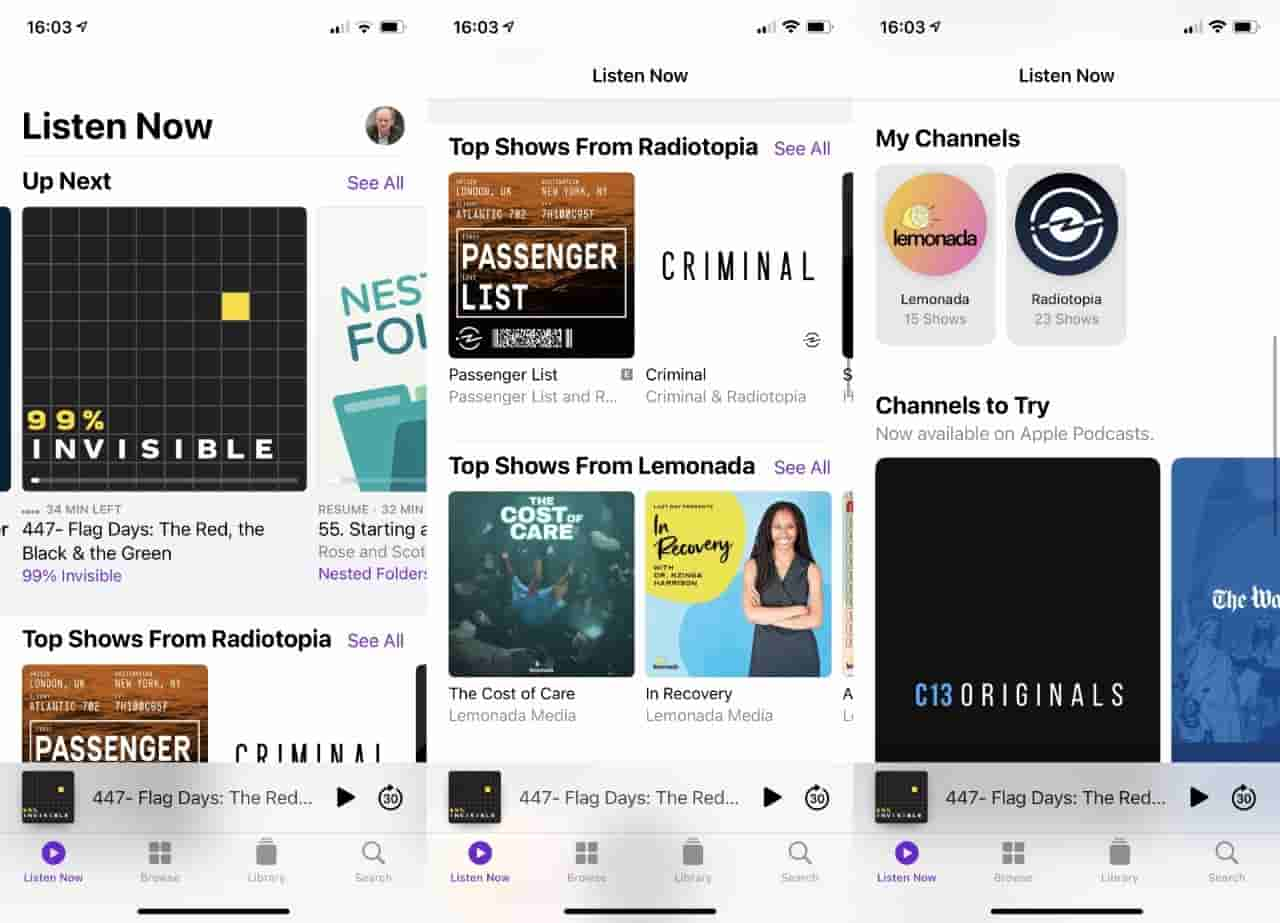
On the other hand, we also have the Browse tab, where you can find all the episodes and shows that are trending and popular. This is where you can also get to enjoy the recommendations of the different channels that are enjoyed by a lot of subscribers at a certain time. Also, by tapping the Library tab, you are also able to see everything that is new from your most loved channels so you will never be late to watch all the new episodes to all your most loved podcasts.
Also, when you have chosen the popular podcast categories, you can be able to access topics about marriage, love, relationships, true crime, and a lot more. You still can enjoy a lot of different topics using the “Search” tab.
Part 3. What is the Easiest Way to Listen to Podcasts on Apple Music?
Given the ideas about Apple Music podcasts as well as ways how can you access them, you are surely excited to go find all the podcasts that you love or you are interested in. The best thing is, there are a lot of topics that we can choose from, so you have a variety of choices, and you can freely pick the ones that you wanted to listen to.
Now, the dilemma that you could possibly face is what should you do if you do not have a stable internet connection, or you are away from home, and you do not have the means to listen to podcasts that you love. Well, we have a solution to propose to you, you can use a tool which is called the AMusicSoft Apple Music Converter. One of the caliber professional converters we have these days, and you would also be amazed to know the things that this professional converter can do for you. We have made a list of the features of the AMusicSoft Apple Music Converter below, so you can have some references to use.
- Download all the podcasts that you wanted to listen to using the AMusicSoft Apple Music Converter, so you can be able to listen to Apple Music songs offline and enjoy podcasts for free.
- Through the help of the AMusicSoft Apple Music Converter, you can be able to remove all the legal restrictions or Digital Rights Management (DRM) that protects the podcasts that you want.
- Convert all the podcasts and music that you love into more versatile file types including MP3, AAC, M4A, AC3, FLAC, and WAV, so you would not have any dilemma of playing podcasts and music in any player or device that you have. You can keep songs from Apple Music to any cloud storage service.
- This professional converter can be able to convert your most loved podcasts 16 times faster than the basic professional converters.
- The AMusicSoft Apple Music Converter can help you ensure that after the conversion process, the quality of the podcasts will not be compromised, and you can be sure that the ID tags of the podcasts will remain the same as the original ones.
Now that we have an idea about AMusicSoft Apple Music Converter, let us get into the steps on how we can use the tool to help us listen to our most wanted podcasts even when we are offline.
Step 1. The first step to do is to download and install the AMusicSoft Apple Music Converter on the device that you are going to use.
Step 2. Once installed, you can now launch the tool, and then try to explore the tool to see everything that you can do. Then, you can now start pre-selecting all the podcasts from Apple Podcasts that you want. The AMusicSoft Apple Music Converter will then start to scan all the files, the scanning time will depend on how many files have you selected.

Step 3. For the second step, you have to create a folder where all the files that you have converted will be saved. You can also create a name for the folder so you can easily identify them all. This is also the part where you can start selecting the type of output that you want.
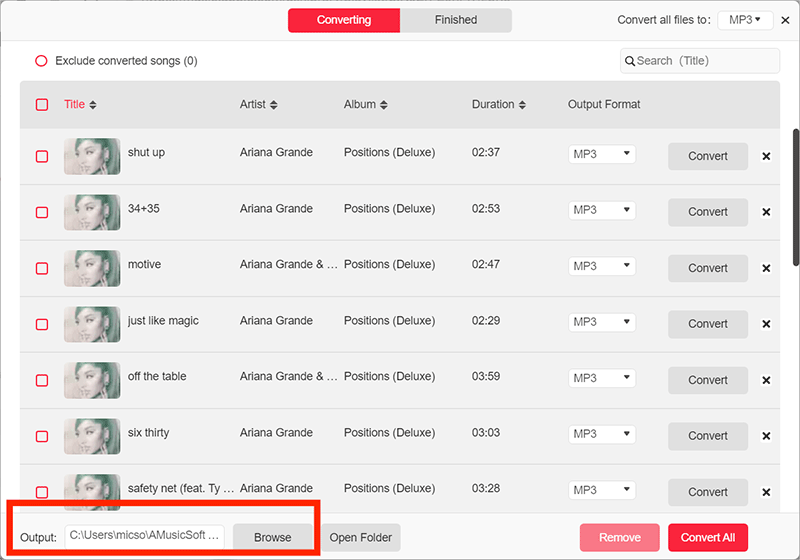
Step 4. For the third step, you can now tap the “Convert” button. The AMusicSoft Apple Music Converter will then start converting the file as soon as possible. Once the process is fully completed, you can now start to check the files in the menu, as it will say Converted.

Part 4. To Summarize It All
There is surely a lot to gain in podcasts, from inspiration to learning, this is one of the best options to boost your spirit especially if you are feeling down, or you wanted to learn new things. The use of tools like AMusicSoft Apple Music Converter will really help us a lot in order to listen to Apple Music Podcasts anytime that we wanted or anywhere we are.
People Also Read
- Importing Songs To GarageBand -The Proper Way To Do
- Top Ways To Fix Apple Music Not Downloading All Songs Issue
- Why Is Your Song Not On iTunes And How To Fix It
- Guide About How To Keep Apple Music Separate Family Plan
- Can You Download Apple Music On PC? – Solved!
- How To Set A Ringtone From Apple Music Without iTunes
- Get Rid Of “Apple Music Not Working On iPhone” Problem
- How To Prevent Apple Music From Opening On iPhone And Mac
Robert Fabry is an ardent blogger, and an enthusiast who is keen about technology, and maybe he can contaminate you by sharing some tips. He also has a passion for music and has written for AMusicSoft on these subjects.