The Best Way to Have Apple Music for Linux
Apple Music is known as one of the best streaming platforms used by people nowadays as it offers a wide range of music collections. It even allows you to access your files across multiple devices since syncing of songs is supported as well. Also, Apple Music’s features and functions are presented in the application nicely, so, using the application would surely be convenient.
Apple Music app is supported on many devices, but sadly, Apple Music for Linux is not released to users yet. If you are looking for alternative methods on how you can still listen to Apple Music on your Linux, keep on reading as this post will tackle the recommended ways to do such.
Contents Guide Part 1. Can You Use Apple Music on Linux?Part 2. Run Apple Music on Linux by Web PlayerPart 3. Run iTunes In Linux via Virtual Machine (VM) Part 4. Remove DRM from Apple Music and Sync the Songs to Linux [Recommend Way]Part 5. Conclusion
Part 1. Can You Use Apple Music on Linux?
If you are using an iOS device, then Apple Music app is already installed in it. This is actually the default streaming application on your iPhone or iPad. If you are an Android user, on the other hand, there is already an Apple Music app for such devices. All you have to do is to download and install the application, create your account and then sign in through your account credentials in order to access the files.
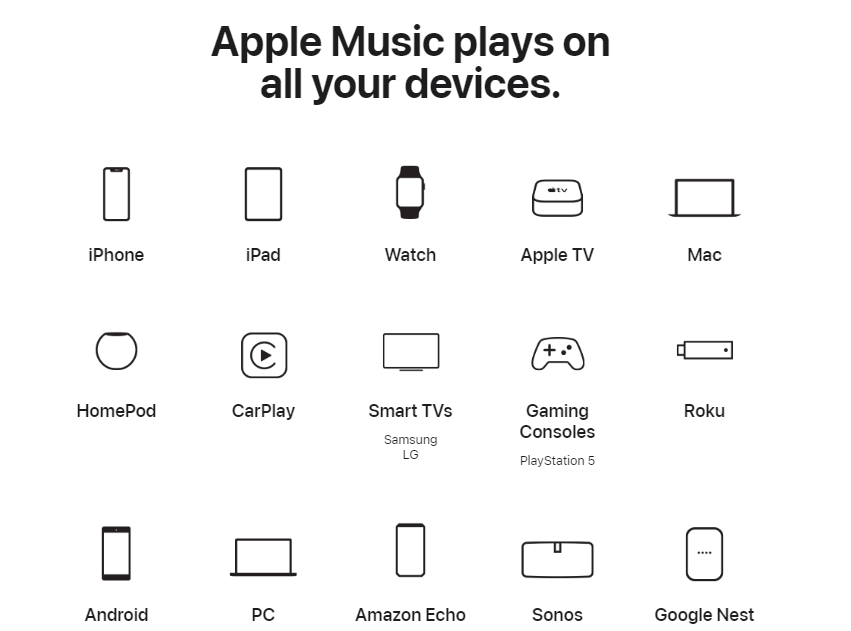
Although Apple Music is supported on multiple devices such as Windows, Mac, all iOS devices and Android, the music app could not be downloaded on Linux. Unfortunately, the application of Apple Music for Linux is still not available yet and there are still no news and updates about the app’s release. As of the moment, Linux could only use the Apple Music web instead. This procedure is just easy as you only have to navigate into the web player and play some songs. Aside from that, there are still other methods that are effective to still experience Apple Music on Linux, you may do this via Virtual Machine (VM) or via a third-party application.
Part 2. Run Apple Music on Linux by Web Player
The easiest method to enjoy Apple Music for Linux is through the Web player. For this method, you have to make sure that you have an access to the internet to avoid problems loading the music tracks. You must have an Apple Music subscription as well in order to proceed. Follow the steps below to enjoy Apple Music tracks on Linux.
- Tap on your web browser and then search for Apple Music web player.
- Once on the page, notice the Sign-in button located in the upper right corner. Click this button to sign in and provide your Apple ID to proceed.
- Then after that, you may now casually go straight to your library and select some tracks or playlists to play.
Part 3. Run iTunes In Linux via Virtual Machine (VM)
As mentioned a while ago, Apple Music still does not have the intention to support Apple Music for Linux. If you are not good with using the web player in streaming music, then you may alternatively install iTunes app on your Linux. However, you cannot do this on your device directly, you will have to use either WINE or VirtualBox to make it possible. See the steps provided below on how you can do it.
Install iTunes on Linux via VirtualBox
With the help of VirtualBox, you will be capable of installing the operating systems of both Mac or Windows inside your Linux device. Once successful, you may then be able to install iTunes app on it as well. Check out the procedure below and see how to do it.
- Start with the download installation of VirtualBox app on your Linux device.
- As you open the application, there will be a set of steps that will explain to you how to install Windows or Mac OS on your device. You will just have to follow them one by one.
- If the OS installation is already done, open and use it to download the iTunes app on your Linux. After successfully doing it, using Apple Music on Linux will now be possible.
Part 4. Remove DRM from Apple Music and Sync the Songs to Linux [Recommend Way]
Since Apple Music for Linux is only possible through the methods discussed above, don’t you think that it would be a lot better if you can have them downloaded instead? Since there is no iTunes or Apple Music app on Linux, you may utilize some other devices such as Windows or Mac or any resources you have, to access the application and then proceed with downloading the files. However, though this might seem easy as you think, you are not allowed to download them directly unless you will be using a professional tool that is capable of removing the DRM from the songs.
For such a process, I would recommend using AMusicSoft Apple Music Converter which is skilled in processes like DRM removal of music, file conversion and download. All the downloaded songs from using AMusicSoft are resting assured to have a high quality for streaming. You won’t be wasting your time as well in using this tool because it has a 16x faster speed, which is obviously very reliable in preserving time.
Here is how to use AMusicSoft in converting and downloading songs into your device.
Step 1: Go to AMusicSoft website and then get the Apple Music Converter by just clicking on the Download button.
Step 2: Add the songs into the converter by just marking the box right before each song title.
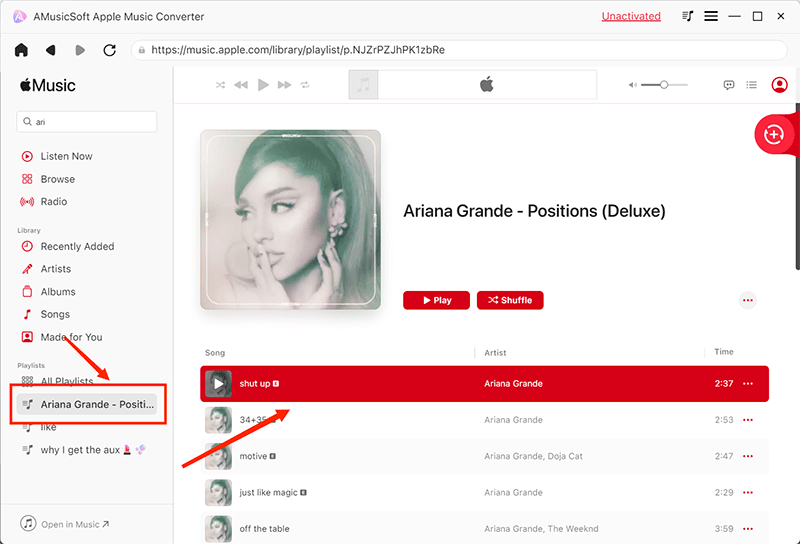
Step 3: After selection, choose an output format and then allot an output folder as well.

Step 4: Hit the Convert button located at the bottom and allow the process to begin.
Step 5: To check the items that have been converted already, just click the Converted tab.
Once the songs are already downloaded on other devices used, you may use a flash drive to copy the converted songs and then paste them into any music folder on your Linux. After that, you may now stream your Apple Music favorites anytime you want and even when offline.
Part 5. Conclusion
If you were a Linux user, you do not have to worry because you can also enjoy Apple Music for Linux by just following the simple procedures discussed above. All of them are helpful and will definitely let you enjoy Apple Music tracks, but of course, weighing the three options given and thinking about all the factors to consider, AMusicSoft Apple Music Converter would be the most recommended way. Through this tool, you can have a permanent copy of the tracks and you can enjoy them anytime you want.
People Also Read
Robert Fabry is an ardent blogger, and an enthusiast who is keen about technology, and maybe he can contaminate you by sharing some tips. He also has a passion for music and has written for AMusicSoft on these subjects.