The Things That You Must Know About Apple Music Family Plan
If you are looking for music plans that will get to invite all your loved ones to a group that listens to good music, Apple Music Family Plan is the one for you. As time goes by, the development of ways to be able to listen to music together with your family evolved. There are lots of offerings from several online music streaming sites that make you thirst for more.
If you are curious about Apple Music Family Plan, and how it rules this article will tell you more about it. We will talk about ways on how to avail it as well as the things that you must know prior to availing it. So, if you want to know more about it, there is a lot of information written below to help you.
Contents Guide Part 1. How Does The Apple Music Family Membership Work?Part 2. How Do I Share Apple Music with Family?Part 3. Is Apple Music Family Plan Worth It?Part 4. To Summarize Everything
Part 1. How Does The Apple Music Family Membership Work?
The use of Apple Music has dominated the music industry by storm. Lots and lots of individuals are searching for ways on how to enjoy Apple Music without spending too much of their pocket money. The use of several plans has been the talk of the town since it will help you save money from subscribing alone.
With the use of the Apple Music Family Plan, a total of six individuals can take part, enjoying the benefits of having good music through unlimited streaming and access. If you are also onto the personalization of your own space, it is possible since each member of the Apple Music family plan can have their own music library including all the possible music recommendations based on the type of listener you are.
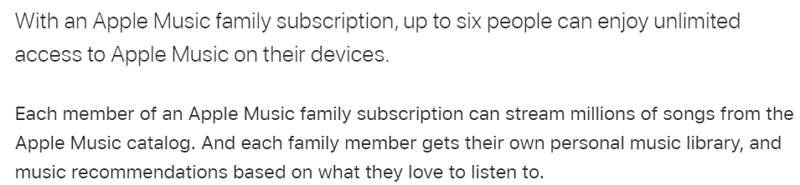
How to Get Apple Music Family Subscription?
It is also very easy to get the Apple Music Family Plan, here are the steps that you must follow in order to avail the subscription.
Open Your Apple Music Application
For the start-up, click your Apple Music application, and go to “For You”, or to “Listen Now”.
Start Your Apple Music Family Trial
Choose the type of trial offer that you want; you must remember that you have to choose one trial per family or person. Choose the “Family” tab, and then start your trial.
Log in Your Apple ID Credentials
Now, it is time for you to type in your Apple ID credentials, you can create your Apple ID if you do not have one yet by clicking “Create New Apple ID”.
Verify Your Billing Information
You will then be asked to verify your billing information. Then you will need to put in the type of valid payment method that you will use. Once everything is set up, choose “Join”. A prompt about the terms and conditions will pop up; you must read it and agree onto it if you want to proceed.
It Is Time to Gather All Your Family For Better Listening
The last step is the setting up of your subscription or family sharing plan using your devices such as the iPhone, any iOS device, or your Android phone. Once set up, you can now add or invite all the other five members of your Apple Music Family Plan. Once everything is done, you can now enjoy Apple Music together with your family, every day, anywhere.
Part 2. How Do I Share Apple Music with Family?
Now that we are all already aware of the Apple Music family plan and ways to get it, let us find out how to share Apple Music with the family.

In order to be able to start it, a member of the family plan must set up the settings for Family Sharing for the whole clan using his or her registered device.
Once this family member turned on purchase sharing, a prompt will ask whether you are agreeing to pay for the purchases made by the members of the family plan, given that you have indicated a valid payment method such as debit or credit cards. Here’s how you start it.
How to Start Your Apple Music Family Plan
- On Your iPad, iPod Touch, or iPhone
- Open the settings of your device.
- Go to “Family Sharing” and then set up your family plan.
- A set of instructions will open, indicating all the procedures on how to set up family sharing and invite the members of your Apple Music family plan.
- On Your Mac Computer
- Go to “Apple Menu”, then “System Preferences”, and then start Family Sharing.
- You must verify the Apple ID that you will be using for your Apple Music family plan. Make sure that you have selected the option to share your purchases (Share My Purchases).
- A set of procedures will pop up on your screen.

How to Invite People To Join Your Apple Music Family Plan
- On Your iPad, iPod Touch, or iPhone
- Open the settings of your device and proceed to “Family Sharing.
- Click the option “Add member”.
- You will be asked to put the email address and name of the family member that will join your family plan.
- You will be asked to choose how you want to end the invitation to the family member; it could be through personal invitations or online messaging. You should follow the set of procedures that you will see on the screen.
- On Your Mac Computer
- Go to “Apple Menu”, then “System Preferences”, and then start Family Sharing.
- You will be asked to add the family member that you want and do the procedures as shown on the screen.
How to Join in Apple Music Family Plan
- On Your iPad, iPod Touch, or iPhone
- Open the settings and then to “Invitations”.
- In order for you to be able to accept an invitation, you will be asked to verify your credentials such as Apple ID account and email address. There will also be instructions to follow on the screen.
- On Your Mac Computer
- Go to “Apple Menu”, then “System Preferences”, and then start Family Sharing.
- You will be asked to verify your credentials including your email address and Apple ID information. You will also need to follow instructions that will be displayed on your screens.

Part 3. Is Apple Music Family Plan Worth It?
Apple Music Family Plan is such an incredible offer for several music lovers out there. You have got to enjoy boundless music at the palm of your hands together with a group of your friends or family.
With Apple Music Family Plan, the registered members, which is composed of six individuals, get to stream to over 60 million songs without being hassled by ads and commercials. They can also save over 100,000 million songs on their individual libraries and share them to all the members of the Apple Music Family Plan. So, if you are asking if this family plan is worth it, the answer is an absolute yes!
While you have got to enjoy the amazing benefits of Apple Music Family Plan, if you want to enjoy limitless music for the rest of your lives, the use of professional converters like AMusicSoft Apple Music Converter is a perfect choice.
With its amazing features, you will be able to access millions and millions of songs without worrying about how you can share and transfer the songs from a device into another.
AMusicSoft Apple Music Converter is the best choice if you want access to unlimited songs without breaking your piggy banks. You will not have to worry about paying monthly dues for your monthly subscription since you can access your songs anytime you want.
This professional converter is so amazing that it can help you convert and remove the Digital Rights Management (DRM) of a whole album, or playlist in just a matter of a few minutes. Yes, you do not have to manually input the songs one by one consuming all your time and energy on the conversion of songs.
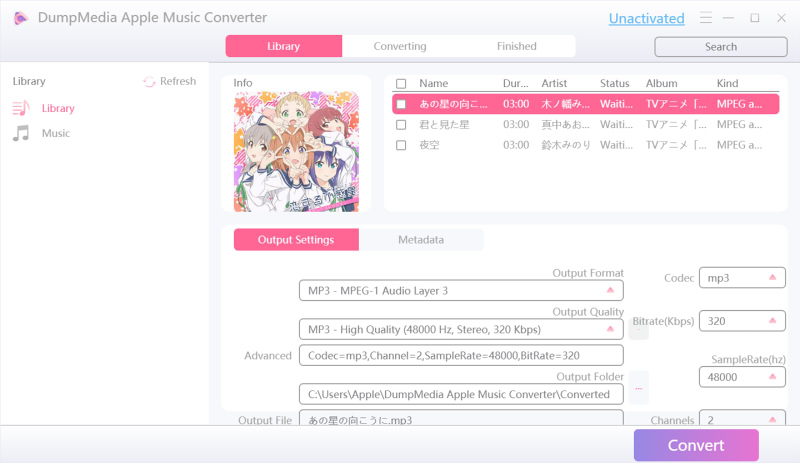
With this converter, you have got to enjoy limitless choices of music without sacrificing a lot from you. This professional converter is really a must-try. With a lot of its amazing features, you will surely enjoy and love music a lot more.
Part 4. To Summarize Everything
Apple Music has been dominating the music industry ever since. The use of plans such as the Apple Music Family Plan is one way to enjoy music at its finest together with all your friends and loved ones. It will surely bring you comfort while you listen to good music every day. If you wonder can anybody add ye to their Apple music family plan you can pay through Paytm, you can go to Quora to search for related issues.
And if you are into keeping your most wanted songs without breaking your savings, the use of professional converters like AMusicSoft Apple Music Converter is one of the best choices. It will be a great companion in the conversion of songs so that you can transfer them from a device into another without worrying about technical restrictions.
We are hoping that this article helped you discover ways on how to enjoy music with your friends and family while saving money and time. There are a lot of good companions when it comes to the playing of music, you just have to make the right choice.
People Also Read
- Ways on How to Play Spotify on Apple TV
- Best Music Downloaders For Macs: Download Music For Free
- Does Apple Music work offline?
- How to Play Apple Music on SoundTouch
- Ultimate Guide For Buying Music Tracks From The iTunes Store
- How To Make Apple Music Available Offline
- Various Ways on How to Get AppleTV Music
- 3 Ways on How to Download on Apple Music
Robert Fabry is an ardent blogger, and an enthusiast who is keen about technology, and maybe he can contaminate you by sharing some tips. He also has a passion for music and has written for AMusicSoft on these subjects.