Apple Music App Is Installing To Non-Apple Devices To Play
Apple Music app, at first, can only be installed on Apple devices alone. But with the ongoing improvements done, more devices can now be utilized where the app can be downloaded and utilized, too. Nowadays, it was reported that Apple Music app is installing to multiple devices, and not just that from Apple. If you are wondering if this is doable as well on your device, continue reading and know about all the possibilities and the things that must be kept in mind.
In addition to that, you will get to learn more about the Apple Music app and the devices where this app is supported. After learning about this, it will be more attainable for you to have a good experience in the service.
Contents Guide Part 1. What Is Apple Music and How It Works?Part 2. What Devices Can You Install the Apple Music App?Part 3. How to Stream Apple Music on Multiple Devices?Part 4. To Summarize
Part 1. What Is Apple Music and How It Works?
Before, it was only the iTunes app working for all sorts of functions and services. This includes file organization and management, media library, online store, streaming app and more. With the ongoing addition of functions, iTunes has started to decline and experience errors. The role of iTunes has been replaced with independent apps for Apple Music, Apple TV, as well as iPhone, iPod, and iPad management, being put into Finder (as Apple Devices for Windows PC), starting with macOS 10.15 Catalina and Windows 11.
Apple Music allows users to stream over 100 million songs to their devices on demand. Apple Music also offers Lossless, high-resolution audio, Dolby Atmos and Spatial Audio content for subscribers without an extra fee. Lossless audio essentially avoids a lot of the data loss that happens when songs are compressed from their original source, giving you CD-quality sound from a digital file. Certain Apple Music albums even offer Hi-Res Lossless, which is an even richer audio resolution that gets you that much closer to studio quality.
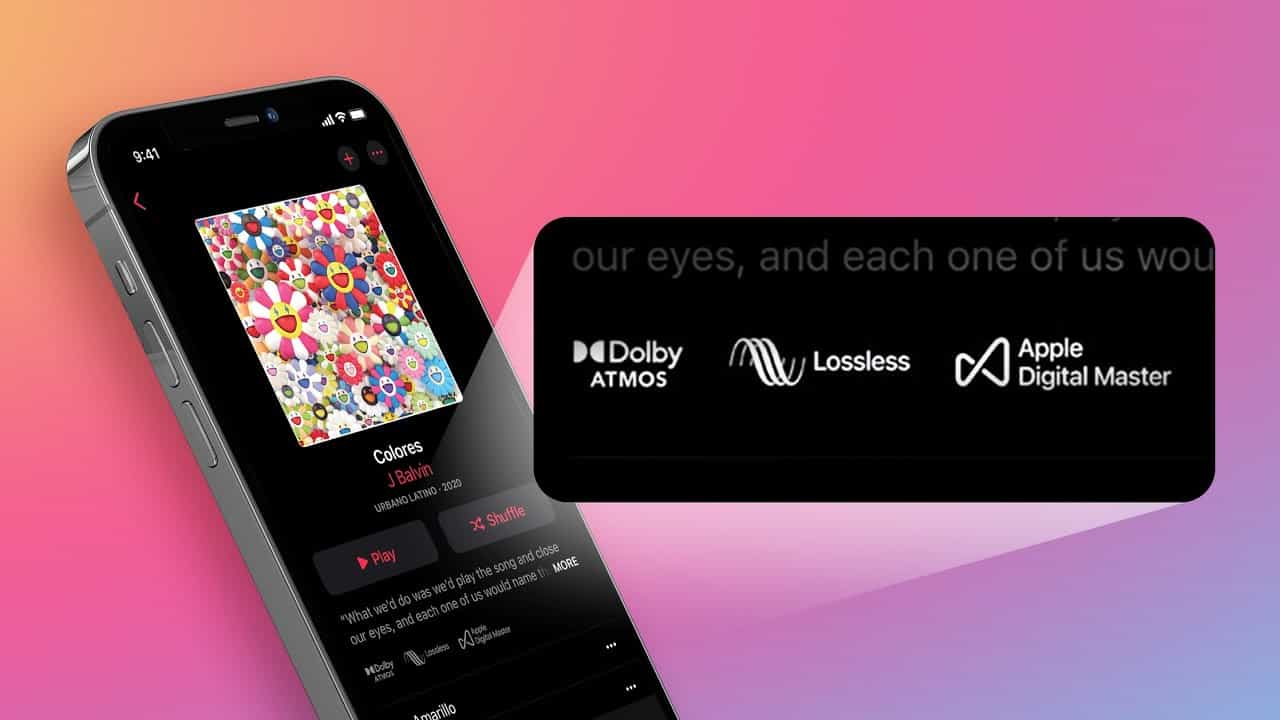
Since the development of Apple Music service, the first devices to support it include iOS, Mac and Android. Microsoft is making it easier to use certain Apple services on Windows. In 2023, iCloud Photos, Apple TV, and Apple Music will come to Windows 11 in 2023. Apple Music and Apple TV serve the same purpose on Windows 11 as macOS.
If the Apple Music app is installing to iOS devices, and you happen to have one, then it wouldn’t add to your concerns anymore. But as for others without such device, let us see in the next part the other list of devices where the service and application are supported.
Part 2. What Devices Can You Install the Apple Music App?
As mentioned earlier, the Apple Music app can be installed on a lot of devices now. Although we know about iOS and Android devices, we didn’t know exactly what type of iOS and Android are allowed and what are not. See below the specific devices available.
On iOS Devices
There are different iOS devices where Apple Music app is installing to. You can use it on iPhone, iPad, Apple Watch, Apple TV, Mac, HomePod, iPod Touch and HomePod mini. To make sure that the service would smoothly run on these devices, consider upgrading your operating system into iOS 10.
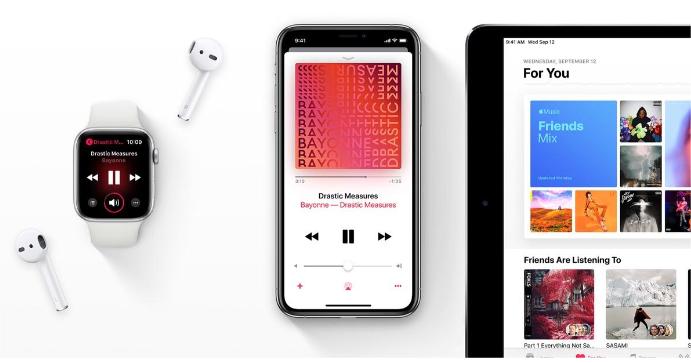
iPod Touch was mentioned earlier, but unfortunately, not all iPod series can support it. For example, you cannot install the Apple Music app on iPod Classic, iPod Shuffle and iPod Nano. On iPhone and iPad, the interface is simple where functions and features can be accessed easily. The same applies with the application on Apple Watches, only the interface is small because of the limited size of the watch.
On Android Devices
If you happen to have an Android device instead, make sure that it is running Android 5.0 and above. If your desktop or laptop like Chromebook supports the installation of Android apps, then it can also allow you to download and install the Apple Music app on it. However, for Blackberry phones, Windows phone and Symbian, installation of the app won’t work.
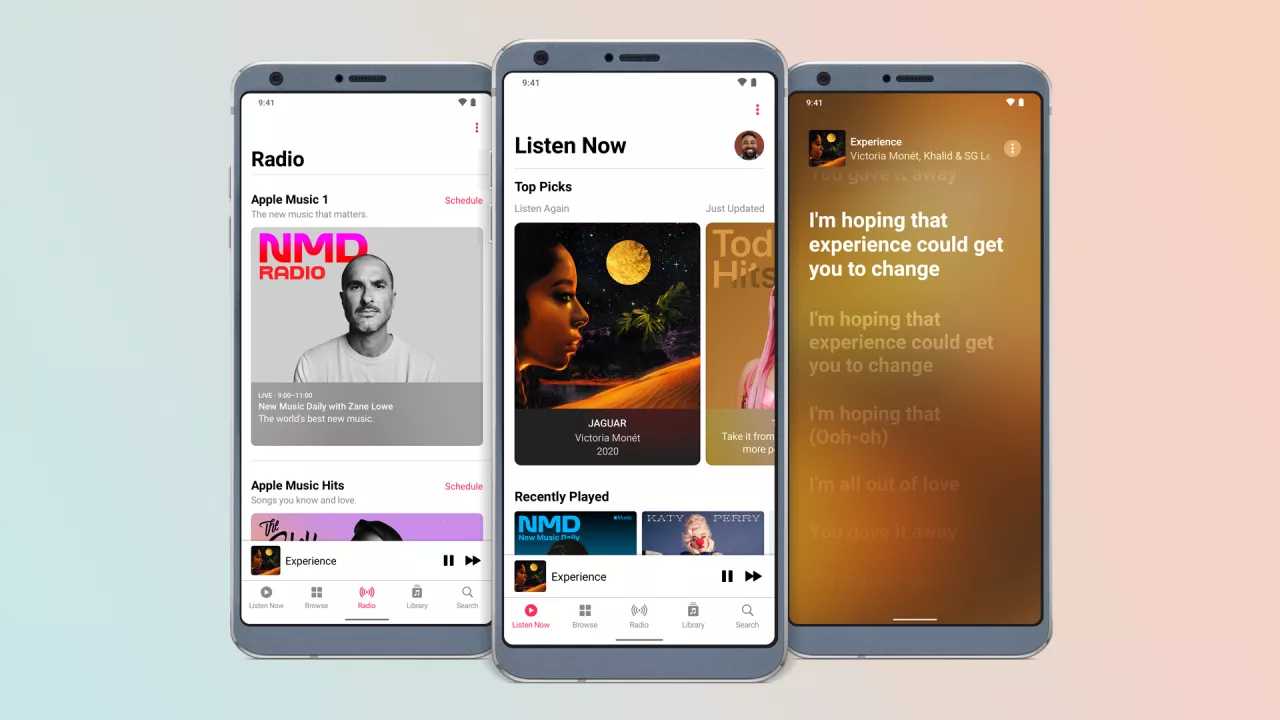
On Smart TVs and Gaming Consoles
Users can be able to access the Apple Music app on Smart TVs, including Samsung Smart TVs, smart monitors, and projectors, LG, and Roku devices. Users can sign up for Apple Music right from their smart TV, and if they’ve never used Apple Music before, they’ll be eligible for the same three-month free trial as if they would be from an Apple device. Apple Music app also arrives on some gaming consoles. Now available on Microsoft Xbox One and PlayStation 5.
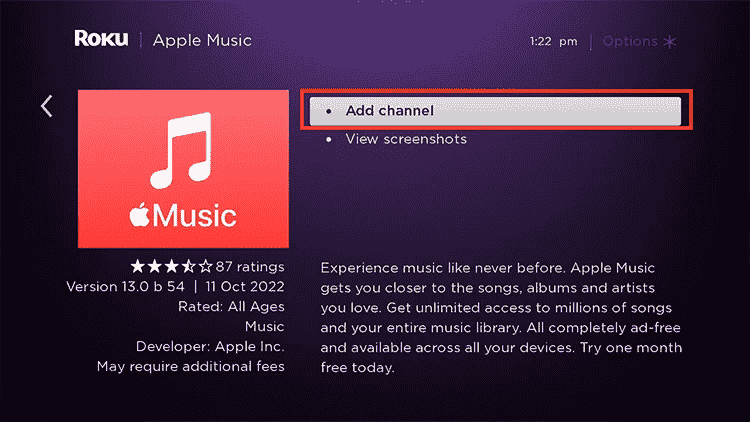
On Smart Speakers
Apple has its own smart speaker that works flawlessly with its music streaming service (Apple Music). Can a non-Apple smart speaker be used for streaming Apple Music? Now some of the top smart speakers are compatible with Apple Music, including Google Nest, Sonos, and Amazon Echo.
Part 3. How to Stream Apple Music on Multiple Devices?
Discussed previously that Apple Music app is installing to compatible iOS and Android devices. What if you want to enjoy the same experience in Apple Music but your device is not compatible? Would it still be possible for you to stream your favorites? What if Apple Music not working on iPhone?
The answer is yes! With AMusicSoft Apple Music Converter, every single user got the opportunity to enjoy such usage of the app. This is particularly because of the tool’s capability to download the tracks right after the conversion process. Speaking of conversion, it can support a lot of audio formats such as MP3, WAV, FLAC, AAC, AC3 and M4A. How to restore the Apple Music library even if you are using a non-Apple device? In this case, you will be capable of using more than one device in playing the music. You won’t get an issue playing them. Also, offline playback is doable on yours, too. Even if Apple Music app is installing to only authorized devices, this won’t cause a problem on you.
Apart from that, it has a 16x faster speed, which will aid a faster procedure. It also comes with great skills which can give converted results with a high audio quality. See below the complete and detailed procedure on how to use AMusicSoft Apple Music Converter when it comes to downloading playlists and albums from the service.
- To begin, you have to download AMusicSoft Apple Music Converter on your device in advance. Right after download, install it as well. The application can be downloaded from its official website, so, all you need is your browser and a stable internet connection.
- Launch the installed application and then choose all the music files by marking them on the list.

- Select one format from the available ones and then designate the end folder as well. You can also edit some of the conversion settings given until your preferred output setting is obtained.

- Get started with the conversion process by hitting the Convert button.

- The process would last for only a few minutes, so, after waiting for a while, access the Converted menu above and then check all the files that are already available for download. Save them on your device and enjoy.
Part 4. To Summarize
Based on the discussion above regarding where Apple Music app is installing to, by just having your device type identified, you can already assess whether it can support the service or not. If it happens to be incompatible, then you should use AMusicSoft Apple Music Converter instead. With its download and conversion skills, enjoying the music catalogue will be obtainable.
People Also Read
- [2023 Guide] How To Use iTunes To Search For Music Added
- What Is Apple Lossless And How It Works?
- App Store Stuck On Loading? Here’s How To Fix It
- How To Convert Public Spotify Playlist To Apple Music
- Learning How To Get Soundcloud Songs On Apple Music
- Solved: Why Does Apple Music Shuffle Play The Same Songs?
- How To Easily Share Apple Music On Snapchat?
Robert Fabry is an ardent blogger, and an enthusiast who is keen about technology, and maybe he can contaminate you by sharing some tips. He also has a passion for music and has written for AMusicSoft on these subjects.