AIFF VS Apple Lossless: Which Is Better In 2025?
We often look for non-lossy formats of file types when it comes to music. This is to be able to enjoy better quality music. In this article, we will be discussing AIFF vs Apple Lossless, two of the most known non-lossy formats we have today. Both are two file outputs that still keep all the audio information of music files intact. When we say lossless or non-lossy it means that no data is lost during any conversion process that these file types may go through. Which one is better? The two are almost the same. Well, we will be discussing more of these things as we go on through the article.
Contents Guide Part 1. Music File Formats Explained: AIFF and Apple LosslessPart 2. Difference Between AIFF and Apple LosslessPart 3. Bonus: How to Download Apple Music Songs to MP3?Part 4. To Summarize It All
Part 1. Music File Formats Explained: AIFF and Apple Lossless
Today, AIFF and Apple Lossless are some of the most popular file formats among audiophiles and music lovers. AIFF and Apple Lossless are both lossless audio formats, developed by Apple. Before we focus on the difference between AIFF vs Apple Lossless, let's learn about the basic information on these two audio formats.
What Is AIFF?
Audio Interchange File Format (AIFF) is an audio file format standard used for storing sound data for personal computers and other electronic audio devices and is most commonly used on Apple computer systems. This format is also popularly known as “CD-quality audio” since it has the same audio specifications to a CD.

What Is Apple Lossless?
Apple Lossless is also known as ALAC or Apple Lossless Audio Codec, which is used for lossless data compression of digital music. ALAC also does not use any digital rights management (DRM) scheme. It means that this format can be played by other media players (such as non-Apple devices). Lossless music via ALAC was added to Apple Music in June 2021, at no additional cost for all subscribers.
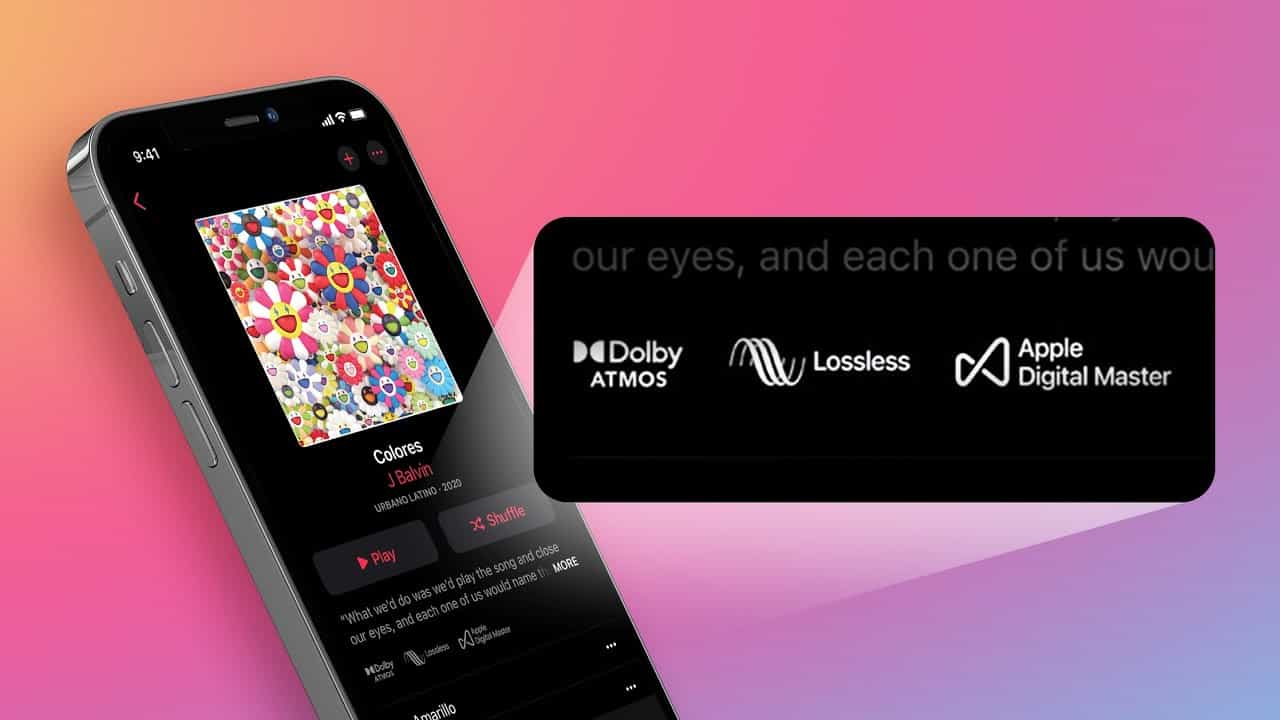
Tips: For more details, check our explanation about What Is Apple Lossless And How It Works.
When choosing a suitable file format between AIFF vs Apple Lossless, it would depend on what your preferences are. Now, if you want to look closely at the difference between both file formats, continue reading.
Part 2. Difference Between AIFF and Apple Lossless
Between AIFF and Apple Lossless, what should you choose? Learn the major differences between these two formats here.
Compression and Size of the File
Between AIFF vs Apple Lossless, what should you choose? Since both of the two file types are lossless, they both keep the music information intact. However, Apple Lossless is compressed while AIFF is uncompressed. Compression does just what it says, it compresses the data with the use of algorithms in order to minimize the disk space that it occupies. The better the compression, the smaller the file size.
Because of compression, Apple Lossless files are smaller compared to AIFF files by about half. The differences between these two are of little importance when you are using a computer that has a lot of drive space and processing power unless you are short in both areas. But the differences become very relevant on portable music players. So when you have smaller storage I guess you will opt to choose the file that is smaller which is Apple Lossless.
Compatibility
Apple Lossless or AIFF? You should check out the device you have. ALAC data is frequently stored within an MP4 container with the filename extension .m4a. ALAC is supported across Apple devices – including the iPhone, iPad, Mac, and HomePod – and on Android devices using Apple Music or iTunes. Because Apple Lossless files are compressed, the player needs to decompress it before it can be played back. If you're looking to open an ALAC file on a non-Apple device, you'll need to download some other program to play them.
AIFF audio files are compatible with a variety of media players. That includes Apple iTunes, Windows media player, VLC and other multi-format players. iPhone and iPad users can play AIFF files natively without any secondary applications on their devices. However, if you want to play them on Android phones, you will have to convert them to compatible files.
Music Sharing
If you are a musician looking to release your music to the public, you certainly want it bounced in an uncompressed format. Therefore, if you want to share your music without any changes in the audio quality, the AIFF file format is just what you should use. AIFF vs Apple Lossless, AIFF is a superior choice in this case.
If we summarized the comparison of the two, we could say that Apple Lossless needs compression while AIFF does not, and files of the AIFF format are larger compared to Apple Lossless. However, limited compatibility and poor streaming service support make both AIFF and Apple Lossless difficult to share. If you want to play these audio files on any device without any decompress software, you should better switch them to another format, like MP3, which is the most common and supported audio file type.
Part 3. Bonus: How to Download Apple Music Songs to MP3?
The two file types that we are talking about here, AIFF Vs Apple lossless, are two of the most used since both of them are lossless. Lossless files are music files that do not change no matter how many times they are converted or transferred. That is why both of them are very popular with many music lovers. You can try to convert an audio file from ALAC to AIFF or AIFF to ALAC, to enjoy different music experiences.
If you're utilizing a device that doesn't support ALAC or AIFF file types, it's simple and easy to use AMusicSoft Apple Music Converter to change those files to MP3, which can be more readily played on any media player. The same goes for those who have downloaded AIFF files but are looking to play them in the ALAC format on iTunes.
AMusicSoft Apple Music Converter can remove DRM from Apple Music and iTunes while keeping the original quality preserved. With a batch conversion feature provided, you can convert ALAC or M4P music, M4B audiobooks, to MP3 and the conversion speed can be up to 5X faster. If you want to get better sound quality, AMusicSoft Apple Music Converter also provides WMA, AAC, and lossless compression formats like FLAC for you. All of these formats can easily be accessed and kept on any device, so playing them anytime and anywhere you want wouldn’t be that much concern on device compatibility. In this way, you won’t have the need to access the application ever or connect your device to the internet in order to listen to Apple Music offline. Most importantly, it saves ID3 tags and metadata after conversion for convenient song management.
AMusicSoft program is compatible with Windows and Mac operating systems. The software is user-friendly because it automatically loads your music library when you launch it. Click the free download button to try playing music anywhere!
Step 1. Open the converter and add the Apple Music songs by selecting them from your music collection. Just simply drag and drop the song to the plus icon. You can choose a whole playlist or a whole album so that you can convert your files efficiently.

Step 2. Once files are selected, simply choose MP3 as the output format to use. We are suggesting inputting an output folder as well for easy access after the conversion process.

Step 3. Then, for the last step, tap the “Convert” button. You just have to wait for a few minutes to have all your converted files easily accessible with you in the shortest time possible. With the help of this professional converter you can now be able to listen to your most wanted songs anytime you want or anywhere you are.

Part 4. To Summarize It All
TThere are lots of music file types today. However not all of them are suitable for our needs, some may be but mostly they are not. The comparison of AIFF vs Apple lossless is similar since both of them are developed by Apple Inc. and both are lossless forms of music. We also defined the two so that when choosing you already have the basic knowledge needed also helping you to easily understand your choices.
We are hoping that we have helped you understand which one suits your needs better, letting you enjoy your choices in music anytime you wanted. We also have introduced a tool that will help you decide when it comes to hard decision makings like this one. Professional converters have paved the way for easy conversion of files that you can use anywhere you are, or on any device you want. Well, AMusicSoft Apple Music Converter is a real savior here, so why don’t you give it a try?
People Also Read
Robert Fabry is an ardent blogger, and an enthusiast who is keen about technology, and maybe he can contaminate you by sharing some tips. He also has a passion for music and has written for AMusicSoft on these subjects.