下載 Apple Music Linux 到本機硬碟即可享受
在所有的電腦系統中,Windows系統一定是最受歡迎的。但當然,誰不知道 Mac 電腦上單獨運行的 mac OS 系統。最後一個是 Linux 系統,它以允許與用戶共享程式碼的開源系統而聞名。這就是為什麼我們大多數人能夠輕鬆獲得 Linux 系統的原因。
遺憾的是,並非所有服務和應用程式都受系統支援。其中包括 Apple Music,從技術上講,它禁止您在 Linux 上使用它。您不必擔心無法播放 蘋果音樂 Linux 以下我將討論享受這種體驗的最佳替代方案。
第一部分。
iTunes 和 Apple Music 均無法在 Linux 作業系統.但對於這樣的事情總會有解決辦法的。您仍然可以透過嘗試以下方法享受 Apple Music Linux。
透過 Linux 瀏覽器存取 Apple Music Web Player
嘗試 Apple Music Linux 的第一種方法是利用 Linux 上的網路瀏覽器並導航到 Apple Music 網路播放器以查看要從中選擇歌曲的音樂目錄。但是,請記住,使用真實應用程式時您可能無法獲得相同的體驗。有些功能被遺漏了,例如下載功能,它不允許您離線播放音樂。透過瀏覽器使用 Apple Music Linux 需要您有網路連線才能繼續。
步驟二 在 Linux 系統上,選擇支援的 Web 瀏覽器,然後直接進入 蘋果音樂 網絡播放器。
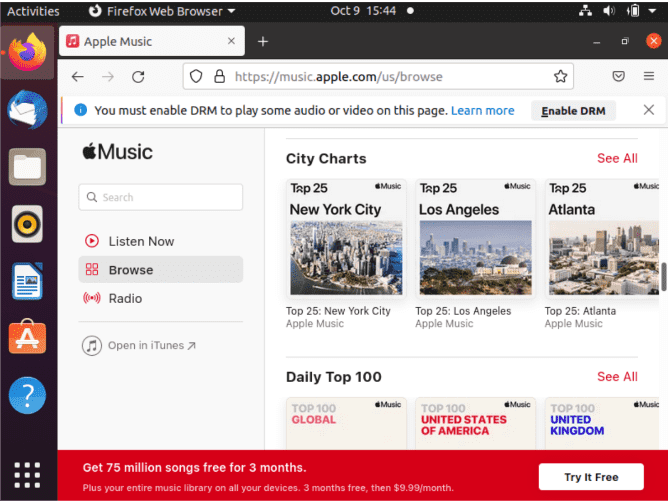
步驟二 只需點擊顯示頁面右上角的登入按鈕即可登入您的帳戶。提供正確的 Apple ID 以繼續。成功載入您的帳戶後,前往您的音樂庫並選擇要串流的任何歌曲或播放清單。
在 Linux 上透過 Wine 啟動 iTunes 應用

步驟二 打開您的裝置並找到 Ubuntu 選單。從這裡,轉到系統,然後是管理,然後是 Synaptic 和套件管理器。
步驟二 在給定的搜尋欄中輸入 Wine。之後,點擊看到的葡萄酒包裝。
步驟二 為了表明已選擇葡萄酒包裝,請在包裝前的選擇框上做記號。
步驟二 點擊顯示的應用程式按鈕並等待,直到您看到確認它已完全安裝在您的裝置上。
步驟二 建議下載並安裝最新版本的 iTunes 或 Apple Music,以獲得最佳的 Apple Music Linux 體驗。若要完成安裝,請點選您儲存的 iTunes.exe 檔案。
如同上面所述,Wine 上的 iTunes 可能與您在 Mac 上使用的 iTunes 不一樣。您可能會在同步庫和連接 iPod 等其他裝置時遇到錯誤。此外,由於 iTunes 有太多可用版本,有些版本可能會安裝失敗。
在 Linux 上透過 VirtualBox 運行 iTunes 應用程式
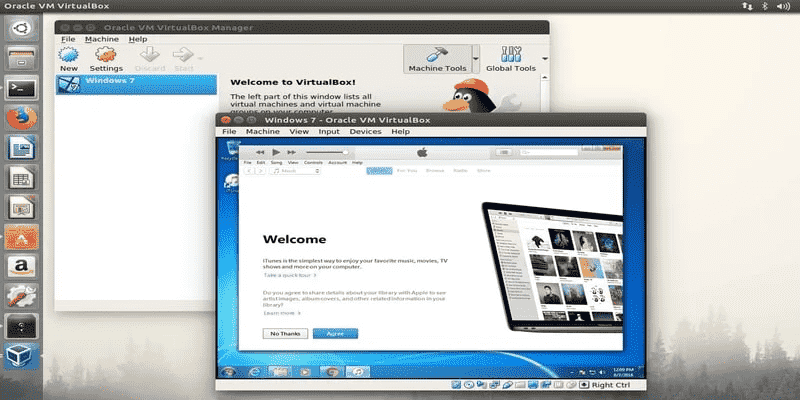
要享受 Apple Music Linux,您可以使用 VirtualBox。
步驟二 取得並安裝適用於 Ubuntu 的最新版本的 VirtualBox 二進位。對於安裝,您只需對其進行連續選擇並點擊“安裝包”按鈕。
步驟二 轉到應用程序,選擇系統工具選項,然後選擇 Oracle VM VirtualBox。
步驟二 選擇新建並按照螢幕上的指示取得虛擬應用程式。
步驟二 最後,保存電腦上發布的最新版本的 iTunes。
雖然在可存取的功能集方面,使用 VirtualBox 的 Apple Music Linux 體驗比 Wine 要好一些,但這可能會佔用裝置上更大的空間。安裝可能還需要更長時間,與 Windows 相比,運行效果可能會較差。
第 2 部分。
在先前解決的Apple Music Linux方式中,最方便的是透過網頁播放器。然而,為了順利使用此方法,您必須在整個流程中保持連接到網路。由於並非所有地方都有穩定的訊號,這可能會導致以後出現問題。另一方面,如果您考慮使用 VirtualBox,則必須保留足夠的空間來滿足應用程式的需求。對於 Wine 上的 Apple Music Linux,您需要擔心相容性問題。如果您不想為這樣的問題煩惱,那就看看下面我分享的解決方案。
為了解決此問題,您可以下載 Apple Music 播放清單和曲目,並隨時在您的電腦上播放它們。這樣一來,你就不用再擔心網路、訊號不穩定、儲存空間的問題了,因為你甚至不需要應用程式就可以聽歌曲。在下載音樂檔案時,您可以使用 AMusicSoft Apple 音樂轉換器。您可以從其官方網站取得此工具,並將其直接安裝在您的裝置上。
使用 AMusicSoft 您可以獲得很多好處。它可以刪除專案中的 DRM 保護,可以下載本機磁碟機上的檔案並將其轉換為可存取的音訊格式。 AMusicSoft 支援的格式包括 MP3、FLAC、WAV、AAC、AC3 和 M4A。獲得轉換後的檔案後,就可以播放它們並將其傳輸到其他音樂播放器中。即使 Apple Music 應用程序不斷崩潰 在您的裝置上,您可以立即在另一個音樂播放器上播放它們。你可以 在 iTunes 上刻錄 CD 也可以透過 AMusicSoft Apple Music Converter。聽起來很棒吧?除此之外,由於速度提高了 5 倍,因此只需幾分鐘就可以得出結果。甚至結果的音頻品質也是完美的。
若要使用 AMusicSoft,請參閱下列步驟。
步驟二 該應用程式與 Windows 和 Mac 作業系統相容。點擊下面的免費下載按鈕將此應用程式安裝到您的電腦上!然後打開應用程序,它會自動加載 Apple Music 歌曲。
步驟二 找到音樂庫後,瀏覽並找到您想要下載的任何音樂。 AMusicSoft 還支援大量轉換,您還可以一次添加整個播放清單或專輯,從而節省您的精力和時間。

步驟二 從可用格式清單中選擇轉換格式。也必須選擇輸出資料夾。

步驟二 點擊轉換按鈕即可開始轉換。檢查“完成”部分中的輸出並保存指定的輸出資料夾中的結果。
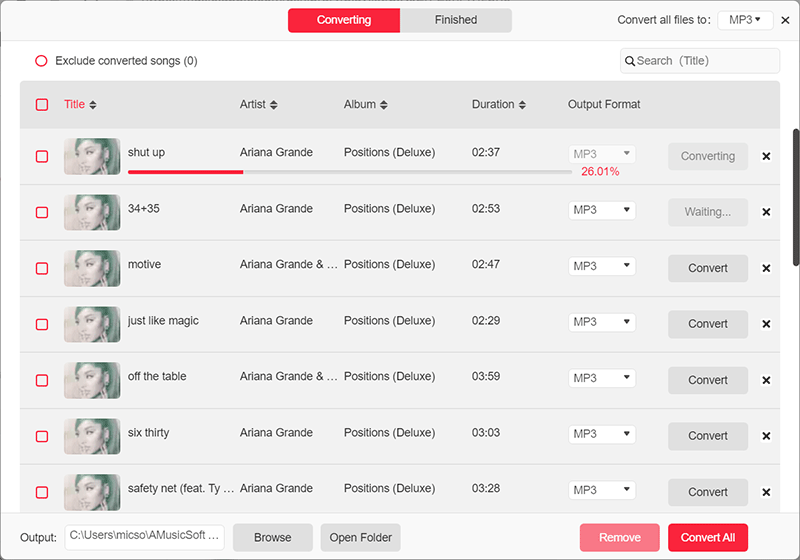
第3部分。最後的話
即使系統未正式支援該服務,實現 Apple Music Linux 體驗也不難。這可以透過先前分享的替代方式實現,但其中,在 Linux 上欣賞音樂的最佳方式是透過保存音樂的本地副本 AMusicSoft Apple 音樂轉換器。此工具甚至允許您存取其他玩家的結果,無論是否獲得授權。
人們也讀
Robert Fabry 是一位熱心的部落客,也是一位熱衷於科技的愛好者,也許他可以透過分享一些技巧來感染你。他也對音樂充滿熱情,並為 AMusicSoft 撰寫過這些主題的文章。