Как разблокировать секретный план Audible Silver?
Audible — это потоковый сервис аудиокниг, принадлежащий Amazon, который включает сотни тысяч названий. После того, как вы зарегистрировались на бесплатную пробную версию Audible, вам нужно выбрать нужные вам варианты подписки. Вы, вероятно, слышали о Audible Plus и Premium Plus. Но у Audible есть секретный план Silver. Если вы новичок в Audiobook, ознакомьтесь с этой статьей, мы узнаем все подробности секретной подписки под названием Звуковой серебряный план и проверьте, действительно ли это того стоит для вас, исходя из ваших обстоятельств.
Содержание Руководство Часть 1. Объяснение подписки Audible SilverЧасть 2. Как получить подписку Audible Silver?Часть 3. Сохраните Audible Books после отмены любого плана подпискиЧасть 4. Вывод
Часть 1. Объяснение подписки Audible Silver
Что такое Audible Silver Plan? Большинство людей не слышали об этом ежемесячном плане, поскольку он не рекламируется и не предлагается в качестве варианта членства Звуковой.
Этот план подписки Silver стоит $14.95 каждые два месяца, за которые вы можете слушать любую книгу и получать другие преимущества полноценных подписчиков. С подпиской Silver вы можете получать 2 кредита каждые два месяца, чтобы сохранить любую аудиокнигу в библиотеке. Вы также можете использовать кредиты, чтобы купить любую аудиокнигу из Audible, которая обычно дороже $14.95, что делает подписку стоящей цены.
Если вы сравниваете его с Audible Premium Plus, который стоит $14.95 в месяц, то он того стоит для вас, особенно если вам не нужно слушать аудиокнигу каждый месяц. План Audible Silver может сэкономить вам деньги.
Похожие темы: Стоимость Audible Premium Plus: стоит ли оно того или нет > > >
Часть 2. Как получить подписку Audible Silver?
Как получить план Audible Silver? Теперь, когда вы хорошо знаете все преимущества плана членства Audible Silver. Итак, позвольте мне обратить ваше внимание на шаги, которые необходимо выполнить для плана членства Audible Silver.
В отличие от базовых планов, таких как Audible Plus и Premium Plus, нет прямой возможности получить членство Audible Silver. Хотя план Silver не предлагается, его все равно легко получить. Вам придется обратиться в службу поддержки клиентов, чтобы перейти на план Silver. Вот как это сделать:
Шаг 1. Войдите в свою учетную запись на сайте Audible и нажмите Help Center на вкладке Browse. Прокрутите страницу вниз, пока не увидите «Нужна дополнительная помощь». Нажмите кнопку «Связаться с нами».
Шаг 2. Вы перейдете на страницу обслуживания клиентов Audible. Нажмите «Моя учетная запись» и выберите «Изменить или отменить мое членство».
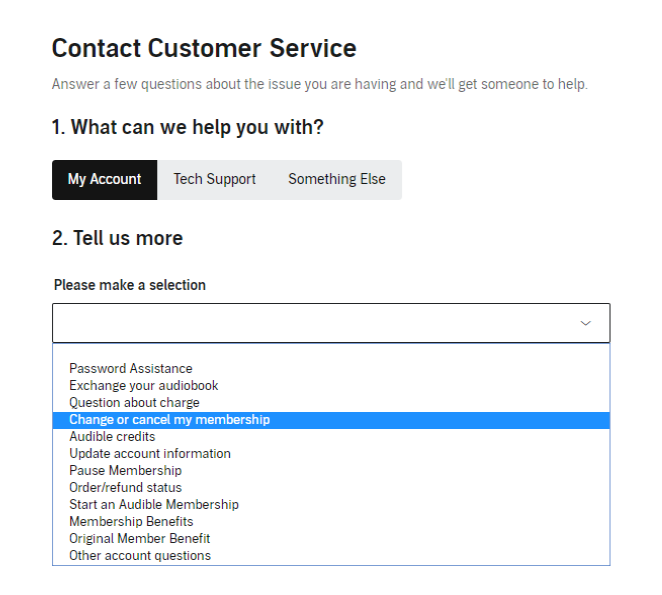
Шаг 3. После этого выбора появится второй выпадающий список. Теперь выберите опцию Чат, так как это удобнее.
Шаг 4. Попросите службу поддержки изменить ваш план на Silver Membership, и они изменят ваш план Audible Silver.
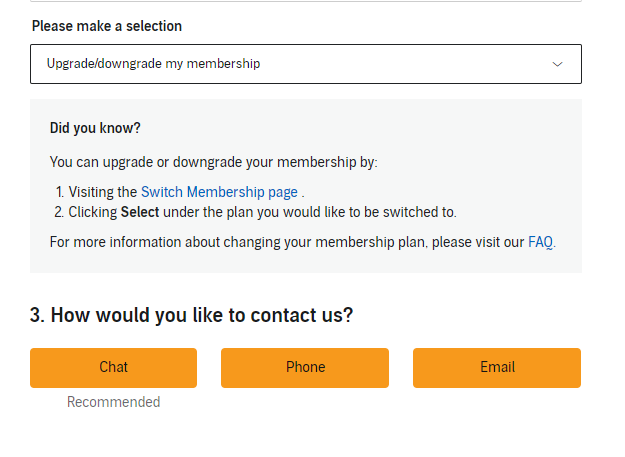
Часть 3. Сохраните Audible Books после отмены любого плана подписки
Хотя Audible предоставляет своим членам неограниченный доступ к тысячам книг, вы фактически не владеете этими книгами и все равно должны покупать их по не самой низкой цене. Более того, вы должны слушать книги в приложении Audible, даже если вы их купили. Поскольку вы уже приобрели книги Audible, разве вы не хотите слушать их на любом устройстве в любое время?
Независимо от того, подписаны ли вы на тарифный план Audible Silver, AMusicSoft Audible Converter помогает вам конвертировать аудиокниги Audible в незащищенные файлы в различных аудиоформатах, таких как MP3, M4B, AAC и т. д. После сохранения вы можете слушать любимые аудиокниги на любом плеере. Передача аудиокниг Audible на другие медиаплееры может избежать многих проблем с воспроизведением приложений Audible, таких как Audible не работает после обновления, Звук не воспроизводится и многое другое. Вы также можете поделитесь своими любимыми аудиокнигами с семьей или друзей без ограничений.
Благодаря первоклассной технологии декодирования это экспертное программное обеспечение может сохранять качество звука без потерь и полные теги ID3. Кроме того, оно может разбивать большие аудиокниги на части по главам, и вы можете редактировать выходные параметры для аудиофайлов.
Шаг 1. Загрузите Audible Converter с сайта AMusicSoft и установите его на свое устройство, чтобы начать его использовать.
Бесплатная загрузка Бесплатная загрузка
Шаг 2. Добавьте аудиокниги, нажав кнопку «Добавить файл» или используя метод перетаскивания.
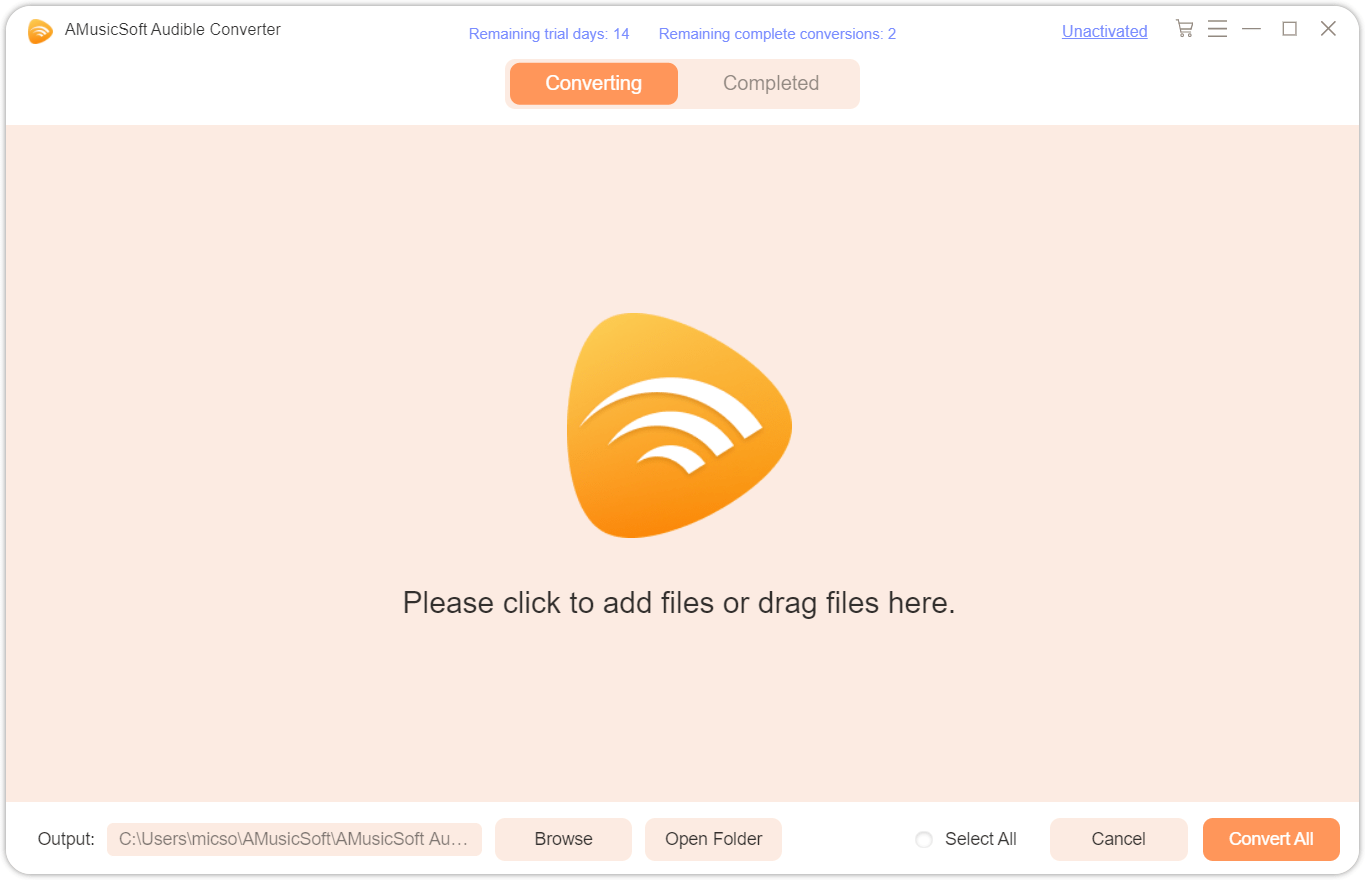
Шаг 3. Выберите выходную папку и выходной формат с помощью значка настроек.
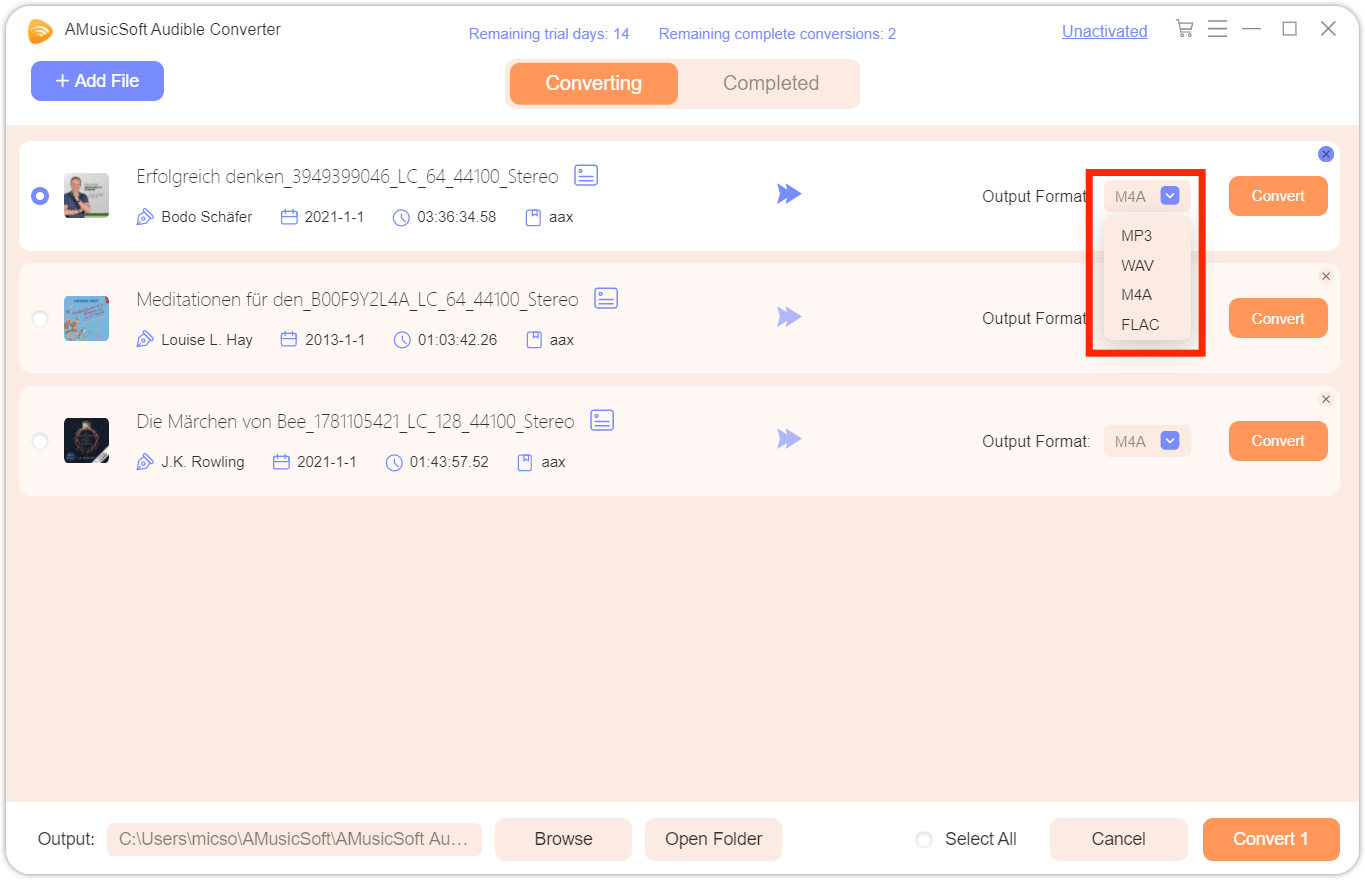
Шаг 4. Наконец, нажмите кнопку «Конвертировать», и книга начнет процесс конвертации.
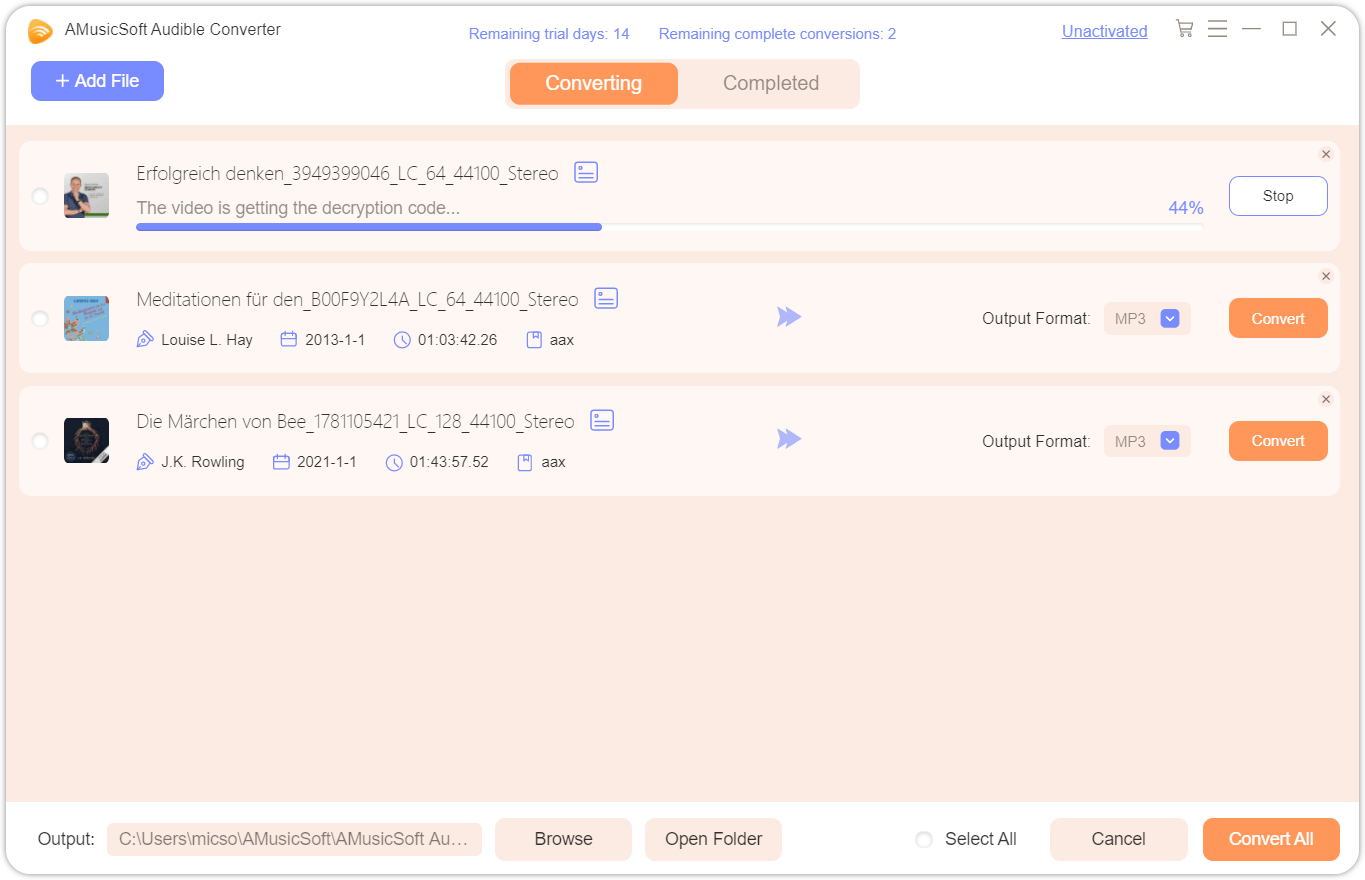 Это абзац
Это абзац
Часть 4. Вывод
В заключение, план Audible Silver стоит того, чтобы вы выбрали его в зависимости от ваших привычек и предпочтений. Один из способов насладиться Audible — использовать AMusicSoft Audible Converter если вы не хотите платить ежемесячную стоимость Audible. AMusicSoft позволяет пользователям конвертировать аудиокниги Audible в распространенные аудиоформаты. Это дает несколько преимуществ, таких как прослушивание аудиокниг на более широком диапазоне устройств и создание резервной копии аудиокниг на случай компрометации учетной записи или потери доступа. Поэтому мы настоятельно рекомендуем попробовать!
Люди Читайте также
- OverDrive против Audible: какое приложение для аудиокниг лучше?
- Два лучших способа насладиться Audible на Apple TV
- Как воспроизвести Audible в проигрывателе Windows Media?
- Все, что нужно знать об Audible для Blackberry
- Дайте нам знать больше о Audible File Converter
- Наиболее рекомендуемые инструменты для преобразования Audible в MP3 бесплатно
- Kindle Unlimited против Audible: что лучше в 2024 году?
Роберт Фабри — ярый блоггер и энтузиаст, увлеченный технологиями, и, возможно, он сможет заразить вас, поделившись некоторыми советами. Он также страстно увлечен музыкой и писал для AMusicSoft на эти темы.