Как сделать Apple Music громче на любом устройстве?
Вам надоело напрягаться, чтобы услышать любимые песни в Apple Music? Хотите ли вы выкрутить громкость и погрузиться в музыку? Если да, то вы попали по адресу. Эта статья призвана стать вашим путеводителем по пониманию как сделать музыку Apple громче. Используете ли вы Apple Music на iPhone, iPad, Mac или любом другом устройстве, мы понимаем важность мощного и захватывающего звука.
Мы здесь, чтобы предоставить вам практические советы, приемы и настройки, которые помогут вам раскрыть весь потенциал громкости вашей библиотеки Apple Music. В следующих разделах мы рассмотрим различные методы, позволяющие сделать Apple Music громче, гарантируя, что каждый бит и текст будут звучать максимально эффективно. Приготовьтесь поднять качество прослушивания на новый уровень и наслаждаться любимыми мелодиями на той громкости, которой они заслуживают.
Содержание Руководство Метод 1. Увеличьте громкость вашего устройстваМетод 2. Отрегулируйте настройки эквалайзераМетод 3. Включение звука без потерьМетод 4. Настройка качества звука с помощью Apple Music ConverterМетод 5. Настройка усилителя звукаМетод 6. Подключение к внешнему динамикуМетод 7. Отключение функции безопасности наушниковЗаключение
Метод 1. Увеличьте громкость вашего устройства
Как сделать Apple Music громче? Первый способ — проверить, установлено ли на вашем устройстве, на котором вы используете приложение Apple Music, максимальный уровень громкости. Вот как настроить параметры громкости:
- Чтобы увеличить громкость iPhone и iPad, вы можете использовать кнопки на боковой стороне iPhone и iPad. Вы также можете использовать Siri для увеличения громкости.
- Чтобы увеличить громкость на Mac, нажмите кнопку Громкость в строке меню. Перетащите ползунок, чтобы изменить громкость.
- Чтобы увеличить громкость вашего устройства Android, нажмите кнопку увеличения громкости на боковой панели устройства.
- Чтобы увеличить громкость в Windows 11, щелкните значок динамика, откройте быстрые настройки и внизу увидите ползунок громкости.
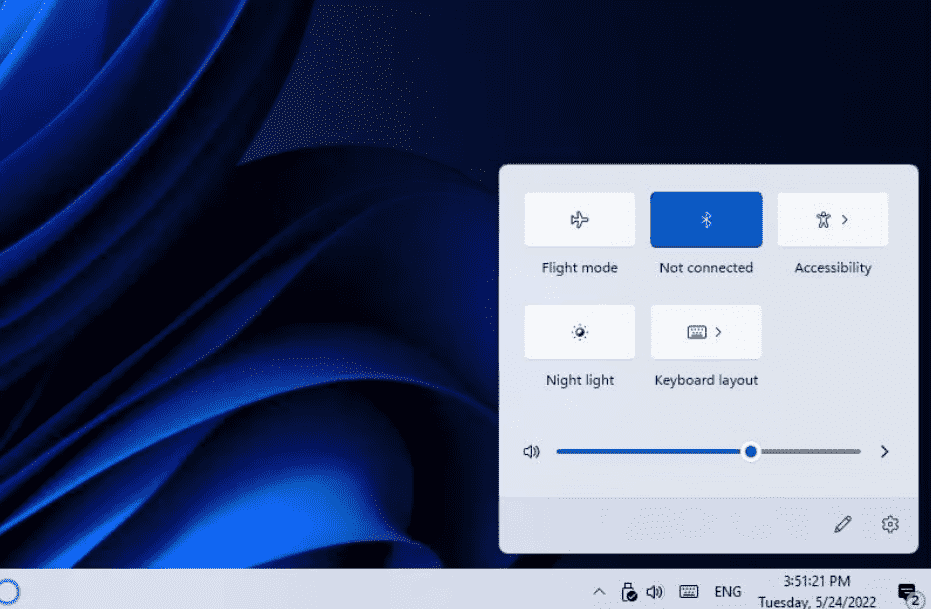
Метод 2. Отрегулируйте настройки эквалайзера
Чтобы сделать Apple Music громче, вы можете изменить настройки эквалайзера на вашем устройстве. Для этого выполните следующие действия.
Настройте эквалайзер на iOS
- Откройте меню «Настройки» на вашем iPhone или iPad.
- Прокрутите вниз и нажмите «Музыка».
- Теперь нажмите на EQ. Вам будет разрешено выбирать из предопределенных шаблонов.
- Чтобы сделать Apple Music громче, вы можете попробовать функцию «Поздняя ночь», которая может заставить вашу музыку казаться громче.
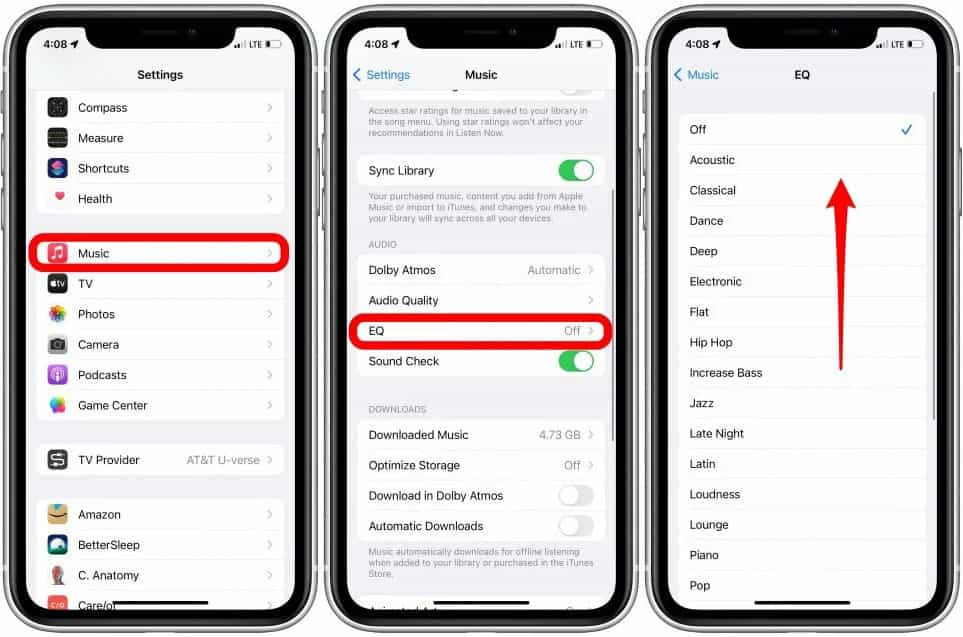
Используйте эквалайзер Apple Music на Mac/Windows
- Откройте приложение «Музыка» на Mac или Windows.
- На Mac выберите Окно > Эквалайзер. На Windows выберите кнопку Действия боковой панели в верхней части боковой панели, затем выберите Эквалайзер.
- Выберите Вкл., чтобы включить эквалайзер.
- Вы можете перетаскивать ползунки частоты вверх, чтобы увеличить громкость частоты (в децибелах).
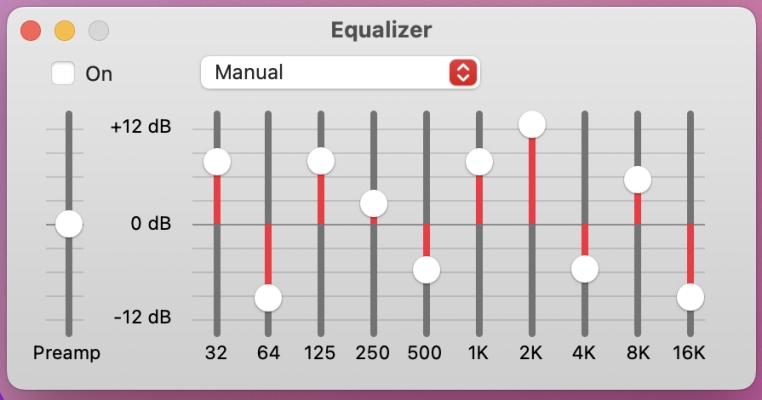
Метод 3. Включение звука без потерь
Как сделать Apple Music громче? Вы пробовали слушать аудио без потерь в Apple Music? Apple Music теперь поддерживает аудио CD-качества и аудио высокого разрешения без потерь, предлагая подписчикам гораздо более высокое качество без дополнительных затрат. Сжатие аудио без потерь — это метод сжатия, который сохраняет все оригинальные детали трека. Таким образом, вы получаете более захватывающий опыт прослушивания. Для слушателей музыки, которые всегда охотятся за лучшими треками с точки зрения качества звука, попытка включить Lossless Audio — это хороший способ сделать Apple Music громче.
Похожие темы: Что такое Apple Lossless и как это работает?
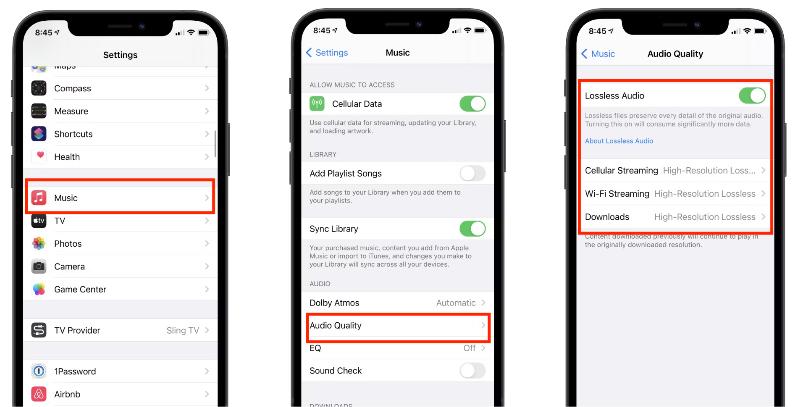
Метод 4. Настройка качества звука с помощью Apple Music Converter
Apple Music Lossless может улучшить ваши впечатления от прослушивания, но воспроизведение без потерь доступно не на всех устройствах. Например, ни одна модель AirPods не будет поддерживать аудио без потерь, поскольку они работают по Bluetooth. Если вы хотите наслаждаться аудио без потерь с помощью AirPods, вам понадобится внешний ЦАП. Что делать, если вы не хотите сложного процесса, чтобы наслаждаться аудио без потерь? Как сделать Apple Music громче? Здесь вы можете использовать мощный Apple Music Converter, например AMusicSoft Apple Music Converter для настройки качества звука.
AMusicSoft Apple Music Converter может удалить DRM от Apple Music и конвертировать музыку в MP3, M4A, WAV, FLAC и более распространенные аудиоформаты. Более того, он позволяет вам сохранять песни Apple Music с качеством звука без потерь. Все оригинальные теги ID3 также будут сохранены. Вы даже можете редактировать и изменять эти теги ID3, если это необходимо. После конвертации вы можете использовать любой музыкальный проигрыватель для регулировки громкости звука Apple Music. Вы также можете переносить музыку на любое устройство, после чего вы сможете слушать Apple Music Lossless с помощью AirPods.
Шаг 1. Получите приложение AMusicSoft Apple Music Converter с помощью бесплатной кнопки загрузки ниже. Установите его на свой компьютер Windows/Mac после завершения.
Бесплатная загрузка Бесплатная загрузка
Шаг 2. После этого откройте инструмент на вашем компьютере. Добавьте музыкальные треки, выбрав их из вашей коллекции, которые вы хотите экспортировать из Apple Music в музыкальный проигрыватель.

Шаг 3. В интерфейсе преобразования вы можете выбрать выходной формат MP3. Как сделать Apple Music громче? В настройках вверху справа выберите Preference и установите Sample Rate или Bitrate и настройте битрейт на 48 кГц.

Шаг 4. Нажмите кнопку «Конвертировать». AMusicSoft Apple Music Converter поможет вам немедленно удалить защиту DRM с песен Apple Music, выполнив пакетное конвертирование с 5-кратной скоростью.
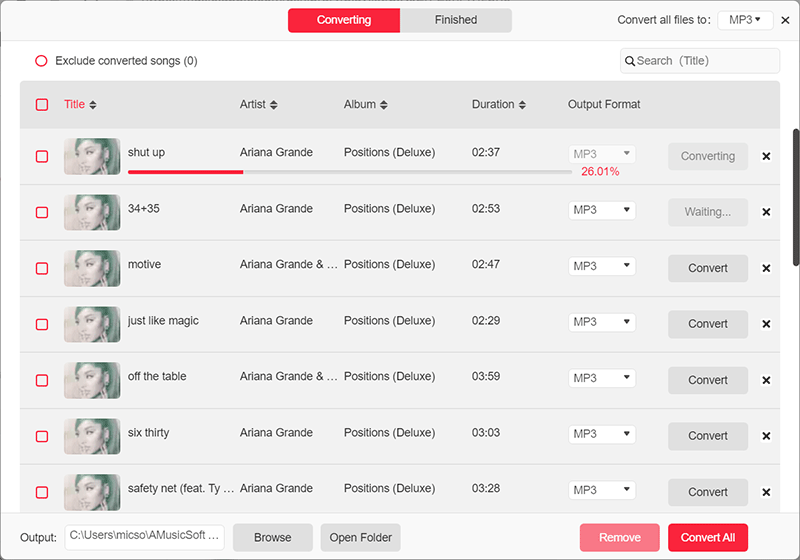
После завершения преобразования звук Apple Music станет громче, и вы сможете слушать Apple Music на большем количестве устройств.
Метод 5. Настройка усилителя звука
Как сделать Apple Music громче на компьютере? Функция Sound Enhancer усиливает низкие и высокие частоты, обеспечивая большую четкость и более широкую звуковую сцену. Это отличный способ сделать звук громче, особенно при прослушивании Apple Music через наушники или встроенные динамики компьютера.
- Откройте приложение «Музыка» на компьютере Mac или Windows.
- На Mac выберите Музыка > Настройки, затем нажмите Воспроизведение. На Windows выберите кнопку Действия боковой панели в верхней части боковой панели, выберите Настройки, затем нажмите Воспроизведение.
- Убедитесь, что выбран параметр «Улучшение звука».
- Чтобы увеличить или уменьшить эффект усилителя звука, перетащите ползунок или ползунок «Уровень усилителя звука».
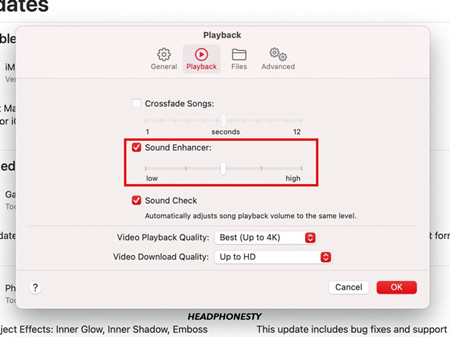
Примечание: На данный момент эта функция доступна только в версиях Apple Music для Mac и Windows.
Метод 6. Подключение к внешнему динамику
Чтобы сделать Apple Music громче, вы можете попробовать воспроизвести Apple Music с помощью внешнего динамика Bluetooth. Если у вас есть iPhone или iPad, вы можете AirPlay-музыку на большинстве беспроводных динамиков, таких как Sonos, Naim и B&W Zeppelin. Некоторые смарт-динамики также совместимы с Apple Music, например, Amazon Echo, который позволяет вам подключать Apple Music к своему приложению.
Метод 7. Отключение функции безопасности наушников
Как сделать Apple Music громче, когда вы слушаете музыку в наушниках? Функция «Безопасность наушников» на iOS — удобная функция, позволяющая избежать резких скачков громкости звука в наушниках, удерживая ее ниже установленного предела децибел. Однако это также может быть причиной того, что Apple Music играет на низкой громкости. Попробуйте отключить эту функцию и сделать Apple Music громче.
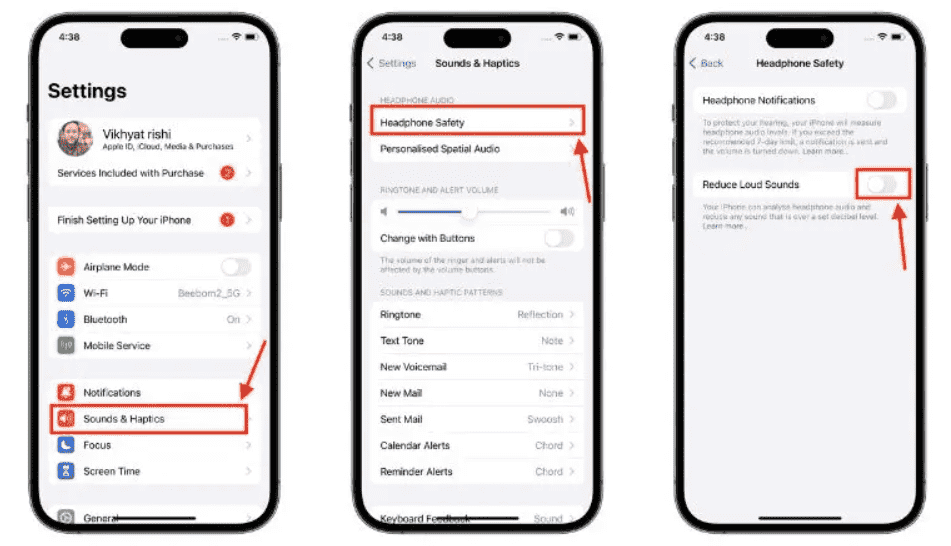
Заключение
В заключение, знание того, как сделать Apple Music громче, открывает мир улучшенного аудио наслаждения и погружения. Изучая такие варианты, как AMusicSoft Apple Music Converter, вы можете усилить громкость своих треков и ощутить музыку на совершенно новом уровне. Воспользуйтесь возможностью оптимизировать свой опыт прослушивания и раскрыть весь потенциал любимых мелодий с помощью AMusicSoft. Поднимите свою музыку, увеличьте громкость и погрузитесь в более богатое слуховое путешествие.
Люди Читайте также
- Повышайте игровой уровень: играйте в Apple Music на Xbox One!
- Как воспроизводить Apple Music на консолях PS5 двумя способами?
- Как получить Apple Music на устройстве Roku (3 способа)
- Как исправить ошибку Apple Music, пропускающую песни?
- Как перейти к списку повторов Apple Music
- Как вы делитесь плейлистом Apple Music со своими друзьями?
- Несколько способов изменить свой план Apple Music
- Почему Apple Music удалила песни и как восстановить?
Роберт Фабри — ярый блоггер и энтузиаст, увлеченный технологиями, и, возможно, он сможет заразить вас, поделившись некоторыми советами. Он также страстно увлечен музыкой и писал для AMusicSoft на эти темы.