비밀스러운 오디블 실버 플랜을 잠금 해제하는 방법은?
Audible은 Amazon이 소유한 오디오북 스트리밍 서비스로 수십만 개의 타이틀을 포함하고 있습니다. Audible의 무료 체험판에 가입한 후 필요한 구독 옵션을 선택해야 합니다. Audible Plus와 Premium Plus에 대해 들어보셨을 것입니다. 하지만 Audible에는 비밀스러운 Silver 플랜이 있습니다. Audiobook을 처음 사용하는 경우 이 기사를 확인하세요. 비밀스러운 구독에 대한 모든 세부 정보를 알아볼 수 있습니다. 가청 실버 플랜 그리고 당신의 상황에 비추어 그것이 정말 당신에게 가치 있는지 확인하세요.
컨텐츠 가이드 1부. Audible Silver 구독 설명2부. Audible Silver 구독 플랜을 얻는 방법?3부. 구독 플랜을 취소한 후에도 Audible Books를 유지하세요4 부. 결론
1부. Audible Silver 구독 설명
Audible Silver Plan이란 무엇입니까? 대부분의 사람들은 이 월간 플랜에 대해 들어본 적이 없습니다. 왜냐하면 이 플랜은 광고되지 않거나 멤버십 옵션으로 쉽게 제공되지 않기 때문입니다. 들리는.
이 실버 구독 플랜은 14.95개월마다 2달러로, 모든 책을 듣고 정가 회원의 다른 회원 혜택을 받을 수 있습니다. 실버 구독을 통해 14.95개월마다 XNUMX개의 크레딧을 받아 라이브러리에 있는 모든 오디오북을 저장할 수 있습니다. 또한 크레딧을 사용하여 Audible에서 모든 오디오북을 구매할 수 있으며, 이는 일반적으로 XNUMX달러보다 비싸므로 구독료를 낼 만한 가치가 있습니다.
월 $14.95인 Audible Premium Plus와 비교한다면, 특히 매달 오디오북을 들을 필요가 없을 때, 가치가 있습니다. Audible Silver 플랜은 돈을 절약할 수 있습니다.
관련 주제 : Audible Premium Plus 비용: 가치가 있는가? > > >
2부. Audible Silver 구독 플랜을 얻는 방법?
Audible Silver 플랜을 받는 방법? 이제 Audible Silver 멤버십 플랜의 모든 이점을 잘 알고 계실 겁니다. 그러니 Audible Silver 멤버십 플랜을 위해 따라야 할 단계를 알려드리겠습니다.
Audible Plus 및 Premium Plus와 같은 기본 플랜과 달리 Audible Silver 멤버십을 얻을 수 있는 직접적인 옵션은 없습니다. Silver 플랜은 제공되지 않지만 여전히 쉽게 얻을 수 있습니다. Silver 플랜으로 전환하려면 고객 지원에 문의해야 합니다. 방법은 다음과 같습니다.
1 단계 Audible 웹사이트에서 계정에 로그인하고, Browse 탭에서 Help Center를 클릭합니다. "Need more help"가 나올 때까지 페이지를 아래로 스크롤합니다. "Contact us" 버튼을 클릭합니다.
2 단계 Audible 고객 서비스 페이지로 이동합니다. 내 계정을 클릭하고 내 멤버십 변경 또는 취소를 선택합니다.
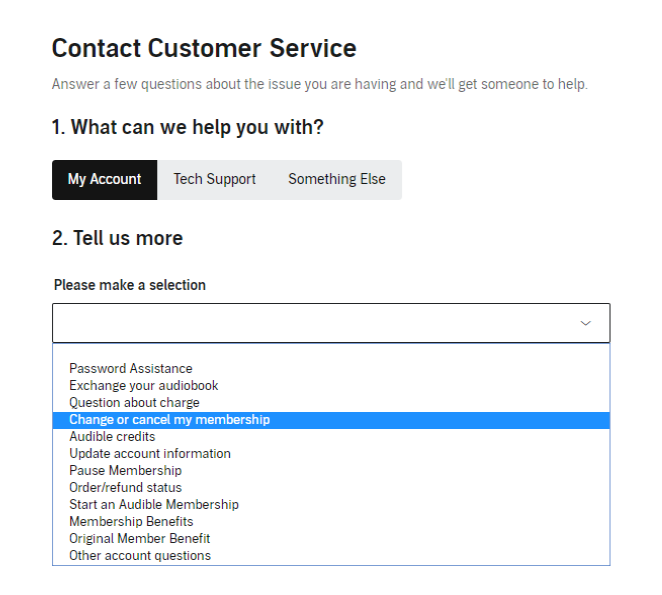
3 단계 이 선택을 한 후 두 번째 드롭다운이 나타납니다. 이제 더 편리하므로 채팅 옵션을 선택하세요.
4 단계 고객 지원팀에 플랜을 실버 멤버십으로 변경해 달라고 요청하시면 Audible 실버 플랜으로 변경해 드립니다.
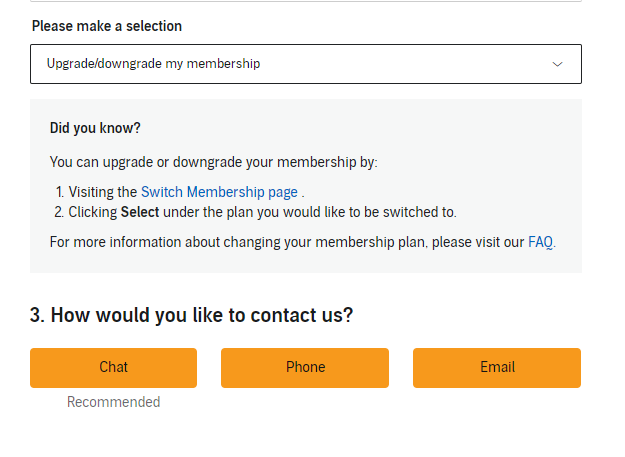
3부. 구독 플랜을 취소한 후에도 Audible Books를 유지하세요
Audible은 회원들에게 수천 개의 제목에 대한 무제한 액세스를 제공하지만, 실제로 이러한 책을 소유하지 않고 여전히 저렴하지 않은 가격으로 구매해야 합니다. 게다가 구매한 경우에도 Audible 앱 내에서 책을 들어야 합니다. 이미 Audible 책을 구매했으므로 언제든지 모든 기기에서 듣고 싶지 않으신가요?
Audible Silver 플랜에 가입했는지 여부와 상관없이 AMusicSoft Audible 변환기 Audible 오디오북을 MP3, M4B, AAC 등 여러 오디오 포맷의 보호되지 않은 파일로 변환하는 데 도움이 됩니다. 저장한 후에는 원하는 플레이어에서 좋아하는 오디오북을 들을 수 있습니다. Audible 오디오북을 다른 미디어 플레이어로 전송하면 업데이트 후 Audible이 작동하지 않는 것과 같은 많은 Audible 앱 재생 문제를 피할 수 있습니다. 들리지 않는 재생 소리 그리고 더 많은 것들. 또한 할 수 있습니다 좋아하는 오디오북을 가족과 공유 또는 무제한 친구.
최고 수준의 디코드 기술을 갖춘 이 전문 소프트웨어는 무손실 오디오 품질과 전체 ID3 태그를 유지할 수 있습니다. 또한, 큰 오디오북을 챕터별로 분할할 수 있으며 오디오 파일의 출력 매개변수를 편집할 수 있습니다.
1 단계 AMusicSoft 웹사이트에서 Audible Converter를 다운로드하여 기기에 설치한 후 사용을 시작하세요.
2 단계 파일 추가 버튼을 누르거나 끌어서 놓기 방법을 사용하여 오디오북을 추가합니다.
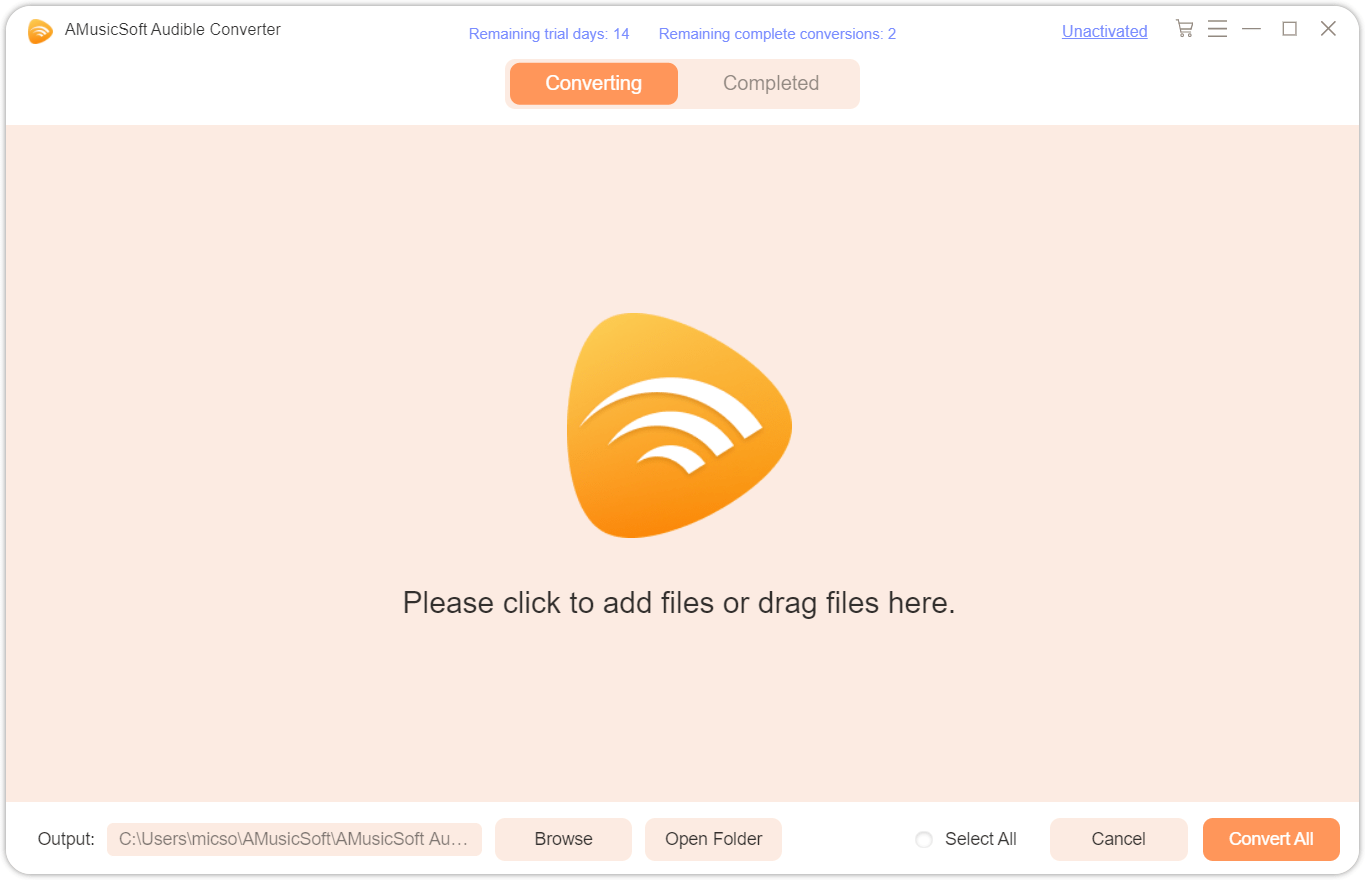
3 단계 환경 설정 아이콘에서 출력 폴더와 출력 형식을 선택합니다.
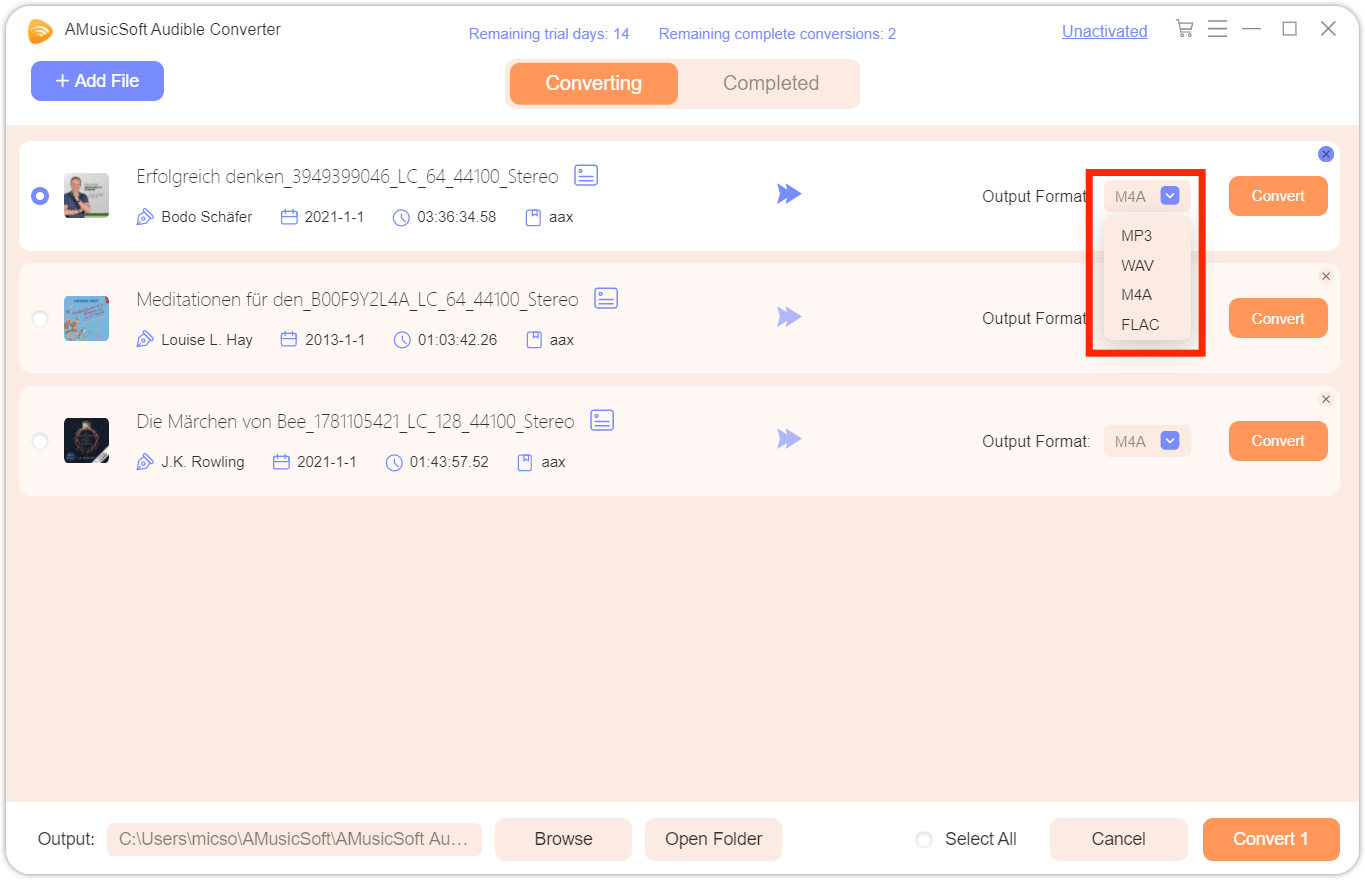
4 단계 마지막으로 변환 버튼을 클릭하면 책 변환 과정이 시작됩니다.
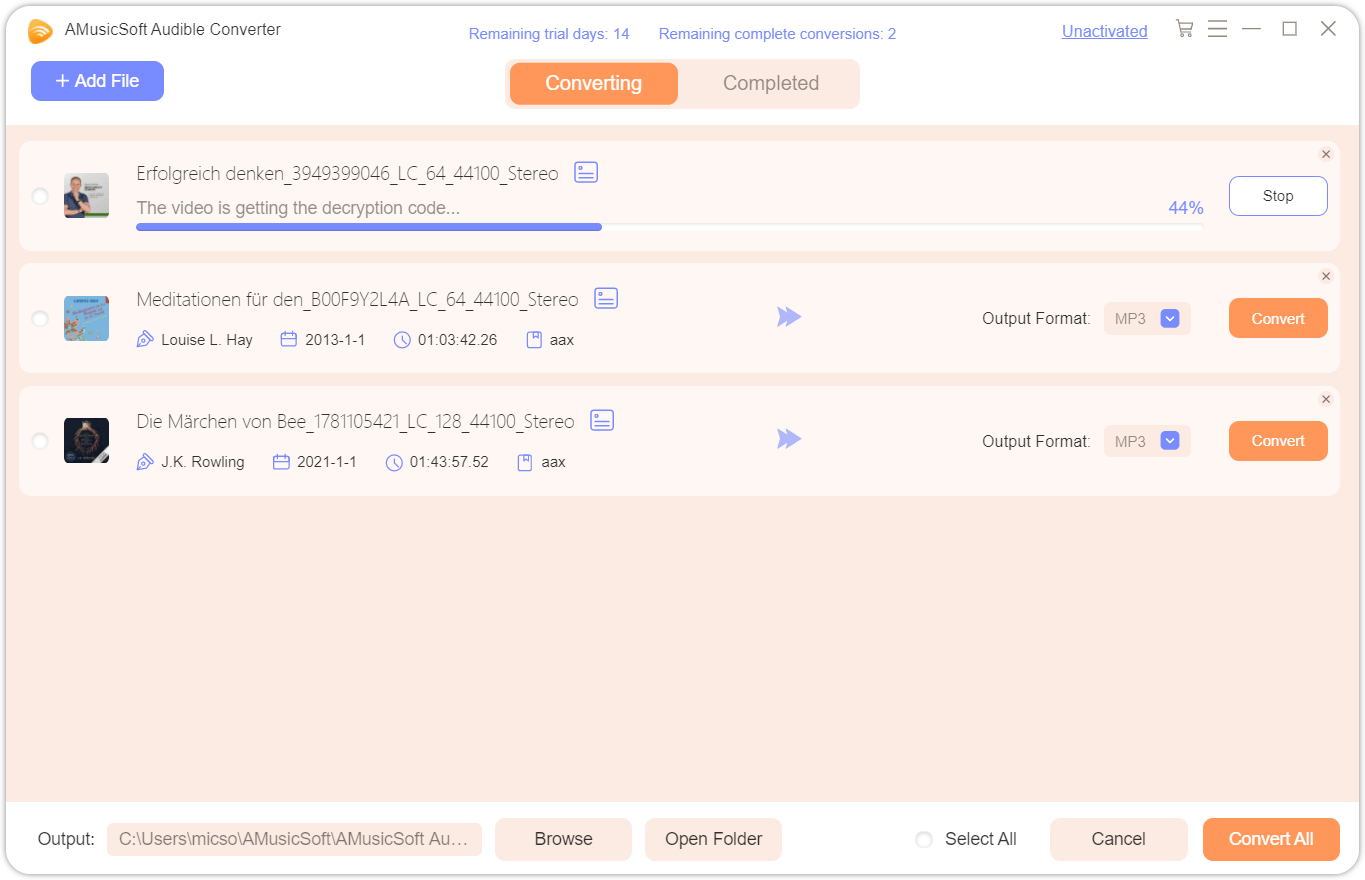 이것은 단락이다.
이것은 단락이다.
4 부. 결론
결론적으로 Audible Silver 플랜은 귀하의 청취 습관과 선호도에 따라 가치가 있습니다. Audible 경험을 즐기는 한 가지 방법은 다음을 사용하는 것입니다. AMusicSoft Audible 변환기 Audible의 월 비용을 지불하고 싶지 않다면 AMusicSoft를 사용하면 사용자가 Audible 오디오북을 일반적인 오디오 형식으로 변환할 수 있습니다. 이를 통해 더 다양한 기기에서 오디오북을 듣고 계정이 손상되거나 액세스가 손실된 경우 오디오북 백업을 만드는 등 여러 가지 이점이 있습니다. 따라서 꼭 한 번 사용해 보시기를 권장합니다!
사람들은 또한 읽습니다
로버트 패브리는 열렬한 블로거이며, 기술에 관심이 많은 열광자입니다. 그는 몇 가지 팁을 공유함으로써 여러분을 오염시킬 수도 있습니다. 그는 또한 음악에 대한 열정이 있으며, 이 주제에 대해 AMusicSoft에 글을 썼습니다.