Apple Music에서 Adobe Premiere Pro에 음악을 추가하는 방법은?
야심찬 영화 제작자, 비디오 편집자 또는 콘텐츠 제작자라면 비디오에 적절한 음악을 통합하면 전반적인 영향과 시청자 경험을 크게 향상시킬 수 있습니다. 이 기사에서는 원활하게 단계별 연습 과정을 제공하는 것을 목표로 합니다. Adobe Premiere Pro에 음악을 추가하는 방법. 분위기를 조성하거나, 감정을 강조하거나, 역동적인 리듬을 만들든, Adobe Premiere Pro는 원하는 오디오 비전을 달성하는 데 도움이 되는 강력한 도구와 기능을 제공합니다. 이 기사에 설명된 기술과 팁을 따르면 음악을 추가하고, 볼륨 레벨을 조정하고, 효과를 적용하고, 오디오를 비디오와 동기화하는 방법 등을 배울 수 있습니다. Adobe Premiere Pro를 사용하여 비디오 프로젝트에서 음악의 잠재력을 최대한 활용할 준비를 하세요!
컨텐츠 가이드 1부. Adobe Premiere Pro에 Apple Music을 추가할 수 있나요?2부. Apple Music 노래를 Adobe Premiere Pro로 다운로드3부. Adobe Premiere Pro에 Apple Music 노래 추가4 부. 결론
1부. Adobe Premiere Pro에 Apple Music을 추가할 수 있나요?
때에 온다 어도비 프리미어 프로, 가져오기 및 편집을 위한 광범위한 오디오 형식을 지원합니다. Premiere Pro와 호환되는 일반적인 오디오 형식에는 WAV(Waveform Audio File Format), AIFF(Audio Interchange File Format), MP3(MPEG Audio Layer-3), AAC(Advanced Audio Coding) 등이 있습니다. 비디오 편집을 위해 Apple Music을 다운로드할 수 있습니까?
추가하려고 시도한 적이 있다면 애플 음악 트랙을 Adobe Premiere Pro에 직접 추가하면 불가능한 작업처럼 보일 것입니다. 따라서 Apple Music에서 Adobe Premiere Pro에 음악을 추가하는 방법을 공유하기 전에 알아야 할 몇 가지 사항이 있습니다. Adobe 비디오 편집 소프트웨어에서 오디오를 추가하는 데 어떤 제한이 있는지 살펴보겠습니다.
첫째, Apple Music은 스트리밍 트랙에 AAC(Advanced Audio Coding)라는 독점 형식을 사용합니다. AAC는 파일 크기를 압축하는 동시에 고품질 사운드를 제공하는 손실 오디오 형식입니다. 다른 오디오 형식에 비해 높은 음질로 더 나은 압축을 제공하지만 모든 일반 오디오 플레이어에서 지원되지는 않습니다. 다행히도 Adobe Premiere Pro는 AAC 오디오 파일을 지원합니다.
하지만 두 번째로, Apple Music 트랙은 FairPlay DRM으로 보호됩니다. DRM 제한은 음악 파일의 무단 복사나 배포를 방지합니다. 즉, Apple Music에서 다운로드하거나 스트리밍한 모든 음악은 암호화되어 Apple Music 앱과 승인된 기기를 포함한 Apple 에코시스템 내에서만 재생할 수 있습니다. 로컬 폴더에서 다운로드한 파일을 찾을 수 있더라도 오프라인 재생을 위해 다른 미디어 플레이어나 기기로 전송할 수 없습니다. 또한 Adobe Premiere Pro는 DRM으로 보호된 AAC 오디오 파일을 지원하지 않습니다.
따라서 Apple Music 노래로 멋진 비디오를 편집하려면 Apple Music을 Adobe Premiere Pro에서 지원하는 형식의 DRM 없는 오디오 파일로 변환하는 방법을 알아야 합니다.
2부. Apple Music 노래를 Adobe Premiere Pro로 다운로드
Apple Music에서 Adobe Premiere Pro로 음악을 추가하는 방법? 여기에서 타사 도구를 사용하여 DRM 제한을 제거하면서 Apple Music을 Premiere Pro 지원 오디오 파일로 변환할 수 있습니다. AMusicSoft 애플 뮤직 변환기 Mac 및 Windows용은 Apple Music에서 노래를 다운로드하고, Apple Music DRM을 해독하고, MP3, AAC 및 기타 Premiere Pro 지원 형식의 오디오 파일로 저장하는 데 도움이 되는 강력한 Apple Music 변환기 및 다운로더입니다.
이 방법을 사용하면 애플리케이션에 액세스하거나 장치를 인터넷에 연결할 필요가 없습니다. 오프라인으로 Apple Music 듣기. 설사 Apple Music에서 노래가 사라짐, 컴퓨터나 기기에서 바로 복원할 수 있습니다. 5배 더 빠른 작업 속도와 일괄 변환 기능을 통해 이 모든 절차가 단 몇 분 만에 완료됩니다. AMusicSoft에서는 원본과 거의 비슷한 최상의 오디오 품질이 보장됩니다.
Apple Music에서 Adobe Premiere Pro에 음악을 추가하는 방법? AMusicSoft Apple Music Converter를 효과적으로 활용하려면 다음과 같은 간단한 단계를 따르세요.
1 단계 과정을 시작하려면 먼저 기기에 AMusicSoft Apple Music Converter를 다운로드해야 합니다.
2 단계 도구를 다운로드한 후 컴퓨터나 기기에서 도구를 실행합니다. 변환하려는 노래를 선택합니다.

3 단계 변환 형식을 선택한 다음 처리 후 끝 폴더를 할당하십시오. MP3, FLAC, WAV, AAC, AC3 및 M4A 중에서 선택할 수 있습니다.

4 단계 변환 버튼을 탭하여 프로세스를 시작하세요. 마지막으로, 위의 완료 탭에서 변환된 노래를 다운로드하세요.
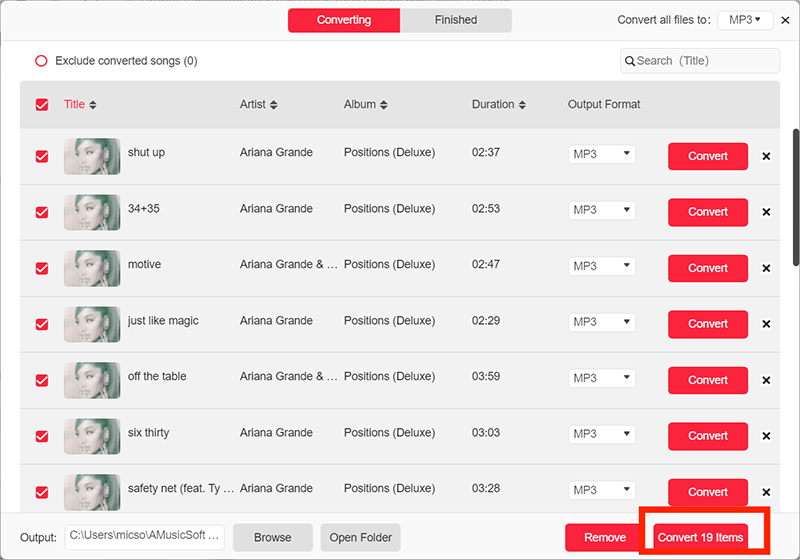
이러한 단계를 따르면 AMusicSoft Apple Music Converter의 기능을 효율적으로 활용하여 DRM 제한을 제거하고 선택한 Apple Music 트랙을 필요에 맞는 형식으로 변환할 수 있습니다. 변환이 완료되면 다양한 기기와 미디어 플레이어에서 아무런 제한 없이 음악을 즐길 수 있는 자유를 얻게 됩니다.
3부. Adobe Premiere Pro에 Apple Music 노래 추가
이제 암호화되지 않은 Apple Music 트랙이 있으므로 프로젝트에 음악을 추가할 차례입니다. Adobe Premiere Pro에서 음악을 추가하는 방법은 다음과 같습니다.
방법 1. Adobe Premiere Pro로 음악 끌어서 놓기
드래그 앤 드롭 방식은 Premiere Pro 프로젝트에 음악을 추가하는 빠르고 편리한 방법입니다. Adobe Premiere Pro에 음악을 추가하는 과정을 원활하게 진행하려면 다음 단계를 따르세요.
- 음악 파일을 찾으세요. 추가하려는 음악 파일이 컴퓨터에서 쉽게 접근할 수 있는 위치에 저장되어 있는지 확인하세요.
- Premiere Pro 열기: Adobe Premiere Pro를 실행하고 새 프로젝트를 만들거나 기존 프로젝트를 엽니다.
- 음악 파일 가져오기: 일반적으로 인터페이스의 왼쪽 하단에 있는 프로젝트의 "프로젝트" 패널을 찾습니다. 컴퓨터의 파일 탐색기를 사용하여 음악 파일을 찾아 "프로젝트" 패널로 손쉽게 끌어다 놓습니다.
- 타임라인에 음악 추가: 가져온 후에는 "프로젝트" 패널에서 타임라인으로 직접 음악 파일을 끌어서 진행할 수 있습니다. 타임라인 내에서 원하는 오디오 트랙에 음악 트랙을 조심스럽게 배치하여 비디오 영상과 완벽하게 일치하도록 합니다.
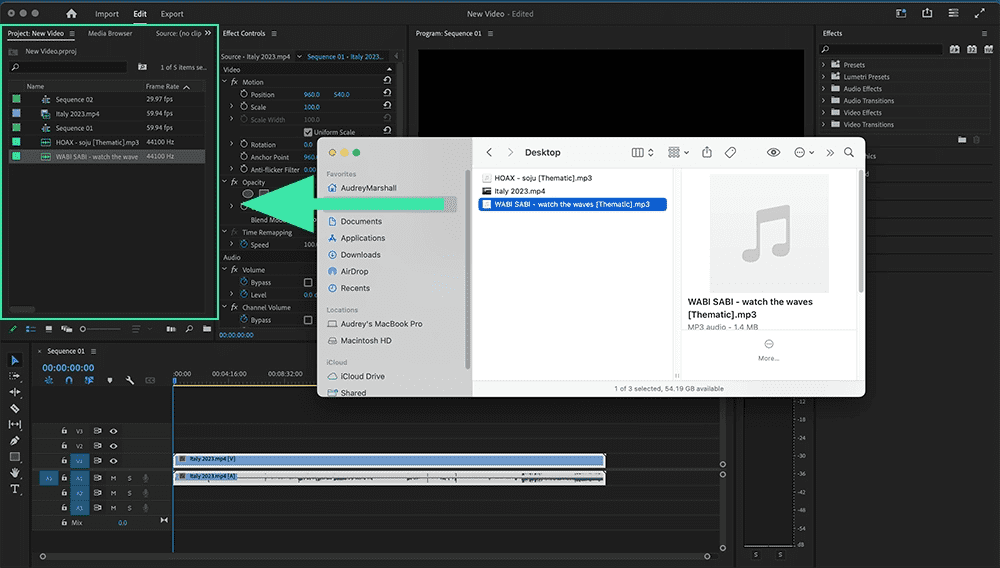
이러한 단계를 따르면 선택한 음악 파일을 Adobe Premiere Pro에 쉽게 통합하고 시각적 콘텐츠와 원활하게 동기화할 수 있습니다.
방법 2. Adobe Premiere Pro로 음악 가져오기
가져오기 방법을 사용하면 Premiere Pro 인터페이스를 통해 음악 파일을 직접 탐색하고 가져올 수 있습니다. 컴퓨터와 하드 드라이브에서 Adobe Premiere Pro에 음악을 추가하는 방법은 다음과 같습니다.
- Premiere Pro 열기: Adobe Premiere Pro를 실행하고 새 프로젝트를 만들거나 기존 프로젝트를 엽니다.
- 음악 파일 가져오기: 상단 메뉴로 가서 "파일" > "가져오기" > "파일"을 선택합니다(또는 키보드 단축키 Ctrl+I 또는 Command+I를 사용합니다). 컴퓨터의 파일 탐색기를 탐색하여 추가하려는 음악 파일을 찾습니다. 파일을 선택하고 "가져오기"를 클릭합니다.
- 타임라인에 음악 추가: 가져온 음악 파일은 "프로젝트" 패널에 나타납니다. 타임라인에 추가하려면 음악 파일을 타임라인의 원하는 오디오 트랙으로 끌어서 놓기만 하면 됩니다.
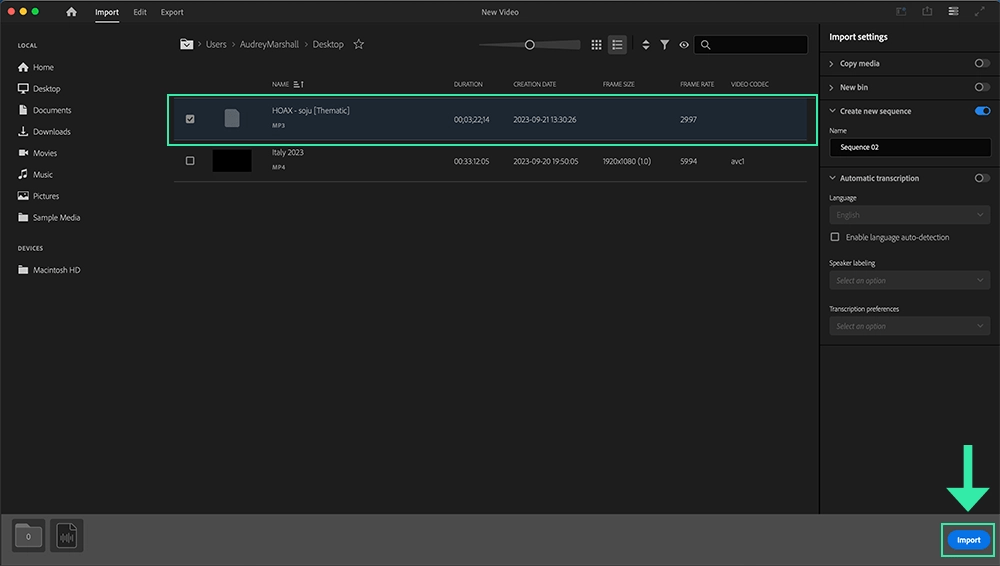
방법 3. 미디어 브라우저에서 Adobe Premiere Pro에 음악 추가
미디어 브라우저 방법을 사용하면 Adobe Premiere Pro에서 음악 파일을 직접 탐색하고 가져올 수 있습니다. 다음은 Media Browser에서 Adobe Premiere Pro에 음악을 추가하는 방법입니다.
- 먼저, Adobe Premiere Pro를 실행하고 새 프로젝트를 만들거나 기존 프로젝트를 엽니다.
- 일반적으로 작업 공간 내 인터페이스의 왼쪽 하단에 있는 미디어 브라우저 패널에 액세스합니다. 찾을 수 없는 경우 상단 메뉴로 이동하여 "창" > "미디어 브라우저"를 선택하여 가시성을 활성화합니다.
- 미디어 브라우저 패널에서 음악 파일이 저장된 컴퓨터의 폴더와 디렉토리를 탐색합니다. 패널의 탐색 기능을 활용하여 가져오고자 하는 특정 음악 파일을 찾습니다.
- 사용하고 싶은 노래를 찾았다면 파일을 마우스 오른쪽 버튼으로 클릭하고 드롭다운 메뉴에서 가져오기를 선택하세요.
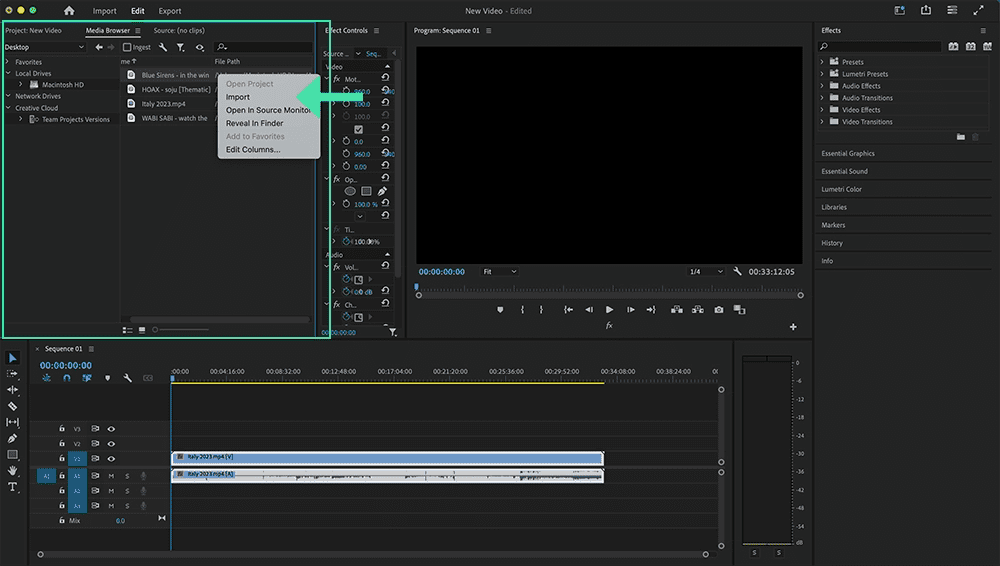
4 부. 결론
Adobe Premiere Pro에서 음악을 추가하는 방법을 알면 비디오 프로젝트에 수많은 이점이 있습니다. 분위기를 향상시키고, 청중을 감정적으로 참여시키고, 매혹적인 시청각 경험을 만들 수 있습니다. AMusicSoft 애플 뮤직 변환기, Apple Music의 DRM 제한을 해제하여 옵션을 더욱 확장할 수 있습니다. 이를 통해 좋아하는 Apple Music 트랙을 Premiere Pro 프로젝트에 자유롭게 통합하여 창의적인 가능성을 확장하고 풍부한 시청 경험을 제공할 수 있습니다. 이러한 도구를 사용하면 비디오를 새로운 차원으로 끌어올리고 청중에게 공감을 불러일으키는 매력적인 콘텐츠를 만들 수 있습니다.
사람들은 또한 읽습니다
로버트 패브리는 열렬한 블로거이며, 기술에 관심이 많은 열광자입니다. 그는 몇 가지 팁을 공유함으로써 여러분을 오염시킬 수도 있습니다. 그는 또한 음악에 대한 열정이 있으며, 이 주제에 대해 AMusicSoft에 글을 썼습니다.