秘密のAudibleシルバープランのロックを解除するにはどうすればいいですか?
AudibleはAmazonが所有するオーディオブックのストリーミングサービスで、数十万のタイトルが含まれています。Audibleの無料トライアルにサインアップした後、必要なサブスクリプションオプションを選択する必要があります。Audible PlusとPremium Plusについては聞いたことがあるでしょう。しかし、Audibleには秘密のシルバープランがあります。Audiobookを初めて使用する場合は、この記事をチェックしてください。秘密のサブスクリプションの詳細をすべて紹介します。 Audibleシルバープラン そして、あなたの状況に基づいて、それが本当に価値があるかどうかを確認してください。
コンテンツガイド パート1. Audible Silverサブスクリプションの説明パート 2. Audible シルバー サブスクリプション プランを取得するには?パート3. サブスクリプションプランをキャンセルした後もAudibleブックを保存するパート4:結論
パート1. Audible Silverサブスクリプションの説明
Audibleシルバープランとは何ですか?ほとんどの人は、この月額プランについて聞いたことがありません。なぜなら、このプランは宣伝されておらず、会員オプションとして提供されていないからです。 聞こえる.
このシルバー サブスクリプション プランは 14.95 か月ごとに 2 ドルで、このプランではすべての書籍を聴くことができ、通常料金の会員のその他の会員特典も利用できます。シルバー サブスクリプションでは、14.95 か月ごとに XNUMX クレジットを取得して、ライブラリにオーディオブックを保存できます。また、クレジットを使用して、通常 XNUMX ドルよりも高額な Audible のオーディオブックを購入することもできます。そのため、サブスクリプションは価格に見合う価値があります。
月額 14.95 ドルの Audible Premium Plus と比較すると、特に毎月オーディオブックを聴く必要がない場合は、それだけの価値があります。Audible Silver プランなら、お金を節約できます。
関連トピック: Audible Premium Plus の料金: 価値があるかどうか > > >
パート 2. Audible シルバー サブスクリプション プランを取得するには?
Audible Silver プランを取得するにはどうすればいいですか? Audible Silver メンバーシップ プランの利点はよくご存知だと思います。それでは、Audible Silver メンバーシップ プランの取得手順についてご説明します。
Audible Plus や Premium Plus などの基本プランとは異なり、Audible シルバー メンバーシップを直接取得するオプションはありません。シルバー プランは提供されていませんが、取得するのは簡単です。シルバー プランに切り替えるには、カスタマー サポートに連絡する必要があります。方法は次のとおりです。
ステップ 1:
Audible の Web サイトでアカウントにサインインし、[参照] タブから [ヘルプ センター] をクリックします。ページを下にスクロールして、「さらにヘルプが必要な場合」を見つけます。[お問い合わせ] ボタンをクリックします。
ステップ 2:
Audible カスタマー サービス ページに移動します。[マイ アカウント] をクリックし、[メンバーシップの変更またはキャンセル] を選択します。
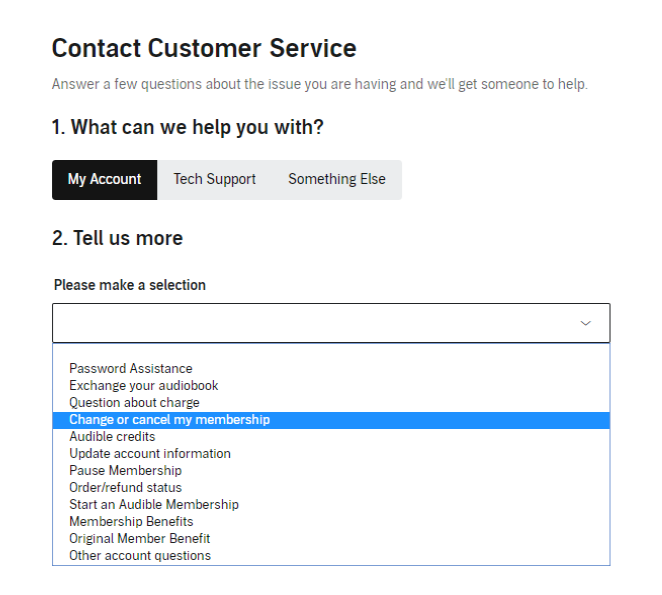
ステップ 3:
この選択を行うと、2 番目のドロップダウンが表示されます。より便利なチャット オプションを選択します。
ステップ 4:
サポートにプランをシルバー メンバーシップに変更するよう依頼すると、Audible シルバー プランが変更されます。
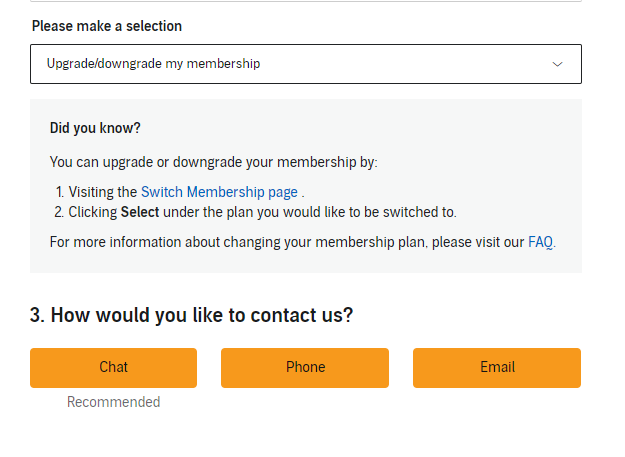
パート3. サブスクリプションプランをキャンセルした後もAudibleブックを保存する
Audible は会員に何千ものタイトルへの無制限のアクセスを提供していますが、これらの本を実際に所有しているわけではなく、安くはない価格で購入する必要があります。さらに、購入したとしても、Audible アプリ内で本を聴く必要があります。すでに Audible の本を購入しているので、いつでもどのデバイスでも聴きたいと思いませんか?
Audibleシルバープランに加入しているかどうかに関係なく、 AMusicSoft Audibleコンバータ AudibleオーディオブックをMP3、M4B、AACなどの複数のオーディオ形式の保護されていないファイルに変換するのに役立ちます。保存したら、好きなプレーヤーでお気に入りのオーディオブックを聴くことができます。Audibleオーディオブックを他のメディアプレーヤーに転送すると、アップデート後にAudibleが機能しないなど、Audibleアプリの再生に関する多くの問題を回避できます。 可聴音を再生しない などなど。また、 お気に入りのオーディオブックを家族と共有 または無制限の友達。
最先端のデコード技術を備えたこの専門ソフトウェアは、ロスレスのオーディオ品質と完全な ID3 タグを維持できます。また、大きなオーディオブックを章ごとに分割したり、オーディオ ファイルの出力パラメータを編集したりできます。
ステップ 1:
AMusicSoft の Web サイトから Audible Converter をダウンロードし、デバイスにインストールして使用を開始します。
ステップ 2:
[ファイルの追加] ボタンをタップするか、ドラッグ アンド ドロップ方式を使用して、オーディオブックを追加します。
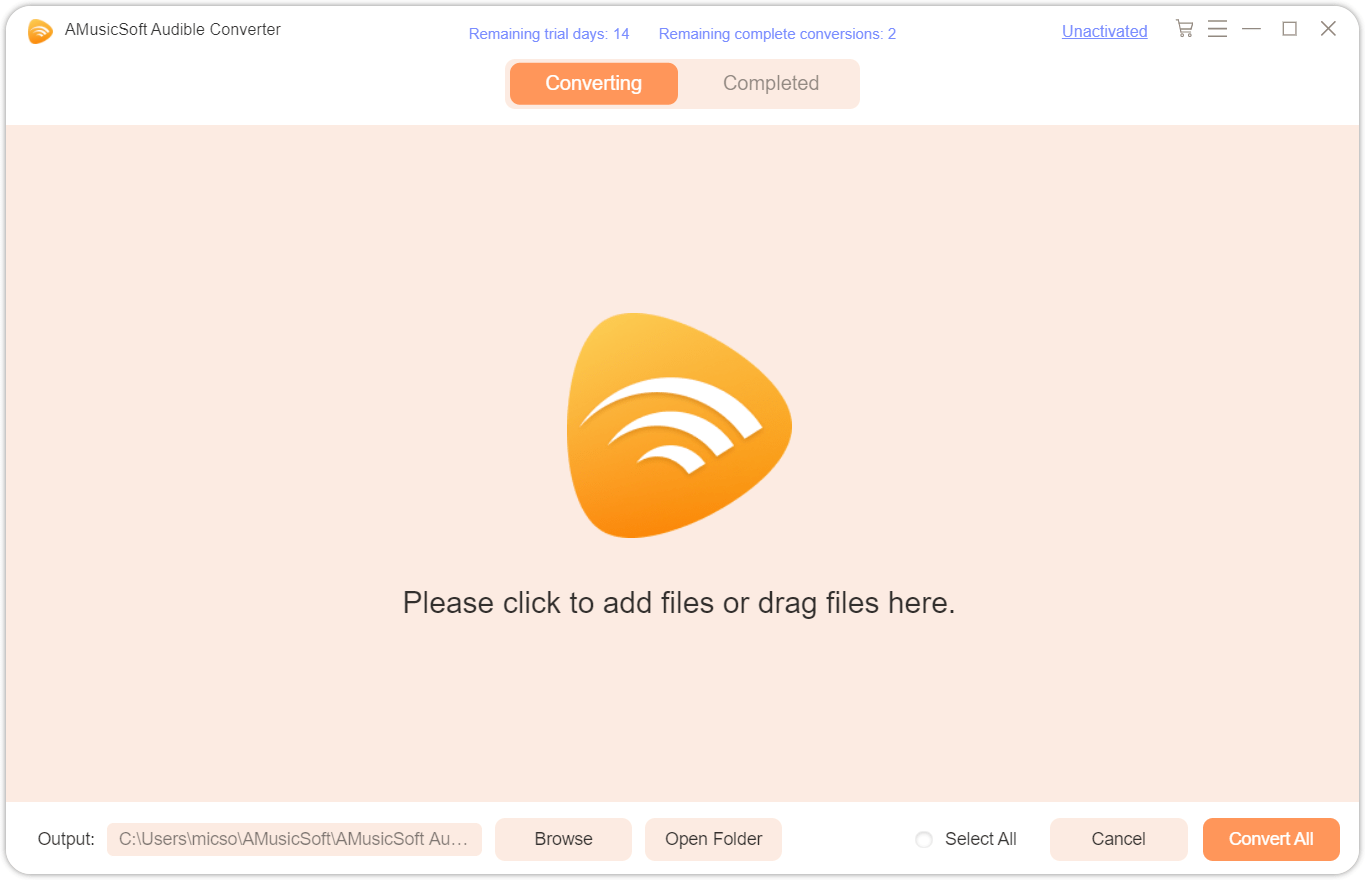
ステップ 3:
設定アイコンから出力フォルダーと出力形式を選択します。
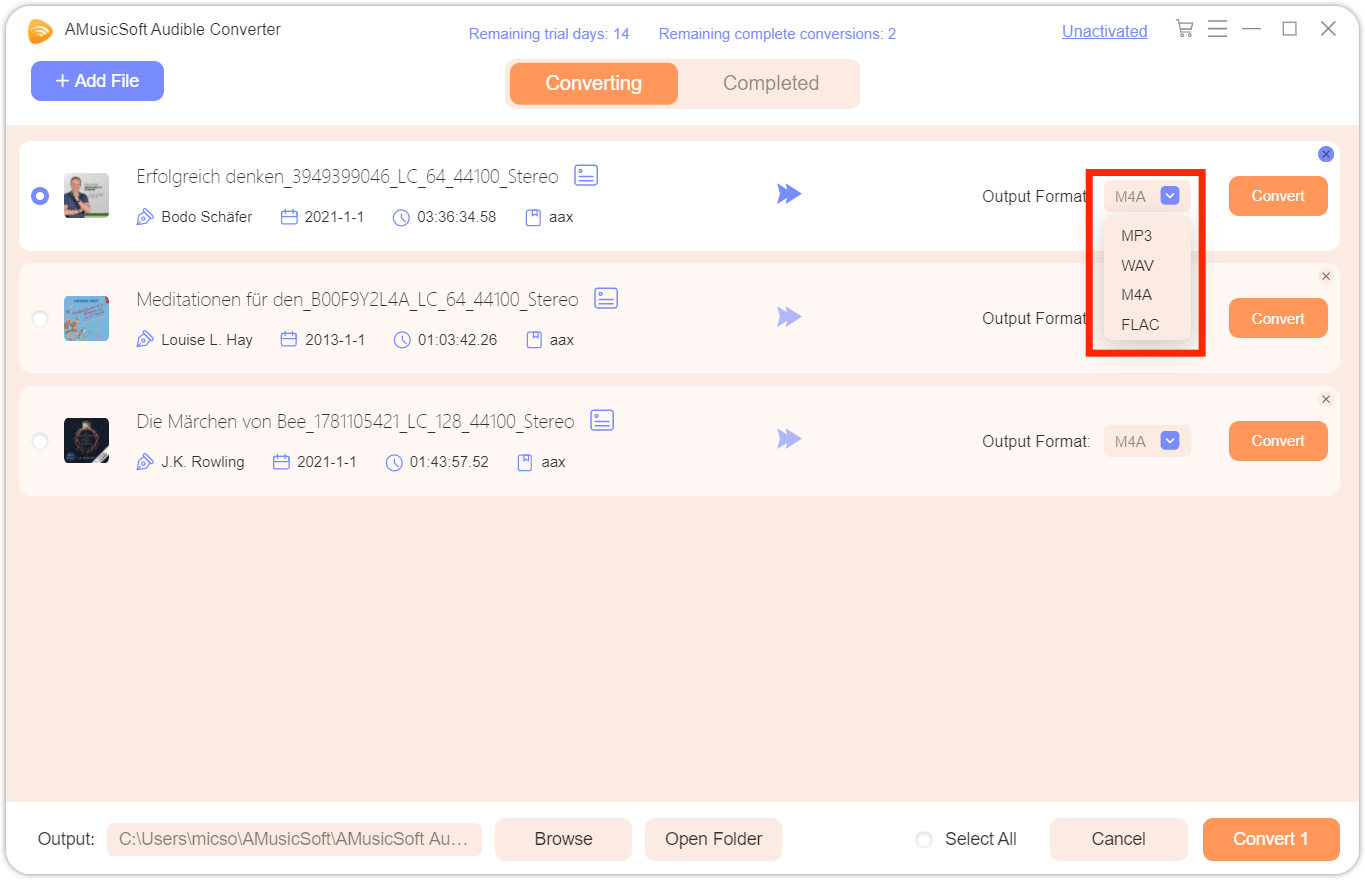
ステップ 4:
最後に、変換ボタンをクリックすると、書籍の変換プロセスが開始されます。
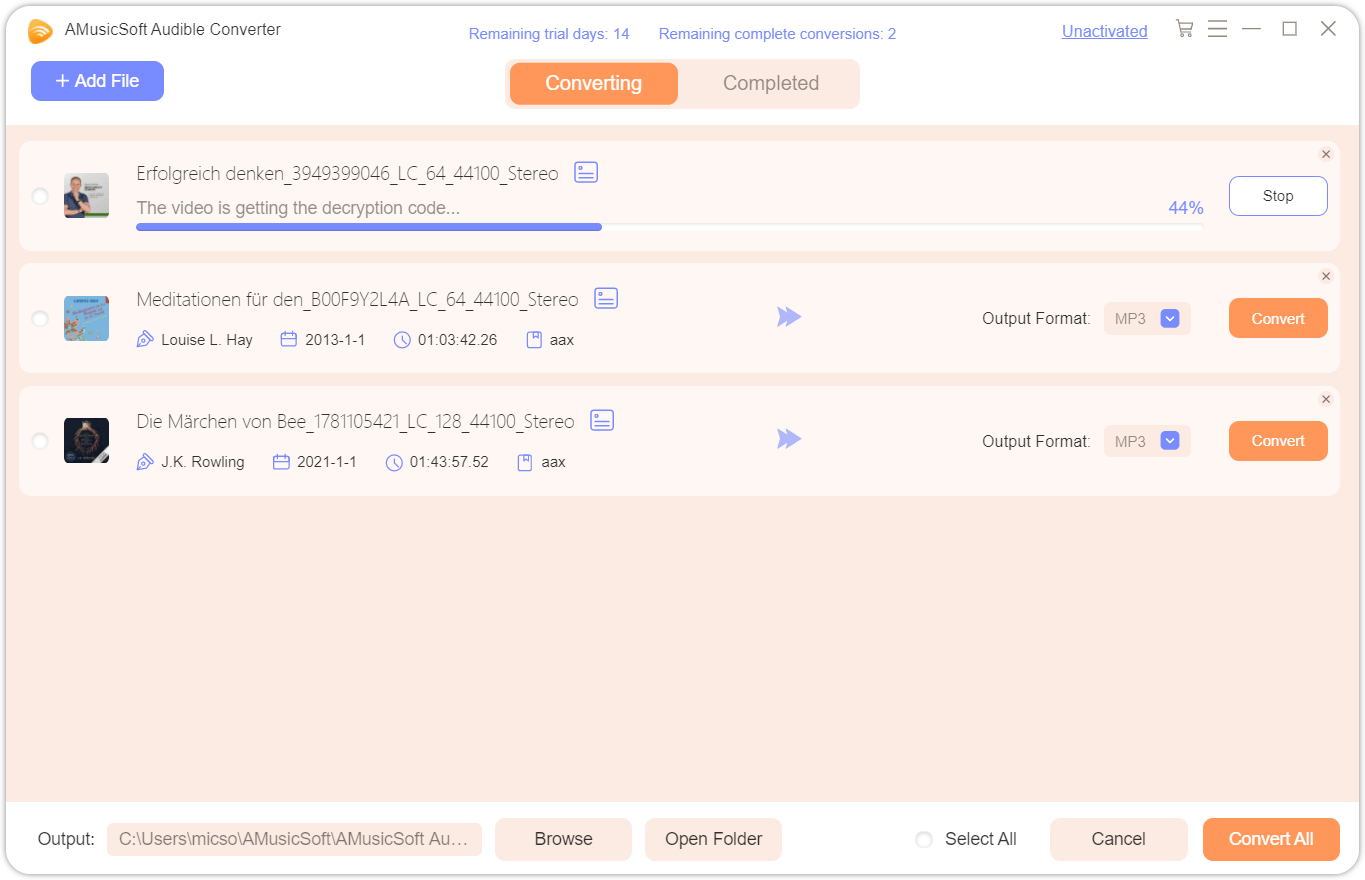 これは段落です
これは段落です
パート4:結論
結論として、Audible Silverプランは、あなたのリスニング習慣や好みに応じて価値があります。Audible体験を楽しむ1つの方法は、 AMusicSoft Audibleコンバータ Audible の月額料金を支払いたくない場合は、AMusicSoft を使用すると、Audible オーディオブックを一般的なオーディオ形式に変換できます。これにより、さまざまなデバイスでオーディオブックを聴いたり、アカウントが侵害されたりアクセスが失われた場合に備えてオーディオブックのバックアップを作成したりできるなど、いくつかの利点があります。ぜひ試してみることをお勧めします。
人々はまた読む
Robert Fabry は熱心なブロガーであり、テクノロジーに強い関心を持つ人物です。彼がヒントをいくつか共有することで、皆さんを魅了してくれるかもしれません。彼は音楽にも情熱を持っており、AMusicSoft で音楽に関する記事を執筆しています。