iOS/Android/Mac/Windows で Apple Music を楽しめる 5 つのベスト DJ アプリ
Apple Music は、世界中の有名アーティストのさまざまなアルバムやトラックを揃えた音楽コレクションで人気があります。DJ として活動を始める予定なら、このストリーミング サービスは大いに役立ちます。ただし、DJ になるということは、これらのトラックをミックスするだけでよいということではありません。結果を唯一無二のものにするには、スキルや独自の戦術を知っておく必要があります。互いにマッチし、補完し合うトラックを見つける必要があります。Apple Music コレクションの役割はそれだけ大きいのです。残念ながらスキルが足りないようであれば、希望を失わないでください。以下のリストから、最適なものを選択してください。 Apple Music対応DJアプリ 音楽をミキシングする際の基準を満たすもの。
コンテンツガイド 1.メガセグ2. ペースメーカー3. Djayプロ4. レコードボックス5. ミクソセットボーナスヒント: どの DJ アプリでも Apple Music を使用するには?結論
1.メガセグ
プラットフォーム: Mac
MegaSeg は、皆さんがご存知の Apple Music 対応の DJ アプリとは少し動作が異なります。Apple Music コレクションの音楽のインポートはサポートされていませんが、iTunes と直接連携し、さまざまな機能を試すことができます。これには、再生、一時停止、停止、再開機能が含まれます。それ以外にも、ピッチベンディング、ループ、キーロックなどの機能も使用できます。
MegaSegを使用する前に、必要なすべての Apple Music トラックは、iTunes の助けを借りて、デバイスに事前にダウンロードされています。これは、MegaSeg がダウンロードのみで動作し、サービスからの音楽のリアルタイム インポートをまだサポートしていないためです。また、MegaSeg では、同じ音楽を同時に操作することはできません。その間のトランジションを実行することさえできません。続行するには、他のコピーを別のライブラリに保存する必要があります。

2. ペースメーカー
プラットフォーム: iOSとAndroid
Apple Music の Pacemaker DJ アプリも、トラックをミックスするのに最適なオプションです。シンプルなインターフェイスと機能の簡単なナビゲーションに加えて、プロセスに何百万もの音楽コレクションも提供します。2014 年にリリースされたこの先駆的なアプリにより、ユーザーはストリーミングからの音楽をリアルタイムで DJ できるようになりました。これは当時、エキサイティングでユニークな展望であり、ユーザーはストリーミング サービスだけでグルーヴィーなパーティーを開くことができました。

更新しました: Pacemaker アプリケーションは 26 年 2023 月 XNUMX 日に終了しました。
3. djayプロ
プラットフォーム: iOS、Android、Windows、Mac
Apple Music アカウントを接続すると、djay Pro 内から、クラウドにある個人の音楽ライブラリ全体を含む 100 億曲以上にアクセスできるようになります。また、TIDAL、SoundCloud、Beatport、Beatsource、Explorer の高度なメディア ライブラリにもアクセスできます。djay Pro のモダンなインターフェイスは、音楽ライブラリとの高度な統合に基づいて構築されており、何百万もの曲に即座にアクセスできます。純粋な音質と、高度なミキシング ツール、XNUMX つのデッキ、高解像度の波形、ハードウェア統合などの強力な機能セットにより、無限の創造性と柔軟性が得られ、DJ セットを一新できます。
オプションの PRO サブスクリプションでは、一度サブスクライブするだけで、すべての Mac および iOS デバイスで djay Pro を使用できるようになります。これには、すべての PRO 機能へのアクセス、1000 以上のループ、サンプル、ビジュアルが含まれます。djay でストリーミング サービスの曲にアクセスするには、サポートされているストリーミング サブスクリプションとインターネット接続が必要です。TIDAL または Apple Music からのストリーミングでは、Neural Mix は使用できません。

4. レコードボックス
プラットフォーム: iOS、Android、Windows、Mac
Rekordbox も、ぜひ使ってみてほしい非常に優れた DJ アプリです。Apple Music サービス以外にも、Tidal、Spotify、SoundCloud、Beatport などのリンクされた他のサービスからの音楽のインポートもサポートしています。これは、非常に幅広い音楽の選択肢があることを意味します。
Rekordbox を使用しているときに、所有しているトラックやプレイリストの数が、Apple Music の DJ アプリに表示される数と一致しないことに気付く場合があります。Rekordbox では、システムでサポートされているアイテムのみが見つかることに注意してください。
5. ミクソセット
プラットフォーム: iOS
専属の DJ が欲しいですか? Mixonset をお試しください。Mixonset を使用すると、Spotify、Apple Music、TIDAL、SoundCloud Free、ローカル MP3 で、曲の最高の部分をスムーズなトランジションでミックスできます。スムーズなトランジションで曲を短くして、音楽に命を吹き込みましょう。
Mixonset は現在、Spotify Premium および Apple Music で使用できる唯一のアプリですが、使用できるトラック数は限られています。完全な音楽カタログが必要な場合は、TIDAL HiFi に切り替えることをお勧めします。オプションの Mixonset Pro サブスクリプションでは、一度サブスクライブするだけで、Mac および iOS デバイスで Mixonset Pro を使用して、すべての Mixonset Pro 機能にアクセスできます。
ボーナスヒント: どの DJ アプリでも Apple Music を使用するには?
Apple Music ファイルはすべて DRM で保護されているという事実はよくご存知でしょう。これが、Apple Music で自分に合った DJ アプリを見つけるのに苦労する主な理由です。残念ながら、ネットや他のプラットフォームで見つけられるすべての DJ ソフトウェアがこの処理に使用できるわけではありません。しかし、ファイルが DRM から解放されると、承認されているかどうかに関係なく、ソフトウェアで直接アクセスしやすくなります。
これを可能にするには、DRMの削除とトラックを複数の一般的なオーディオ形式に変換するのに役立つ完璧なツールを選択する必要があります。そのためには、 AMusicSoft Apple Music コンバータ、管理や操作が非常に簡単です。このツールには、前述のように必要なすべての機能が備わっています。 AppleMusicからDRM保護を削除します複数の形式に変換でき、結果を自分のローカル コピーとしてデバイスにダウンロードできます。AMusicSoft で入手できる形式には、MP3、FLAC、AAC、WAV、AC3、M4A などがあります。結果のコピーは保存して他のデバイスに転送でき、同じコピーを無制限に友人に提供できます。 Apple Musicの料金を支払う必要がありますか?はい!オフラインで音楽を楽しめるのは加入者だけです。ただし、この方法では、Apple Music を聴くためにアプリケーションにアクセスしたり、サブスクリプションを維持したり、デバイスをインターネットに接続したりする必要はなくなります。
AMusicSoft は、すべての手順をどれだけ速く完了できるかについても賞賛に値します。設計速度は 5 倍速く、すべてをわずか数分で完了できます。短時間でも、XNUMX% 完璧なオーディオ品質を実現できました。
ステップ 1:
下の「無料ダウンロード」ボタンをクリックして、Windows PC または Mac で DRM フリーの曲を入手してください。AMusicSoft ソフトウェアを使用すると、Apple Music のリスニング プロセスが DRM によって制限されなくなります。
ステップ 2:
ユーザーフレンドリーでわかりやすい UI のおかげで、起動後に内蔵の Apple Music Web プレーヤーにアクセスしてアカウントにログインできます。音楽ライブラリを見つけたら、変換したい音楽を参照して見つけます。AMusicSoft はバッチ変換もサポートしており、プレイリストやアルバム全体を一度に追加することもできるため、エネルギーと時間も節約できます。

ステップ 3:
その後、使用する出力形式の選択に進みます。ここでは、最も柔軟なオーディオ形式である MP3 形式を選択します。好みの出力品質に応じて出力設定を自由に調整することもできます。ファイルを保存する出力フォルダーを選択することもできます。

ステップ 4:
次に、インターフェースの右下隅にある「変換」ボタンをクリックして、選択したファイルを変換します。変換プロセスが完了すると、前の手順で設定した宛先フォルダー内に MP3 ファイルが表示されます。この無料の Apple Music コンバータには、ID3 タグと、アルバム アートワーク、タイトル、アーティスト、アルバム、ジャンル、年などのメタデータ情報を保存する機能が含まれています。変換された曲を簡単に整理し、ID3 情報を読み取ることができるプレーヤーで再生するときに認識することができます。
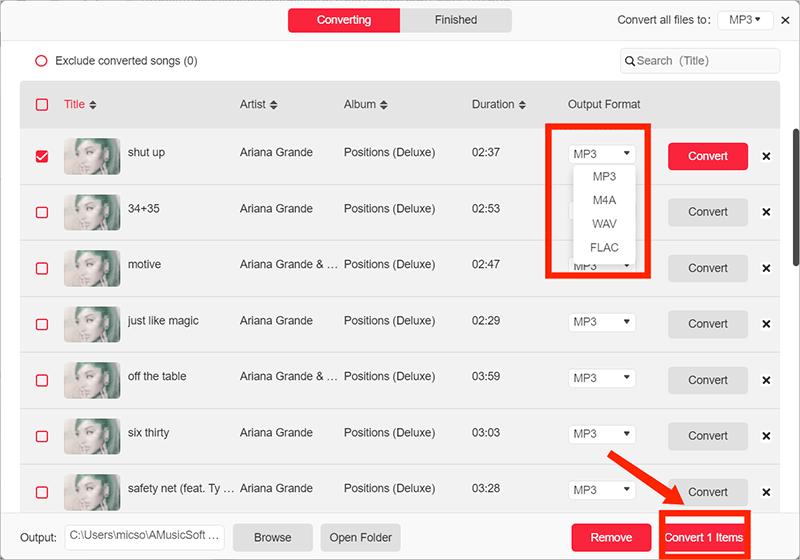
結論
すべてのDJは、音楽ライブラリが仕事の成果の良し悪しや全体的な質にどれほど貢献できるかを知っています。Apple Musicのような大規模なライブラリには多くのアイテムが用意されており、使いたい曲を簡単に手に入れることができます。Apple Musicと互換性のあるDJアプリを知っておくことは、間違いなくこれを実現する大きな助けになります。Apple Musicで他のDJアプリを使用したいが、トラックにアクセスできない場合は、次のアプリを使用できます。 AMusicSoft Apple Music コンバータ 曲をサポートされている形式に変換します。
人々はまた読む
Robert Fabry は熱心なブロガーであり、テクノロジーに強い関心を持つ人物です。彼がヒントをいくつか共有することで、皆さんを魅了してくれるかもしれません。彼は音楽にも情熱を持っており、AMusicSoft で音楽に関する記事を執筆しています。