¿Cómo desbloquear el plan secreto Audible Silver?
Audible es un servicio de transmisión de audiolibros propiedad de Amazon que incluye cientos de miles de títulos. Después de registrarse para la prueba gratuita de Audible, debe elegir las opciones de suscripción que necesita. Probablemente haya oído hablar de Audible Plus y Premium Plus. Pero Audible tiene un plan Silver secreto. Si es nuevo en los audiolibros, consulte este artículo, descubriremos todos los detalles de una suscripción secreta llamada Plan plateado audible y comprobar si realmente merece la pena para ti, en función de tus circunstancias.
Guía de contenido Parte 1. Explicación de la suscripción a Audible SilverParte 2. ¿Cómo obtener el plan de suscripción Audible Silver?Parte 3. Conserve los libros en audio después de cancelar cualquier plan de suscripciónParte 4. Conclusión
Parte 1. Explicación de la suscripción a Audible Silver
¿Qué es el plan Audible Silver? La mayoría de las personas no han oído hablar de este plan mensual porque no se publicita ni se ofrece como una opción de membresía. Audible.
Este plan de suscripción Silver cuesta $14.95 cada dos meses, por lo que puedes escuchar cualquier libro y obtener los demás beneficios de los miembros que pagan el precio completo. Con una suscripción Silver, puedes obtener 2 créditos cada dos meses para guardar cualquier audiolibro de la biblioteca. También puedes usar créditos para comprar cualquier audiolibro de Audible, que suele ser más caro que $14.95, lo que hace que la suscripción valga la pena.
Si lo comparas con Audible Premium Plus, que cuesta 14.95 dólares al mes, entonces vale la pena, especialmente si no necesitas escuchar un audiolibro todos los meses. El plan Audible Silver puede hacerte ahorrar dinero.
Temas relacionados: Costo de Audible Premium Plus: ¿Vale la pena o no? > > >
Parte 2. ¿Cómo obtener el plan de suscripción Audible Silver?
¿Cómo obtener un plan Audible Silver? Ahora que ya conoces todas las ventajas de tener un plan de membresía Audible Silver, te invitamos a conocer los pasos a seguir para obtener el plan de membresía Audible Silver.
A diferencia de los planes básicos como Audible Plus y Premium Plus, no existe una opción directa para obtener la membresía Audible Silver. Si bien no se ofrece el plan Silver, es fácil obtenerlo. Deberá comunicarse con el servicio de atención al cliente para cambiar al plan Silver. A continuación, le indicamos cómo:
Paso 1. Inicie sesión en su cuenta en el sitio web de Audible y haga clic en el Centro de ayuda desde la pestaña Explorar. Desplácese por la página hasta que vea "Necesita más ayuda". Haga clic en el botón "Contáctenos".
Paso 2. Accederás a la página de atención al cliente de Audible. Haz clic en Mi cuenta y selecciona Cambiar o cancelar mi suscripción.
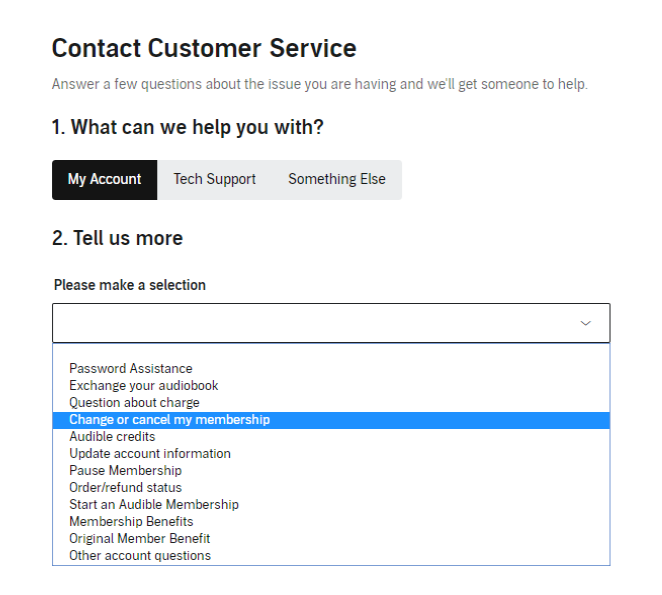
Paso 3. Después de hacer esta selección, aparecerá un segundo menú desplegable. Ahora seleccione la opción Chat, ya que es más conveniente.
Paso 4. Pídale al soporte técnico que cambie su plan a membresía Silver y ellos cambiarán el plan Silver de Audible.
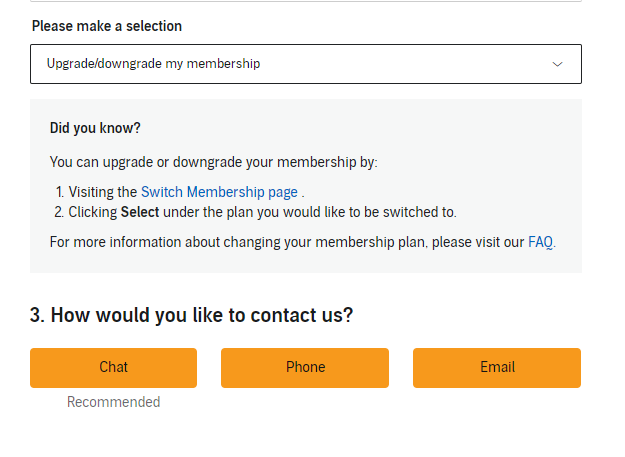
Parte 3. Conserve los libros en audio después de cancelar cualquier plan de suscripción
Si bien Audible ofrece acceso ilimitado a miles de títulos para sus miembros, en realidad no eres el propietario de esos libros y, aun así, debes comprarlos a un precio que no es bajo. Además, debes escuchar los libros dentro de la aplicación Audible, incluso si los compraste. Dado que ya has comprado libros de Audible, ¿no quieres escucharlos en cualquier dispositivo y en cualquier momento?
No importa si se suscribió al plan Audible Silver, Convertidor de audio AMusicSoft te ayuda a convertir audiolibros de Audible en archivos sin protección en múltiples formatos de audio como MP3, M4B, AAC, etc. Una vez guardados, puedes escuchar tus audiolibros favoritos en cualquier reproductor que desees. Transferir audiolibros de Audible a otros reproductores multimedia puede evitar muchos problemas de reproducción de la aplicación Audible, como que Audible no funcione después de una actualización, Audible no reproduce sonido y más. También puedes comparte tus audiolibros favoritos con la familia o amigos sin límite.
Con tecnología de decodificación de primera categoría, este software experto puede mantener una calidad de audio sin pérdidas y etiquetas ID3 completas. Además, puede dividir audiolibros grandes en partes por capítulos y puede editar los parámetros de salida de los archivos de audio.
Paso 1. Desde el sitio web de AMusicSoft, descargue Audible Converter e instálelo en su dispositivo para comenzar a usarlo.
Descargar gratis Descargar gratis
Paso 2. Agregue los audiolibros tocando el botón Agregar archivo o usando el método de arrastrar y soltar.
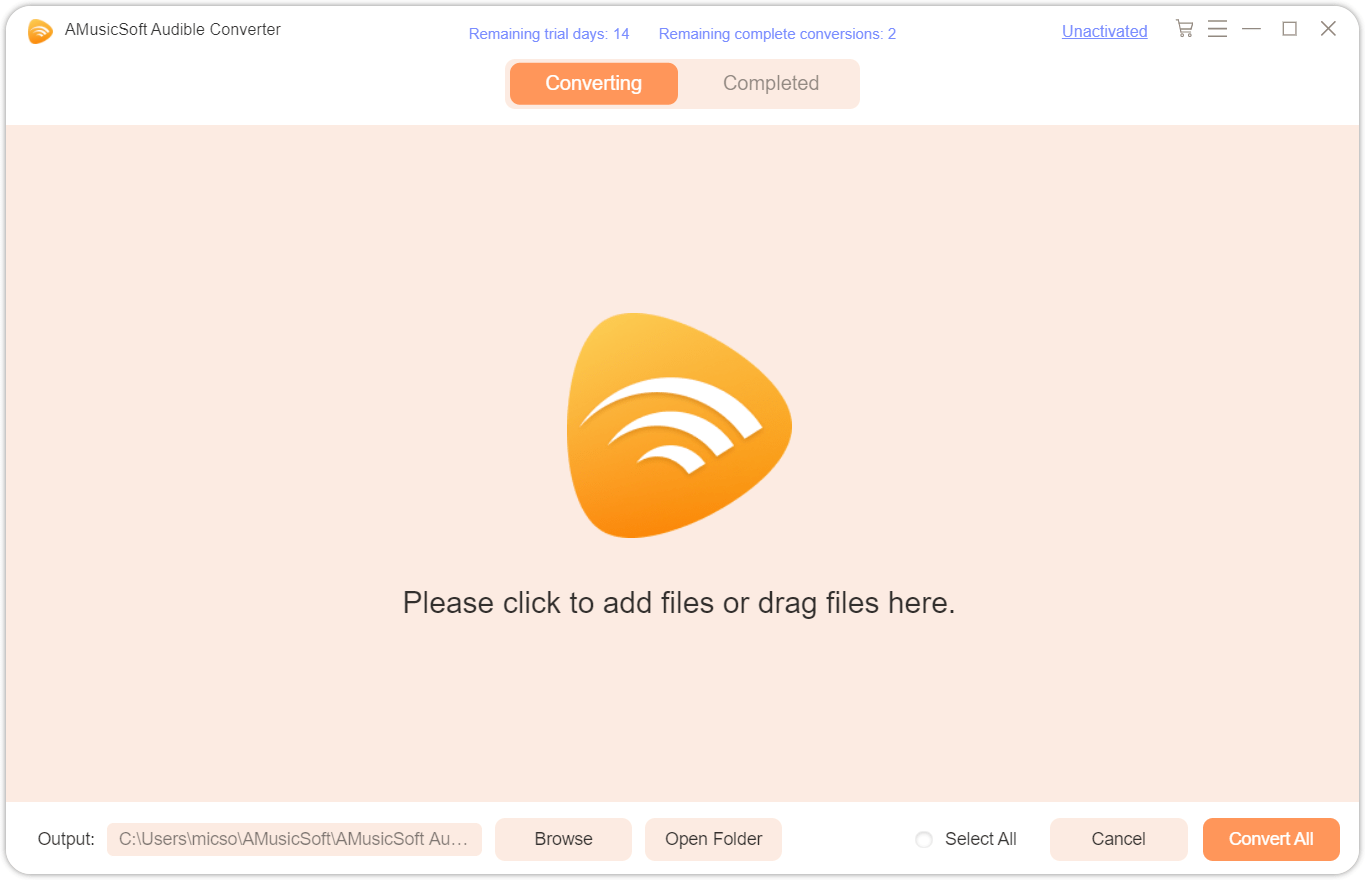
Paso 3. Seleccione la carpeta de salida y el formato de salida desde el icono de preferencias.
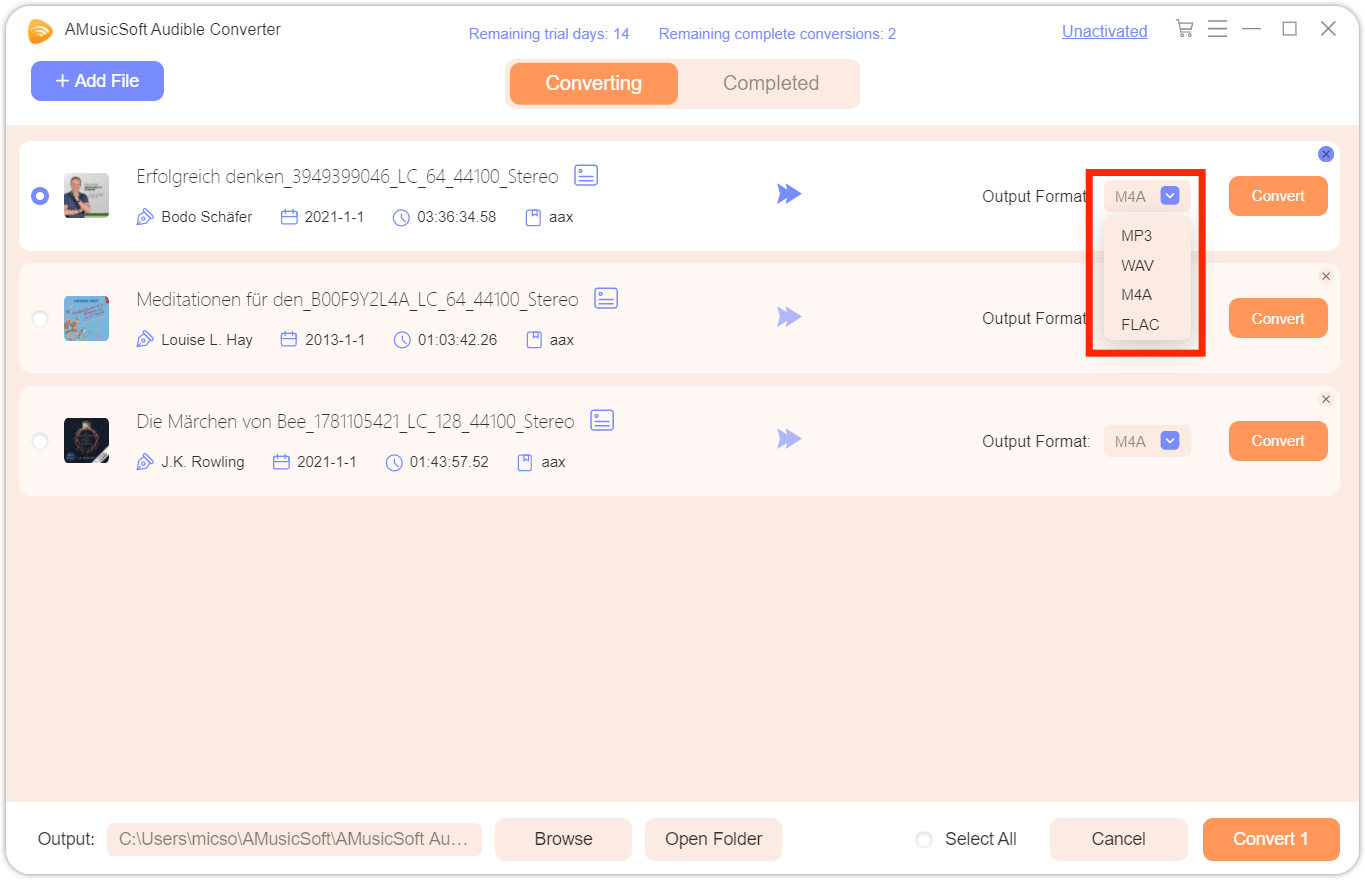
Paso 4. Por último, haga clic en el botón convertir y los libros comenzarán el proceso de conversión.
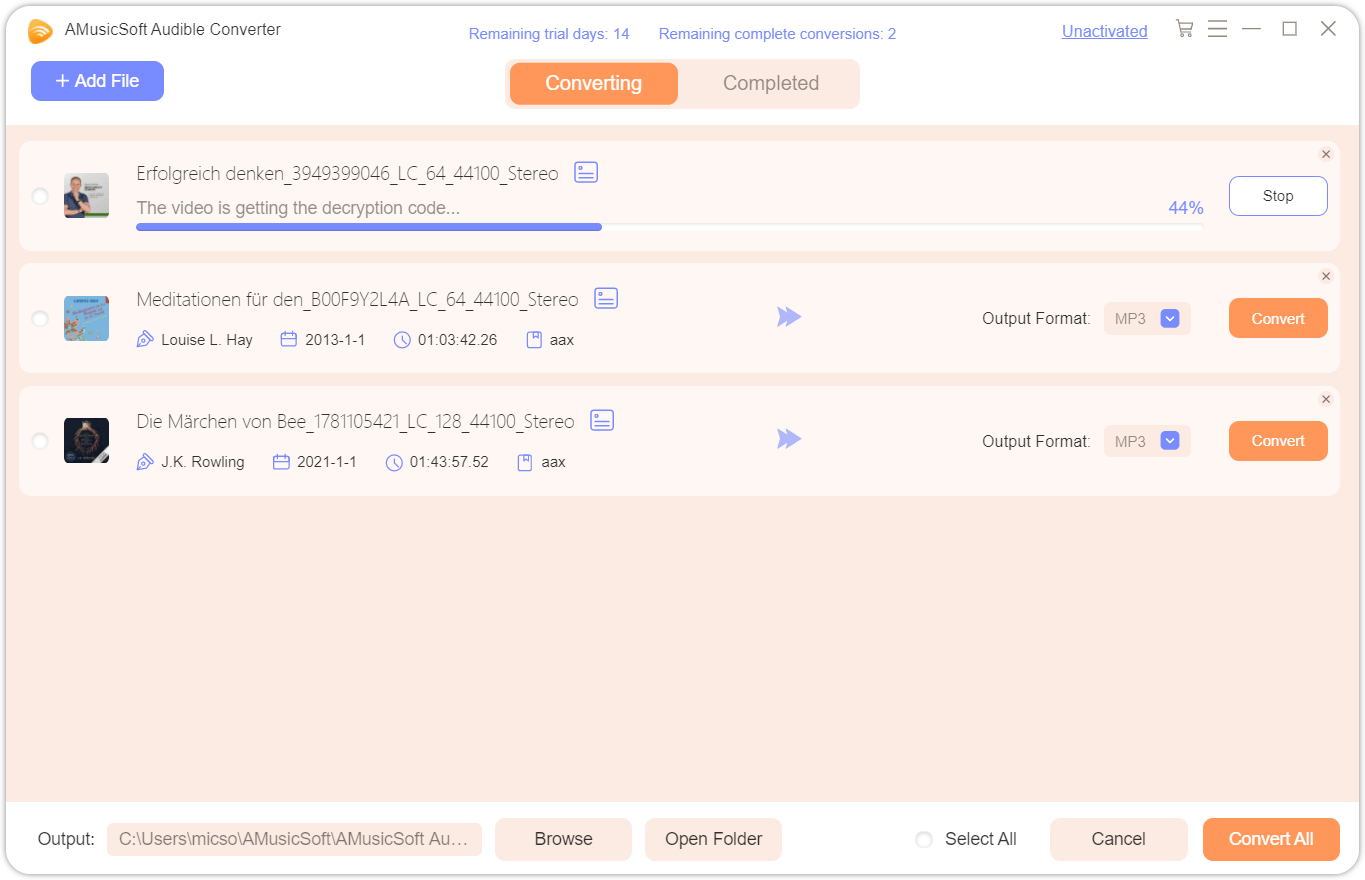 Este es un párrafo
Este es un párrafo
Parte 4. Conclusión
En conclusión, el plan Audible Silver vale la pena para usted dependiendo de sus hábitos y preferencias de escucha. Una forma de disfrutar de la experiencia Audible es utilizando el plan Audible Silver. Convertidor de audio AMusicSoft Si no quieres pagar ningún coste mensual de Audible, AMusicSoft permite a los usuarios convertir audiolibros de Audible a formatos de audio comunes. Esto ofrece varios beneficios, como escuchar audiolibros en una gama más amplia de dispositivos y crear una copia de seguridad de los audiolibros en caso de que la cuenta se vea comprometida o se pierda el acceso. ¡Así que te recomendamos que lo pruebes!
La gente también Leer
- OverDrive Vs Audible: ¿Cuál es la mejor aplicación de audiolibros?
- Los dos mejores métodos para disfrutar de Audible en Apple TV
- ¿Cómo reproducir Audible en Windows Media Player?
- Todo lo que necesita saber sobre Audible para Blackberry
- Háganos saber más sobre Audible File Converter
- Herramientas más recomendadas para convertir Audible a MP3 gratis
- Kindle Unlimited Vs Audible: ¿Cuál es mejor 2024?
Robert Fabry es un apasionado del blog y un entusiasta de la tecnología que tal vez pueda contagiarte algunos consejos. También siente pasión por la música y ha escrito para AMusicSoft sobre estos temas.