Cómo compartir letras de canciones en Apple Music usando iPhone/iPad
Lo creas o no, la música, de alguna manera, ayuda a crear unidad entre personas de diferentes razas. Conocer la letra correcta de una determinada canción es muy importante, especialmente si deseas participar en eventos tan especiales. Si tienes una copia de la letra correcta o si una parte específica de la canción te afecta de una manera positiva, es mejor que la compartas con otras personas que creas que sienten lo mismo. Si no sabes cómo hacerlo y eres usuario de Apple Music, la guía que se proporciona a continuación trata sobre cómo hacerlo. Cómo compartir letras de canciones en Apple MusicToma algunas notas y aprende la manera fácil de hacerlo.
Guía de contenido Parte 1. Cómo compartir letras de canciones de Apple Music en iPhone/iPadParte 2. Bono: comparte letras de canciones de Apple Music en cualquier dispositivoParte 3. Pensamientos finales
Parte 1. Cómo compartir letras de canciones de Apple Music en iPhone/iPad
Una de las grandes características de Apple Music es la capacidad de disfrutar de cada canción junto con su letra. Las letras permiten a los oyentes cantar sus canciones favoritas, lo que fomenta una conexión y un compromiso más profundos con la música. En segundo lugar, las letras brindan información sobre el significado, los temas y la narrativa de una canción. Mostrar las letras ayuda a los oyentes a comprender mejor el mensaje del artista, apreciar la composición e interpretar las letras a su manera.
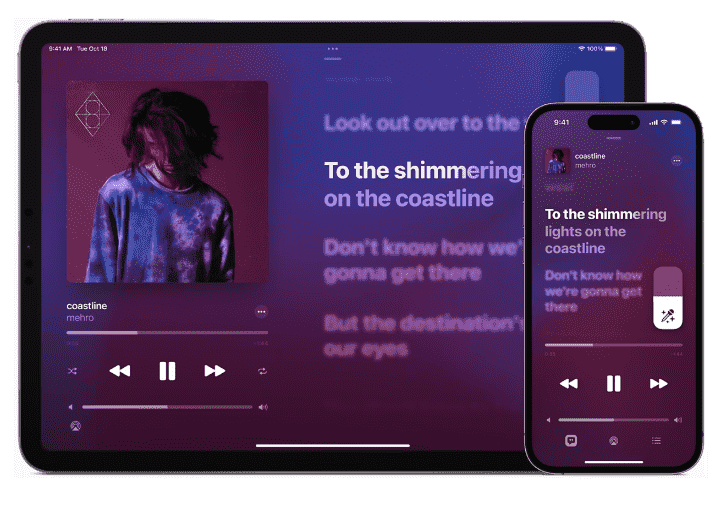
Te puede interesar: Cómo mostrar las letras de las canciones en Apple Music >>>>
Ya no es necesario tomar capturas de pantalla de las letras de las canciones para compartirlas con otras personas, ya que Apple Music agregó una nueva función llamada compartir letras después de iOS y iPadOS 14.5. Puedes usar la función de compartir letras para compartir las letras de tus canciones favoritas con tus amigos o compartirlas en plataformas sociales. A continuación, te mostramos cómo compartir letras en Apple Music en tu iPhone o iPad.
Stepág 1. En tu iPhone o iPad, abre la aplicación Apple Music.
Stepág 2. Ve a tu biblioteca de música y explora tu lista de reproducción para ver la canción específica cuya letra deseas compartir.
Stepág 3. Mantenga presionada la canción y luego toque Compartir letra.
Stepág 4. Pulsa Compartir letra. Desplázate y selecciona la letra que deseas compartir.
Stepág 5. Inmediatamente después de la selección, puedes elegir la forma que prefieras para compartir la letra. Por ejemplo, puedes enviarle la letra a alguien que esté cerca de ti mediante AirDrop. También puedes compartir la letra con otras personas tocando Mensajes. ¿Cómo compartir letras en Apple Music en redes sociales y otras aplicaciones? Al hacer clic en Facebook o Instagram, puedes compartir la letra como un sticker en una historia.
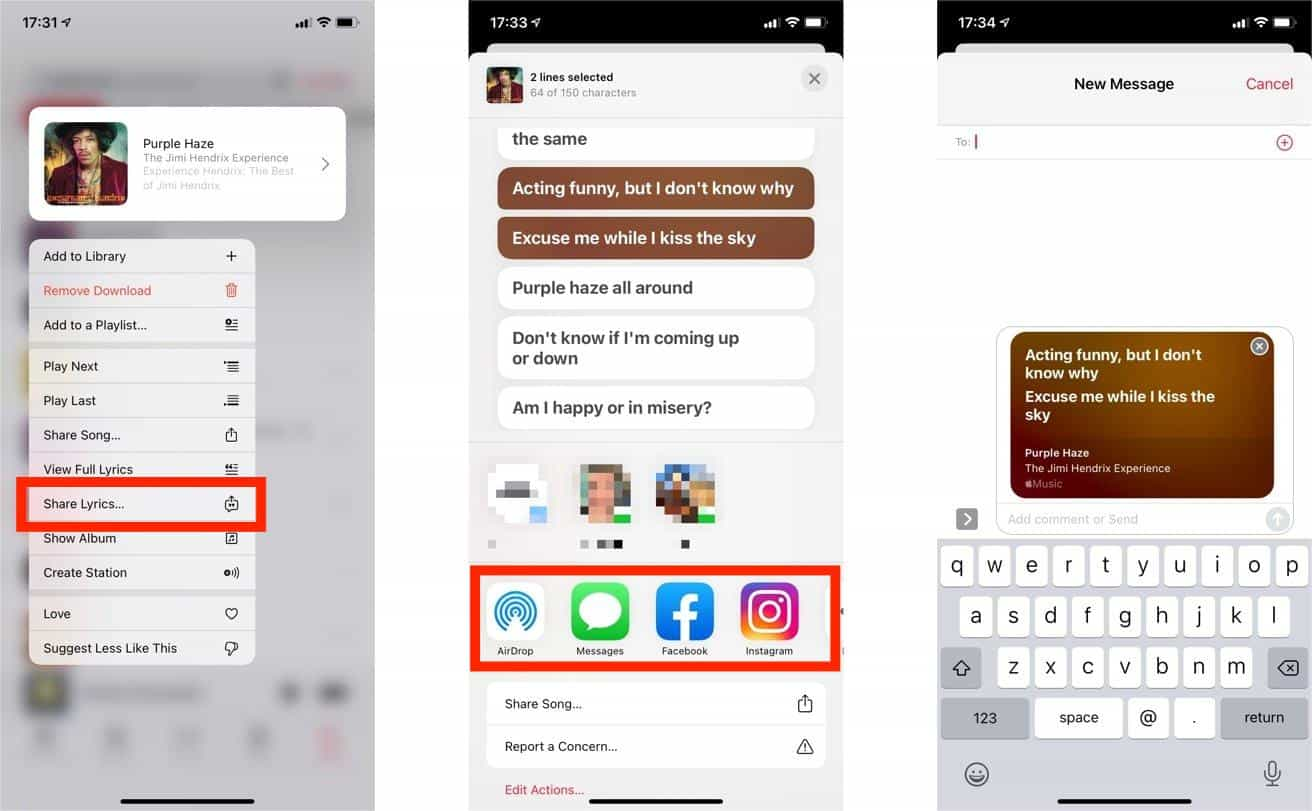
¿Cómo compartir letras en Apple Music en Android y Mac? Lamentablemente, la función para compartir letras solo se puede utilizar en aplicaciones iOS o iPadOS. La aplicación Apple Music en dispositivos Android y Mac no cuenta con esta función. Además, esta función solo funciona con canciones que tienen letras sincronizadas en el tiempo en Apple Music.
Parte 2. Bono: comparte letras de canciones de Apple Music en cualquier dispositivo
¿Cómo compartir letras de canciones en Apple Music en cualquier dispositivo? Pues bien, puedes descargar estas canciones en un formato de audio común y hacerlas accesibles a todos los dispositivos. De esta forma, puedes exportar las letras de las canciones y compartirlas con otras personas sin ningún límite. Sin embargo, las canciones en Apple Music están protegidas por DRM, lo que hace que las canciones descargadas no se puedan reproducir en dispositivos no autorizados.
Aquí nos gustaría recomendar el Convertidor de música de Apple de AMusicSoftAMusicSoft Apple Music Converter puede eliminar el DRM de Apple Music y descargar su biblioteca a velocidades 5 veces más rápidas mientras mantiene una calidad de audio sin pérdidas. Además, el software de AMusicSoft admite varios formatos de audio que le gustan, incluidos MP3, FLAC, AAC, WAV, M4A, etc. Maravilloso, ¿verdad? Así que puede disfrutar de la música desde cualquier reproductor de música, incluso si el La aplicación Apple Music no funciona.
El software AMusicSoft también conservará todos los metadatos de la música y las etiquetas ID3 de las descargas, incluidos el título, los artistas, el ID de la pista y la carátula del álbum una vez finalizada la conversión. Con esta información, puede administrar fácilmente su colección de descargas de música. ¿Cómo compartir letras de canciones en Apple Music en otros dispositivos? Siga estos pasos:
Paso 1. Compatible con sistemas operativos Windows y Mac. Abra el navegador disponible en su computadora y vaya directamente al sitio web de AMusicSoft para obtener el convertidor de música. También puede hacer clic en el botón Descargar que aparece a continuación para finalizar la instalación.
Descargar gratis Descargar gratis
Paso 2. ¡Ya no se necesitan más aplicaciones de Apple Music! AMusicSoft Apple Music Converter tiene un reproductor web de Apple Music integrado, que te permite acceder directamente a toda la biblioteca de música para convertir y descargar música cómodamente. Inicia sesión en tu cuenta con tu ID de Apple. Agrega las canciones cuyas letras quieres compartir a la interfaz arrastrándolas y soltándolas. Puedes seleccionar canciones individuales, álbumes completos o incluso listas de reproducción para convertir.
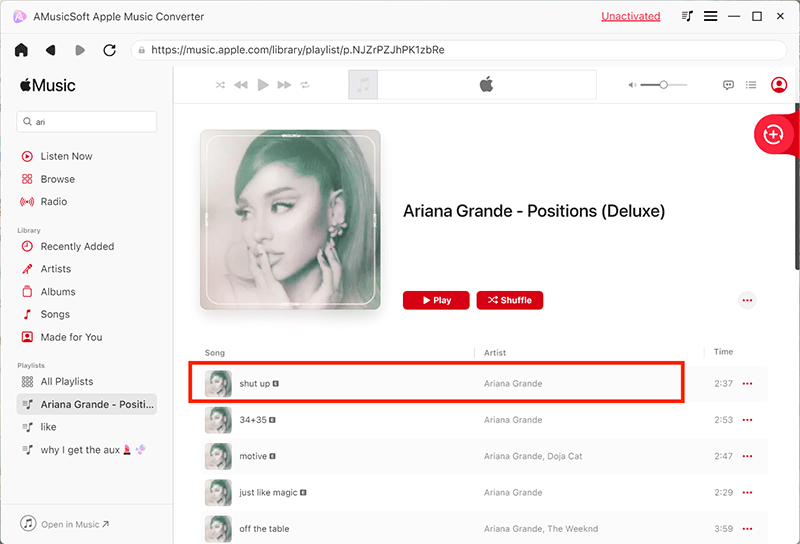
Paso 3. Después de cargar la música al convertidor, seleccione la opción Formato de salida para seleccionar un formato para los archivos de audio de salida, como MP3, que es el formato de audio más flexible. También puede cambiar la carpeta para guardar los resultados.

Paso 4. Haga clic en el botón Convertir ubicado en la parte inferior para comenzar a convertir canciones de Apple Music de forma masiva a una velocidad 5X y espere hasta que finalice.
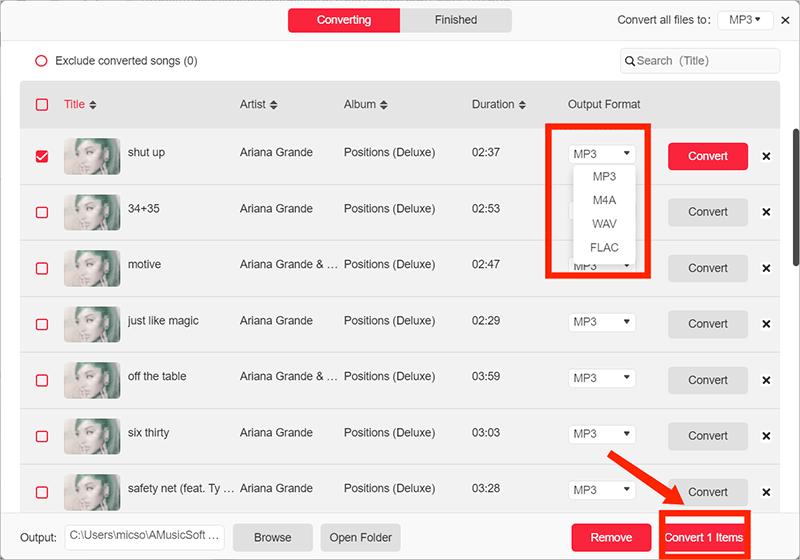
¿Cómo compartir letras en Apple Music? Cuando finalice el proceso de descarga, haz clic en el icono Finalizado para verlas. Ahora puedes compartir la música con archivos de letras con alguien. También notarás que los resultados de la conversión tienen una calidad de audio que es exactamente la misma que la de los archivos de audio cargados originalmente.
Parte 3. Pensamientos finales
Conocer la letra correcta de la canción que quieres es realmente útil si quieres cantar la canción en voz alta. Además, es muy normal que nos identifiquemos con la letra de una canción, especialmente en algunas partes de ella. Hay momentos en los que sientes la necesidad de compartir esto con tu amigo que está sintiendo lo mismo que tú. Para contribuir a la facilidad de compartir letras, asegúrate de seguir la guía anterior sobre cómo compartir letras en Apple Music. Espero que te haya ayudado mucho a seguir adelante con tu objetivo. Mientras que, por otro lado, si deseas conocer una forma ilimitada de disfrutar de Apple Music, simplemente obtén la aplicación de Convertidor de música de Apple de AMusicSoft y úsalo para descargar las copias sin conexión de tus favoritos.
La gente también Leer
- Cómo arreglar que Apple Music Family Sharing no funcione
- ¿Cómo descargar Apple Music a la PC para escucharla sin conexión?
- Cómo registrarse en Apple Music: una guía para usted
- Apple Lossless VS AAC: cuál es mejor
- Los 6 mejores descargadores de música de Apple en línea gratis para escritorio/móvil
- ¿Por qué la transmisión de música de Apple es lenta? ¡Resuelto!
- Cómo agregar música a Final Cut Pro desde Apple Music
Robert Fabry es un apasionado del blog y un entusiasta de la tecnología que tal vez pueda contagiarte algunos consejos. También siente pasión por la música y ha escrito para AMusicSoft sobre estos temas.